Image Wizard - AI Image Generation

Welcome! Let's create your perfect image together.
Craft Images with AI Precision
Generate a detailed and stylized image of...
Create a photorealistic scene depicting...
Design an abstract representation of...
Produce a landscape-oriented illustration that features...
Get Embed Code
Understanding Image Wizard
Image Wizard is a specialized AI tool designed to assist users in creating customized images tailored to their specific needs. The core of its functionality lies in its ability to generate detailed visual content based on user-defined parameters. It asks precise questions to understand the desired realism (photorealistic, stylized, abstract), image orientation (portrait, landscape, specific aspect ratios like 16:9), and usage context (e.g., for publication on specific platforms). This detailed querying ensures that each image is perfectly suited to its intended use, meeting both aesthetic and functional criteria. For example, a blogger looking for a unique banner might specify a fantasy landscape in a widescreen format, stylized to resemble a watercolor painting, which Image Wizard can then generate. Powered by ChatGPT-4o。

Key Functions of Image Wizard
Custom Image Creation
Example
Creating a digital poster for a music festival, incorporating elements like a vibrant crowd, stage setup, and festival branding in a photorealistic style.
Scenario
A music festival organizer needs promotional materials that capture the energy and atmosphere of the event. Image Wizard can tailor the image to include specific elements like the location, time of day, or particular bands performing, enhancing the promotional impact.
Artistic Rendering
Example
Generating an abstract representation of a cityscape for a modern art collection.
Scenario
An artist wishes to explore different artistic interpretations of urban environments. Image Wizard can transform a standard cityscape photo into various artistic styles, such as cubism or impressionism, allowing the artist to experiment with visual aesthetics without manually recreating each style.
Business-specific Visual Content
Example
Designing a series of themed images for a restaurant's seasonal menu, featuring ingredients and dishes in a style that matches the restaurant's branding.
Scenario
A restaurant manager is looking to enhance their menu and promotional materials with images that reflect the seasonal theme of their offerings. Image Wizard can generate images that not only highlight specific dishes but also align with the restaurant's aesthetic and marketing goals.
Who Benefits Most from Image Wizard?
Content Creators and Bloggers
These users often require unique visual content that stands out on social media or their personal platforms. Image Wizard helps them create custom visuals that resonate with their brand and audience, making their content more engaging and visually appealing.
Marketing Professionals
Marketers need compelling images that can convey their message effectively and attract consumer attention. Image Wizard provides a tool for creating high-quality, customized visuals for advertising, social media campaigns, and more, directly aligning with marketing strategies.
Artists and Designers
Artists and designers can use Image Wizard to experiment with different styles and visual ideas quickly. It serves as a digital assistant that augments their creative process, allowing for rapid prototyping of ideas in various visual forms.

How to Use Image Wizard
Initial Access
Visit yeschat.ai for a complimentary trial, with no ChatGPT Plus subscription required.
Define Your Vision
Specify the visual style (photorealistic, stylized, abstract), image orientation (portrait, landscape, specific ratio), and intended use (e.g., web publication, print).
Detail Your Requirements
Provide details about elements that must be included or avoided in your image, ensuring it fits your specific needs.
Confirm and Create
Review the details and submit your request. Image Wizard will generate the image based on your specifications.
Use and Feedback
Download and use your image. Provide feedback to refine future requests and improve the tool's accuracy and relevance.
Try other advanced and practical GPTs
Police Report-Writer Assistant
AI-powered report writing for incidents.

Schweizer Grammatik schreiben (ohne scharfes ß)
Adapting German to Swiss Standards
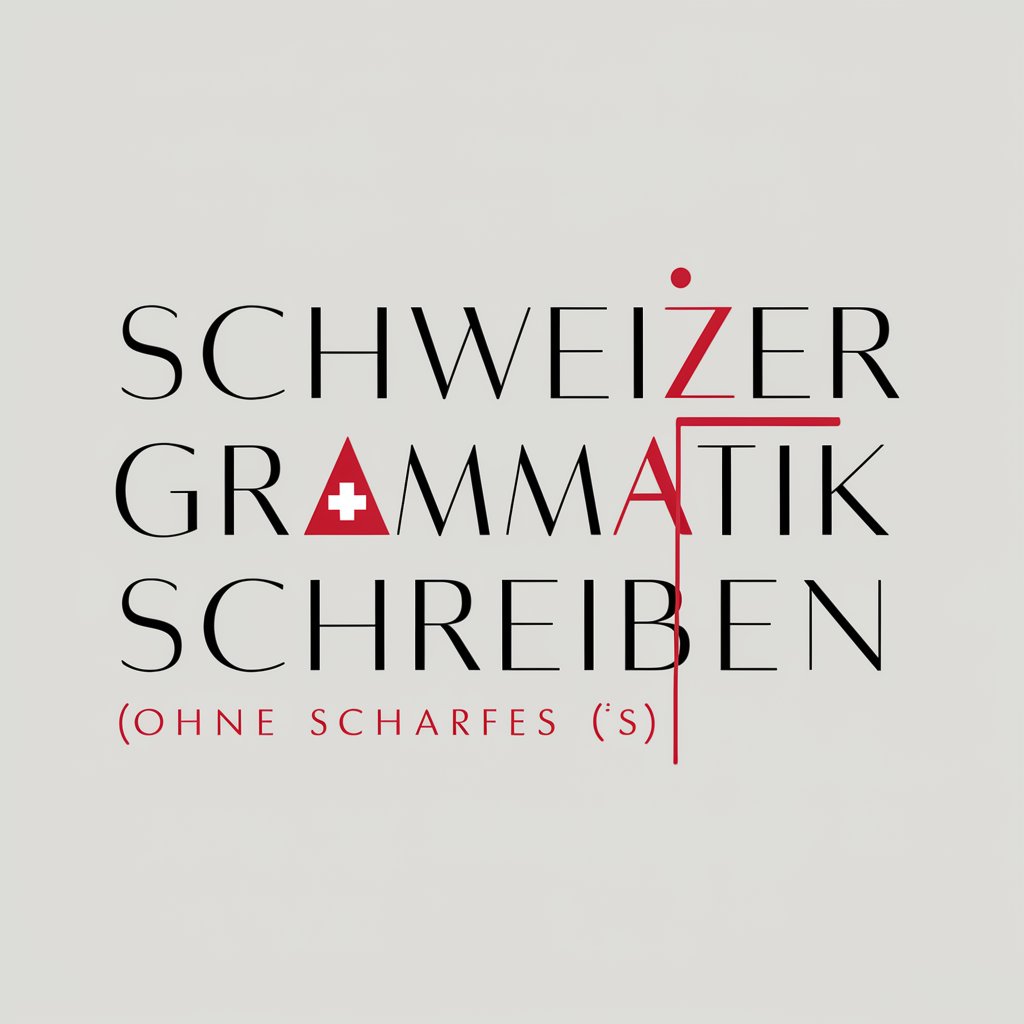
Programming Leveler
Learn coding, level by level.

Life Leveler
Elevate habits with AI fantasy role-play

Language Leveler
Elevate Your English with AI

Real Estate Interactive Guide
Empowering Real Estate Decisions with AI

Dupe Finder
Discover Affordable Alternatives with AI

The Persuader (by Tabish Asifi)
Master Persuasion with AI Insight

Traditional Chinese Medicine Treatment 中医华佗
Empowering Health with AI-Driven TCM Insights
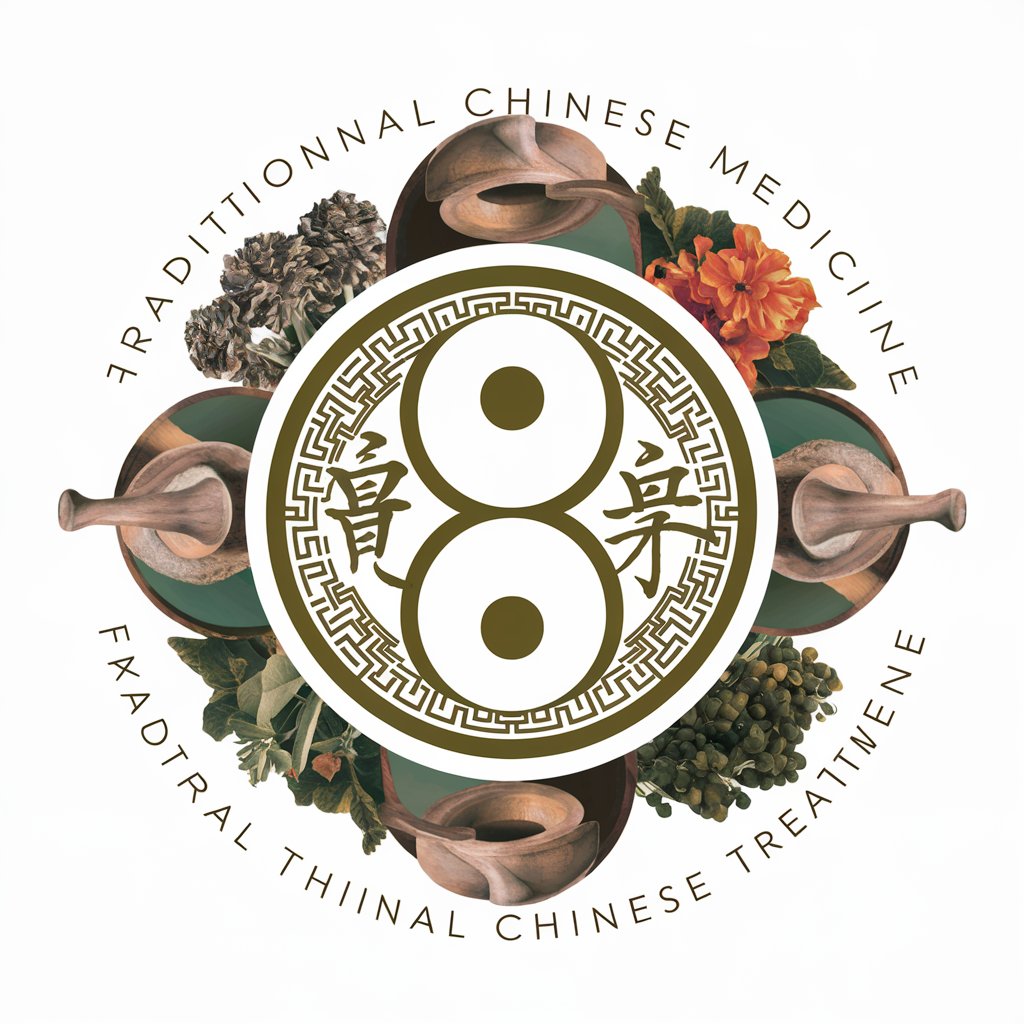
Brighten Up
Empowering Emotional Resilience with AI

Christmas Trivia - Holly Jolly Showbiz Edition!
AI-powered Festive Showbiz Fun

Jolly Saint Nick
Bringing Festive Joy with AI

Common Questions About Image Wizard
What image styles can Image Wizard create?
Image Wizard can generate images in photorealistic, stylized, or abstract styles, depending on your preference and the requirements of your project.
Can I use Image Wizard for commercial purposes?
Yes, you can use images created by Image Wizard for commercial purposes, including marketing materials, product packaging, and web design.
How do I specify the orientation and size of the image?
You can specify the orientation (portrait, landscape) and size (exact dimensions or aspect ratio) during the image request process to ensure the final product meets your needs.
What if I need to include specific elements in the image?
You can provide detailed descriptions of any elements that need to be included, such as objects, themes, or color schemes, to ensure the image aligns with your vision.
How does Image Wizard handle feedback?
Feedback is crucial for Image Wizard. It uses your comments to refine its output and improve the relevance and quality of future images.
