Silent Editor - AI-powered text refinement

Welcome! Let me refine your text for maximum clarity and impact.
Enhance Your Writing with AI
Improve the clarity and grammar of the following passage:
Polish this business document for better readability and impact:
Refine this academic paper to enhance its style and coherence:
Edit this creative writing piece for improved flow and expression:
Get Embed Code
Overview of Silent Editor
Silent Editor is designed as a precision tool to enhance and refine text provided by users. It operates by automatically improving the clarity, grammar, and style of any text input, aiming to polish it for better readability and impact. This AI tool does not require detailed user interactions to perform its tasks. Instead, it edits silently, making necessary adjustments to the input text. For instance, if a user submits a draft of a blog post that is verbose and unclear, Silent Editor will revise it to be more concise and engaging, enhancing word choice and sentence structure. Powered by ChatGPT-4o。

Key Functions of Silent Editor
Grammar Correction
Example
Correcting 'Their happy for there new house' to 'They're happy for their new house.'
Scenario
Used in business emails or academic essays where precise grammar is critical to credibility and clarity.
Style Enhancement
Example
Transforming 'The project is really good and it is appreciated by our team for being very innovative.' to 'The project, acclaimed for its innovation, has greatly impressed our team.'
Scenario
Applied in press releases or promotional materials to enhance the appeal and professionalism of the text.
Readability Improvement
Example
Adjusting 'Despite the fact that the weather was inclement, the event went ahead.' to 'Although the weather was poor, the event proceeded.'
Scenario
Beneficial for content aimed at a broader audience, like blog posts or newsletters, making them easier to read and understand.
Ideal Users of Silent Editor
Academic Researchers and Students
These users benefit from Silent Editor by receiving assistance in refining their theses, research papers, and essays, ensuring that their submissions are grammatically correct and stylistically polished.
Professional Writers and Content Creators
For professionals tasked with creating engaging and error-free content, Silent Editor helps streamline the editing process, enhancing productivity and the quality of written materials.
Business Professionals
This group utilizes Silent Editor to ensure that their business communications, reports, and presentations are clear, professional, and devoid of errors, thereby improving their professional image and communication efficiency.

How to Use Silent Editor
Step 1
Navigate to yeschat.ai and access a free trial without needing to log in or subscribe to ChatGPT Plus.
Step 2
Choose the type of text you want to refine—academic, business, or creative writing—and paste it into the provided text box.
Step 3
Specify your desired tone—formal or informal—and any other specific editing requests to tailor the editing process to your needs.
Step 4
Submit your text. Silent Editor will enhance clarity, grammar, and style, showing both the original and edited versions for comparison.
Step 5
Review the changes. You can accept the modifications, revert specific edits, or further refine the text based on the initial edits.
Try other advanced and practical GPTs
השכרת רכב בישראל
Navigate Israel, AI-Enhanced Car Rentals

Sudoku Buddy
Empower Your Mind, One Number at a Time
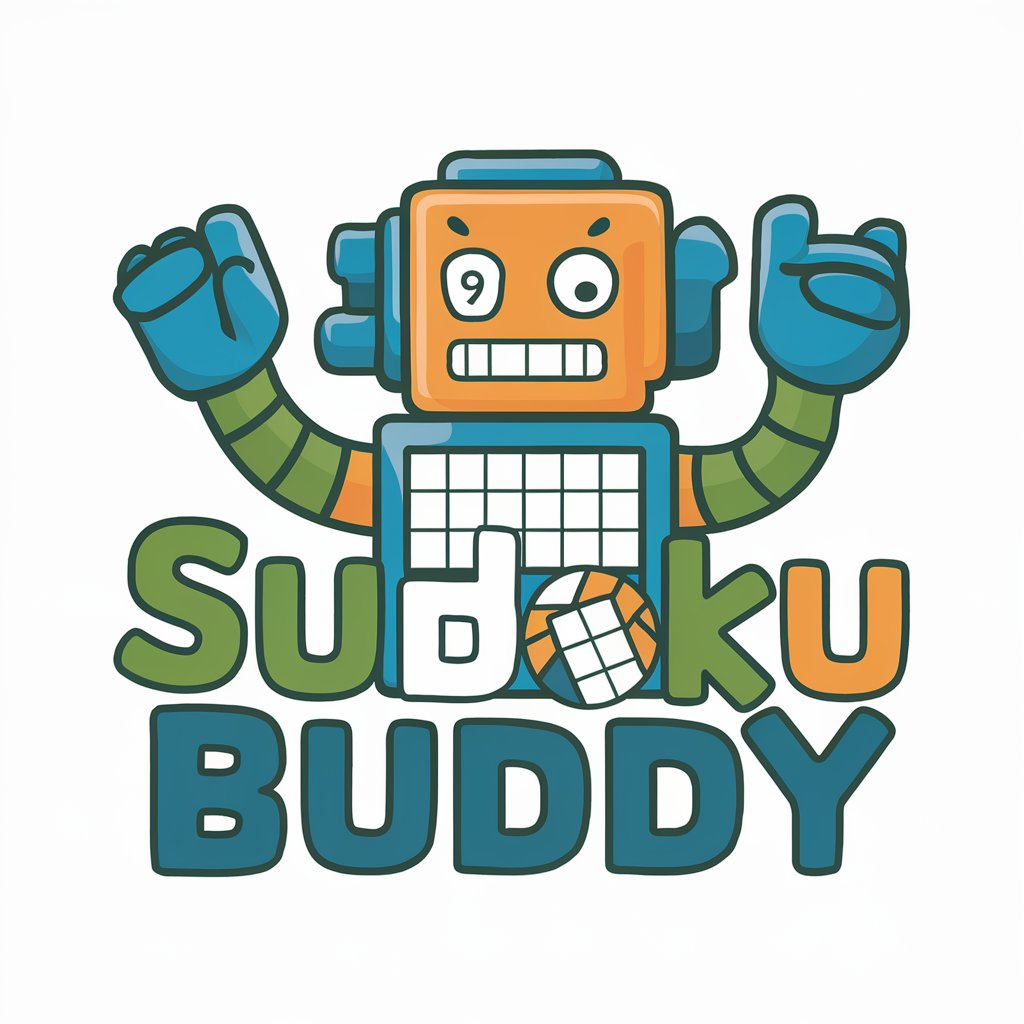
Classic Fantasy Muse
Reviving Classic Fantasy with AI

Fantasy Interactive Storyteller
Craft Your Story with AI Magic

The Dungeon Master
Craft Your Adventure with AI

Biz Legal Advisor and Contract Writer
AI-powered Contract Expertise

Guru Tântrico
Empowering lives through tantric wisdom

Specialty Coffee Sommelier by Lux Cafe Club
AI-Powered Coffee Expertise

Empowerment Guide
Unlock Your Potential with AI
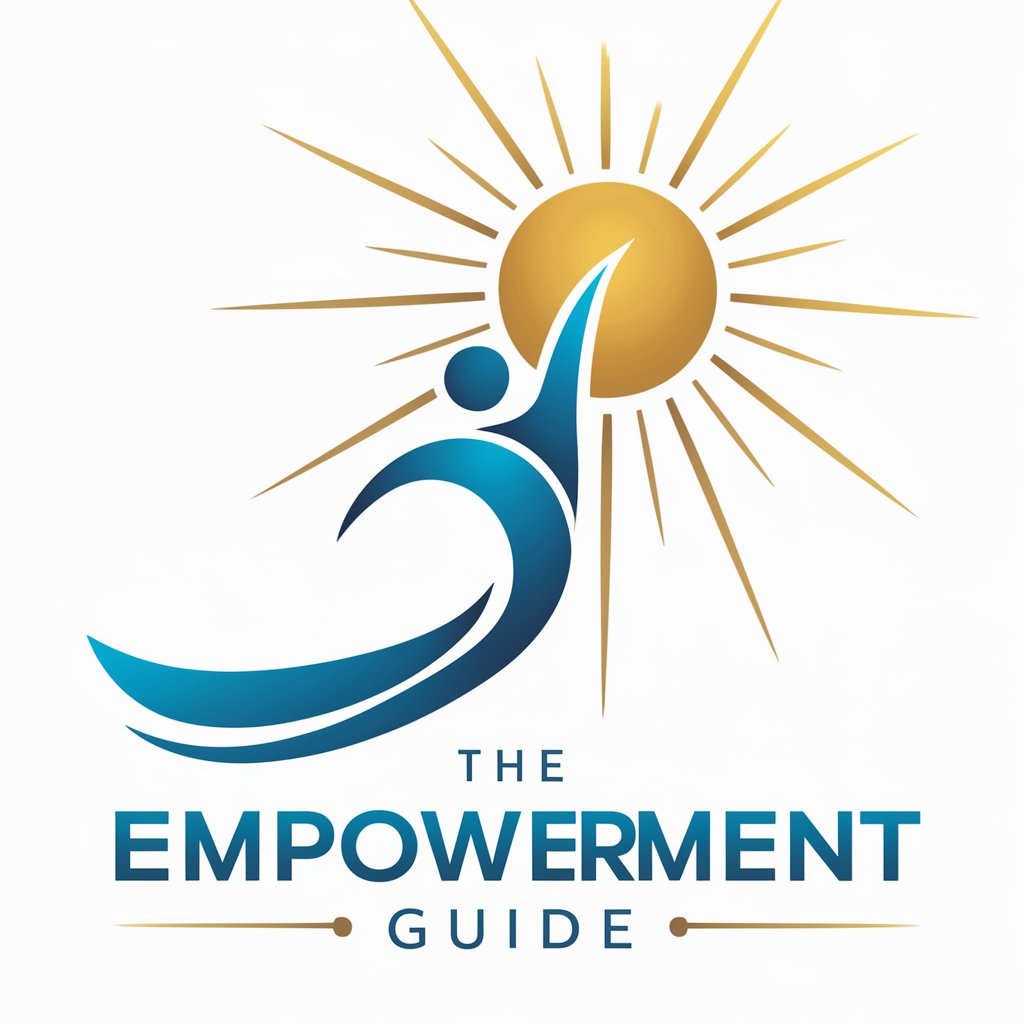
Personal Empowerment Mentor
Empowering you with AI-driven coaching
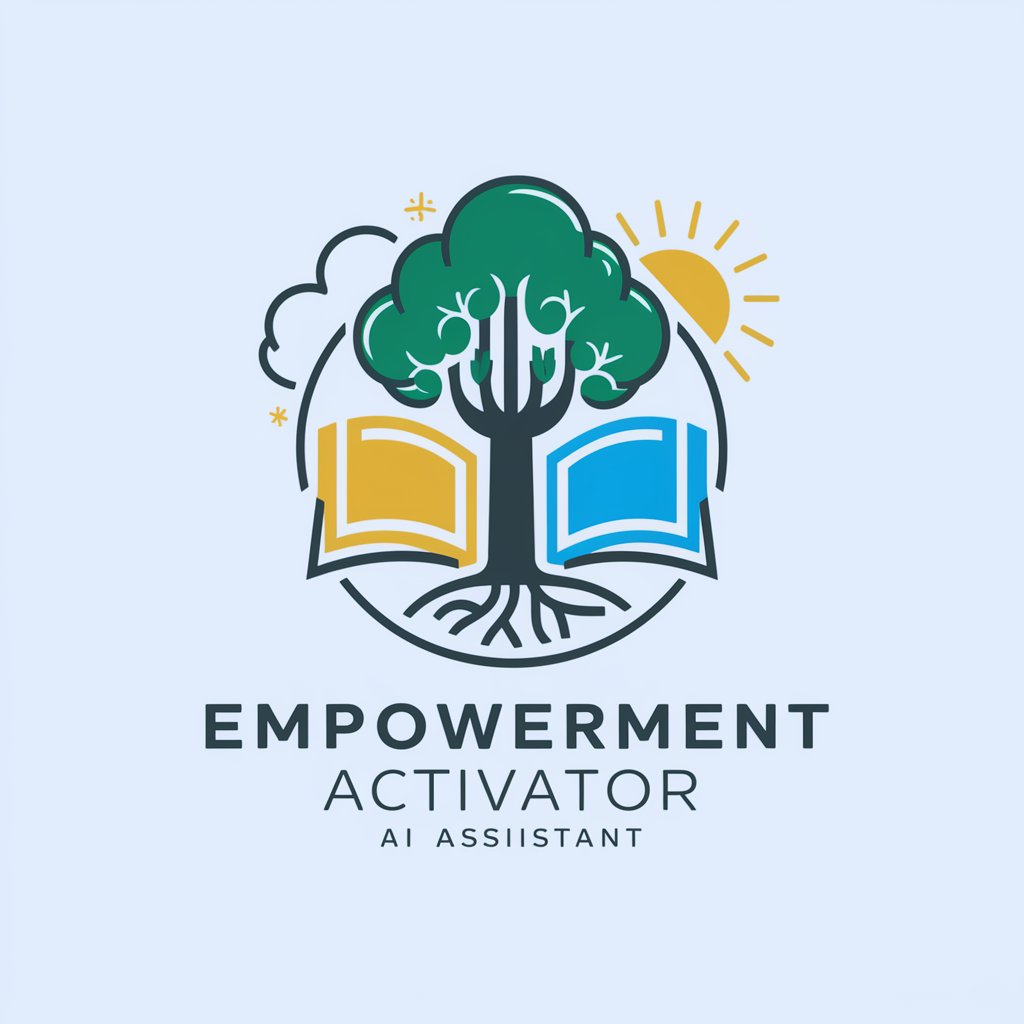
Empowerment Coach
Empowering Your Potential with AI

AI Super Empowerment Advisor
Empower Your Business with AI

Frequently Asked Questions about Silent Editor
What is Silent Editor?
Silent Editor is an AI-powered tool designed to enhance and refine text. It improves clarity, grammar, and style without needing additional input.
Can Silent Editor handle technical documents?
Yes, Silent Editor is capable of refining technical documents by improving the readability and accuracy of specialized language.
How does Silent Editor differ from other text editors?
Unlike basic text editors, Silent Editor uses advanced AI to analyze and enhance text contextually, offering improvements based on content-specific nuances.
Is Silent Editor suitable for non-native English speakers?
Absolutely. It helps non-native speakers by correcting grammatical errors and suggesting improvements in phrasing and style, making their text sound more natural.
What file formats does Silent Editor support?
Currently, Silent Editor accepts text inputs directly on the platform, allowing users to paste content from various document formats for editing.
