Grammar Checker - AI-Powered Grammar Corrections
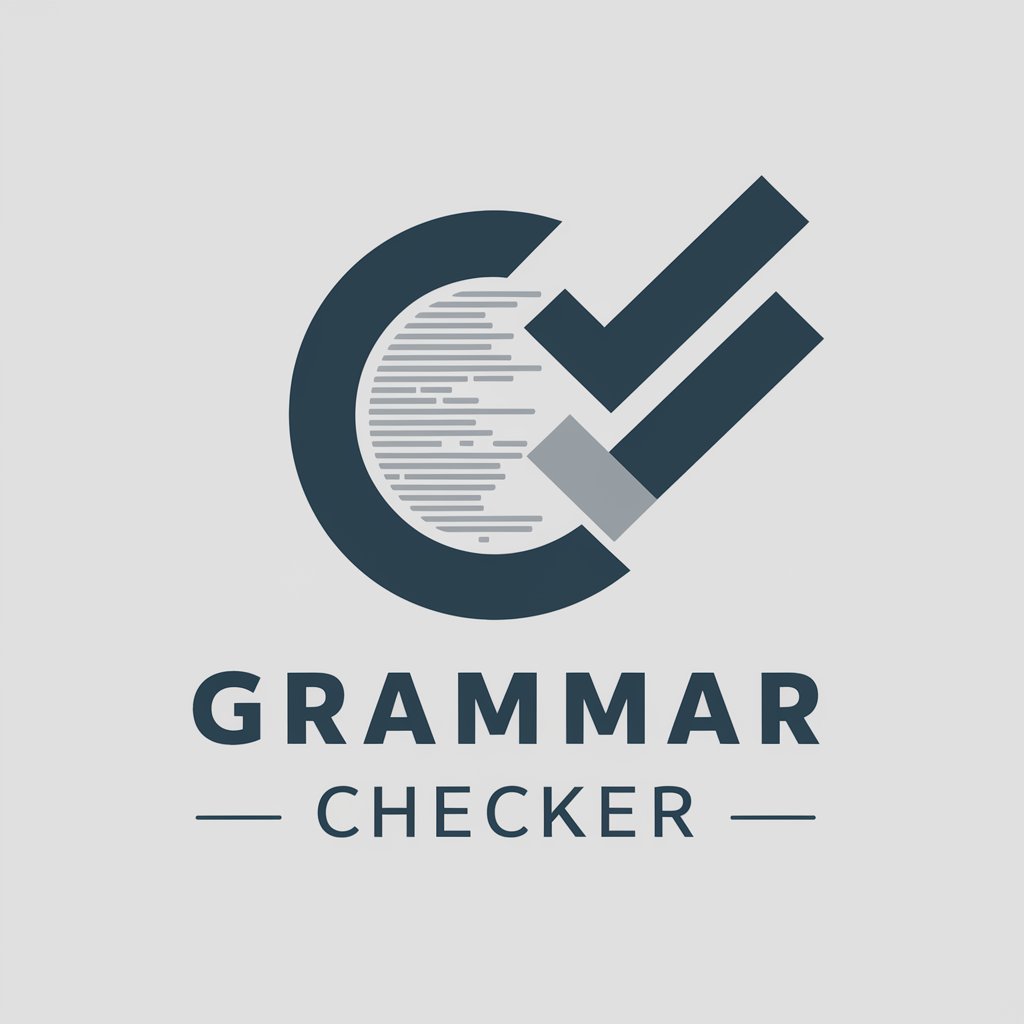
Welcome! I'm here to help you with perfect grammar.
Enhance your writing with AI
Correct the grammar in the following text:
Make this sentence more fluent:
Check this text for grammatical errors:
Improve the clarity of this sentence:
Get Embed Code
Introduction to Grammar Checker
Grammar Checker is designed to scrutinize and improve the grammatical accuracy and fluency of text inputs. Its primary function is to identify and correct a wide range of grammatical mistakes, including but not limited to punctuation errors, subject-verb agreement, tense inconsistencies, and spelling mistakes. Additionally, it enhances the overall clarity and flow of the text. An example scenario could be a non-native English speaker writing an academic essay. Grammar Checker could help by identifying grammatical errors and suggesting improvements, thus enhancing the readability and professionalism of the essay. Powered by ChatGPT-4o。

Main Functions of Grammar Checker
Error Detection and Correction
Example
Input: 'He don't know.' Output: 'He doesn't know.'
Scenario
Correcting basic grammatical errors in everyday communication, such as emails or social media posts.
Enhancing Fluency
Example
Input: 'She writing report yesterday.' Output: 'She wrote the report yesterday.'
Scenario
Improving the fluency of non-native speakers’ texts, making them sound more natural and professional.
Punctuation and Formatting
Example
Input: 'Is it true, he asked' Output: 'Is it true?' he asked.
Scenario
Ensuring proper punctuation and formatting in formal documents, such as business proposals or academic papers.
Ideal Users of Grammar Checker Services
Non-native English speakers
Individuals who are learning English and wish to improve their writing skills by correcting grammatical errors and making their text more fluent.
Students
Students at various educational levels who require assistance in writing grammatically correct and well-structured essays, reports, and assignments.
Professional writers and editors
Writers and editors who need a tool for a preliminary check or a final review to ensure their texts are free of grammatical errors and are polished.

How to Use Grammar Checker
1
Visit yeschat.ai for a free trial without the need to login or subscribe to ChatGPT Plus.
2
Input your text into the provided text box. Ensure that you copy and paste the content you wish to check for grammar corrections.
3
Click on the 'Check Grammar' button to start the analysis. Wait for a few moments while the tool processes your text.
4
Review the suggestions made by Grammar Checker. These suggestions will include corrections for grammatical errors, suggestions for improving fluency, and enhancements for readability.
5
Apply the suggested changes to your text. You can either manually edit your text based on the suggestions or use the tool's auto-correct feature if available.
Try other advanced and practical GPTs
Quiz Buddy
Enhance learning with AI-powered insights

Dream Weaver
Uncover the Secrets of Your Dreams

Portugal Patriótico Gerando Imagens Nacionais
Visualize Portuguese Heritage, AI-Powered

Comparador de Normativas
Empowering Compliance Through AI

Socratic Mind
Engage with philosophy, powered by AI
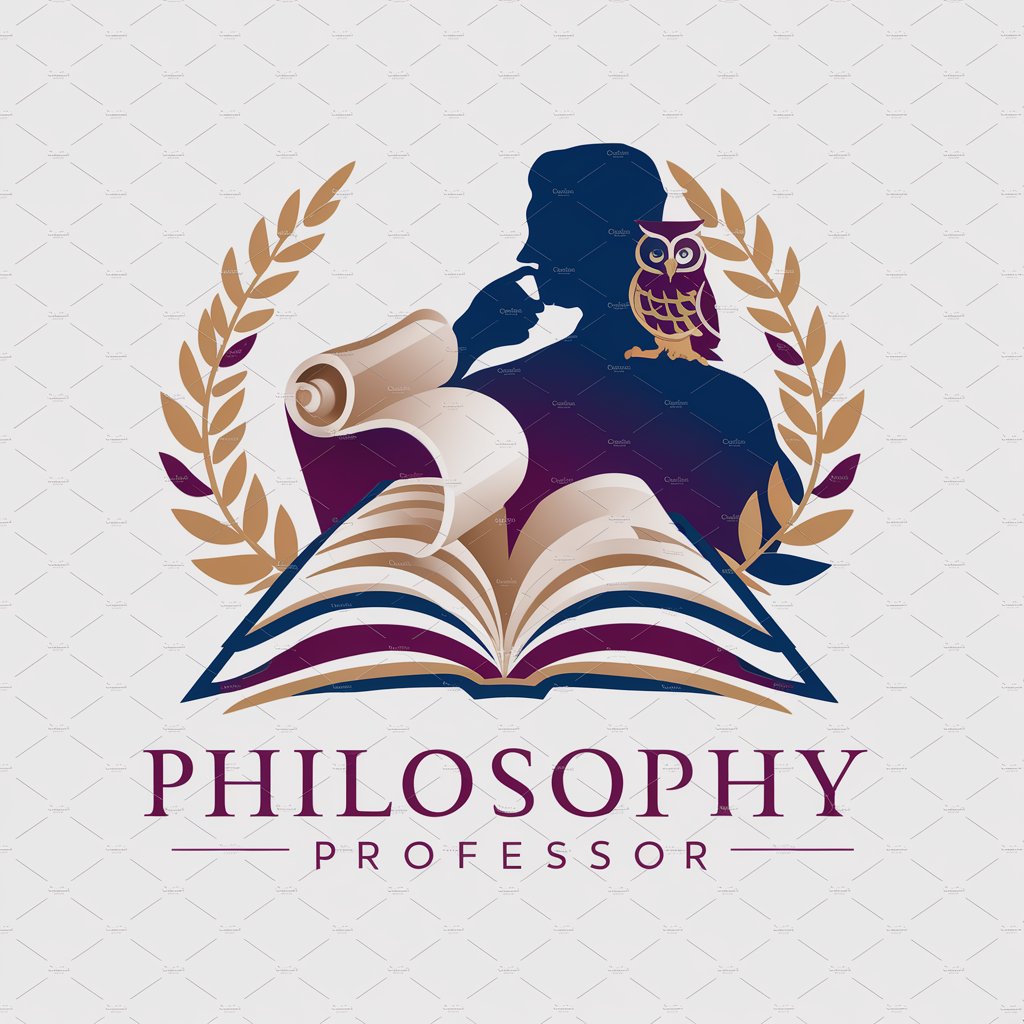
Language Mentor
Master English with AI Guidance

C plus plus Tudor
Master C++ with AI-powered guidance

Room Layout Helper
Design your space with AI-powered precision

易未测
Empowering Decisions with AI

旅行するならどこに行きたい?in日本
Explore Japan with AI-Powered Insights

Ohio Government GPT
Empowering Civic Engagement with AI

Proposal Genius
AI-powered tool for perfect proposals
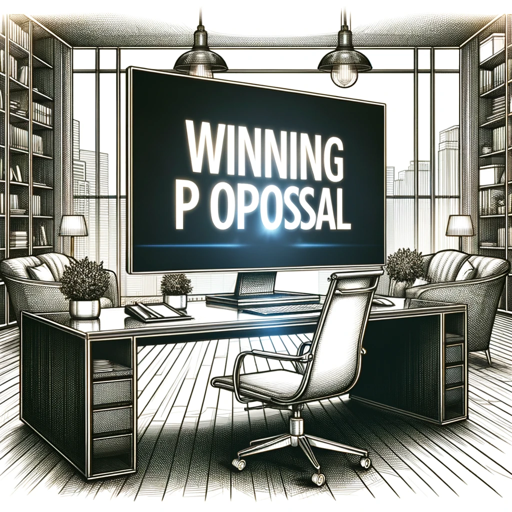
FAQs About Grammar Checker
What is Grammar Checker?
Grammar Checker is an AI-powered tool designed to identify and correct grammatical errors in text, making it more fluent and error-free.
Can Grammar Checker handle different languages?
Yes, Grammar Checker is capable of handling multiple languages, offering users the flexibility to check grammar in their preferred language.
Is there a limit to the amount of text I can check?
Most versions of Grammar Checker allow for a generous amount of text to be checked at one time, but specifics can vary depending on the service provider.
How accurate is Grammar Checker?
Grammar Checker uses advanced AI algorithms to ensure high accuracy in identifying and correcting errors, though it's always a good idea to review suggestions.
Can Grammar Checker improve my writing skills?
While Grammar Checker is primarily used for error correction, it can also help users learn from their mistakes and improve their writing skills over time.
