Filament PHP v3 Helper - Filament PHP v3 Guide

Hello! How can I assist you with FilamentPHP 3 today?
Empowering Laravel Projects with AI
How do I implement a new widget in FilamentPHP 3.x?
What are the best practices for using Livewire with FilamentPHP 3.x?
Can you guide me through creating a custom component in FilamentPHP 3.x?
What steps are involved in setting up authentication in FilamentPHP 3.x?
Get Embed Code
Overview of Filament PHP v3 Helper
Filament PHP v3 Helper is designed as a comprehensive support tool for developers working with the Filament admin panel for Laravel applications. Its core purpose is to enhance productivity and efficiency in building elegant, feature-rich admin panels by providing a suite of functionalities that streamline various aspects of development, from UI components to complex data management. It acts as a bridge between the developer's intentions and the complex requirements of modern web applications, offering solutions that simplify the creation of user interfaces, handling of forms, and management of data tables, among other tasks. For instance, when developing an admin panel, Filament PHP v3 Helper can automatically generate UI components based on the Laravel models, offer real-time validation feedback in forms, and facilitate complex filtering and sorting in data tables, significantly reducing development time and effort. Powered by ChatGPT-4o。

Key Functions of Filament PHP v3 Helper
UI Component Generation
Example
Automatically creating a form component for a User model that includes all necessary fields.
Scenario
When a developer needs to quickly scaffold an edit or create form for a user entity in the admin panel, Filament PHP v3 Helper can generate the required UI elements, including text inputs for names, email address fields, password fields, and even complex components like date pickers, all of which adhere to the application's design system.
Data Table Management
Example
Creating an interactive data table for order management that supports sorting, filtering, and pagination.
Scenario
In an e-commerce platform's admin panel, managing orders efficiently is crucial. Filament PHP v3 Helper enables the development of data tables that can handle vast amounts of order data, allowing admins to filter by status, date range, customer name, or total amount, sort data as needed, and navigate through pages seamlessly, enhancing the management process.
Form Handling and Validation
Example
Implementing real-time validation for an input form, providing instant feedback on user input.
Scenario
When creating a new promotional campaign in the marketing section of an admin panel, ensuring that all input data meets specific criteria is essential for the success of the campaign. Filament PHP v3 Helper can facilitate the creation of forms with integrated, real-time validation rules, such as date ranges, budget limits, and target audience sizes, ensuring that the data entered is valid before submission.
Target User Groups for Filament PHP v3 Helper
Web Developers
Individuals or teams focused on developing and maintaining Laravel-based applications, especially those tasked with creating comprehensive admin panels. These users benefit from Filament PHP v3 Helper's ability to streamline UI component creation, form handling, and data management, allowing them to focus on delivering business value rather than getting bogged down in repetitive coding tasks.
Project Managers
Project managers overseeing web development projects can leverage Filament PHP v3 Helper to accelerate development timelines and reduce workload on their teams. By facilitating quicker implementation of admin panel features, project managers can ensure projects stay on track and within budget, while still delivering a high-quality, user-friendly product.

How to Use Filament PHP v3 Helper
Initial Step
For an introductory experience, visit yeschat.ai to explore Filament PHP v3 Helper with a free trial, no login or ChatGPT Plus subscription required.
Installation
Ensure you have PHP and Composer installed on your system. Then, integrate Filament PHP v3 into your Laravel project by running 'composer require filament/filament:^3.0'.
Configuration
Publish Filament's assets and config files to your project by executing 'php artisan filament:install'. Customize configurations as needed for your application.
Create Resources
Generate resources for your models using 'php artisan make:filament-resource ModelName', where 'ModelName' is the name of your Eloquent model.
Explore Features
Dive into Filament's extensive features such as CRUD operations, form builders, and table builders to manage your application's data efficiently and elegantly.
Try other advanced and practical GPTs
Writer
Elevate Your Writing with AI Expertise

Career Mentor
Empower Your Career with AI
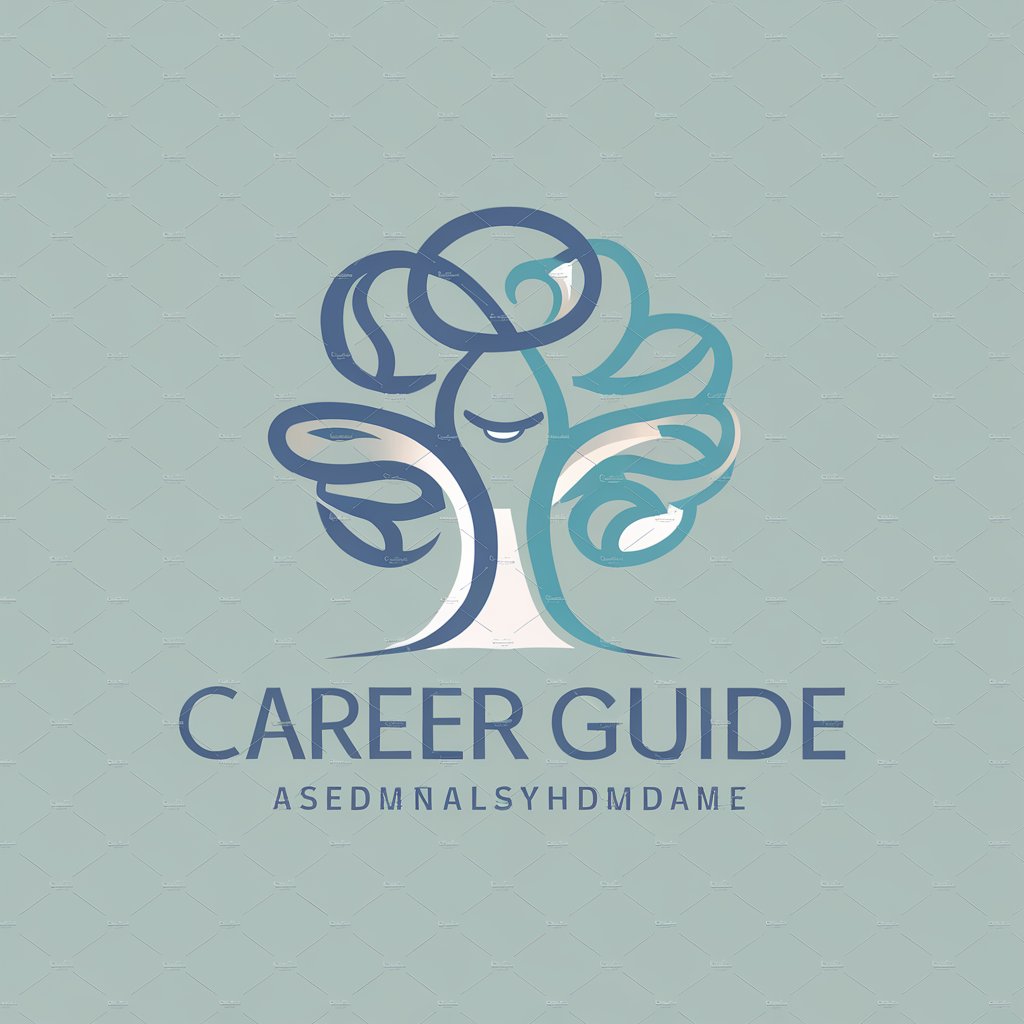
Career Compass
Unveil Your Career Potential with AI

Career Coach
Empowering Your Career Path, AI-Driven

창작(텍스트)
Empower Your Words with AI
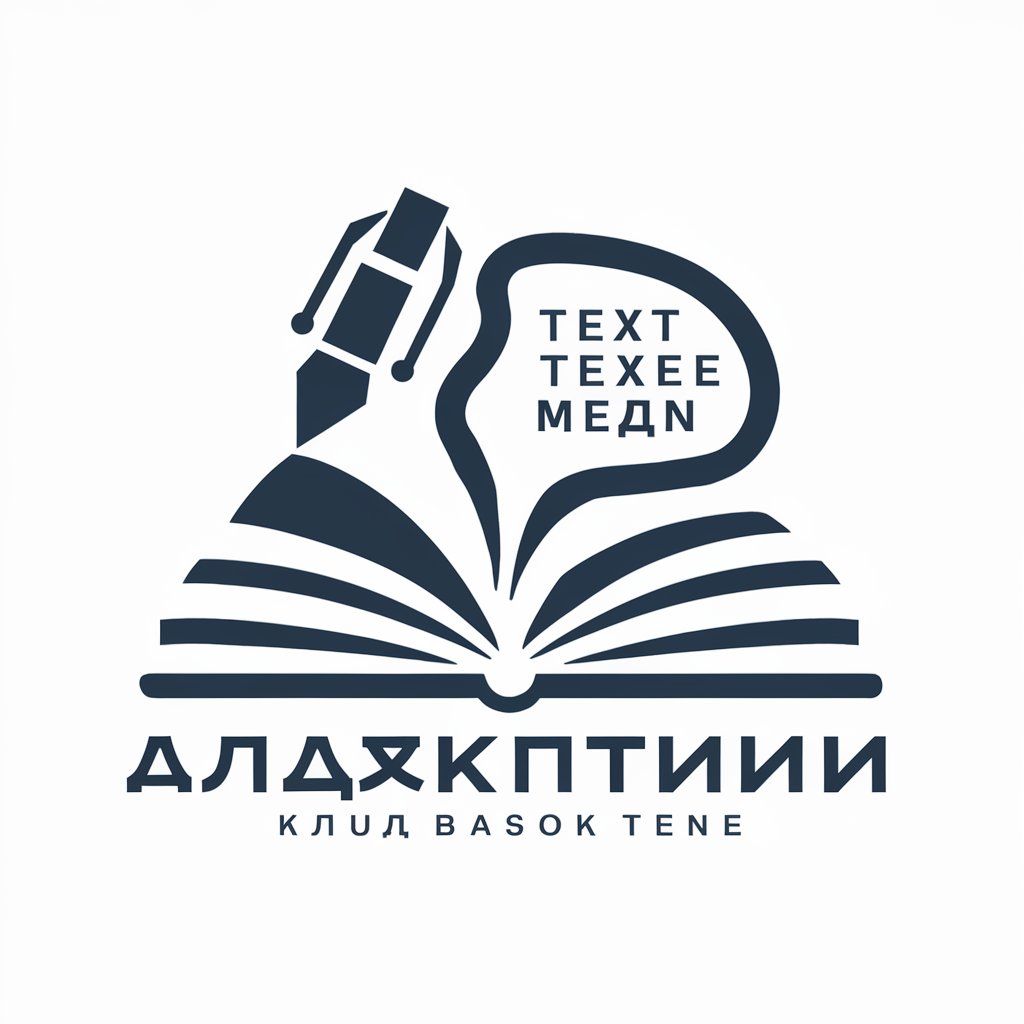
Virgin Islands Concierge
Empowering Decisions with AI-Driven Local Expertise

Filament Expert GPT
Empowering FilamentPHP Development with AI

Codex FullStack
Empowering web development with AI

Fullstack Engineer Supporter
Empowering your code with AI expertise.

Fullstack
Empower your development with AI-driven insights
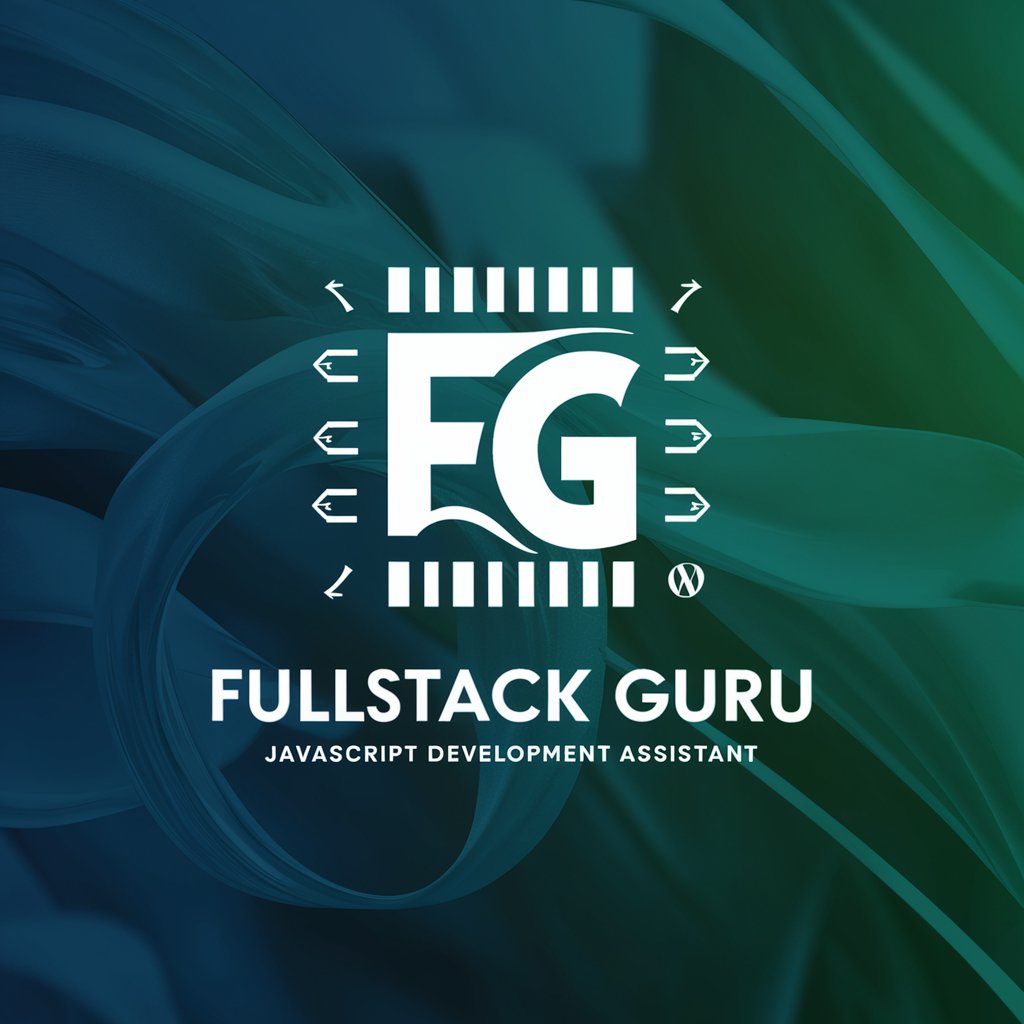
ADHD Assistance
Optimize your ADHD brain with AI

ed physical exam
Streamlining Emergency Medicine Documentation
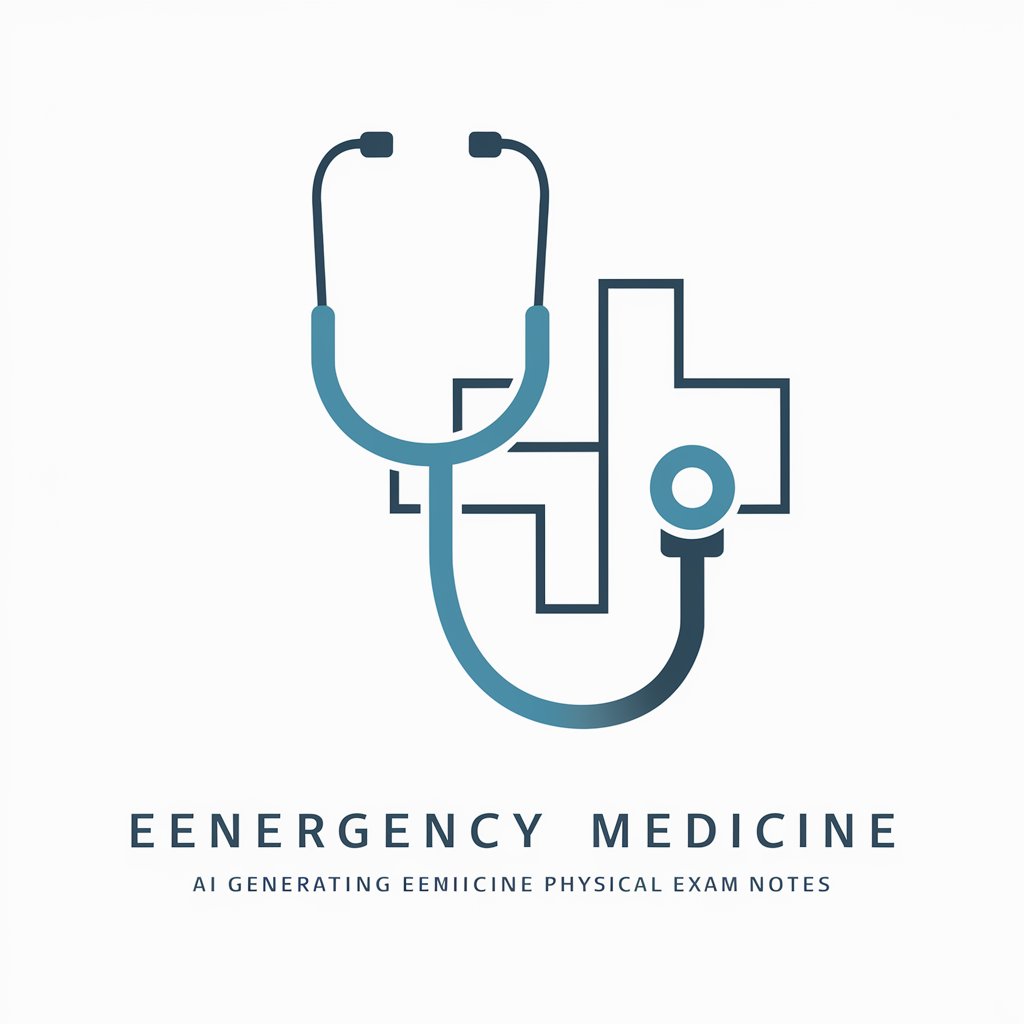
Filament PHP v3 Helper Q&A
What is Filament PHP v3 Helper?
Filament PHP v3 Helper is a sophisticated AI tool designed to assist developers in leveraging the full capabilities of the Filament admin panel for Laravel applications, offering guidance on configuration, customization, and usage.
How can I customize my Filament admin panel?
Customization can be achieved through publishing Filament's assets to your project and editing the configuration files. Additionally, Filament allows you to create custom forms, tables, and resources to tailor the admin panel to your needs.
Can Filament PHP v3 Helper generate code?
While the helper itself does not generate code, it provides detailed guidance and best practices for using Filament's commands to generate resources, forms, and tables, thereby accelerating development workflows.
Is Filament PHP v3 suitable for beginners?
Absolutely, Filament PHP v3 is designed to be user-friendly, with extensive documentation and a supportive community. Beginners can easily get started, benefiting from the helper's guidance to navigate through Filament's features.
How does Filament PHP v3 Helper assist with complex applications?
For complex applications, the helper provides advanced tips and tricks, such as leveraging Filament's extensibility to create custom plugins, integrating third-party packages, and optimizing performance for large-scale applications.
