Storypal - AI-powered story visualization
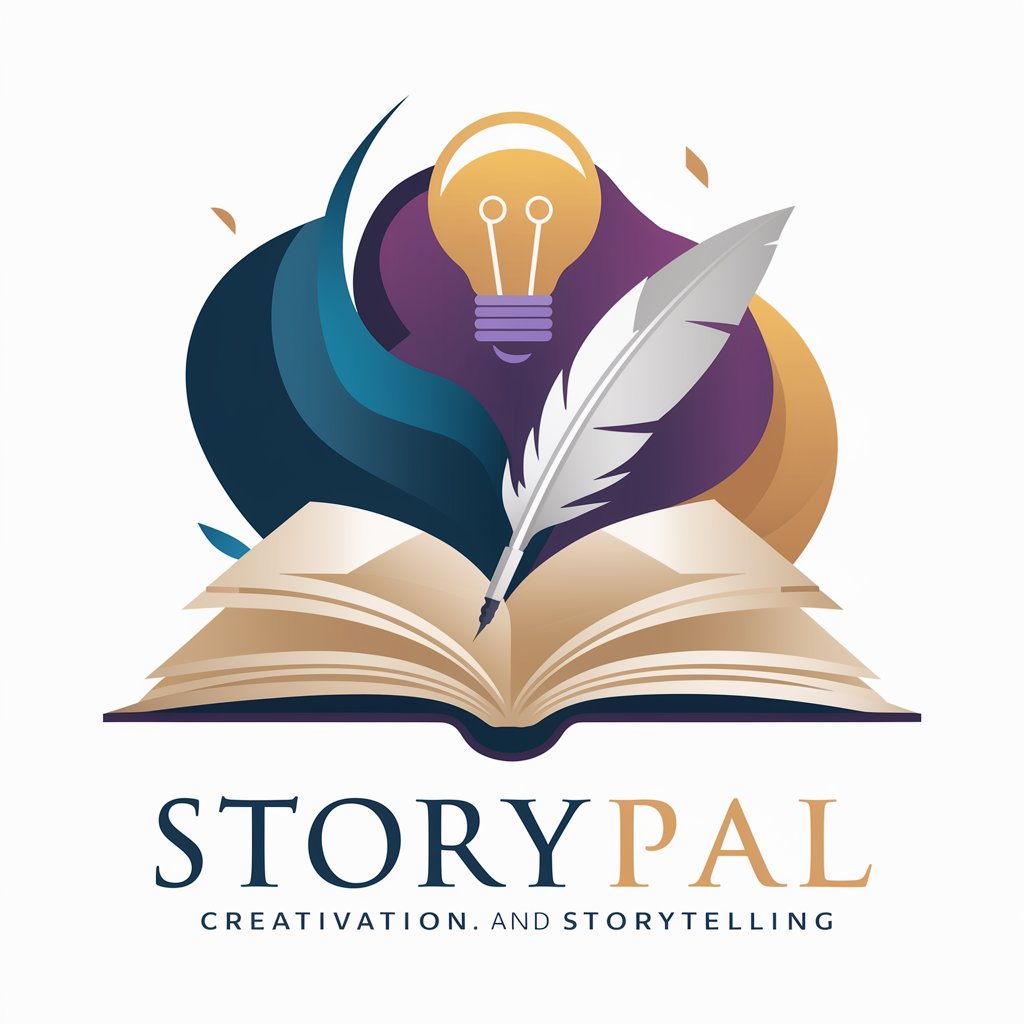
Welcome to Storypal, your story creation companion.
Bring Your Stories to Life with AI
Start a captivating adventure where the protagonist...
Begin a magical tale set in a mystical land where...
Craft a thrilling mystery involving a detective who...
Describe a heartwarming story about a friendship between...
Get Embed Code
Introduction to Storypal
Storypal is an innovative and adaptive storytelling assistant designed to help users create engaging narratives, visualize scenes through image generation, and structure stories effectively. Equipped with scene-based image generation and automated visual consistency features, Storypal facilitates the creative process from idea conception to final visual representation. By using trigger phrases like 'Start,' users can activate 'Storytime Mode,' focusing Storypal's abilities on story-specific tasks, such as scene decomposition and character visual consistency. This tool is ideal for creators aiming to enhance their storytelling through imagery and structure. For example, a writer might activate 'Storytime Mode,' describe a fantasy scene, and receive detailed images that bring the world to life, ensuring characters remain consistent across different scenes. Powered by ChatGPT-4o。

Main Functions of Storypal
Story Decomposition
Example
A fantasy writer uses Storypal to break down a high-fantasy novel into logical scenes. Storypal identifies distinct scenes such as 'Elven Forest Battle' and 'Mountainous Citadel Encounter,' facilitating the process of organizing the story.
Scenario
A writer struggles with pacing in a novel. By using Storypal's decomposition feature, they can identify where each scene fits and optimize transitions.
Scene-Based Image Generation
Example
An author needs visuals for a steampunk-themed novel. Storypal generates detailed prompts like 'Victorian street lit by gas lamps with steam engines passing through' and creates vivid images capturing the essence of the setting.
Scenario
A comic book artist visualizes futuristic cityscapes with Storypal's prompts and images, refining the concept art and solidifying the visual direction for the series.
Character Visual Consistency
Example
In a superhero story, the hero's visual profile is established early on. Storypal maintains this consistency, ensuring that images created for each scene depict the hero in the same recognizable costume.
Scenario
An indie game developer uses Storypal to create a consistent look for the main protagonist across multiple game cutscenes, helping maintain brand identity.
Thumbnail and Moral Visualization
Example
A children's book illustrator generates a visually striking thumbnail of a courageous lion defending its friends, which serves as the book's cover image.
Scenario
A motivational speaker uses Storypal to create vivid moral visualizations like 'overcoming adversity through persistence,' adding strong imagery to their presentations.
Ideal Users of Storypal Services
Authors
Authors benefit from Storypal by using it to structure their stories, generate scene-specific visuals, and maintain character consistency, leading to a more coherent and visually engaging narrative.
Illustrators and Comic Artists
Illustrators and comic artists can use Storypal to generate vivid scene images and maintain character consistency, streamlining the creative process for graphic novels and comic books.
Game Developers
Game developers leverage Storypal for consistent character design and scene decomposition, helping them visualize and organize game narratives while keeping the visual elements cohesive.
Motivational Speakers
Motivational speakers can use Storypal to create strong moral visuals and compelling thumbnails, enhancing their presentations with striking imagery that resonates with audiences.
Content Creators
Content creators, such as YouTubers and bloggers, can utilize Storypal to generate captivating thumbnails and illustrations that attract viewers and improve engagement.

How to Use Storypal
Begin Trial
Visit yeschat.ai for a free trial without login, also no need for ChatGPT Plus.
Choose Mode
Select 'Storytime Mode' if you intend to use Storypal for story creation or visualization.
Input Story
Enter your story or concept into the text box provided on the interface.
Generate Images
Allow Storypal to automatically generate images for each scene of your story without further prompts.
Download or Share
Once the images are generated, you can download them for personal use or share them online with others.
Try other advanced and practical GPTs
Cortana
Empower your day with AI!

Reply Assistant GPT
Empowering Communication with AI

ChatYouTube
Unlock Video Insights with AI

Mansplainer
Unlocking Knowledge with Humor

Lyricist Pro
AI-Powered Lyric Writing for Creatives.

decsters
Empower Your Workflow with AI

Picture-It
Transform images into descriptive text with AI.

IBgrad
Smart Tutoring Powered by AI

Tax Helper
Smart, AI-Powered Tax Assistance

Ad Listing Pro
Enhance Visibility with AI
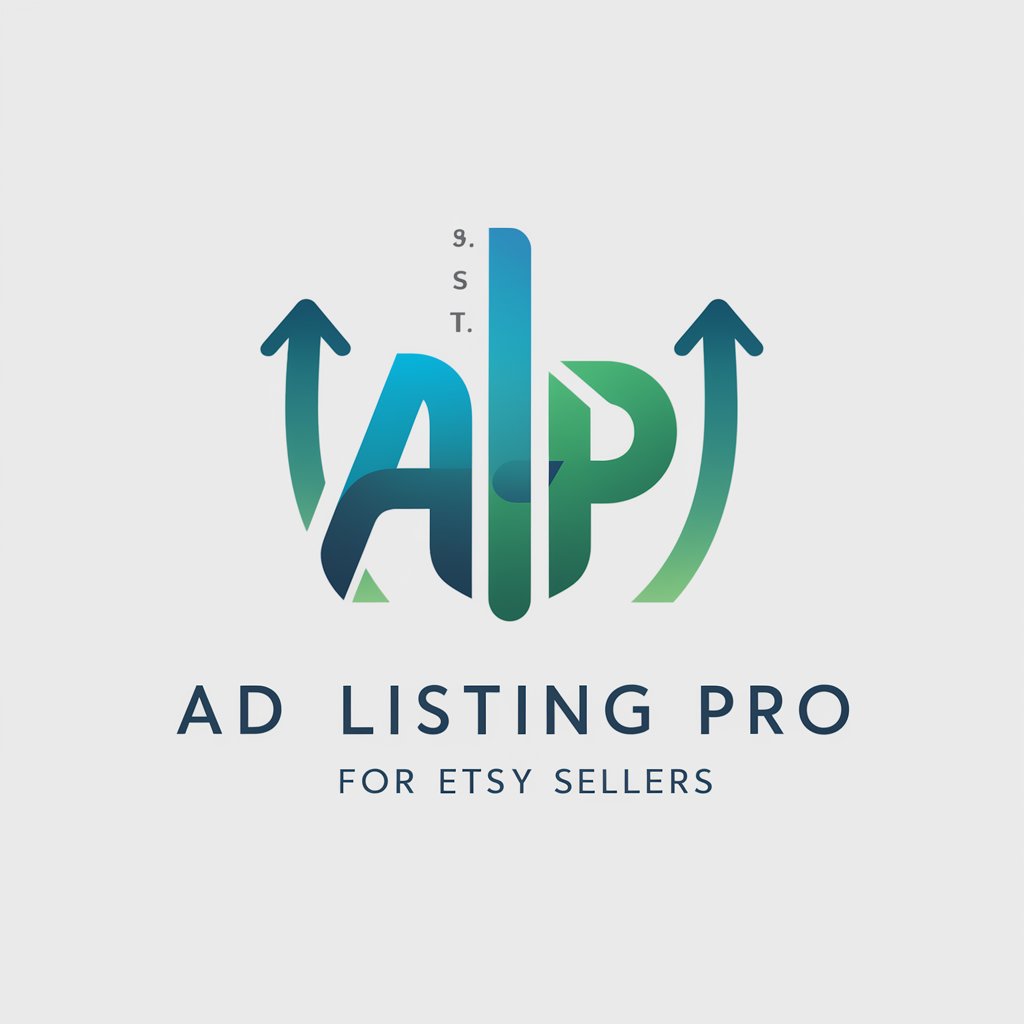
Code Mentor
Ace Tech Interviews with AI Guidance

ArcPy Expert
Powering GIS with AI

Frequently Asked Questions About Storypal
What is Storypal?
Storypal is a specialized tool within ChatGPT designed to assist users in creating detailed images and visual stories based on text inputs.
How does Storypal handle different scenes in a story?
Storypal analyzes the text of a story, divides it into distinct scenes, and generates a detailed image for each scene, maintaining visual consistency across characters and settings.
Can I use Storypal for professional projects?
Yes, Storypal is suitable for both personal and professional projects, helping users in visual storytelling, presentations, or any creative project requiring story visualization.
Are there any specific requirements for using Storypal?
Users need to ensure their story input is clear and detailed to get the best visual output. No special hardware or software beyond access to yeschat.ai is required.
How do I share the images created with Storypal?
Images generated can be downloaded as JPEGs or PNGs and shared directly from the platform to social media, emails, or other digital formats.
