C# Rhinoceros and Grasshopper - C# scripting tool for Rhinoceros and Grasshopper

Hi there! Need help with Rhino and Grasshopper?
AI-powered C# scripting tool for Rhinoceros and Grasshopper
Create a custom C# component for Grasshopper that...
Explain how to use RhinoCommon API to...
Develop a function in Rhinoceros3D that...
Generate a C# script for detailed shop drawings that...
Get Embed Code
Overview of C# Rhinoceros and Grasshopper
C# Rhinoceros (commonly known as Rhino) and Grasshopper provide a powerful set of tools for 3D modeling and computational design, respectively. Rhino is a 3D modeling software that supports free-form 3D geometry creation, manipulation, and rendering. Grasshopper is a visual programming platform integrated with Rhino that offers a node-based environment for creating generative algorithms without needing to write code. Together, they enable the creation of complex models and computational geometry through a more accessible approach. For instance, an architect can use these tools to design complex façades by generating parametric scripts in Grasshopper that dynamically adjust geometries in Rhino based on environmental or structural data. Powered by ChatGPT-4o。

Key Functions and Applications
Parametric Modeling
Example
Automating the design of a spiral staircase.
Scenario
Using Grasshopper, a designer inputs basic parameters such as floor height, radius, and step height. Grasshopper then computes the necessary geometry in Rhino to model each step, railings, and supporting structures, ensuring that all elements are perfectly aligned and meet building codes.
Simulation and Analysis
Example
Evaluating sunlight exposure on a new building design.
Scenario
Grasshopper scripts can be used to simulate sunlight exposure across different seasons. This allows architects to optimize the building's façade design in Rhino to enhance natural lighting and energy efficiency, modifying the model based on simulation feedback to achieve optimal results.
Fabrication Preparation
Example
Creating detailed shop drawings for complex structures.
Scenario
Rhino is used to finalize the design of a custom furniture piece, while Grasshopper prepares the cutting paths and assembly instructions. The output includes precisely dimensioned drawings and nested layouts for efficient material usage, streamlining the manufacturing process.
Target User Groups
Architects and Designers
These professionals benefit from Rhino and Grasshopper's ability to handle complex architectural projects involving intricate geometries and patterns. The tools' parametric and algorithmic capabilities allow for efficient adjustments and iterations, crucial in early design phases.
Engineers
Structural and mechanical engineers utilize these tools for detailed analysis and simulation tasks. They can prototype mechanical components or simulate structural loads to ensure safety and functionality before full-scale production.
Academics and Students
Educators and learners in fields like architecture, engineering, and design use Rhino and Grasshopper to explore theoretical concepts and practical applications in a visually engaging and technically robust environment.

How to Use C# Rhinoceros and Grasshopper
Visit yeschat.ai for a free trial without login, also no need for ChatGPT Plus.
Access the platform directly, avoiding the need for login or subscription services. This step is essential for first-time users.
Install Rhinoceros and Grasshopper
Ensure that you have the latest version of Rhinoceros 3D and the Grasshopper plug-in installed to run C# scripts effectively.
Understand Geometry and Scripting Basics
Familiarize yourself with closed geometry beams, assembly geometries for steel and aluminum profiles, and attribute management.
Write C# Scripts
Start writing C# scripts for creating detailed shop drawings, counting parts, and managing geometrical attributes in Grasshopper.
Test, Refine, and Optimize
Test your scripts thoroughly in Grasshopper, refine them based on output, and optimize for performance and accuracy.
Try other advanced and practical GPTs
Immigration Expert/美国签证移民专家
Navigate U.S. Immigration with AI-powered Expertise

Hiring Manager Resume Screener
AI-driven Resume Evaluation

ESPECIALISTA EN ECUACIONES DIFERENCIALES
Master Differential Equations with AI

SF Expert
AI-Powered Salesforce Development Aid

PrinciplesAI voor Kenniswerkers
Streamlining Complexity with AI

Bibliografía Inteligente
Empowering research with AI precision

Niji V6 Prompt Maker
AI-powered Creative Prompt Generator

Übersetzer Deutsch-Italienisch
Translate seamlessly, powered by AI.

CodeMaster Mentor
AI-Powered Coding Solutions

HousePlanGPT
Design Smarter, Build Better with AI

GPT Wizard by RDD
Empowering decisions with AI intelligence

From Latex, Unicode format to word document
Transform Formulas with AI
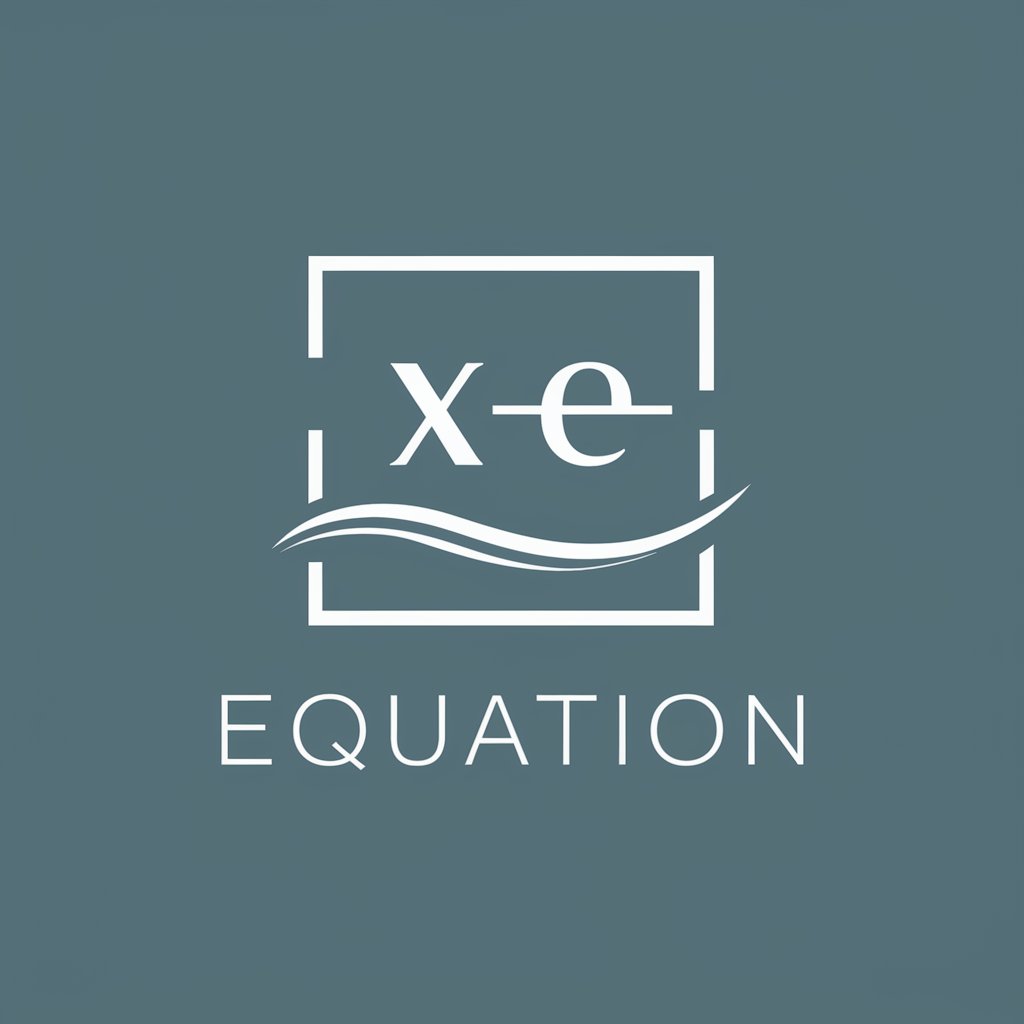
C# Rhinoceros and Grasshopper Q&A
What are the prerequisites for using C# Rhinoceros and Grasshopper?
You'll need basic knowledge of C# programming, Rhinoceros 3D software, and Grasshopper. Installing the latest versions of Rhinoceros and Grasshopper is crucial.
How can I create shop drawings using C# in Grasshopper?
Write C# scripts to generate precise shop drawings directly within Grasshopper by manipulating geometry beams and assembly profiles.
Can I count and categorize parts using C# in Grasshopper?
Yes, you can efficiently count and categorize parts by using C# to script automated counting and attribute management functions within Grasshopper.
How does C# Rhinoceros and Grasshopper benefit academic projects?
It offers a powerful toolset for geometry manipulation, automating tasks like beam generation, profile assembly, and drawing creation, crucial for academic and research projects.
What are some practical applications of C# Rhinoceros and Grasshopper?
Common use cases include closed geometry beams, assembly geometries for steel and aluminum profiles, part counting, coding, and attribute management for shop drawings.
