App Creator - App Development Assistant

Hello! I'm here to help you build exceptional Android and iOS apps.
Empower Your Code with AI
Describe the process of setting up Android Studio.
What are the key components of an Android project?
Explain the importance of XML in Android development.
How do Android activities and fragments interact?
Get Embed Code
Introduction to App Creator
App Creator is designed to streamline the development of mobile applications for Android and iOS platforms. It focuses on ensuring technical excellence in the apps created, providing a wide range of functionalities tailored for developers. The core design purpose of App Creator is to simplify complex coding tasks, automate routine development operations, and ensure compliance with the latest industry standards, including privacy laws and app store regulations. For example, a developer can use App Creator to analyze an existing .apk file, modify its code, and then repack it with updated features and compliant privacy settings, all through automated processes facilitated by the tool. Powered by ChatGPT-4o。

Main Functions of App Creator
APK Analysis and Modification
Example
A developer uploads an .apk file to inspect the code structure and dependencies. App Creator provides detailed breakdowns and suggestions for code optimization and refactoring.
Scenario
Ensuring an app’s performance is optimized and maintains high coding standards.
Compliance Check
Example
App Creator automatically scans the app code to ensure it includes necessary permissions and privacy policies according to the latest GDPR regulations.
Scenario
A developer updates an app to comply with new privacy laws in different regions to avoid legal issues.
Code Repackaging
Example
After code modifications and compliance updates, App Creator assists in repackaging the modified code into a new, ready-to-publish .apk or .ipa file.
Scenario
A developer needs to quickly update and release a patched version of their app in response to security vulnerabilities.
Ideal Users of App Creator
Independent Developers
These users benefit from App Creator's automated features that streamline app development and maintenance, allowing them to focus more on creative aspects rather than technical complexities.
Small to Medium Enterprises (SMEs)
SMEs with limited in-house tech resources use App Creator to ensure their apps meet industry standards and regulations efficiently, saving time and resources.

Usage Guide for App Creator
Visit Yeschat.ai for a Free Trial
Access App Creator without login requirements or the need for ChatGPT Plus by visiting yeschat.ai. Start your free trial to explore its features.
Explore Features
Familiarize yourself with App Creator's functionalities, such as interpreting and reading .apk files, modifying app code, and checking compliance with privacy laws.
Set Up Your Project
Set up your app project by specifying the type of app you intend to develop, such as Android or iOS, and define your project's specifications including design and target functionalities.
Use Development Tools
Utilize App Creator's built-in development tools to modify and enhance your app's code, ensuring optimal performance and compliance with app store guidelines and privacy regulations.
Test and Deploy
Test your app using App Creator’s testing features to ensure it meets your requirements and functions correctly across different devices and operating systems. Finally, deploy your app to the appropriate app store.
Try other advanced and practical GPTs
文档速读
AI-powered tool for concise document summaries.
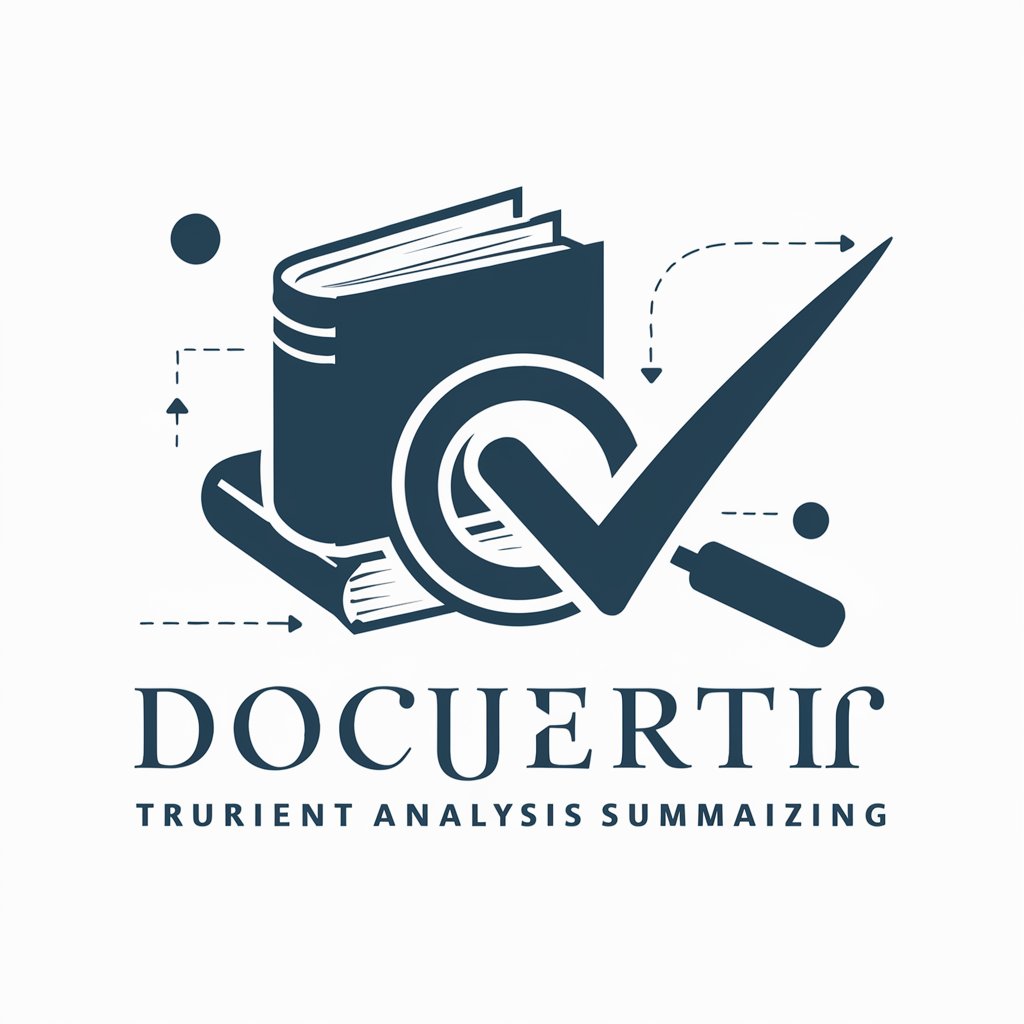
HT DM PL 8TV Writer
Tailor Bollywood Buzz with AI

PM Copilot: User journey map generator
AI-Powered Insights for Better User Journeys

Automated Literature Reviewer
Streamline Research with AI Precision
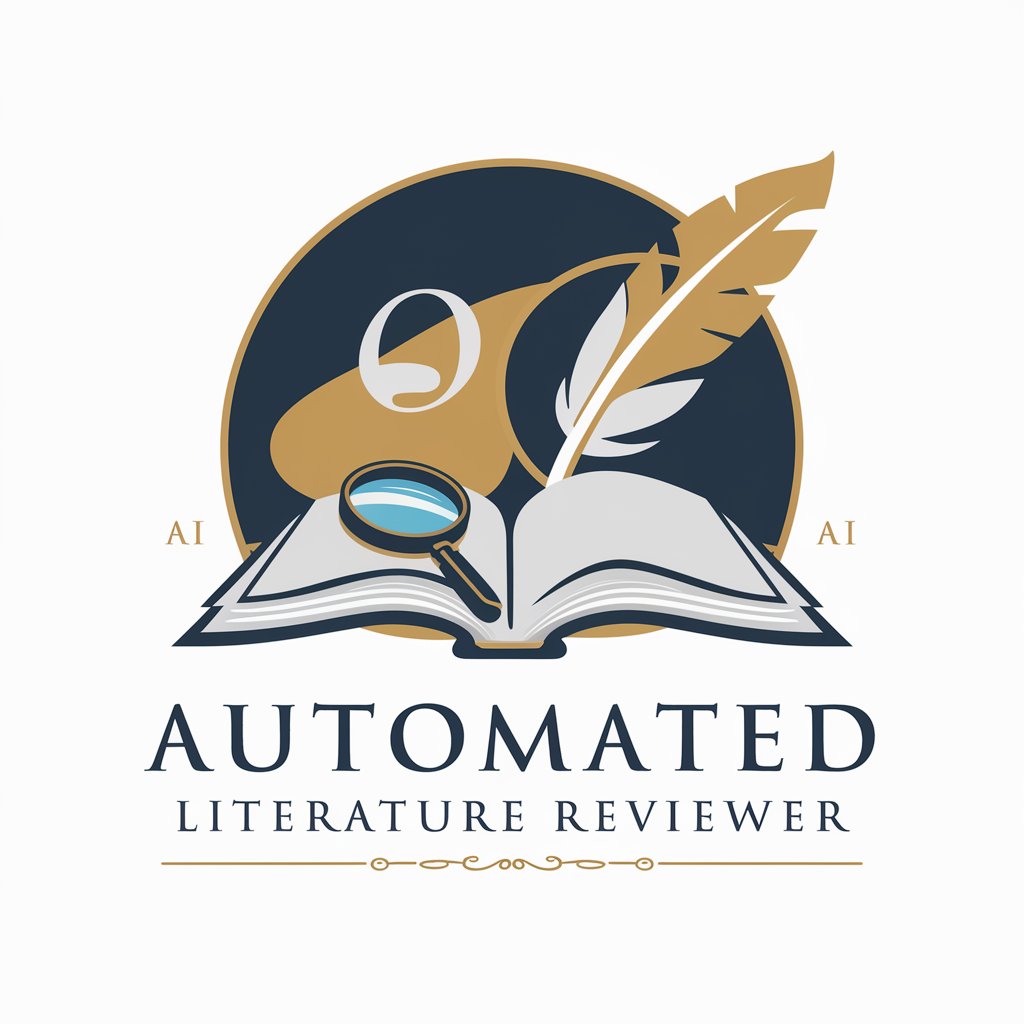
Reactor
Empower Your React Development with AI

Sunflowers.ai
Bringing Van Gogh’s Brushstrokes to Life

DirectGPT
Direct Answers, Powered by AI

インスタグラム Pro Supporter_JP
Power Your Instagram with AI

HEC-RAS
AI-powered hydraulic modeling tool

SurveySage
Revolutionizing Surveys with AI
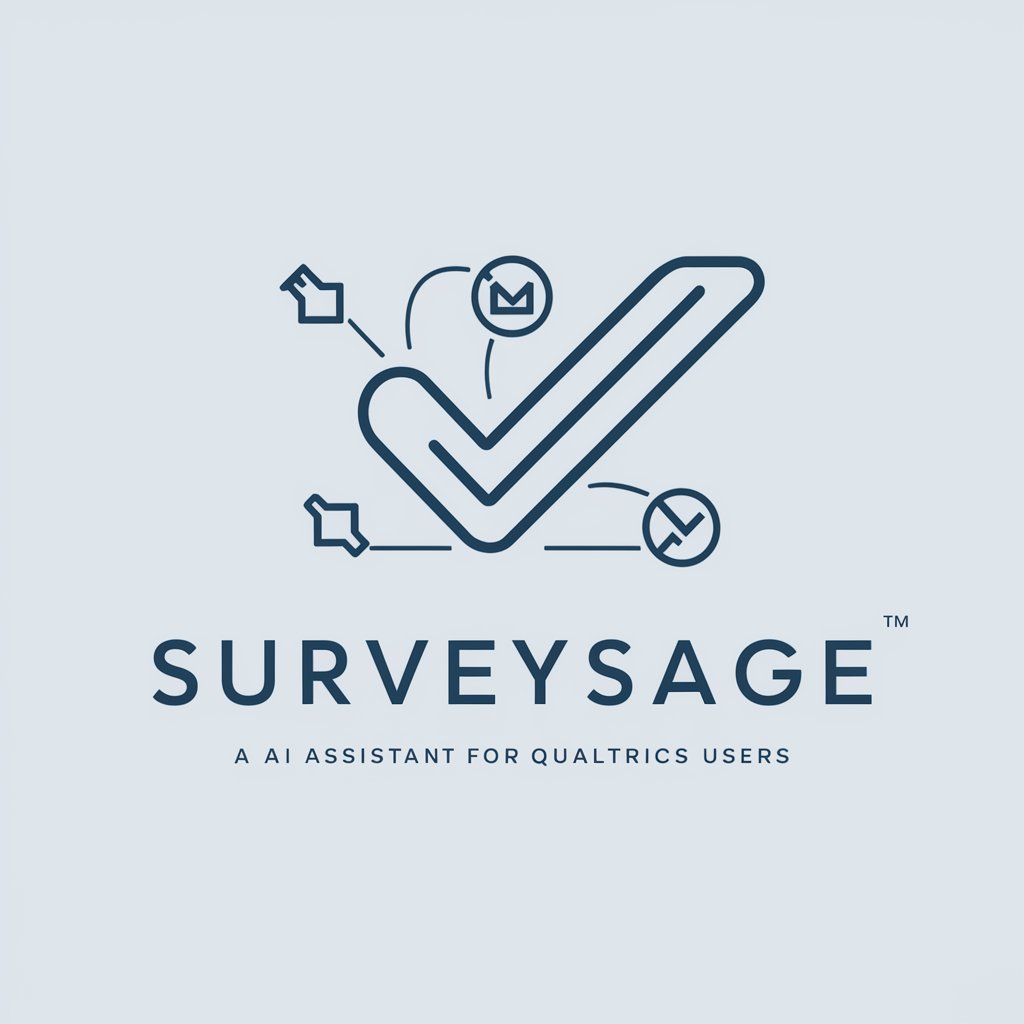
Athena Query Assistant
AI-powered SQL query generation tool

Prompting Coach
Master AI prompting with ease

Frequently Asked Questions about App Creator
What file types can App Creator interpret?
App Creator can interpret and analyze .apk files, allowing you to read and modify the contents effectively for app development and optimization.
Can App Creator check for plagiarism in app code?
Yes, App Creator includes functionality to check for plagiarism within your app code, helping ensure that your application is original and avoids copyright issues.
Is App Creator compliant with Google Play Store rules?
App Creator is designed to ensure that your app meets Google Play Store rules, including guidelines on privacy, user data handling, and app functionality.
How does App Creator assist with privacy law compliance?
App Creator includes tools to integrate necessary permissions and draft a privacy policy that complies with relevant data protection laws, ensuring your app respects user privacy.
Can I use App Creator for both Android and iOS app development?
Yes, App Creator supports app development for both Android and iOS platforms, offering tools and features tailored to each to maximize performance and compliance.
