Svelte Tip (JS) - Dynamic Tooltip Library

Hey there, Svelte enthusiasts! Ready to create something amazing?
Enhance UI with AI-powered tooltips
Ever wondered how to optimize your Sveltekit project for performance?
Let's dive into debugging Svelte components like a pro!
Here's a cool trick to handle animations in Svelte with ease.
Struggling with routing in Sveltekit? Let's simplify it together.
Get Embed Code
Introduction to Svelte
Svelte is an innovative JavaScript framework for building user interfaces. Unlike traditional frameworks that do the bulk of their work in the browser, Svelte shifts that work into a compile step that happens when you build your app. This results in highly optimized vanilla JavaScript at runtime, leading to faster applications and a more efficient development process. Svelte's design is geared towards creating reactive web applications with less code, offering a more straightforward and intuitive approach than frameworks like React or Angular. It’s known for its simplicity, speed, and smaller bundle sizes. Powered by ChatGPT-4o。

Main Functions of Svelte
Reactive Programming
Example
Svelte automatically updates the DOM when the state of an application changes.
Scenario
In a to-do list app, when a user adds a new task, the list updates instantly without the need for explicit DOM manipulation.
Component-based Architecture
Example
Developers can create reusable and isolated components.
Scenario
In an e-commerce site, components like product cards, search bars, and filters can be reused on different pages, ensuring consistency and efficiency in development.
Compile-time Optimization
Example
Svelte converts components into highly optimized JavaScript during build time.
Scenario
For a large-scale web application, this results in faster load times and improved performance compared to traditional JavaScript frameworks.
Ideal Users of Svelte
Web Developers
Particularly those interested in creating fast, efficient web applications with a minimalistic approach. Svelte's ease of learning and less verbose syntax makes it ideal for developers who prefer writing less boilerplate code.
Teams Seeking Performance Optimization
Teams working on high-traffic websites or applications where performance, load time, and SEO are critical. Svelte's compile-time optimizations offer significant performance benefits.
Developers Migrating from Other Frameworks
Developers experienced with frameworks like React or Vue who are looking for a more efficient, less resource-intensive alternative. Svelte's unique approach to handling reactivity and state management can be appealing for those wanting to explore beyond the Virtual DOM paradigm.

How to Use Svelte Tip (JS)
1. Start Without Hassle
Visit yeschat.ai to begin your journey with Svelte Tip (JS) immediately, enjoying a free trial that requires no login or subscription to ChatGPT Plus.
2. Explore Documentation
Familiarize yourself with Svelte Tip's documentation to understand its core concepts, components, and how it integrates with Svelte applications.
3. Install and Set Up
Install Svelte Tip via npm or yarn into your project. Ensure Svelte is already set up in your project as a prerequisite.
4. Implement in Your Project
Use Svelte Tip within your components by importing and then embedding it in your Svelte files, configuring it to fit your application's needs.
5. Experiment and Iterate
Leverage Svelte Tip's features to enhance user experience. Experiment with custom tooltips, interactive guides, and contextual help within your app.
Try other advanced and practical GPTs
Dave [UFO Analyst]
Deciphering the Unseen, Powered by AI
![Dave [UFO Analyst]](https://r2.erweima.ai/i/Bd-79aVYR9au1TuvxPkPOg.png)
SportGPT
Elevate Your Game with AI-Driven Sports Intelligence

Positioning GPT
Empowering creativity with AI

ArticleGPT
Empowering Writing with AI Innovation

Article Expert
Empowering Your Words with AI

Decision Journal
Empower Your Decisions with AI Insight
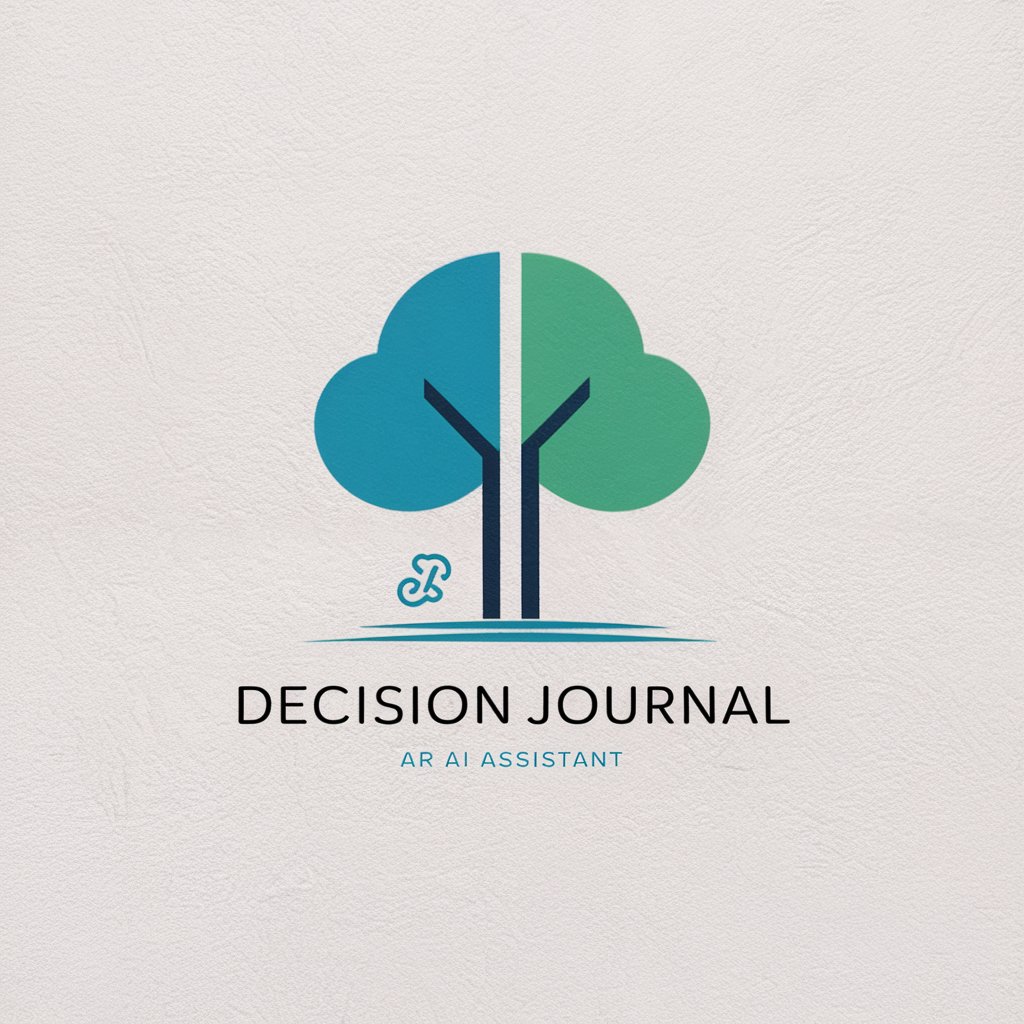
滝クリ
Bridging Cultures with AI Creativity

Minimalist Marie Decluttering Copilot
Spark Joy with AI-Powered Decluttering

Caloria
Empowering Creativity with AI Intelligence

3D Print Master
Empowering Creativity with AI-Driven 3D Printing

치아지키미AI
Empower Your Tasks with AI-Driven Solutions

Math Mentor
Demystifying Math with AI Intelligence
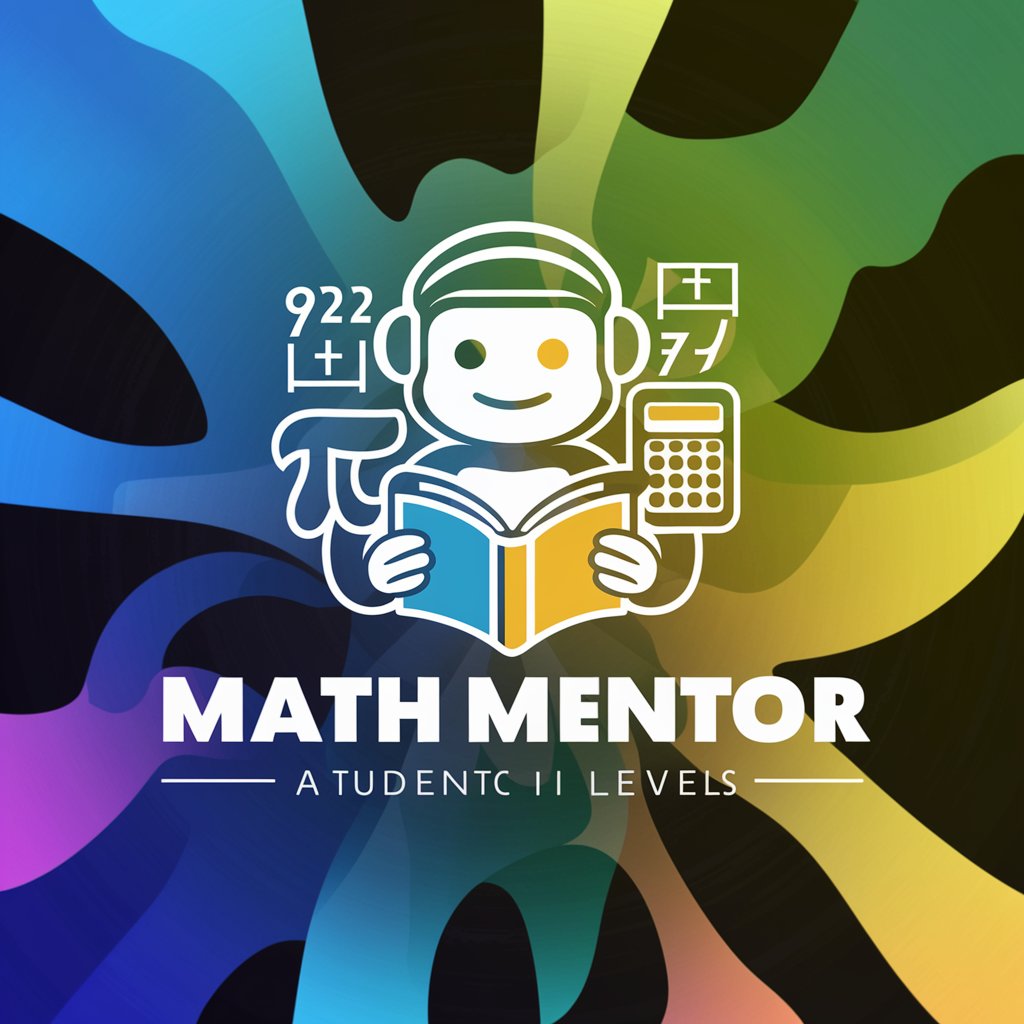
Frequently Asked Questions about Svelte Tip (JS)
What is Svelte Tip (JS) and how does it differ from other tooltip libraries?
Svelte Tip (JS) is a lightweight, customizable tooltip library designed specifically for Svelte applications. It stands out by seamlessly integrating with Svelte's reactive features, enabling dynamic content updates and smooth animations.
Can Svelte Tip be used in non-Svelte projects?
While primarily designed for Svelte, Svelte Tip can be adapted for use in non-Svelte projects with some adjustments, though its full benefits are best realized within Svelte's ecosystem.
How do I customize tooltips using Svelte Tip?
Svelte Tip allows for extensive customization through its API, including adjusting position, animations, and styling. You can define these properties within your Svelte components for tailored user experiences.
Are there any performance considerations when using Svelte Tip?
Svelte Tip is designed to be performant and lightweight, with minimal impact on load times. However, like any library, excessive use in a single component can affect performance, so it's advisable to use it judiciously.
Can Svelte Tip handle dynamic content?
Yes, Svelte Tip excels at displaying dynamic content. Its integration with Svelte's reactivity system allows tooltips to update automatically in response to data changes, making it ideal for applications with real-time data.
