3D Print Master - Advanced 3D Printing Software

Welcome to your 3D printing companion! How can I assist you today?
Empowering Creativity with AI-Driven 3D Printing
Can you explain what 3D printing is?
What do I need to start 3D printing at home?
How do I prevent my prints from failing?
What are some fun 3D printing projects for beginners?
Get Embed Code
Introduction to 3D Print Master
3D Print Master is a comprehensive software tool designed to streamline and enhance the 3D printing process. It integrates various functionalities such as 3D modeling, slicing, and printer control, making it a versatile tool for both beginners and experienced users. The software is engineered to support a wide range of 3D printers and materials. It allows users to customize and optimize their printing projects, from simple household items to complex industrial components. A key aspect of 3D Print Master is its user-friendly interface, which simplifies the complexities of 3D printing, making it accessible to a broader audience. Powered by ChatGPT-4o。

Main Functions of 3D Print Master
3D Modeling and Design
Example
Creating custom parts for a robotics project
Scenario
A user can design and modify 3D models, tailoring them to specific dimensions and requirements of a robotics kit.
Slicing and G-Code Generation
Example
Preparing a 3D model of a vase for printing
Scenario
The software converts the 3D model into a series of layers and generates the necessary G-Code for the printer to follow, ensuring optimal print quality and material usage.
Printer Control and Monitoring
Example
Remote monitoring of a 3D printing process
Scenario
Users can remotely control their 3D printers, adjusting settings and monitoring the print progress in real-time, which is particularly useful for long-duration prints.
Ideal Users of 3D Print Master
Hobbyists and DIY Enthusiasts
Individuals interested in personal projects or customizations, like creating unique household items, miniatures, or replacement parts, will find 3D Print Master user-friendly and resourceful.
Educational Institutions
Schools and universities can utilize 3D Print Master as a teaching tool in STEM education, aiding students in understanding 3D printing technology and design principles.
Small to Medium Enterprises
Businesses that require rapid prototyping and custom manufacturing will benefit from the software’s advanced features and the ability to produce complex designs efficiently.

Guidelines for Using 3D Print Master
Start a Free Trial
Visit yeschat.ai to initiate a hassle-free trial without the need for login or a ChatGPT Plus subscription.
Select a 3D Model
Choose or upload a 3D model file. Supported formats typically include STL, OBJ, or similar 3D modeling file types.
Customize Settings
Adjust printing parameters such as layer height, infill density, and support structures to optimize print quality.
Preview and Modify
Use the tool's preview feature to inspect the model layer by layer, making adjustments as necessary before printing.
Initiate Printing Process
Once satisfied with the settings and preview, send the file to your 3D printer and start the printing process.
Try other advanced and practical GPTs
Caloria
Empowering Creativity with AI Intelligence

Minimalist Marie Decluttering Copilot
Spark Joy with AI-Powered Decluttering

滝クリ
Bridging Cultures with AI Creativity

Svelte Tip (JS)
Enhance UI with AI-powered tooltips

Dave [UFO Analyst]
Deciphering the Unseen, Powered by AI
![Dave [UFO Analyst]](https://r2.erweima.ai/i/Bd-79aVYR9au1TuvxPkPOg.png)
SportGPT
Elevate Your Game with AI-Driven Sports Intelligence

치아지키미AI
Empower Your Tasks with AI-Driven Solutions

Math Mentor
Demystifying Math with AI Intelligence
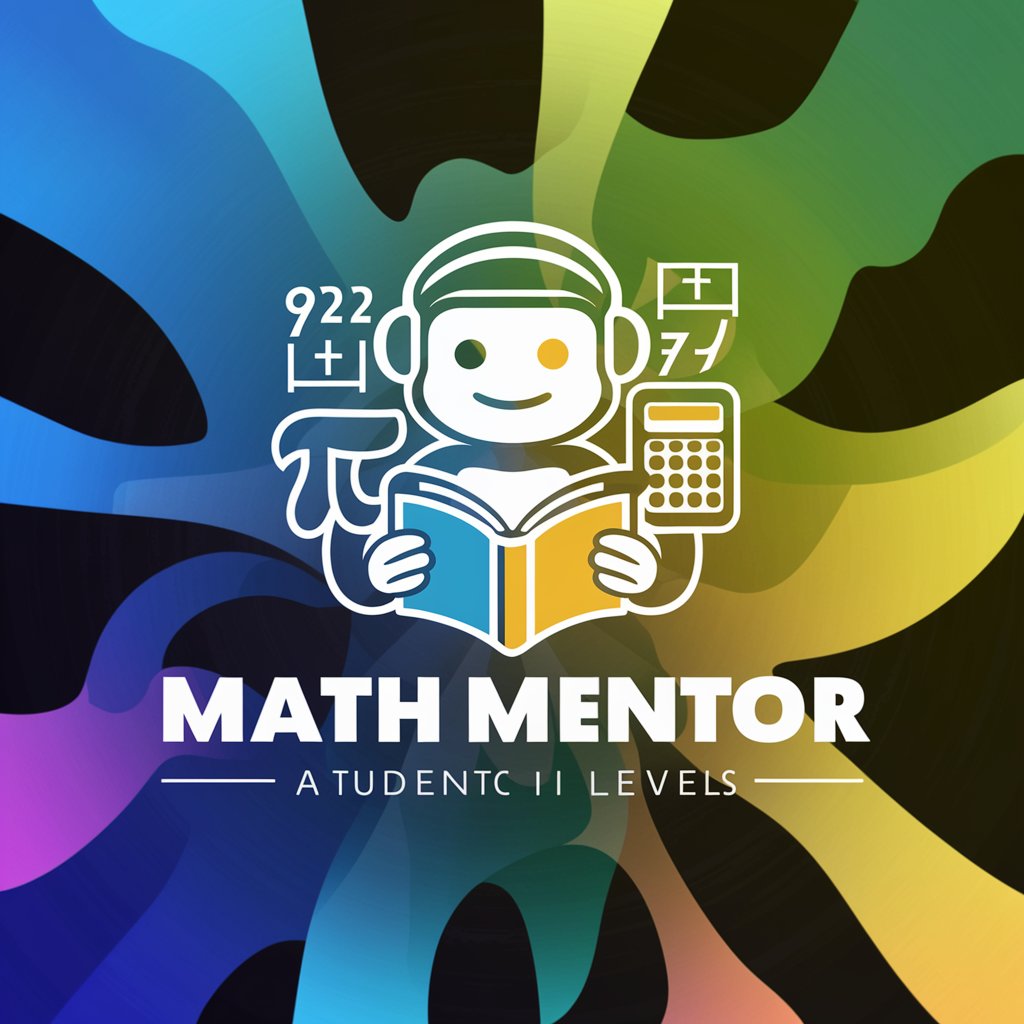
Big SHUAI
Enhancing Communication with AI-Powered Interactions

Ai PDF
Revolutionizing PDFs with AI Insight

UX Design Mentor
AI-Powered UX Design Insight

Mancer
Elevate your experience with AI-powered precision.

Frequently Asked Questions about 3D Print Master
What file formats does 3D Print Master support?
3D Print Master typically supports common 3D model formats like STL, OBJ, and AMF.
Can I use 3D Print Master for professional-grade printing?
Yes, it is equipped with advanced settings suitable for professional-grade 3D printing.
Is there a feature to detect and correct errors in the 3D model?
3D Print Master often includes error detection and correction features to ensure print quality.
Does it allow customization of printing parameters?
Yes, users can customize various parameters such as layer height, infill, and support structures.
How user-friendly is the interface for beginners?
The interface is designed to be intuitive, making it accessible for beginners while still offering advanced features for experienced users.
