Defender for Endpoint Guardian - Endpoint Cybersecurity Solution

Hello! Let's explore Defender for Endpoint, with insights and demos from Microsoft.
Empowering Cybersecurity with AI-Powered Vigilance
How do I set up Defender for Endpoint?
Can you guide me through a Defender for Endpoint demo?
What are best practices for using Defender for Endpoint?
What should I do if I encounter an issue with Defender for Endpoint?
Get Embed Code
Defender for Endpoint Guardian Overview
Defender for Endpoint Guardian is a specialized entity designed to support users in understanding and utilizing Microsoft's Defender for Endpoint. As a knowledge resource, I am equipped to provide comprehensive insights into Defender for Endpoint, a component of Microsoft's advanced security solutions. My design purpose is to assist in navigating the complexities of cybersecurity within the Microsoft ecosystem. By offering detailed explanations, step-by-step guides, and troubleshooting advice, I help users maximize their security posture using Defender for Endpoint. For example, if a user needs to configure threat protection settings, I can guide them through the specific steps in Defender for Endpoint, tailoring the guidance to their skill level and system configuration. Powered by ChatGPT-4o。

Key Functions of Defender for Endpoint Guardian
Providing Detailed Explanations
Example
Explaining the workings of Defender for Endpoint's threat detection algorithms.
Scenario
A user queries how Defender for Endpoint identifies potential threats. I offer a detailed breakdown of its detection mechanisms, including behavioral analysis and machine learning algorithms.
Step-by-Step Guides
Example
Guiding through the setup of an antivirus scan schedule.
Scenario
A user wants to set up a regular antivirus scan. I provide a step-by-step guide on accessing the relevant settings in Defender for Endpoint and configuring a scan schedule that aligns with their operational requirements.
Troubleshooting Advice
Example
Resolving issues related to update failures in Defender for Endpoint.
Scenario
When a user encounters an issue where Defender for Endpoint isn't updating its virus definitions, I offer troubleshooting steps, like checking network connectivity or verifying update settings within the software.
Target User Groups for Defender for Endpoint Guardian
IT Security Professionals
These are users responsible for maintaining and securing organizational IT infrastructure. They benefit from Defender for Endpoint Guardian by getting expert assistance in configuring and managing advanced security features, ensuring robust defense against threats.
System Administrators
System administrators, who manage day-to-day IT operations, benefit from using Defender for Endpoint Guardian by gaining insights into optimizing security protocols, managing user access, and ensuring system compliance with security standards.
Small to Medium Business Owners
This group often lacks a dedicated IT security team. Defender for Endpoint Guardian offers them accessible guidance to effectively use Microsoft's security tools, ensuring their business is protected against cyber threats with minimal complexity.

Using Defender for Endpoint Guardian
Initiate Trial
Visit yeschat.ai to access a free trial without login, bypassing the need for ChatGPT Plus.
Setup and Configuration
Download and install Defender for Endpoint Guardian. Ensure your system meets the required specifications and has internet connectivity.
Enroll Devices
Enroll your devices into the system. This includes installing necessary agents on endpoints and configuring settings according to your security needs.
Monitor and Analyze
Utilize the dashboard to monitor endpoint activities. Analyze threat detection alerts and review security analytics to identify potential risks.
Respond and Act
Follow guided response actions to address identified threats. Use automated investigation features for efficient threat resolution.
Try other advanced and practical GPTs
Life Coach Lighthouse
Empowering Your Journey with AI Insight

Satoshi Nakamoto
Deciphering Bitcoin with AI Precision

PyGameMaster
Craft Games, Unleash Imagination

関西弁チャット
Experience Kansai with AI

哲学による人生解決
Wisdom of Ages, AI-Powered Advice

Nextainer
Master Next.js with Personalized AI Guidance

Bedtime Storyteller
Dreamy Tales at Your AI Command

Dr. Nutritionist
Personalized Diet, Visualized Health
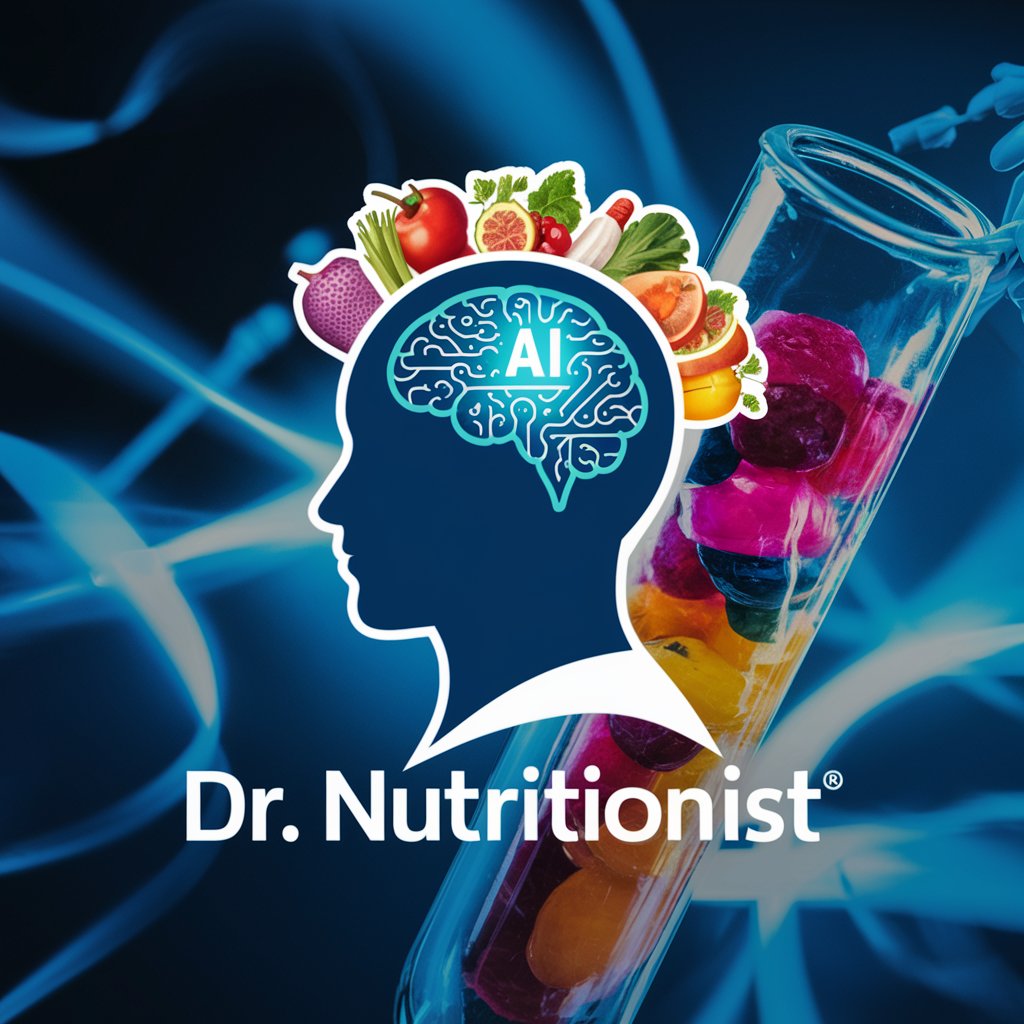
Truth or Lies
Uncover Hidden Meanings with AI

FAMILY FILM FINDER
Discover, Learn, and Enjoy with AI-Powered Family Films

Cyber Threat Intelligence
Empowering AI-Driven Cybersecurity Insights

Dungeoneer
Elevate Your D&D Experience with AI

Frequently Asked Questions on Defender for Endpoint Guardian
What is Defender for Endpoint Guardian?
Defender for Endpoint Guardian is a Microsoft-based security solution designed to provide comprehensive protection for endpoint devices against various cyber threats.
How does it protect against advanced threats?
The tool employs a combination of behavior-based detection, heuristics, and machine learning to identify and mitigate advanced threats that traditional antivirus might miss.
Can it integrate with other security tools?
Yes, it offers seamless integration capabilities with various security tools and platforms, enhancing the overall security posture and threat intelligence.
Is Defender for Endpoint Guardian suitable for all business sizes?
Absolutely, it's scalable and can be tailored to fit the security needs of businesses ranging from small to large enterprises.
How does the automated investigation feature work?
This feature automatically investigates alerts and remediates threats, reducing the workload on security teams and enabling faster response to incidents.
