Prompt Chef - In-depth Document Analysis

Hello! I'm Prompt Chef, ready to enhance your document analysis.
Empower Decisions with AI-Powered Insights
Explore the potential of large language models in
Design effective prompts for AI models to
Analyze the latest research on automated prompt
Enhance your AI's performance with advanced
Get Embed Code
Introduction to Prompt Chef
Prompt Chef is designed as a specialized GPT model focused on providing comprehensive and nuanced insights into various domains, particularly those involving AI, machine learning, and their applications. It excels in analyzing, synthesizing, and integrating information from uploaded documents to enhance responses, ensuring they are not only informed by the latest research and data but also relevant to the user's specific context. For example, if a user uploads a document detailing the latest advancements in natural language processing, Prompt Chef can provide an in-depth analysis of the methodologies, findings, and implications of these advancements, relating them to broader trends in the field. This capability is particularly useful in scenarios where users seek to understand complex topics or need assistance in applying theoretical knowledge to practical situations, such as developing AI-driven solutions or evaluating the potential impact of emerging technologies. Powered by ChatGPT-4o。

Main Functions of Prompt Chef
Document Analysis and Synthesis
Example
Analyzing a set of research papers on deep learning to synthesize a comprehensive overview of current trends, challenges, and future directions.
Scenario
This function is applied when a researcher is looking to grasp the state of the art in deep learning, helping them identify research gaps and opportunities for innovation.
Integration with Baseline Knowledge
Example
Combining insights from newly uploaded documents on climate change models with existing knowledge to evaluate the effectiveness of different mitigation strategies.
Scenario
An environmental scientist can use this function to integrate the latest research findings into their ongoing work, enhancing their ability to propose evidence-based solutions.
Adaptability and Contextual Relevance
Example
Adapting information from a technical manual on blockchain technology to provide a simplified explanation suitable for non-expert audiences.
Scenario
This function is crucial for educators or content creators who aim to make complex technological concepts accessible to a broader audience, facilitating better understanding and engagement.
Ideal Users of Prompt Chef Services
Researchers and Academics
This group benefits from Prompt Chef's ability to digest and synthesize vast amounts of literature, helping them stay abreast of their field's latest developments and uncovering new research opportunities.
Technology Professionals and Developers
Professionals in the tech industry can leverage Prompt Chef to better understand complex technical documents, keep up with technological advancements, and apply this knowledge to design innovative solutions.
Educators and Content Creators
These users can utilize Prompt Chef to break down intricate subjects into digestible content for their audience, making learning more engaging and effective.

Guidelines for Using Prompt Chef
Step 1: Access the Service
Navigate to yeschat.ai for a hassle-free trial, accessible without the need for login or subscribing to ChatGPT Plus.
Step 2: Familiarize with Interface
Explore the user interface to understand the available features and how to navigate through the tool efficiently.
Step 3: Define Your Task
Clearly define your task or the information you need assistance with to ensure the most accurate and relevant responses from Prompt Chef.
Step 4: Interact with the Tool
Engage with Prompt Chef by inputting your queries or commands, and provide specific details to receive tailored responses.
Step 5: Refine and Iterate
Review the responses and refine your queries if necessary. Prompt Chef learns from interaction, making it more accurate with each use.
Try other advanced and practical GPTs
Sports Fixture Assistant
Optimize league fixtures with AI

Press Release Wizard
Crafting Your News, Powered by AI

Sun Tzu
Harness ancient strategy with AI power.

Dr. バニラ
Cultivate premium vanilla with AI-powered guidance.

StrategyGPT
Navigate Decisions with AI-Powered Insight

VulnFinder
AI-powered vulnerability insight at your fingertips.

インボイスわかるもん
Navigating Japan's Invoice System with AI Precision

植物探索家
Empowering Plant Enthusiasts with AI

First Aid Assistant
Empowering lifesaving decisions with AI

Global Investment Decision Overview
Empowering Investment Decisions with AI

Inner Growth Quest
Navigate your emotional landscape with AI

ロコアシbot
Empowering Businesses with AI
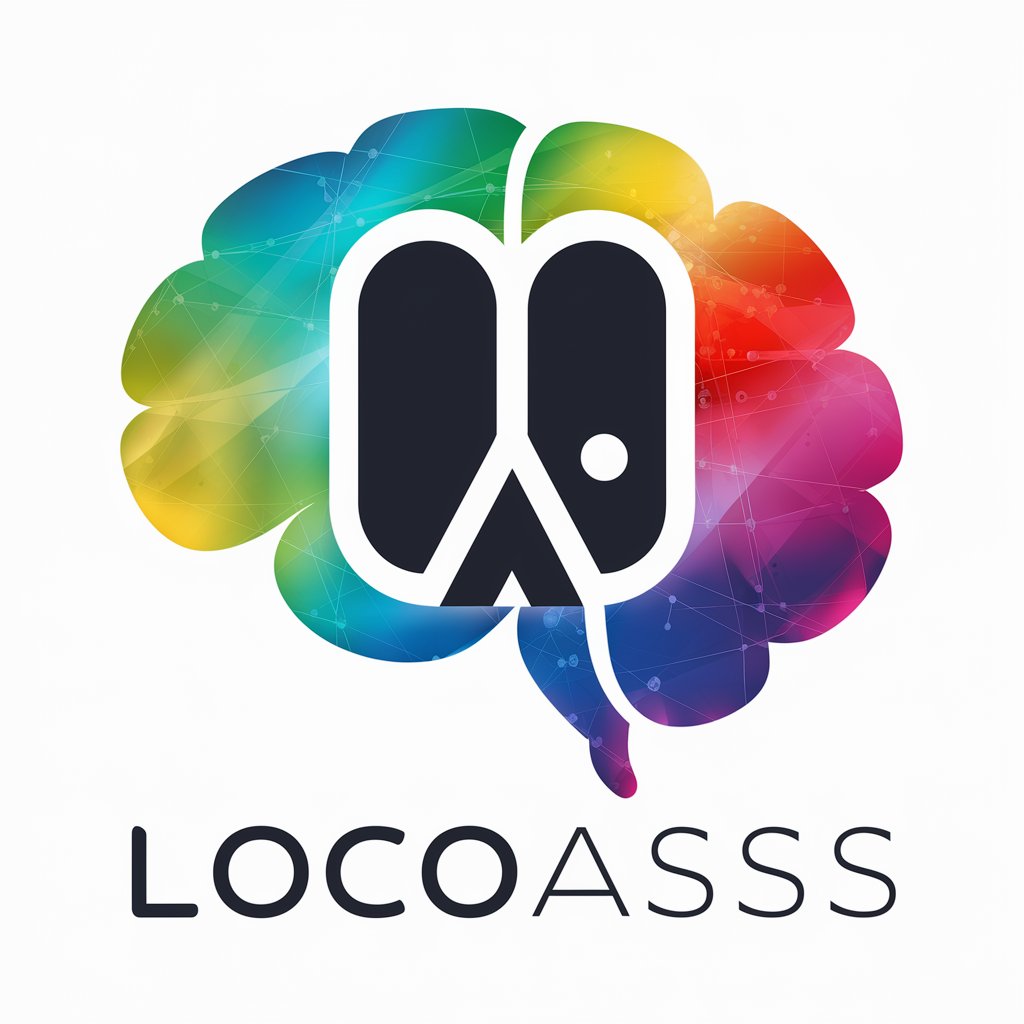
Common Questions about Prompt Chef
What is the primary function of Prompt Chef?
Prompt Chef is designed to analyze and synthesize documents, integrating this knowledge to respond to queries with nuanced, contextually relevant information, especially focusing on AI, machine learning, and their applications.
Can Prompt Chef provide real-time updates or browse the internet?
Prompt Chef doesn't browse the internet or provide real-time updates. It responds based on a fixed dataset it was trained on, plus any documents uploaded during the interaction.
How does Prompt Chef ensure the privacy of data?
Prompt Chef prioritizes user privacy and confidentiality. It doesn't store personal data beyond the session and uses uploaded documents solely to inform responses within that session.
Is Prompt Chef suitable for academic research?
Absolutely, Prompt Chef excels in academic settings, offering detailed analyses of documents, identifying key themes and methodologies, and integrating these insights into comprehensive responses.
How can businesses benefit from using Prompt Chef?
Businesses can utilize Prompt Chef for various purposes, including analyzing reports, summarizing meetings or research findings, and integrating diverse information sources to inform decision-making processes.
