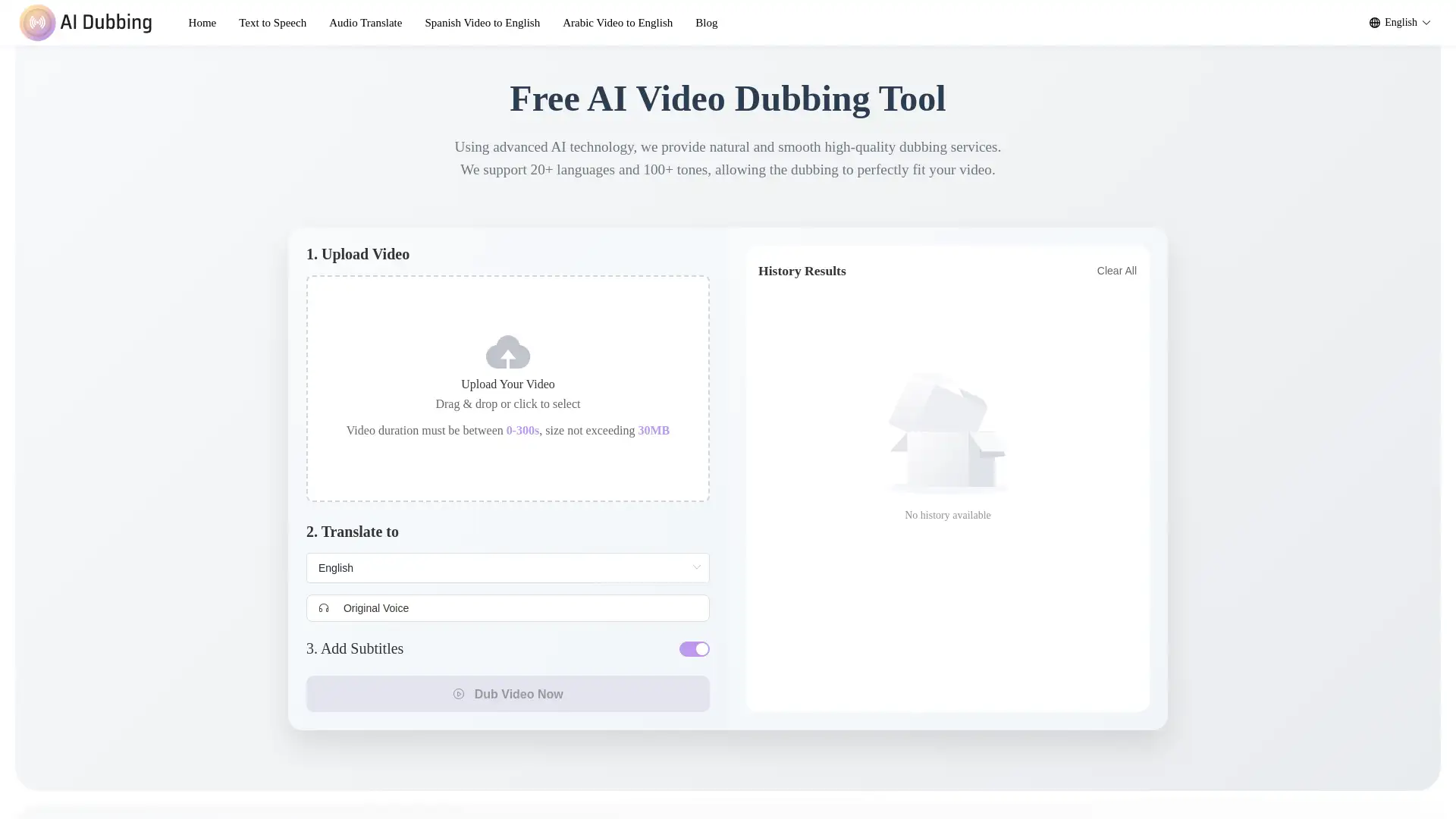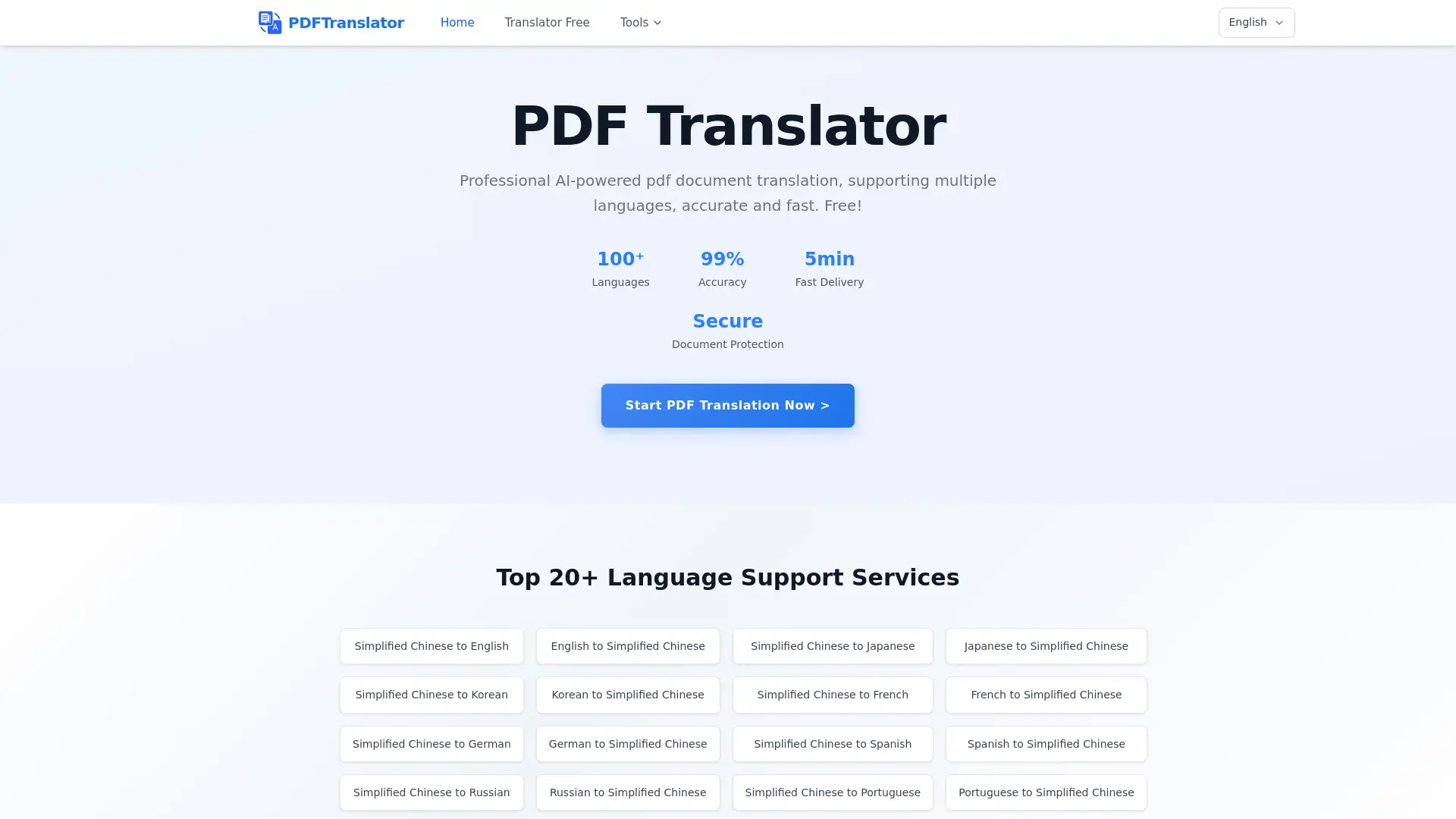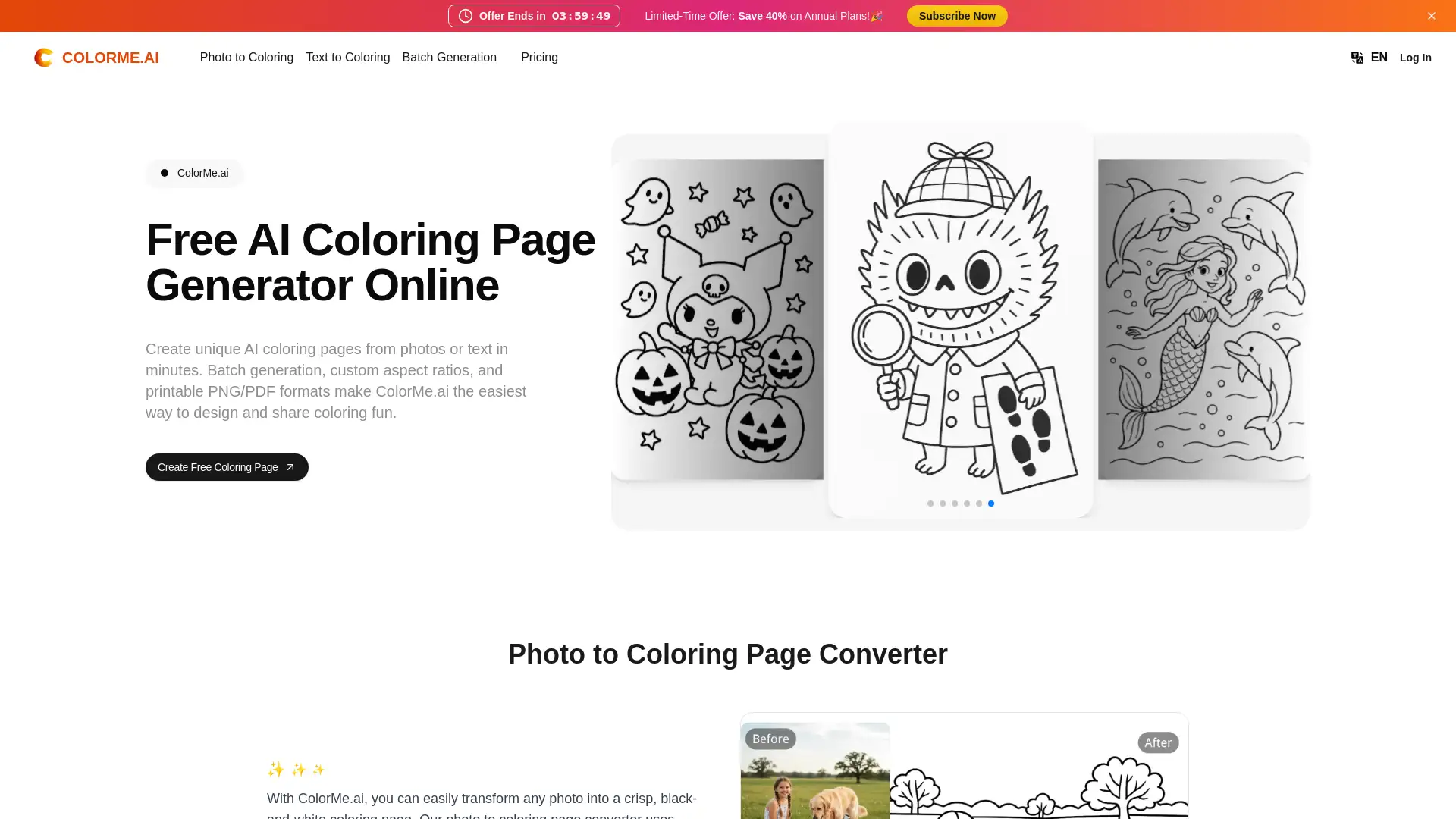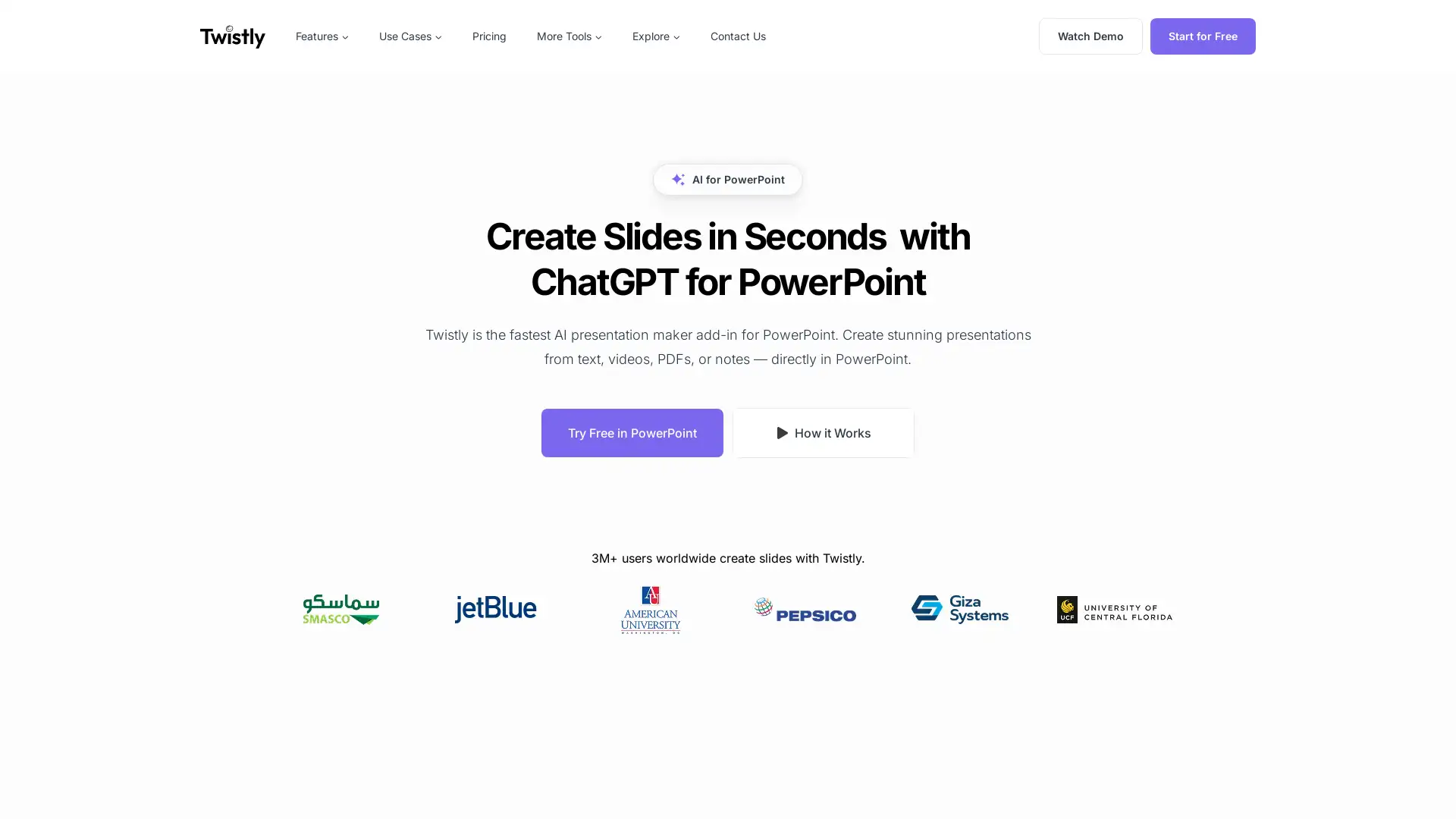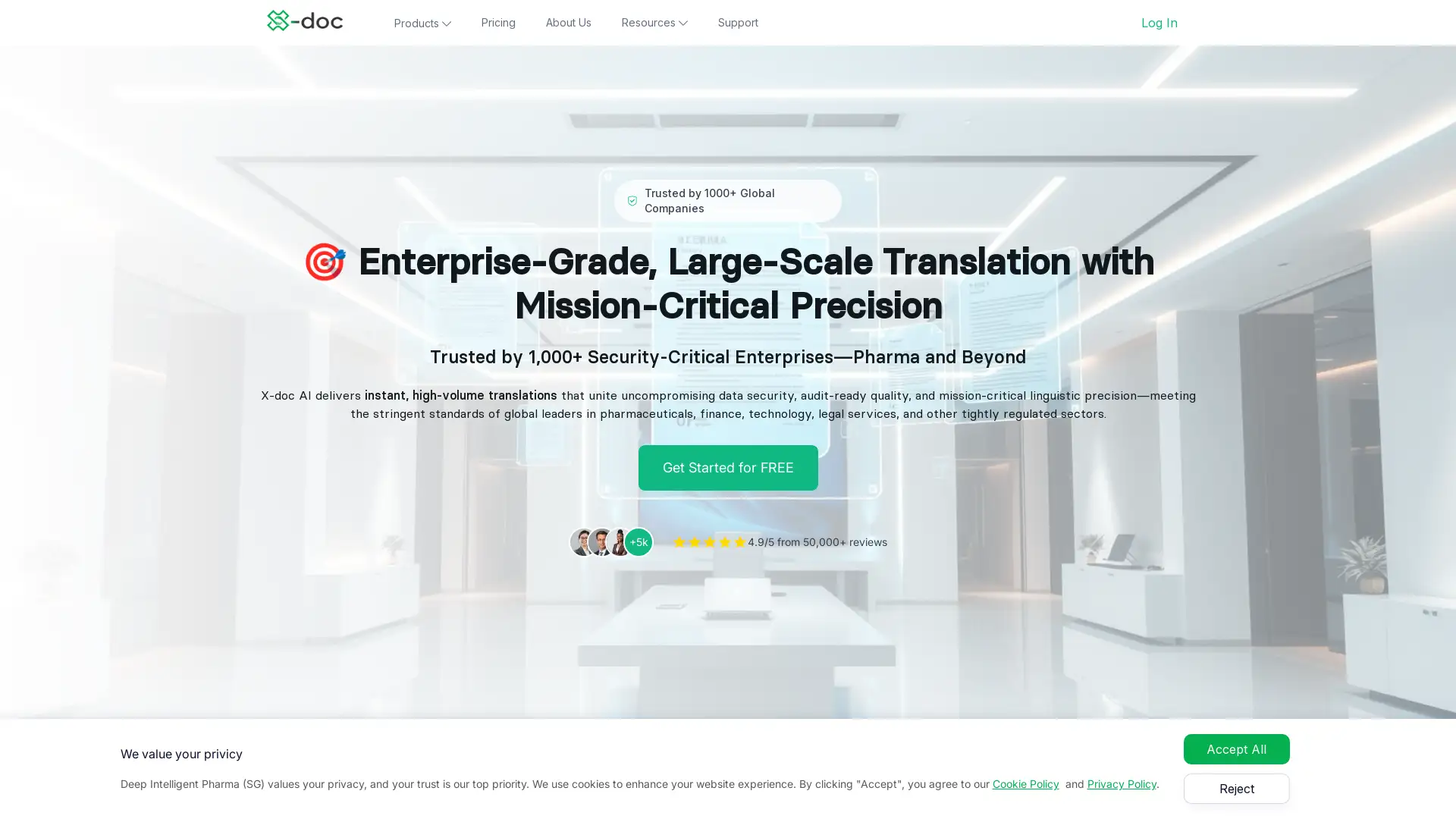Image Translator
Visit- Introduction:
AI-powered image translation with context and layout preservation.
- Added on:
Nov 06 2025
- Company:
ImageTranslator
Image Translation
OCR Technology
- AI Translation
- Batch Processing
Document Translation
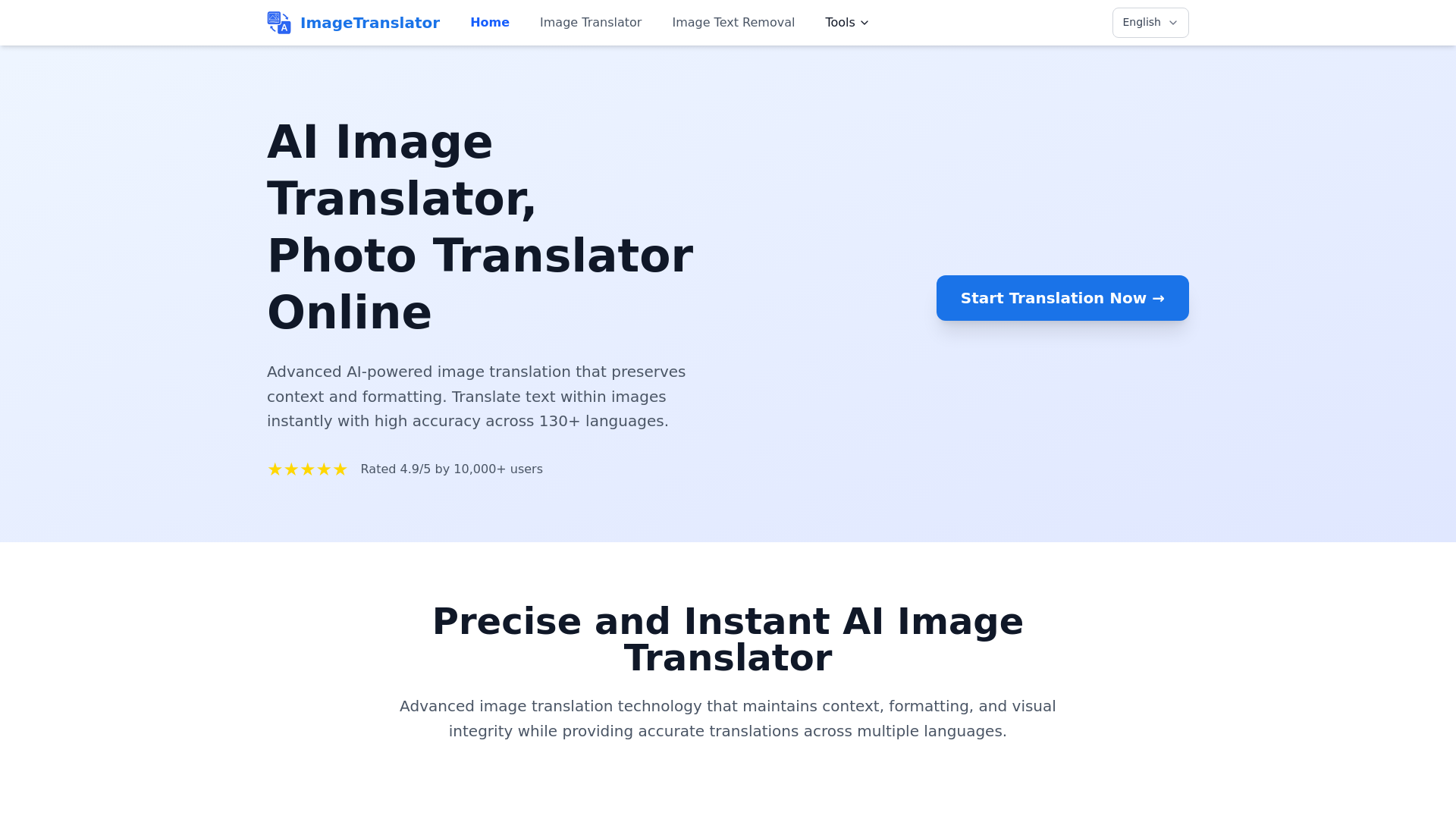
Introducing ImageTranslator: AI-Powered Image Translation Made Easy
ImageTranslator is an advanced AI-powered tool that allows you to translate text in images while preserving the original formatting, context, and layout. With support for over 130 languages and the ability to handle various image formats like JPG, PNG, and PDF, ImageTranslator is the perfect solution for individuals and businesses who need accurate and efficient translations. Whether you are translating documents, presentations, or website images, this tool makes the process seamless and fast, with batch processing and mobile optimization for convenience.
Main Functions of ImageTranslator
Precise Text Translation
Example
Translating a product manual from Chinese to English.
Scenario
You can upload an image or PDF containing text in any language, and ImageTranslator will provide an instant translation while maintaining the formatting, making it ideal for documents, product descriptions, and user manuals.
Manga Translation
Example
Translating manga panels from Japanese to English.
Scenario
For manga lovers and creators, ImageTranslator can translate comic panels and preserve the visual structure, providing an accurate translation that respects both language and image layout.
Batch Processing
Example
Translating multiple presentations from English to French in seconds.
Scenario
When handling multiple images, like presentations or slideshows, ImageTranslator’s batch processing feature allows you to translate several documents at once, saving time on large translation projects.
Ideal Users of ImageTranslator
Business Professionals
Business professionals and marketers who need to quickly translate product images, promotional materials, or presentations into multiple languages.
Professional Translators
Translators and content creators who work with multilingual documents or visual content like comics, books, and instructional guides.
Language Learners
Individuals learning a new language or interested in understanding foreign text within images, such as social media posts, news, and artwork.
How to Use ImageTranslator
- 1
Step 1: Upload Your Image
Visit the ImageTranslator website and upload your image by dragging or choosing the file from your device.
- 2
Step 2: Choose Source and Target Languages
Select the source language of the image text and the target language for translation.
- 3
Step 3: Get Your Translated Image
Click 'Translate' to instantly receive your translated image with the original formatting and layout preserved.
Related Youtube Video About Image Translator

最強AI繪圖神器抵達戰場,Stylar AI 是一個懂圖層的AI繪圖工具,就像簡易版的Photoshop,可生成40多種風格的AI圖像 #ai工具 #ai繪圖 #Stylar

無料で使える2024年春の最新画像生成AIツール5選! ~テキストから簡単に画像を作れる~

【Leonardo Ai】無料で使える画像生成AIツールの使い方を紹介!日本語でプロンプト入力が可能!ダウンロード不要!

你還在付費買圖片嗎?這款超佛系AI工具,免費幫你生成上百張AI圖片!Playground AI

高品質かつ無料ですぐ使える画像生成AIツール2024年最新版
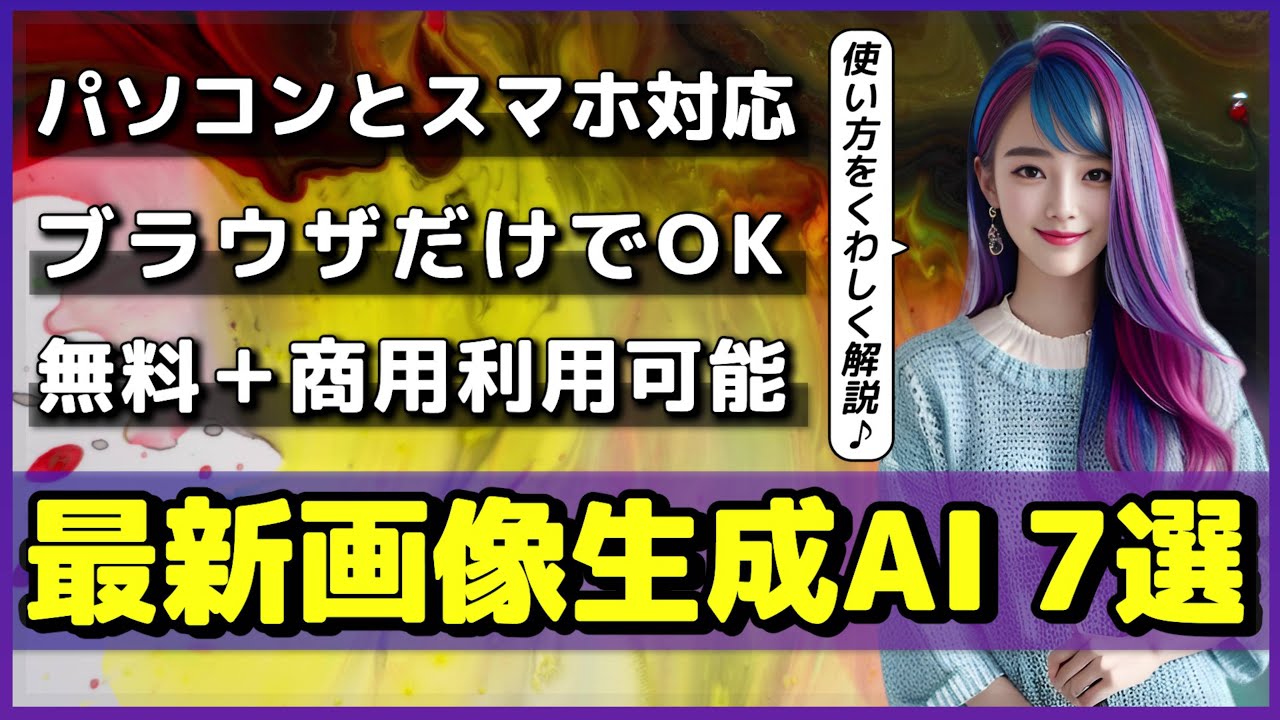
無料で使える最新画像生成AI7選!~パソコンでもスマホでも使える高性能ツールを厳選~【Leonardo Ai、Tensorart、SeaArt AI、Ideogram】

Vectorizer.AI = Free AI tool to convert your images to vector!
![(SUB) [ 2부 ] SeaArt.AI✅다양한 AI이미지 생성법 중 자신에게 맞는 방법으로 AI이미지생성하는법 I ai툴(Txt2Img생성법)소개 I 초보자 맞춤 #seaart](https://i.ytimg.com/vi/aYaVvF90HSI/hq720.jpg)
(SUB) [ 2부 ] SeaArt.AI✅다양한 AI이미지 생성법 중 자신에게 맞는 방법으로 AI이미지생성하는법 I ai툴(Txt2Img생성법)소개 I 초보자 맞춤 #seaart
Frequently Asked Questions
Image Translator Pricing
For the latest pricing, please visit this link:https://imagetranslator.com/pricing
Free Tier
$0/month
Translate up to 10 images per month
Supports basic image formats (JPG, PNG, GIF)
Limited access to 50+ languages
Pro Tier
$9.99/month or $99/year
Unlimited image translations
Access to all 130+ languages
Batch processing for multiple images
Priority customer support
Mobile-optimized interface
Enterprise Tier
$29.99/month or $299/year
All Pro Tier benefits
Custom API access for large-scale integrations
Advanced OCR and formatting support
Dedicated account manager
Enterprise-level data security and privacy