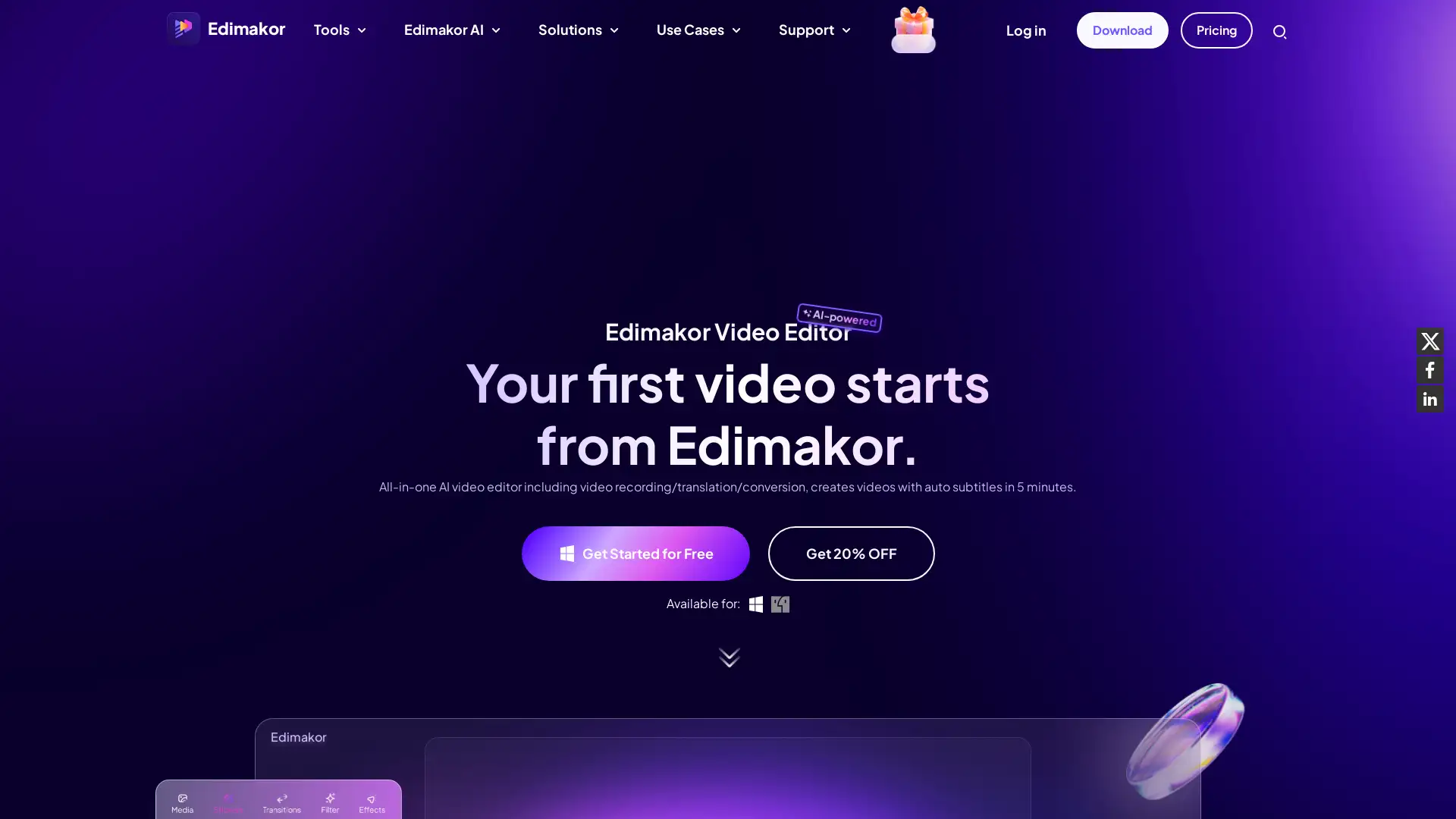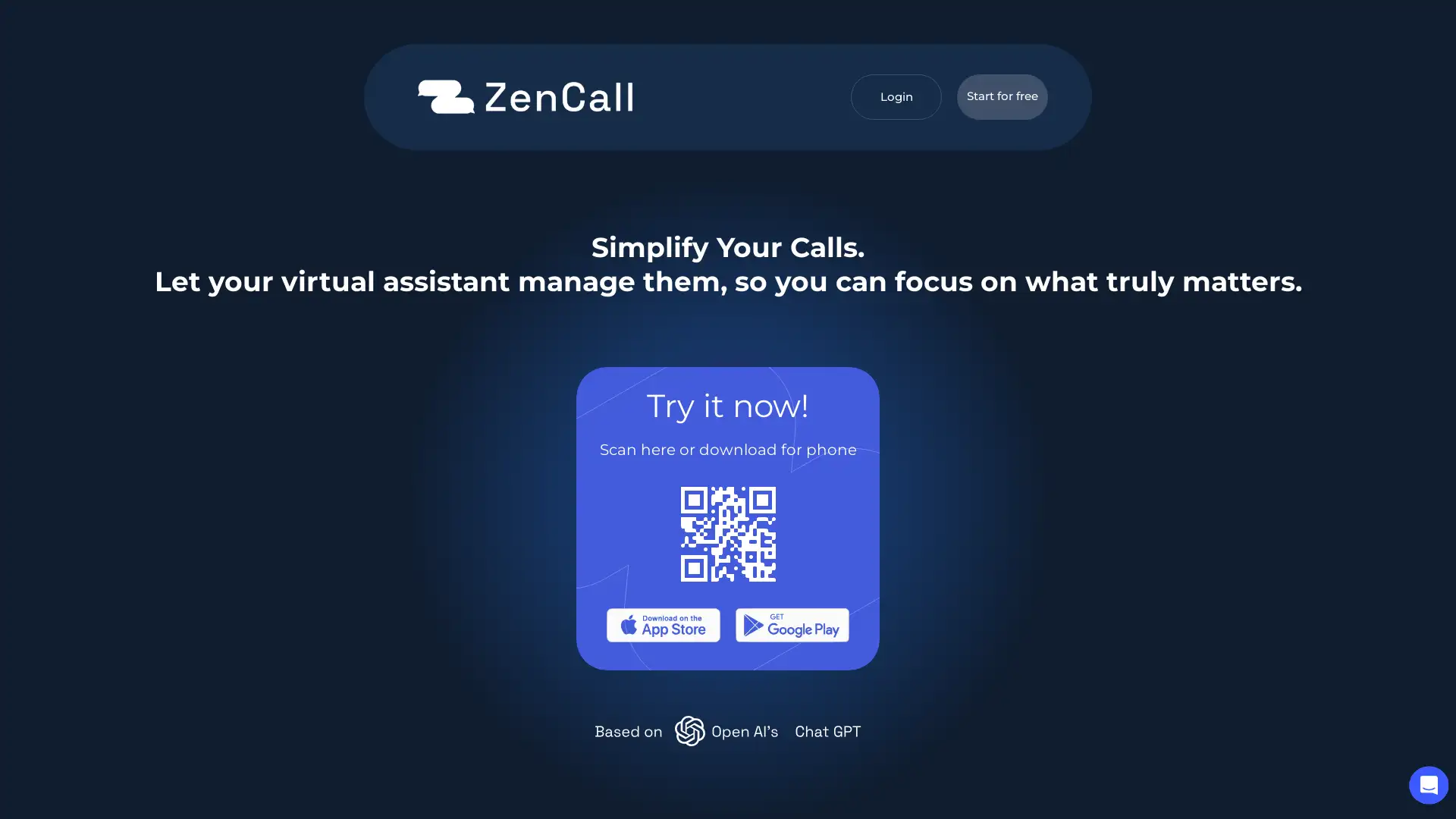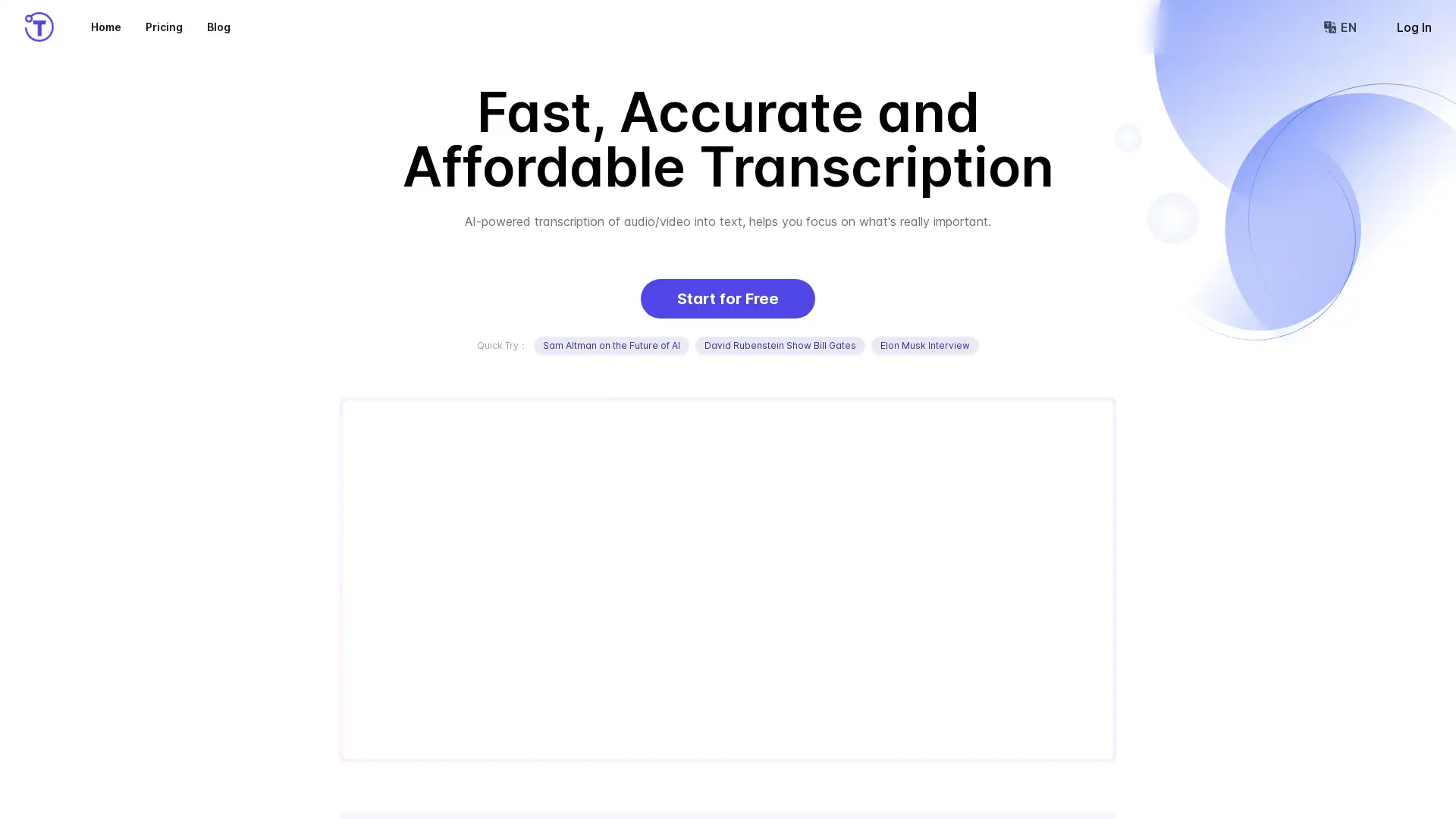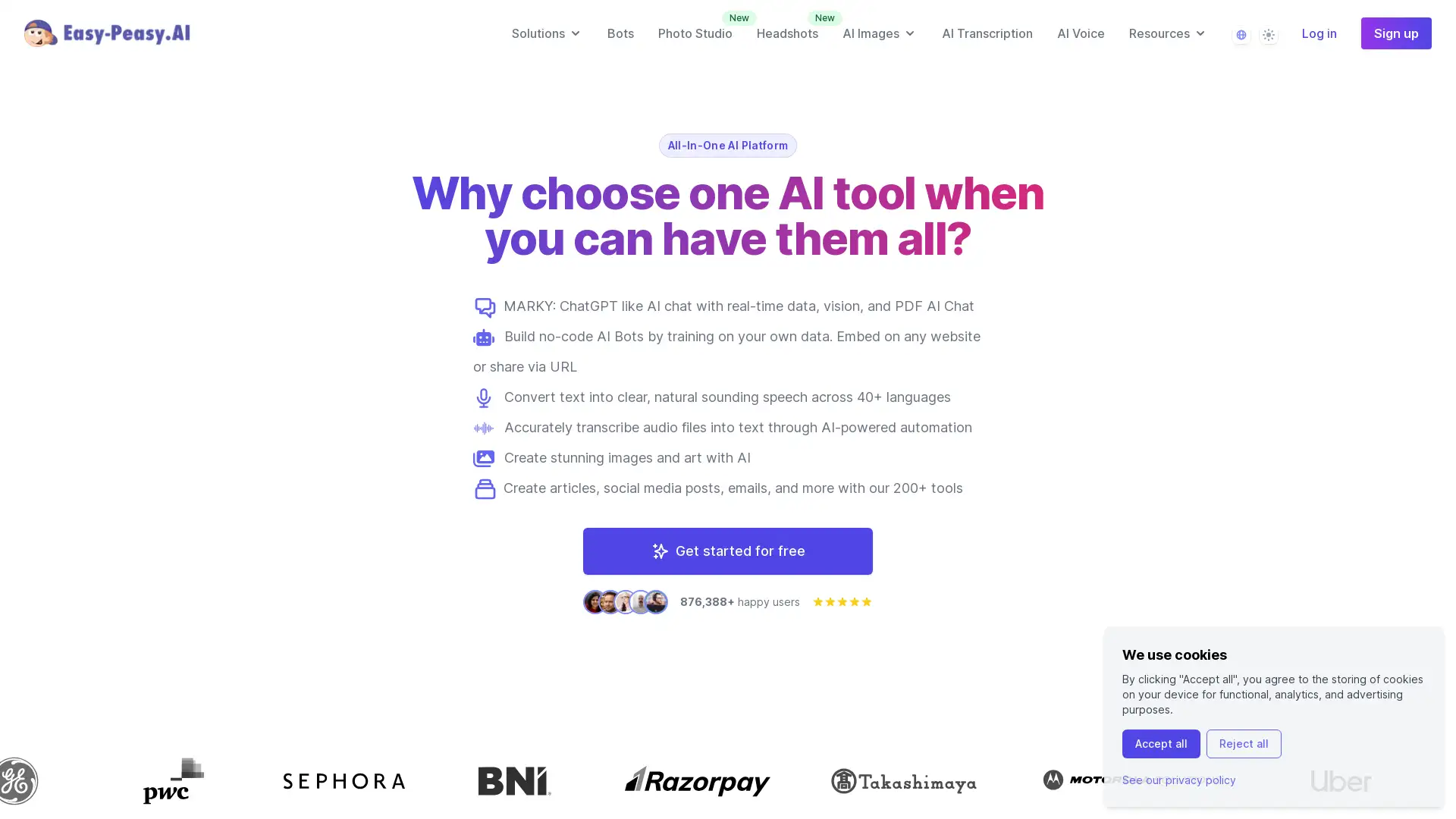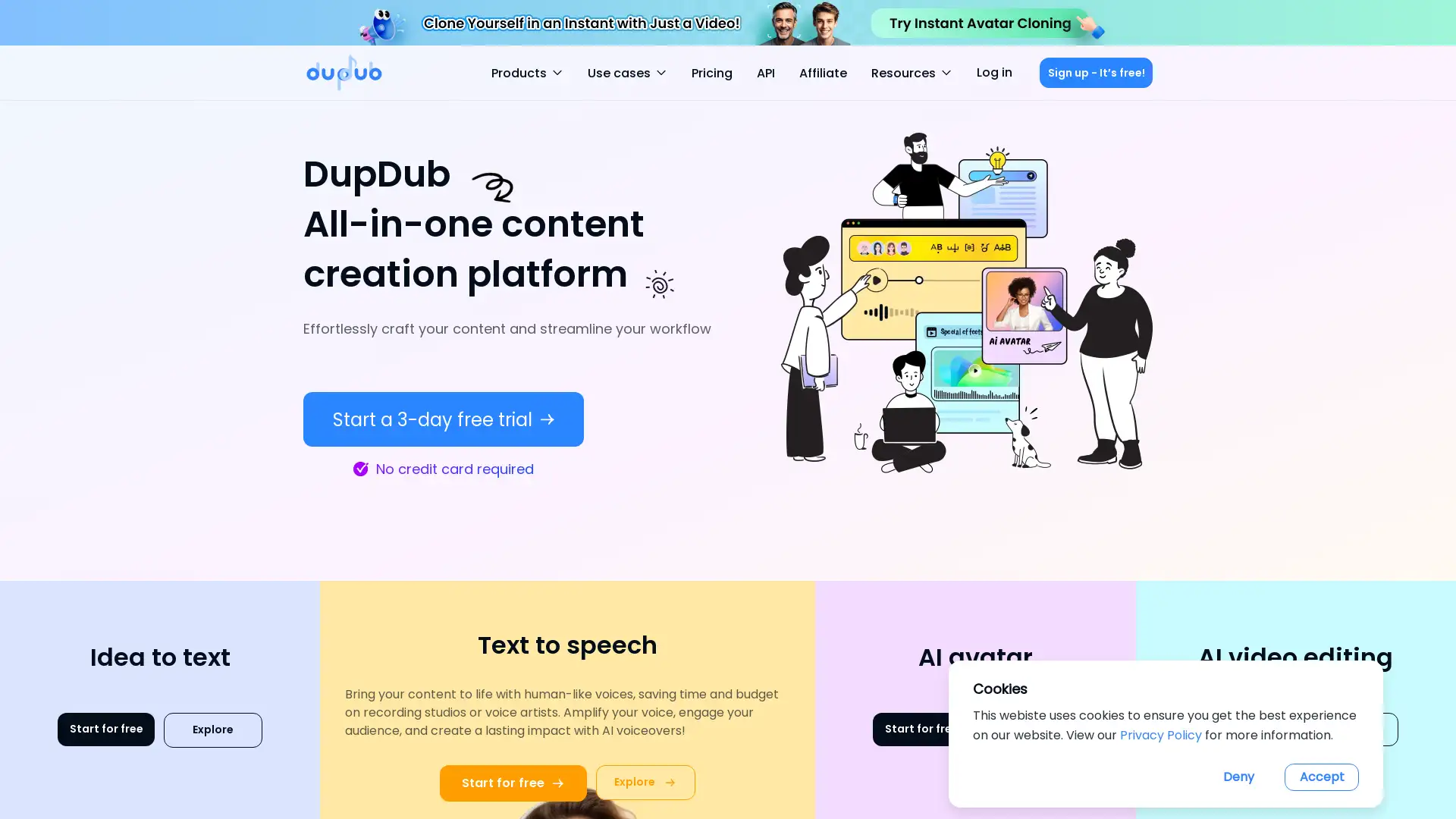Vatis Tech
Visit- Introduction:
Turn audio into accurate text instantly.
- Added on:
Nov 06 2025
- Company:
Vatis Tech
- Speech-to-text
- Audio transcription
Real-time captions
Media monitoring
Call analytics
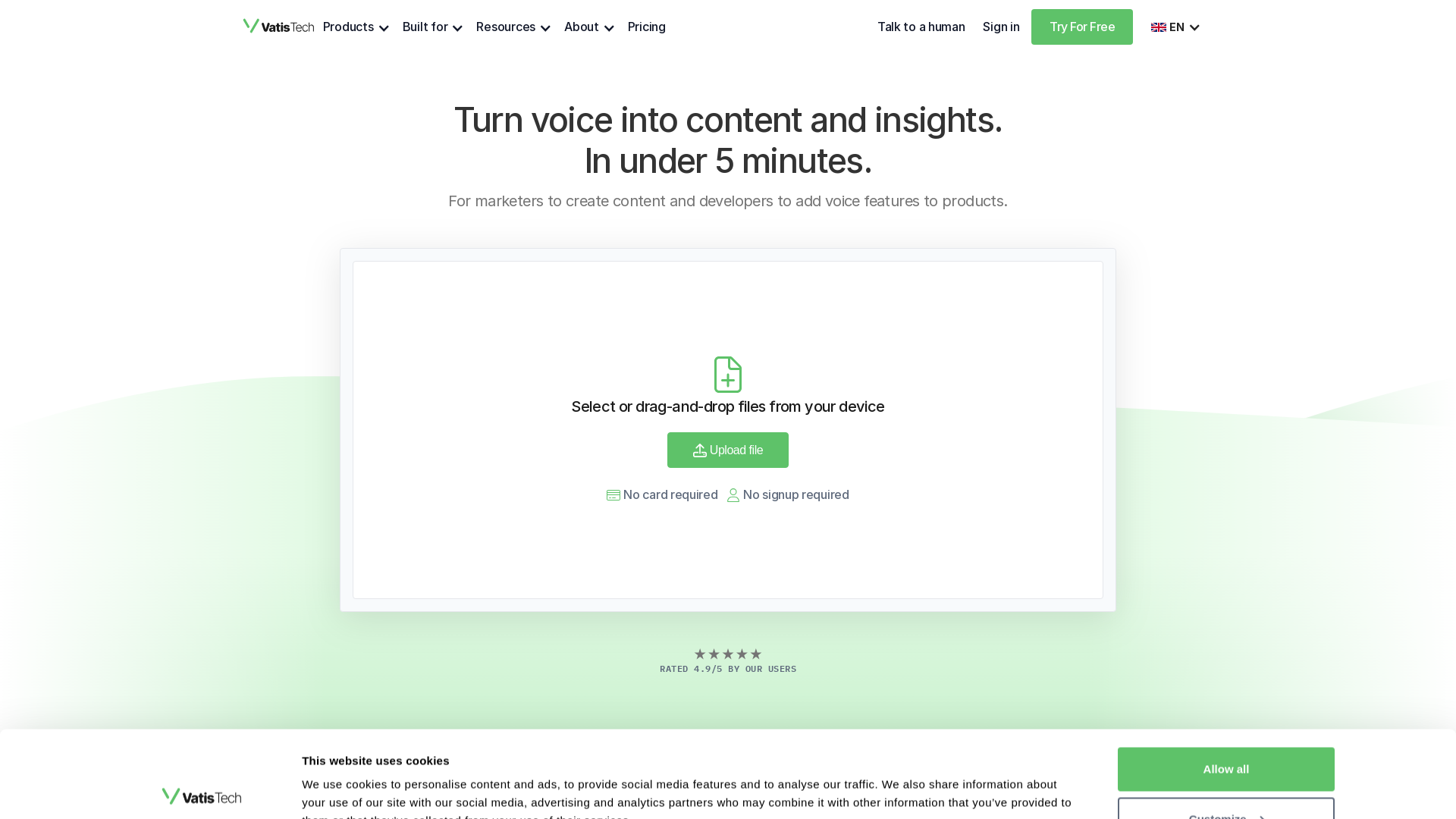
Introducing Vatis Tech
Vatis Tech is a high-accuracy speech-to-text platform designed to convert audio and video into editable, searchable text in just minutes. It supports real-time and pre-recorded transcription, speaker detection, subtitles, and custom vocabulary models, making it suitable for professional environments such as media, call centers, medical documentation, education, and legal workflows. With collaboration tools, exporting options, and developer-ready APIs, Vatis Tech streamlines content production and unlocks insights from spoken data at scale.
Main Functions of Vatis Tech
Automatic Speech-to-Text Transcription
Example
Upload a recorded interview and receive a transcript within minutes.
Scenario
Journalists can quickly turn live discussions, debates, or interviews into searchable text for reporting and publishing.
Real-Time Transcription & Captioning
Example
Display live subtitles during a broadcast or webinar.
Scenario
Media and broadcasting teams can provide accessibility captions and streamline live newsroom production workflows.
Speech Analytics and Insights
Example
Extract sentiment and keyword trends from customer support calls.
Scenario
Contact centers can monitor agent performance, measure customer satisfaction, and identify emerging service issues.
Who Should Use Vatis Tech
Media & Newsrooms
Teams that need fast and accurate transcription for interviews, news coverage, research, and editorial workflows.
Contact Centers & Businesses
Organizations that analyze customer conversations for performance tracking, sentiment insights, and compliance monitoring.
Medical, Legal & Academic Professionals
Professionals who require precise documentation from hearings, patient notes, lectures, meetings, and research recordings.
How to Use Vatis Tech
- 1
1. Upload or Stream Audio/Video
Upload a file or connect live audio to start the transcription process.
- 2
2. Review and Edit Transcript
Use the built-in editor to adjust wording, label speakers, and refine content.
- 3
3. Export and Share
Download transcripts, subtitles, or captions in multiple formats and share with your team.
Related Youtube Video About Vatis Tech

One perfect AI tool for Audio Transcription || Convert Audio to Text

Speech to Speech is HERE and it’s EPIC! Latest AI Feature from ElevenLabs Blows My Mind
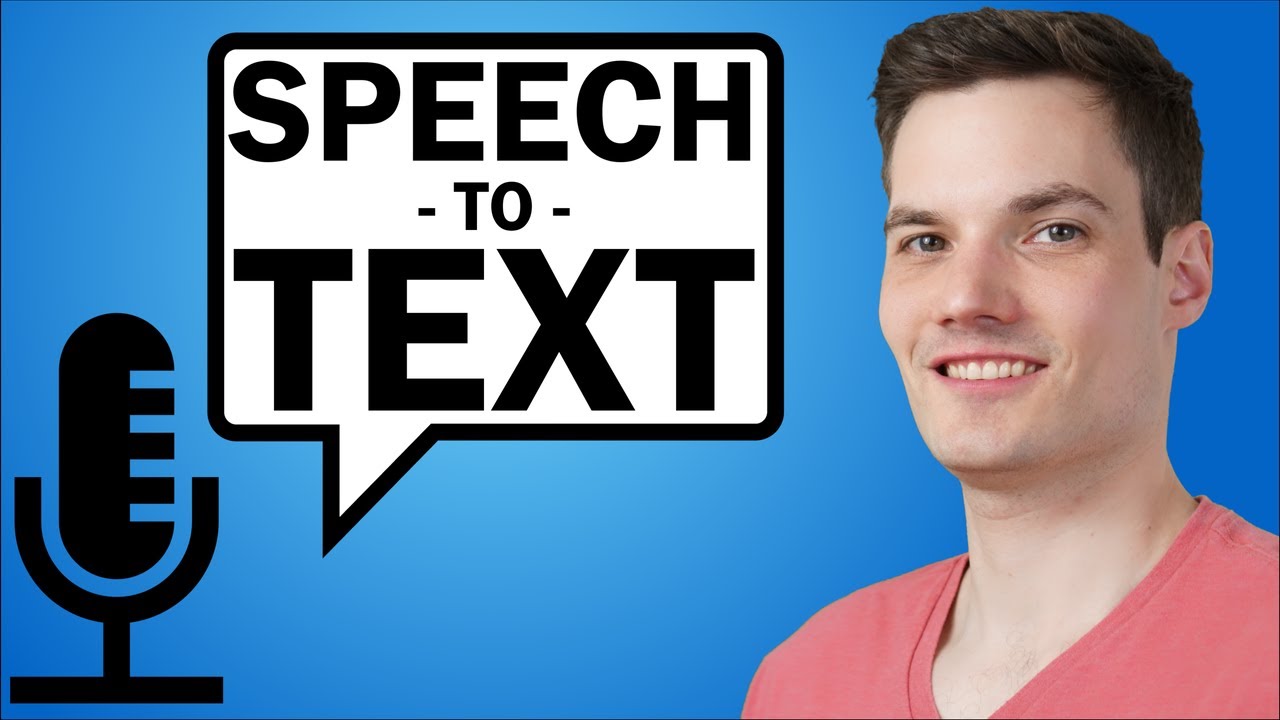
Best FREE Speech to Text AI - Whisper AI

Video to text converter | Free video to text tool

ChatPDF|提升閱讀速度的AI高效神器|一鍵輸入、PDF解析、重點摘要就靠它!

RIP ELEVENLABS! Create BEST TTS AI Voices LOCALLY For FREE!

100% Local AI Speech to Speech with RAG - Low Latency | Mistral 7B, Faster Whisper ++

Transcribe Audios for Free || Convert Audio into Text a 101% tested method to
Frequently Asked Questions
Vatis Tech Pricing
For the latest pricing, please visit this link:https://vatis.tech/pricing
Free Trial
$0
Includes up to 60 minutes of transcription
No credit card required
Access to web-based transcription editor
Pay-As-You-Go
Usage-based billing
Only pay for the minutes you use
Ideal for occasional transcription needs
Access to API and platform tools
Standard Plan
$49/month
Increased monthly transcription volume
Team collaboration features
Advanced export and formatting options
Pro Plan
$149/month
Higher usage limits
Priority processing
Custom vocabulary and model tuning
Enterprise
Custom Pricing
Dedicated support and SLAs
Private cloud or on-premise deployment
Unlimited concurrency and scaling
Security & compliance customization