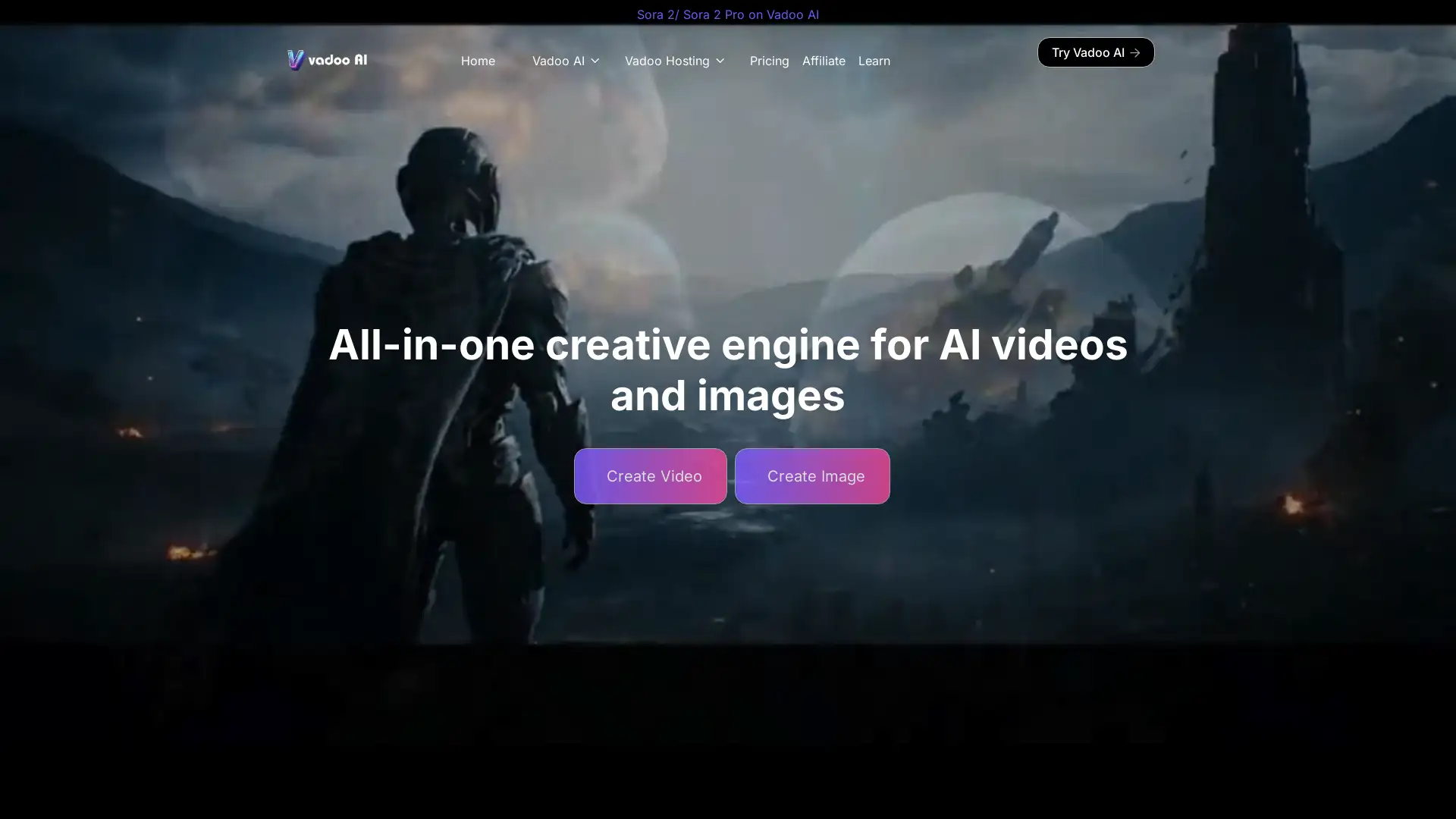Viddo-Veo3 AI Video Generator
Visit- Introduction:
Turn text or images into stunning AI-generated videos.
- Added on:
Jun 17 2025
- Company:
Viddo AI
- AI Video Generation
Text to Video
Image to Video
Cinematic Videos
AI Content Creation
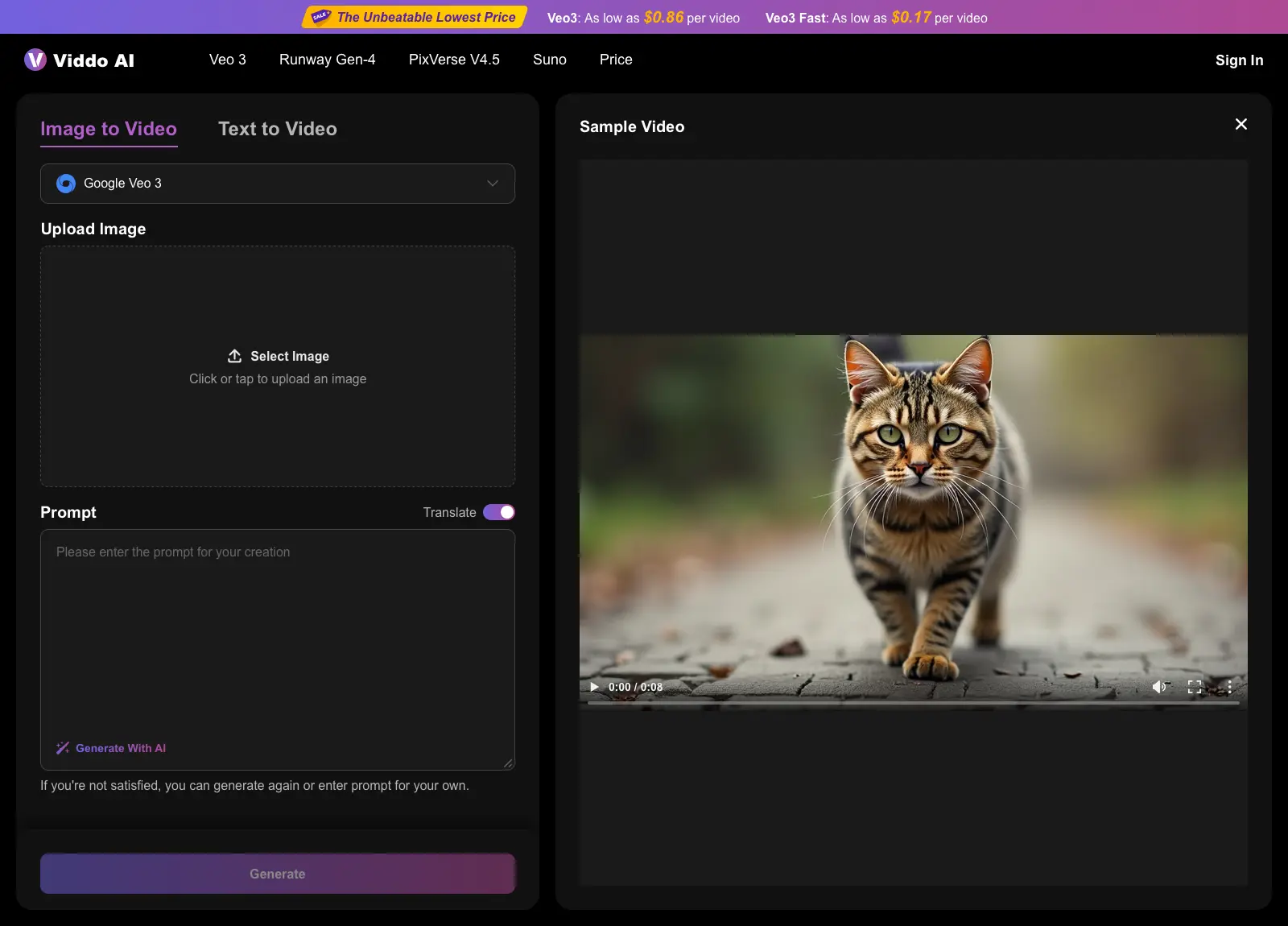
Introducing Viddo AI – The Ultimate AI Video Generator
Viddo AI is an innovative platform that leverages powerful artificial intelligence to create cinematic-quality videos from simple text prompts or static images. By integrating leading-generation models like Veo3, Runway, Kling, and Hailuo, Viddo AI empowers users to generate high-resolution, emotionally rich videos in various formats suitable for YouTube, social media, storytelling, and more. With user-friendly functionality and affordable pricing, Viddo AI democratizes content creation for professionals and beginners alike.
Main Functions of Viddo AI
Text-to-Video Generation
Example
Input: 'A golden retriever playing in a sunny park'; Output: A high-definition video with smooth motion and lighting effects.
Scenario
Perfect for marketers and influencers creating content based on written scripts or narratives.
Image-to-Video Animation
Example
Upload a still photo of a forest and generate a looping animation of swaying trees and flowing water.
Scenario
Ideal for photographers or educators looking to breathe life into static images for presentations or social media.
AI-Synced Audio Integration
Example
Automatically add fitting background music and ambient sound to a romantic dinner scene.
Scenario
Useful for storytellers and filmmakers who need sound-enhanced visuals without sourcing separate audio tracks.
Who Should Use Viddo AI?
Content Creators
YouTubers, TikTokers, and social media influencers can easily produce engaging visual stories without expensive equipment or editing skills.
Marketing Professionals
Marketers can generate compelling ad creatives, product demos, and promotional videos to enhance digital campaigns quickly and affordably.
Educators & Trainers
Teachers and corporate trainers can create informative, visual learning materials to better engage audiences and explain concepts dynamically.
How to Use Viddo AI
- 1
Step 1: Choose a Mode
Select either Text-to-Video or Image-to-Video depending on your content input type.
- 2
Step 2: Enter Your Prompt or Upload an Image
Write a detailed scene description or upload an image you'd like animated.
- 3
Step 3: Generate and Download
Click 'Generate' to produce your video, then preview and download the final result in your preferred resolution.
Related Youtube Video About Viddo-Veo3 AI Video Generator

Vidu AI: Best AI Video Generator | Text To Video AI & Image To Video AI

Text To Video Ai | Image To Video Ai Generator 100% FREE

FREE AI Video Generator | Generate Video From Text Without WATERMARK | Text to Video AI

Best FREE AI Text To Video Generator | Better Then Invideo AI and Pictory Ai

100% Free AI Text To Video and Image To Video Generator Tool | Haiper AI

TURN Your Images into AMAZING Videos 🤩 | AI Video Generator
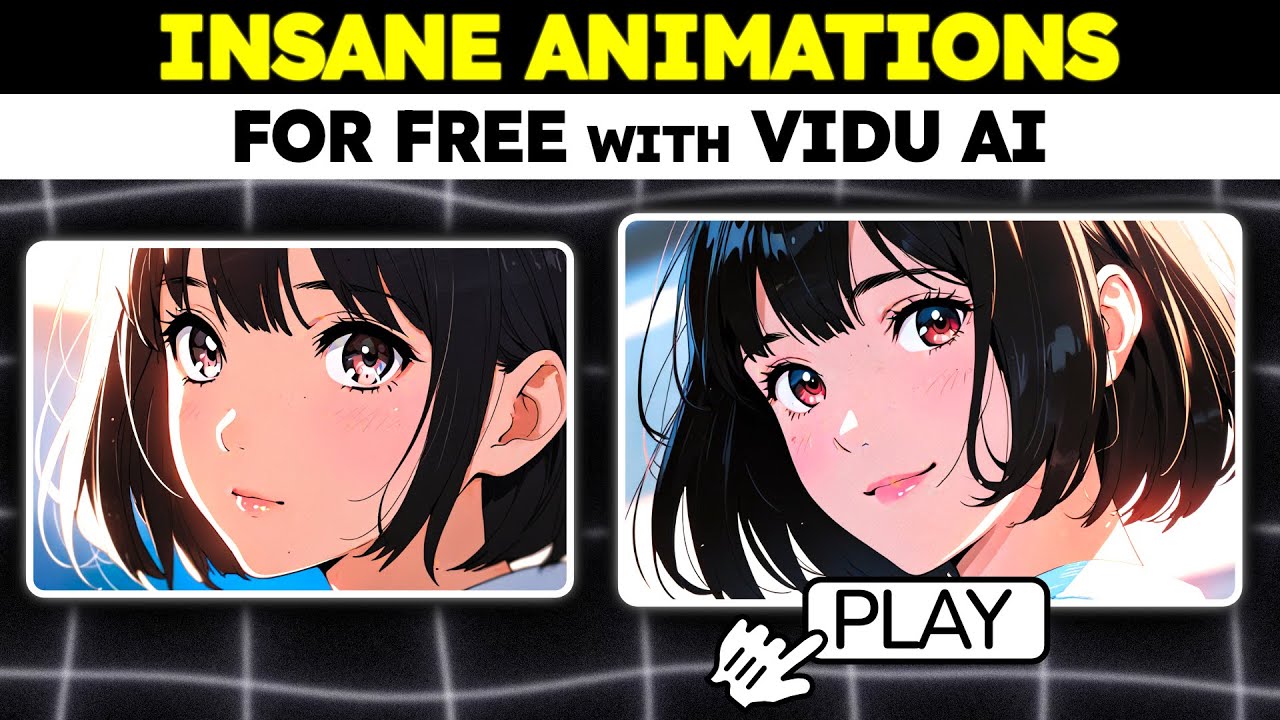
Vidu Ai | Create High-Quality Animations For Free | Vidu Ai Tutorial

100% Free Text to Video AI Generator | Better Than Runway ML and Pika labs
Frequently Asked Questions
Viddo-Veo3 AI Video Generator Pricing
For the latest pricing, please visit this link:https://viddo.ai/price
Basic Plan
$0/month or $X/year
Limited credits per month
Standard resolution output
Access to text-to-video and image-to-video features
Pro Plan
$X/month or $X/year
Higher resolution videos
Priority rendering
Commercial usage rights
Access to premium features
Enterprise Plan
$X/month or $X/year
Unlimited credits
Custom support and integration
Highest priority rendering
Full access to all features