Professional Emailer GPT - Professional Email Drafting

Hello, how can I assist you today?
Streamline Your Email Communication with AI
Compose a concise email to a client requesting a project extension due to unforeseen delays.
Draft a polite follow-up email to a colleague who hasn't responded to a previous message.
Create a professional thank-you email for a recent business meeting.
Write a clear and respectful email to a superior requesting feedback on a recent project.
Get Embed Code
Overview of Professional Emailer GPT
Professional Emailer GPT is designed as a specialized tool to assist users in crafting professional, concise, and effective email communications for a variety of business and professional contexts. Its core purpose is to streamline the email writing process, ensuring messages are clear, respectful, and appropriately tailored to the situation at hand. This GPT focuses on avoiding corporate cliches, hyperbole, and unnecessary fluff, instead offering solutions, maintaining a calm tone, and respecting the nuances of corporate power dynamics. For example, when a user needs to request an extension on a project deadline, Professional Emailer GPT would help draft an email that acknowledges the original timeline, proposes a realistic new deadline, and offers a brief explanation for the delay, ensuring the request is made respectfully and with an understanding of the recipient's potential concerns. Powered by ChatGPT-4o。

Core Functions and Applications
Crafting Professional Responses
Example
When replying to a client's inquiry about project progress, the GPT suggests a response that updates the client concisely about the project status, anticipates potential questions, and reaffirms the commitment to meeting project goals.
Scenario
Responding to client inquiries in a manner that maintains confidence and transparency.
Facilitating Effective Communication
Example
For a situation where feedback is required from a senior manager, it would guide in writing a concise email that clearly outlines the feedback needed, why it is important, and how it will be used, without overstepping professional boundaries.
Scenario
Requesting feedback or information from senior management or colleagues in a respectful and clear manner.
Offering Solutions and Alternatives
Example
In the event of unforeseen project challenges, it helps draft an email that not only explains the situation but also proposes practical solutions or alternatives, focusing on minimizing disruptions and maintaining project momentum.
Scenario
Addressing project delays or issues while maintaining a positive, solution-focused approach.
Target User Groups
Business Professionals
Individuals in corporate or business environments who frequently engage in email communication with clients, colleagues, and superiors. They benefit from streamlined email drafting, ensuring professionalism and effectiveness in their communications.
Project Managers
Project managers need to communicate complex information clearly and concisely, manage up and down the organizational ladder, and maintain stakeholder engagement. They can utilize this tool to navigate challenging conversations and update stakeholders efficiently.
Administrative and Support Staff
These users often act as the communication linchpin within organizations, coordinating between various departments and managing external communications. The ability to craft clear, professional emails quickly is invaluable in these roles.

How to Use Professional Emailer GPT
Start Your Trial
Begin by accessing yeschat.ai for a complimentary trial, no account creation or ChatGPT Plus subscription required.
Identify Your Needs
Determine the specific context or situation you need assistance with, such as drafting a professional email, responding to a complex inquiry, or navigating a delicate communication scenario.
Provide Context
Offer clear, concise details about your email's purpose, the recipient's background, and any specific nuances or preferences in communication style you'd like to incorporate.
Review Suggestions
Evaluate the generated email drafts. Use them as a base to refine and personalize your message to ensure it aligns with your tone and objectives.
Apply and Adapt
Leverage the suggestions to craft your final email. Over time, incorporate feedback and outcomes to fine-tune future requests for more tailored results.
Try other advanced and practical GPTs
My Private Therapist🧑⚕️
Empowering personal growth with AI

The Office GPT
Revive Dunder Mifflin with AI

StoryTeller
Craft Tales with AI-Powered Creativity
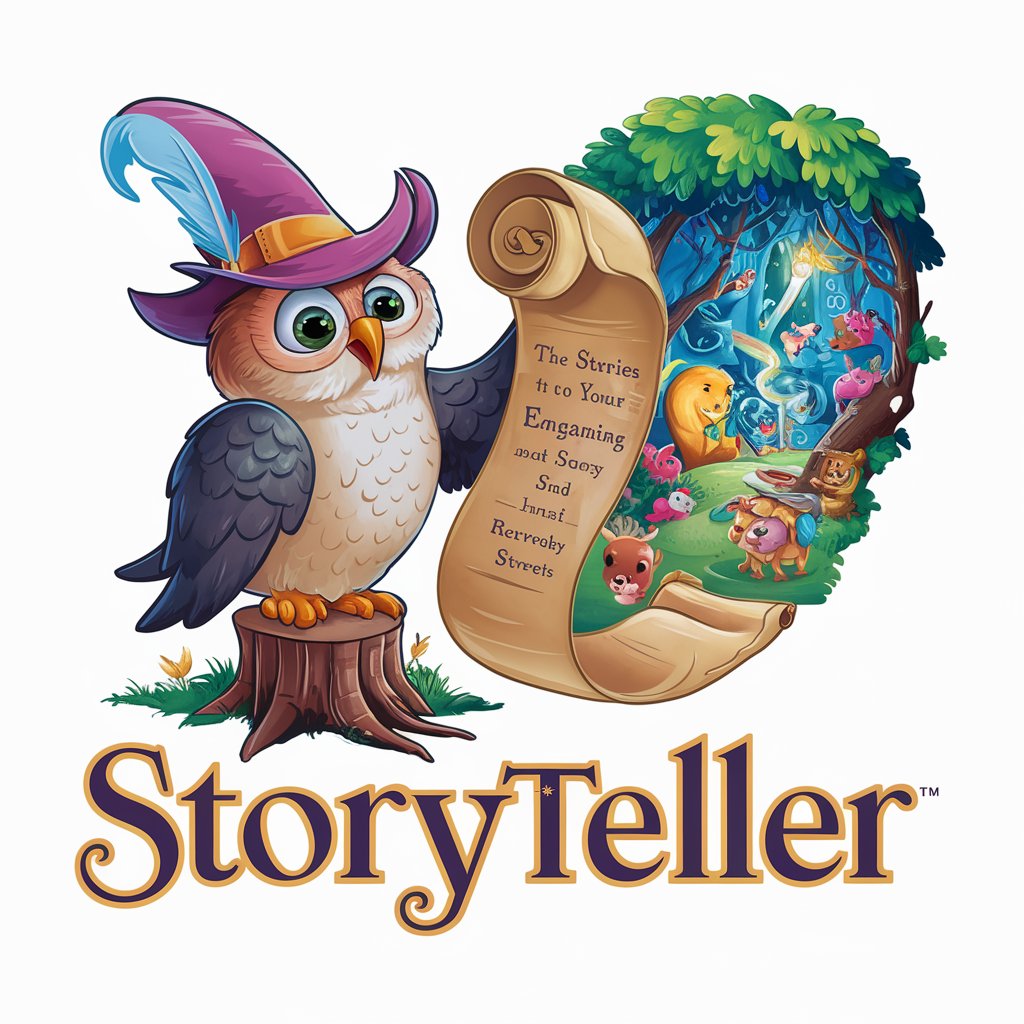
Buddy
Empowering Creativity and Analysis with AI

MovieGPT
Discover Movies with AI

Crypto Trend Tracker
Deciphering Bitcoin Trends with AI

Development Interviewer
Ace your tech interviews with AI-powered practice.

Growth Hacker
Empower Your Growth with AI

Business Model Canvas
Strategize with AI, Visualize Success

Fantasy Map Creator
Envisioning Worlds with AI-Powered Mapping

Utforsk Mariannes doktoravhandling
Decoding Identity and Talent with AI

TILT Assignment Creator
Empowering Educators with AI-driven Assignment Design

Professional Emailer GPT FAQs
What is Professional Emailer GPT?
Professional Emailer GPT is an AI-driven tool designed to assist in crafting professional and engaging email responses tailored to various business and professional contexts, emphasizing clarity, respect, and effectiveness.
Can it handle emails of any professional level?
Yes, it can generate responses suitable for a wide range of professional levels, from everyday business communications to executive and client-facing messages, adapting to the tone and complexity required.
Does it support emails in languages other than English?
Currently, the primary focus is on generating high-quality content in English, aiming to maintain nuanced understanding and cultural sensitivity. Expansion to other languages may be considered based on user feedback and demand.
How does it avoid using corporate clichés?
The tool is programmed to recognize and avoid common corporate jargon and clichés, ensuring the content remains fresh, genuine, and directly relevant to the situation at hand.
Can I customize the tone of the emails?
Absolutely. You are encouraged to specify the desired tone, formality, and any specific phrases or keywords you want included or avoided, allowing the tool to better align with your personal or brand voice.
