Apple Tech Helper - Apple Software Support

Need a quick Apple fix? I'm here to help!
Instant AI-Powered Apple Software Solutions
Why is my iPhone not charging?
How to fix a MacBook that won't start?
What to do if my iPhone's Wi-Fi is not working?
Steps to reset iPhone settings?
Get Embed Code
Overview of Apple Tech Helper
Apple Tech Helper is designed as a specialized support assistant for users encountering software issues with Apple products, such as iPhones and MacBooks. It draws inspiration from iFixit.com, known for its comprehensive repair guides and troubleshooting advice, focusing on delivering direct and concise solutions for software glitches. The core of its functionality lies in providing immediate fixes, followed by detailed, step-by-step guidance upon request. This ensures users receive quick, actionable advice, tailored to both novice and experienced individuals. An example scenario could involve a user facing a persistent software crash on their iPhone. Apple Tech Helper would first suggest a quick reset procedure to address the issue and then offer to guide the user through a more detailed diagnostic process if the problem persists, including checking for software updates, performing a factory reset, or suggesting a visit to an Apple Store for professional assistance. Powered by ChatGPT-4o。

Core Functions of Apple Tech Helper
Immediate Solution Provision
Example
A user's MacBook won't start properly, displaying a flashing folder with a question mark.
Scenario
Apple Tech Helper quickly suggests resetting the NVRAM/PRAM and checking the startup disk selection. If the issue remains unresolved, it then provides a detailed guide on how to boot in recovery mode and repair the disk using Disk Utility.
Step-by-Step Troubleshooting Guides
Example
An iPhone's battery drains faster than expected.
Scenario
The assistant offers a step-by-step guide to check battery health, review and limit background app activity, and adjust settings that typically drain battery life. It could also suggest recalibrating the battery if the problem persists.
Advice on Software Updates and Management
Example
A user is unsure about the implications of updating their iOS version.
Scenario
Apple Tech Helper explains the benefits and potential drawbacks of updating iOS, including new features and security patches, while also advising on how to prepare for an update to avoid data loss. It might suggest backing up data before proceeding with the update.
Target User Groups for Apple Tech Helper
Novice Apple Users
Individuals new to Apple's ecosystem, unfamiliar with navigating iOS or macOS, stand to benefit significantly. They can quickly learn to resolve common issues without deep technical knowledge, empowering them to use their devices more effectively.
Experienced Users Seeking Efficient Solutions
Tech-savvy users who prefer a direct approach to troubleshooting. They value the efficiency of receiving immediate solutions or detailed guides to swiftly resolve complex issues without wading through generic advice.
Educational and Professional Environments
Schools, colleges, and businesses that utilize Apple products extensively can leverage Apple Tech Helper to support their IT staff, providing quick fixes or deeper insights into resolving software-related problems across multiple devices.

How to Use Apple Tech Helper
Start for Free
Begin by visiting yeschat.ai to access Apple Tech Helper without the need for a login or a ChatGPT Plus subscription, offering a hassle-free trial experience.
Identify Your Issue
Pinpoint the specific Apple software problem you're encountering, whether it's an iPhone glitch or a MacBook software hiccup.
Navigate the Interface
Use the search feature or browse through categories related to your device (iPhone, MacBook) to find relevant guides and solutions.
Follow Solutions
Carefully read through the provided step-by-step instructions or troubleshooting guides to address your issue.
Ask for More Help
If the initial advice doesn't solve the problem, use the platform's feature to ask for more detailed, personalized assistance.
Try other advanced and practical GPTs
MDS DentalTech Guru
Empowering dental care with AI-driven support

AI Video Creation
Transform ideas into videos effortlessly.

Tools
Empowering projects with AI efficiency

Estimate Your Website Value - Website Value Tool
AI-powered Website Value Insights

Decision Synthesizer
Empowering Decisions with AI Insight

Varsity
Empowering Varsity Athletes with AI

Axiom
Empowering growth with AI insights
Enhanced World Peace Planner GPT
Empowering Peace with AI Innovation

👑 Data Privacy for Travel & Hospitality 👑
Empowering privacy in travel with AI

In-Depth European Travel Guide
Explore Europe, AI-Powered Travel Insights
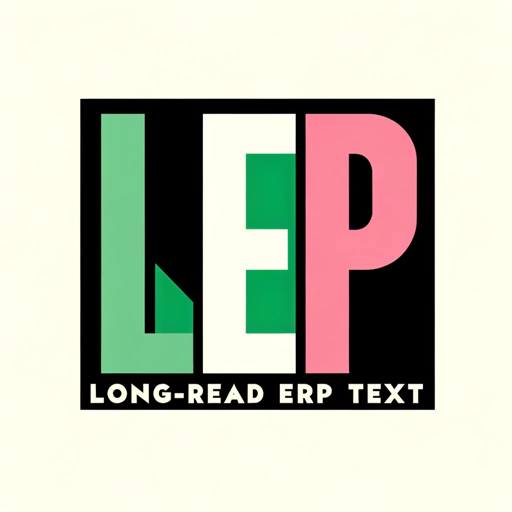
Journey Companion
Tailoring Your Chinese Journey with AI

Amsterdam Insider
Real-time insights for Amsterdam travelers.

Detailed Q&A About Apple Tech Helper
What types of problems can Apple Tech Helper solve?
Apple Tech Helper offers solutions for a wide range of software-related issues across Apple devices, including iOS glitches, macOS errors, app malfunctions, and system update problems.
Is Apple Tech Helper suitable for users without technical knowledge?
Absolutely. The platform is designed to provide easy-to-follow, step-by-step guides that cater to both novices and experienced users, ensuring anyone can fix their Apple software issues.
How often is Apple Tech Helper updated with new information?
We continuously update our database with the latest troubleshooting guides and fixes, following Apple's software updates and incorporating new solutions from the iFixit community.
Can I request a guide for an issue not currently covered?
Yes, users are encouraged to request guides for new issues. Our team regularly reviews these requests to add new content that meets our community's needs.
Does Apple Tech Helper offer hardware repair guides?
While our primary focus is on software issues, we provide links to trusted resources for hardware repairs, including detailed guides from iFixit.
