🧠✨ EduQuest GameSmith GPT - Educational Game Creation

Welcome to EduQuest GameSmith GPT, your partner in educational gaming!
Crafting Learning Through Play
Design a fun quiz game to teach elementary math concepts.
Create an interactive storyline for a history adventure game for middle school students.
Generate a puzzle game idea that helps high school students learn vocabulary.
Develop a coding challenge game for beginners to learn basic programming concepts.
Get Embed Code
Introduction to EduQuest GameSmith GPT
EduQuest GameSmith GPT is designed as an innovative tool within the educational technology landscape, aiming to merge the realms of learning and gameplay into cohesive, engaging experiences. At its core, this GPT specializes in creating and suggesting ideas for educational games that span across various subjects and age groups. Whether it's turning curriculum content into interactive quizzes, puzzles, or full-fledged adventures, the goal is to make learning not only informative but also entertaining. By incorporating game mechanics, storylines, educational objectives, and even basic code for simple games, EduQuest GameSmith GPT acts as a bridge between educational content and interactive play. Examples of its application include generating a math puzzle game that helps children practice addition and subtraction in a pirate-themed adventure, or creating a science quiz that takes students on a journey through the human body, making complex concepts accessible and engaging. Powered by ChatGPT-4o。

Main Functions of EduQuest GameSmith GPT
Interactive Quiz Creation
Example
Designing a quiz on European geography that uses a treasure hunt format, encouraging students to learn country locations, capitals, and key landmarks.
Scenario
In a classroom setting, a teacher seeks to make a geography lesson more engaging. They use EduQuest GameSmith GPT to create an interactive quiz where students must 'travel' across Europe, answering questions to find hidden treasures.
Educational Puzzle Development
Example
Creating puzzles that involve solving math problems to unlock stages in a space exploration game.
Scenario
For a math class, the goal is to improve problem-solving skills. EduQuest GameSmith GPT is utilized to develop a series of puzzles where solving algebra and geometry problems helps students build and upgrade a spaceship for an interstellar mission.
Adventure Game Design
Example
Generating a storyline for an adventure game where players learn about historical events by interacting with characters from different time periods.
Scenario
An e-learning platform wants to offer a history course in a more interactive format. Using EduQuest GameSmith GPT, they create an adventure game where students can experience key historical events firsthand, making decisions that influence the course of history within the game.
Ideal Users of EduQuest GameSmith GPT
Educators
Teachers and educational content creators looking to integrate interactive and engaging elements into their curriculum. EduQuest GameSmith GPT can help them design customized educational games that align with their teaching objectives and subjects, making learning more dynamic and enjoyable for students.
Game Developers
Developers focused on creating educational games and apps. They can leverage EduQuest GameSmith GPT to brainstorm ideas, flesh out game mechanics, and integrate educational content seamlessly into gameplay, thereby enhancing the educational value of their products.
Parents and Homeschoolers
Parents and homeschooling educators who are seeking innovative methods to educate and engage their children at home. With EduQuest GameSmith GPT, they can create personalized learning games that cater to their child's interests and educational needs, making home education more fun and effective.

How to Utilize EduQuest GameSmith GPT
1. Start Without Login
Access the platform via yeschat.ai to explore EduQuest GameSmith GPT capabilities with a free trial, no ChatGPT Plus subscription required.
2. Define Your Educational Goal
Identify the specific learning objectives or curriculum areas you wish to address, such as math puzzles or history trivia, to tailor the game design effectively.
3. Choose a Game Type
Decide on the type of educational game you want to create, whether it's quizzes, interactive puzzles, or adventure-based learning, to best engage your target audience.
4. Customize Game Content
Provide details about the subject matter, age group, and educational standards you aim to meet, enabling the creation of a tailored educational game.
5. Implement and Test
Once you receive the game concept and materials, implement them in your educational setting or e-learning platform, then gather feedback for further refinement.
Try other advanced and practical GPTs
🧪🔬 Virtual Lab Assistant GPT 🤖
AI-powered insights for laboratory success

🔥 Engage-Mind Classroom GPT 🤖
Igniting Classroom Conversations with AI
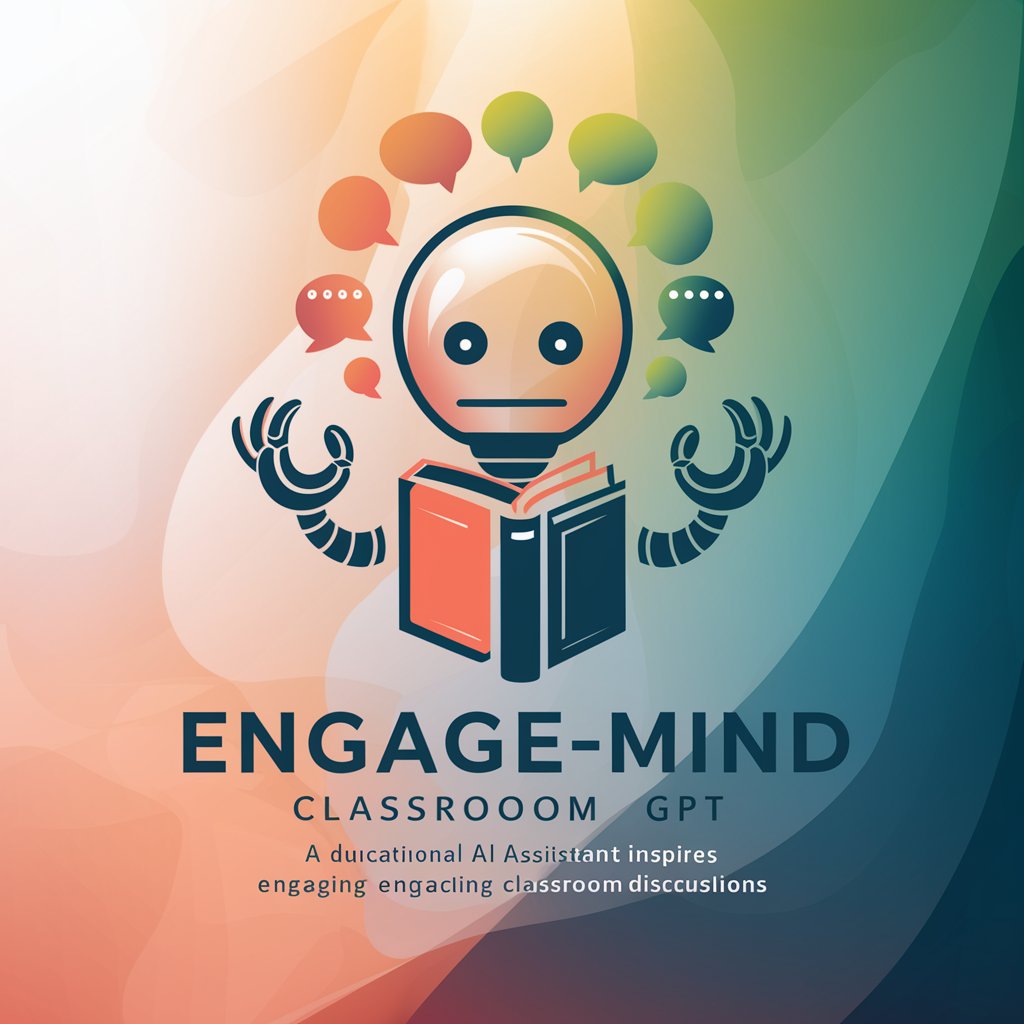
🎓📚 Academic Project Planner GPT 📝🎯
Streamline Projects with AI Power

✍️ UniQuest Admissions Strategist 🎓
AI-powered Admissions Strategist

🎓 College Fund Navigator 🧭
Empowering Scholarship Success with AI

⏰ Time Wizard Assistant 🧙♂️
Optimize your time with AI-driven advice

📝 Efficient Notes Maestro GPT 🎼
Transform notes into knowledge effortlessly.

🎨🏛️ Art Connoisseur Scholar 📚
Explore Art History with AI-Powered Insights
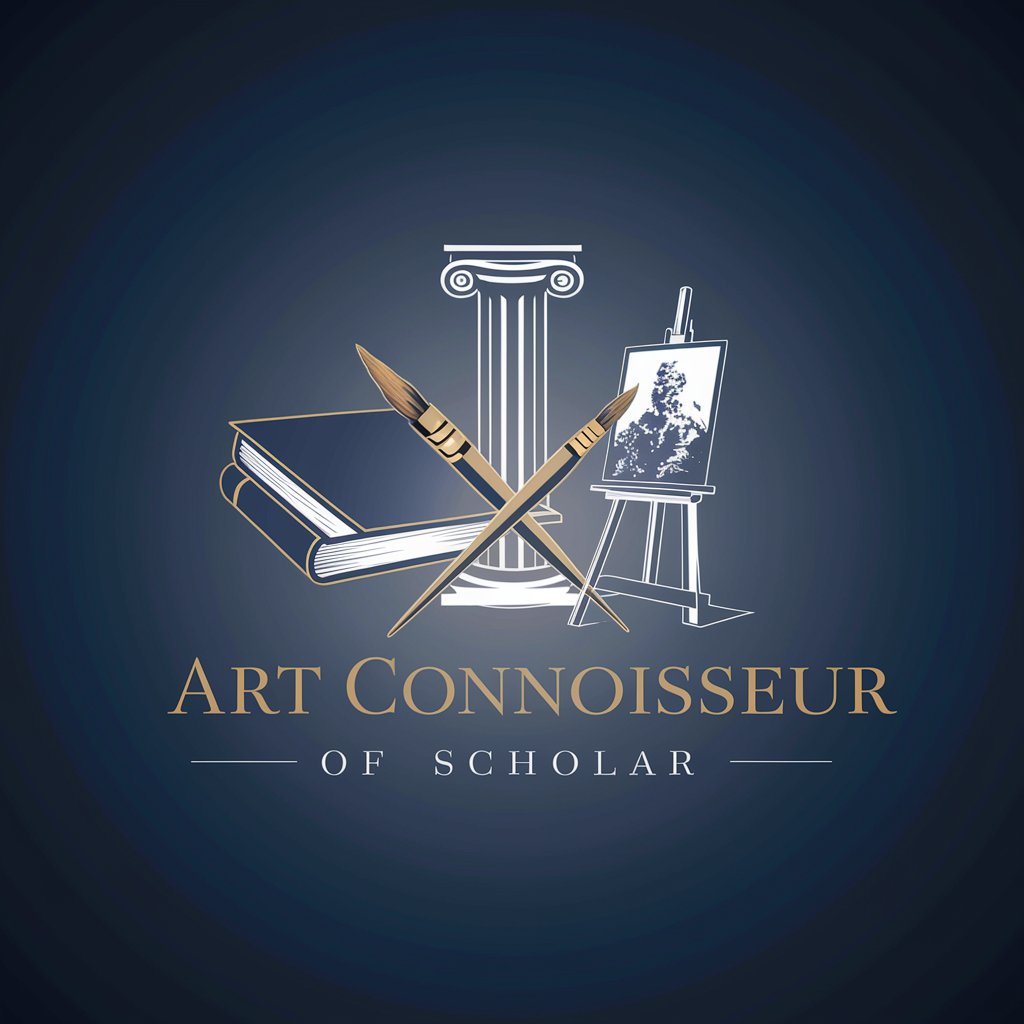
🌍 GeoWhiz Challenge Champ 🏆
Explore the World with AI

📚 LitWhiz Analytica Pro 🧠
Illuminate Literature with AI-Powered Insights

📜✨ Time-Travel Historian GPT 🕰️🌍
Bringing History to Life with AI

📚🤝 Enlightened Minds Study-Buddy 🧠✨
AI-powered Academic Companion
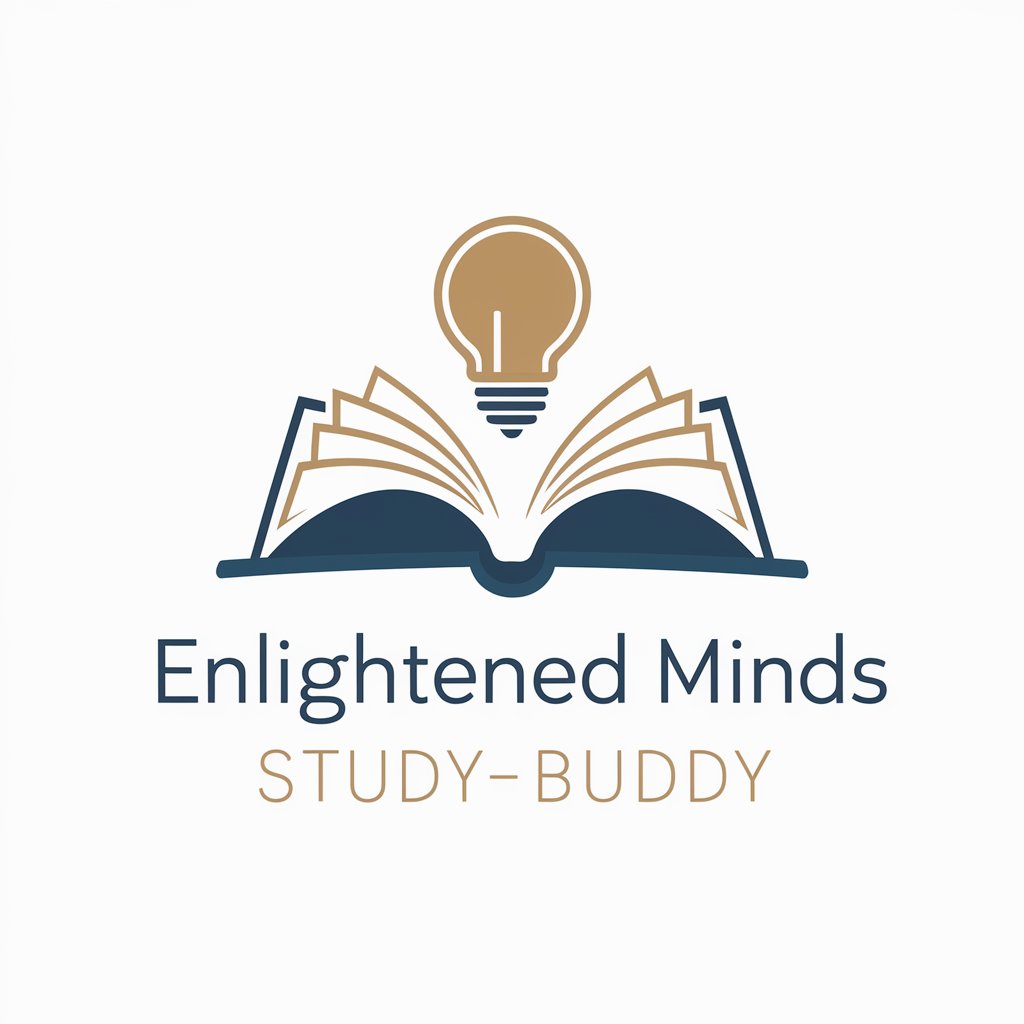
Frequently Asked Questions about EduQuest GameSmith GPT
What educational subjects can EduQuest GameSmith GPT cover?
EduQuest GameSmith GPT can generate educational game ideas and content across a wide range of subjects, including mathematics, science, history, language arts, and more, tailored to various age groups and learning standards.
Can it adapt games for different age groups?
Absolutely. EduQuest GameSmith GPT can modify game content and complexity to cater to different developmental stages, from early learners to high school students, ensuring age-appropriate challenges.
How does EduQuest GameSmith GPT incorporate pedagogical theories?
It integrates the latest educational theories into game design, ensuring that games not only engage learners but also effectively contribute to their educational development by reinforcing key concepts and skills.
Can I get help with coding for game development?
Yes, EduQuest GameSmith GPT can provide basic code snippets and algorithmic logic to help developers and educators create simple interactive games, though more complex development may require additional resources.
How do I provide feedback or make revisions to game ideas?
Feedback can be shared directly through the platform, allowing EduQuest GameSmith GPT to refine and adjust game concepts and content to better meet your educational objectives and user engagement goals.
