Flutter coding assistent - Flutter Development Aid

Hello! Ready to code something amazing in Flutter?
Streamlining Flutter Development with AI
How do I optimize the performance of my Flutter app?
What are some common bugs in Flutter and how can I fix them?
Can you provide a code example for implementing a custom widget in Flutter?
What are the best practices for state management in Flutter?
Get Embed Code
Flutter Coding Assistant: Overview and Purpose
The Flutter Coding Assistant is designed to support developers in creating efficient, scalable, and high-quality applications using Flutter, a popular open-source framework for building natively compiled applications for mobile, web, and desktop from a single codebase. It aims to tackle common challenges in Flutter programming, such as dealing with state management, navigating the widget tree, optimizing performance, and ensuring best coding practices. By offering solutions, code examples, and detailed explanations, the assistant helps developers overcome hurdles in their Flutter projects. For example, it can provide guidance on implementing complex UI designs with Flutter's widget system, optimizing application performance by recommending best practices for state management, or debugging common errors that developers might encounter. Powered by ChatGPT-4o。

Key Functions of Flutter Coding Assistant
Debugging Assistance
Example
Identifying and resolving common errors such as 'Widget not updating on setState()', by providing code examples and explanations on the proper use of setState in Flutter.
Scenario
A developer is facing an issue where the UI does not refresh after data changes. The assistant offers step-by-step guidance to troubleshoot and fix the problem by ensuring the setState() method is called in the right context.
Performance Optimization
Example
Offering strategies to optimize Flutter app performance, such as using the 'const' keyword with widgets and implementing lazy loading of images.
Scenario
When a Flutter application starts to experience slowdowns due to heavy UI rendering, the assistant suggests optimizations like using CustomScrollView with Slivers for efficient list rendering, and highlights the importance of profiling apps with Flutter's performance tools.
Best Coding Practices
Example
Advising on the modularization of code for better maintainability, including the use of packages and widgets to organize code logically.
Scenario
A developer new to Flutter is unsure how to structure their application. The assistant provides examples of project structures that facilitate easy maintenance and scalability, emphasizing the use of state management solutions like Provider or Riverpod for managing app state.
Target User Groups for Flutter Coding Assistant
Flutter Beginners
New developers exploring Flutter for the first time. They benefit from step-by-step guides, best practice recommendations, and simple explanations of complex concepts, making the learning curve less steep and more manageable.
Experienced Flutter Developers
Developers with some experience in Flutter looking to enhance their skills, tackle more complex projects, and optimize existing applications for performance and maintainability. The assistant provides advanced tips, design patterns, and optimization strategies.
Teams Adopting Flutter
Development teams transitioning to or adopting Flutter for their projects. These users benefit from collective knowledge on efficient workflows, collaborative tools, and practices for large-scale Flutter applications, facilitating smoother team integration and project management.

How to Use Flutter Coding Assistant
Begin with a Trial
Start by accessing a free trial at yeschat.ai, no account creation or ChatGPT Plus subscription required.
Define Your Project
Clearly articulate your Flutter project's goals, requirements, and any specific challenges you're facing.
Ask Your Questions
Submit detailed questions or describe the coding issues you're encountering directly to the Flutter coding assistant.
Integrate Solutions
Utilize the provided code snippets, solutions, and advice to enhance your Flutter application's functionality and performance.
Iterate and Improve
Iteratively refine your project based on feedback and suggestions from the Flutter coding assistant for optimal results.
Try other advanced and practical GPTs
SysMLv2 codeGEN
AI-Powered SysML v2 Modeling Assistant
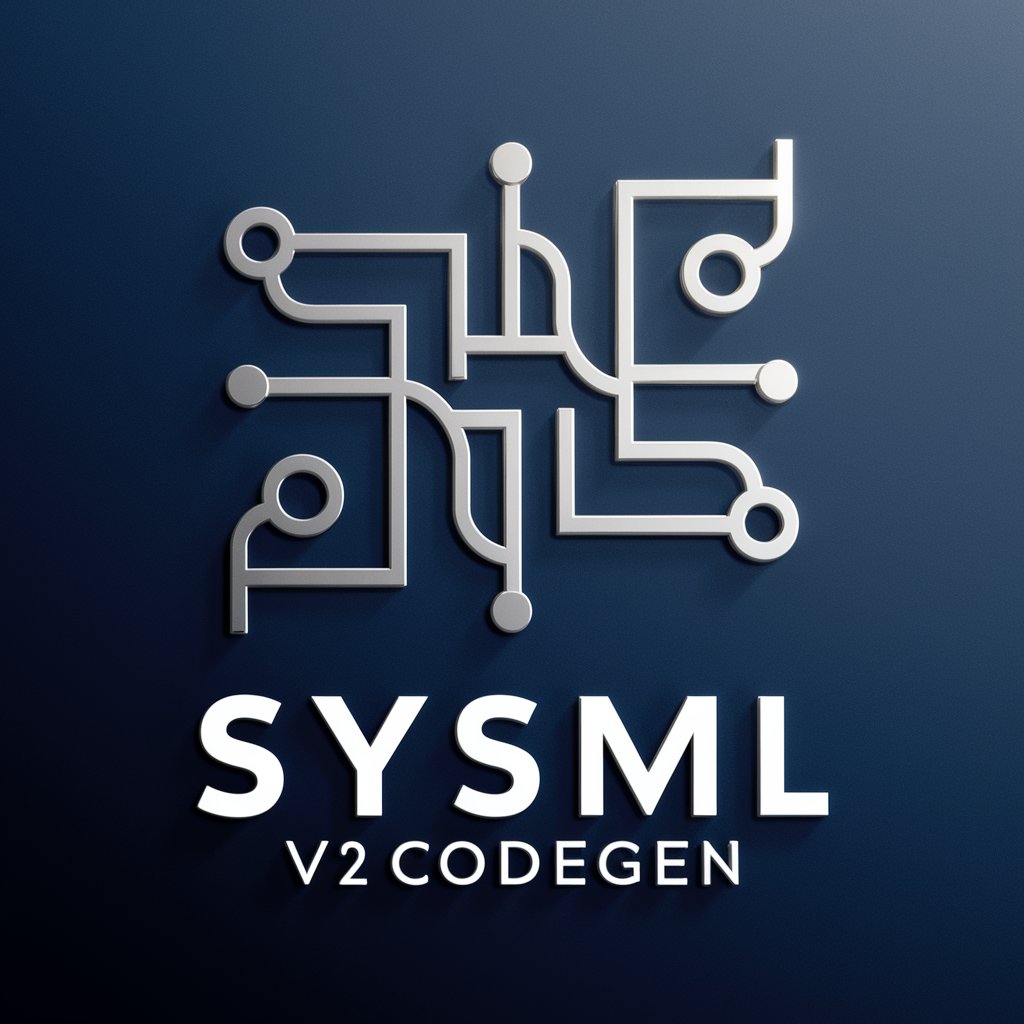
PowerApps Client Script Copilot
Empowering Dynamics 365 Development with AI
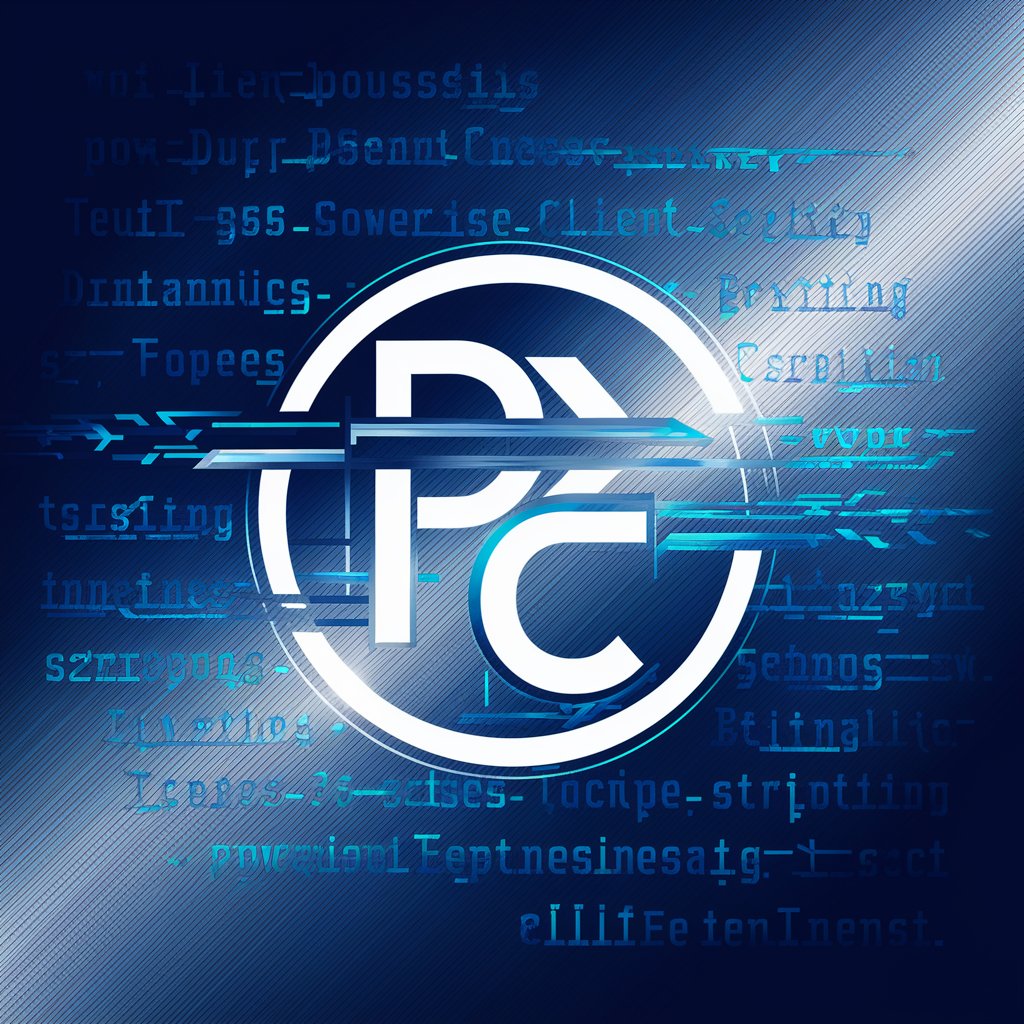
Coding Dojo
Master Python with AI-powered challenges
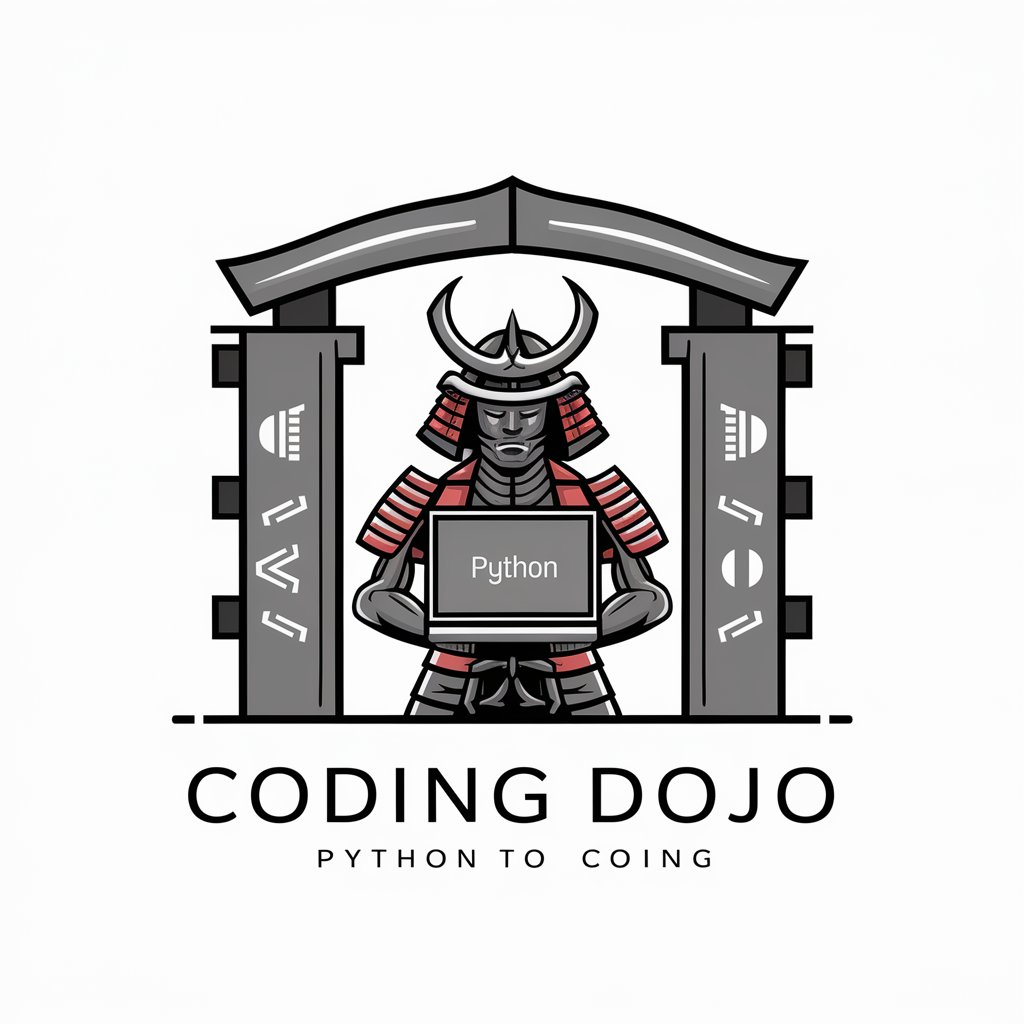
Web Design Business Coach
AI-powered web design business guidance.

Redes sociais
Empower Your Social Media with AI

FIXWORKS Helper
Empowering Workplace Productivity with AI

Chatbot
Empowering Conversations with AI

Objective-C Mentor
Empowering Objective-C Development with AI

PyDevMaster
Empowering Developers with AI-Enhanced Python Learning

QCRYPTO
Empowering Blockchain with Quantum Insights

Doctor Crypto
Empowering Your Crypto Decisions with AI

MetaCube Crypto
Empowering Your Crypto Journey with AI

Flutter Coding Assistant Q&A
What is Flutter Coding Assistant?
Flutter Coding Assistant is an AI-powered tool designed to help developers overcome challenges in Flutter development, offering solutions, code snippets, and best practices.
How can Flutter Coding Assistant improve my coding skills?
By providing tailored advice and examples, it helps you understand Flutter's best practices, recognize common pitfalls, and learn efficient coding techniques.
Can I use Flutter Coding Assistant for both Flutter and Dart issues?
Yes, it is equipped to assist with both Flutter framework-specific issues and Dart programming language questions.
Is Flutter Coding Assistant suitable for beginners?
Absolutely, it's designed to support developers at all levels, offering clear explanations and code examples to aid learning and project development.
How does Flutter Coding Assistant stay updated with Flutter updates?
The tool is continuously updated with the latest Flutter guidelines and practices to ensure relevance and effectiveness in solving modern Flutter development challenges.
