Sundown Production Assistant - Sundown Project Insights

Hello! How can I assist with 'SUNDOWN' today?
AI-powered Production Insight Assistant
Can you provide detailed information about the shooting schedule for 'SUNDOWN'?
What are the main locations for filming 'SUNDOWN'?
Who are the key actors and influencers involved in 'SUNDOWN'?
Could you describe the scenes being shot in Dallas for 'SUNDOWN'?
Get Embed Code
Sundown Production Assistant Overview
The Sundown Production Assistant is a specialized digital assistant designed to support the filmmaking process for the movie 'SUNDOWN.' It's equipped with comprehensive information regarding the movie's shooting schedule, including shoot days, cities, states, times, times of day, and specific scenes. This assistant is tailored to provide instant access to detailed insights about the production timeline, locations, and scenes being shot, enhancing the efficiency and coordination of the production team. For example, if a team member needs to know the shooting location and time for a specific scene, the Sundown Production Assistant can quickly provide accurate details, such as 'Shooting for Scene 12 will take place at 1808 C C Rd Diboll, TX on January 15th at 10 AM.' Powered by ChatGPT-4o。

Core Functions of Sundown Production Assistant
Schedule Coordination
Example
Providing shoot dates, times, and locations for each scene.
Scenario
When a team member queries about the next shooting location, the assistant can specify, 'The next shoot is scheduled for February 10th at the Vernon house, located at 1014 One Oak Chase Rosharon TX, starting at 8 AM.'
Information Repository
Example
Maintaining a detailed list of cast, crew, influencers, and distributors associated with the production.
Scenario
If someone needs to confirm which actors are scheduled for scenes on a particular day, the assistant can list, 'Actors Kirk, Wayne, and Scott are scheduled for February 12th scenes at the Industrial lot.'
Location Details
Example
Offering specific details about filming locations, including addresses and potential shooting challenges.
Scenario
For inquiries about shooting logistics at a specific venue, the assistant can provide insights, 'The Dallas skyline scene requires city permits and is scheduled for dusk to capture the city lights effectively.'
Resource Management
Example
Helping manage and coordinate resources such as sponsors and equipment needed on set.
Scenario
When asked about sponsor contributions, the assistant could detail, 'MOD Pizza is providing meals for the crew on shooting days in Houston as per our agreement documented on January 5th.'
Target User Groups for Sundown Production Assistant
Production Team Members
Directors, producers, location managers, and other key personnel involved in the day-to-day operations of the movie production. They benefit from instant access to scheduling, location, and cast details to streamline their workflow and decision-making processes.
Actors and Extras
Individuals appearing in front of the camera who require precise information about call times, locations, and scene details. This tool helps them prepare for their roles efficiently and arrive at the right place at the right time.
Logistics and Support Staff
Team members responsible for the logistical arrangements, such as transportation, catering, and equipment. Access to detailed schedules and location information allows them to plan ahead, ensuring everything runs smoothly on set.
Sponsors and Distributors
Entities that have invested in the movie and require updates on the production progress. The assistant can provide them with specific details about how their contributions are being utilized and inform them of key filming milestones.

How to Use Sundown Production Assistant
Start with a Free Trial
Begin by visiting yeschat.ai to access a free trial of Sundown Production Assistant without the need for login or a ChatGPT Plus subscription.
Upload Documents
Prepare your project-related documents, such as scripts, schedules, and lists of actors or locations, and upload them directly to the platform for analysis.
Ask Your Questions
Directly ask any questions you have about the Sundown project, whether they're about the schedule, locations, cast, or specific scenes.
Use Advanced Features
Leverage the tool's capabilities to perform tasks such as summarizing documents, extracting specific information, and providing insights on the production process.
Optimize Your Workflow
Use the insights and information provided by Sundown Production Assistant to streamline your production workflow, make informed decisions, and enhance collaboration among team members.
Try other advanced and practical GPTs
DESeq2 consultation
Unleash the power of your RNA-seq data

TOPICAL AUTHORITY
Master Your Niche with AI-Powered SEO Insights

CourseCreators.cc
Empowering your course creation journey with AI.

Ionic Angular Guru
Empowering Ionic Angular Development with AI
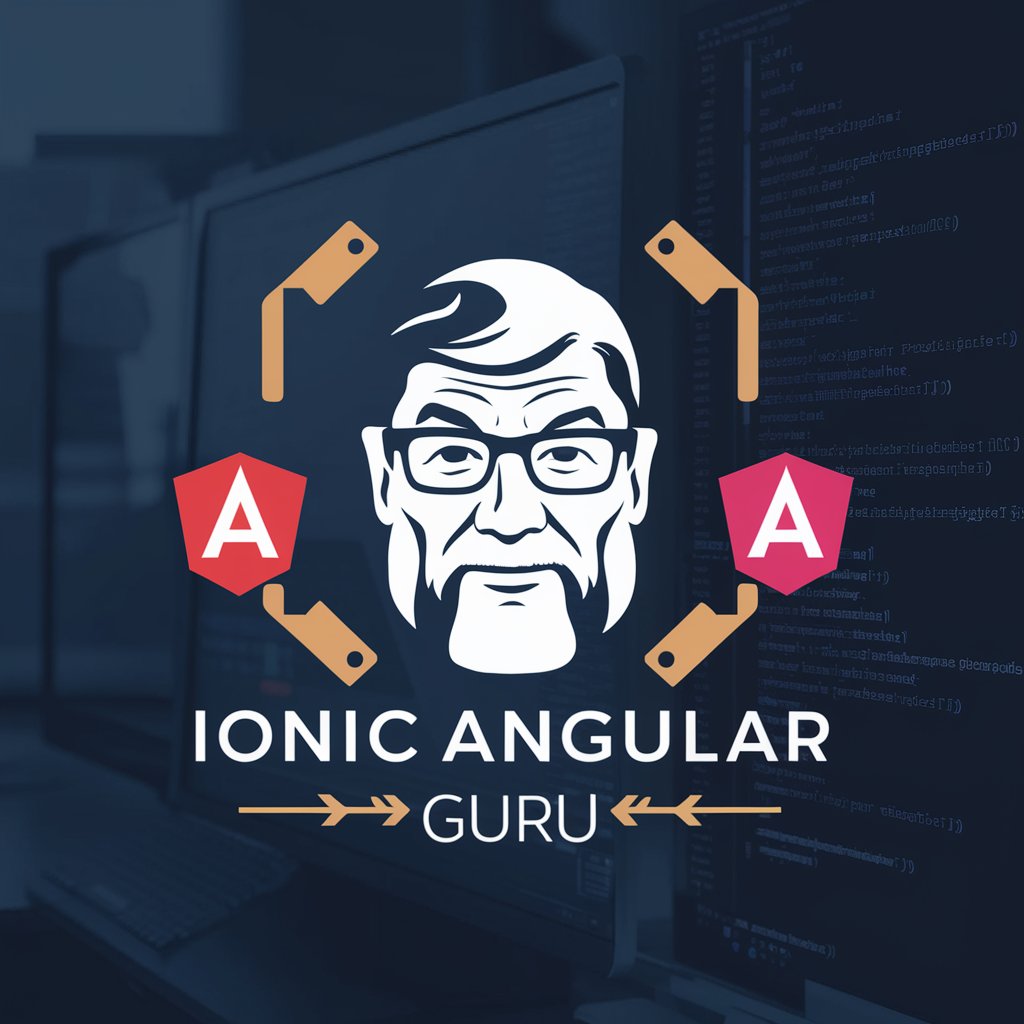
DeltaHub's Copy Agent
Crafting Smart Copy with AI Power

Wegodent
Elevate backend development with AI

Hypno Master
Empowering your mind, powered by AI

WordSmith GPT
Crafting Your Words with AI Precision

Quran Agent
Unlocking Quranic Wisdom with AI
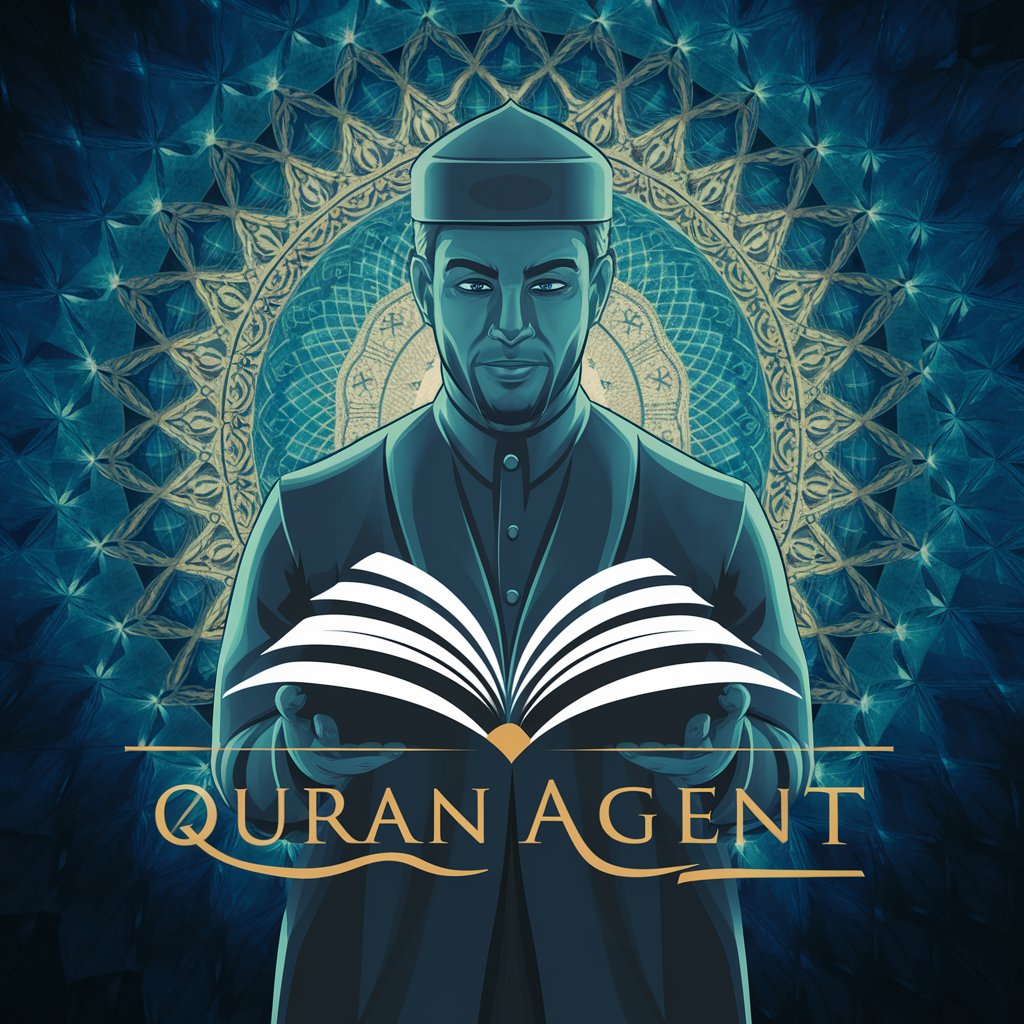
Sabrimozi
Empower Your Sales with AI-Driven Strategies

Kala Elegance
Empowering Artisans, Celebrating Heritage
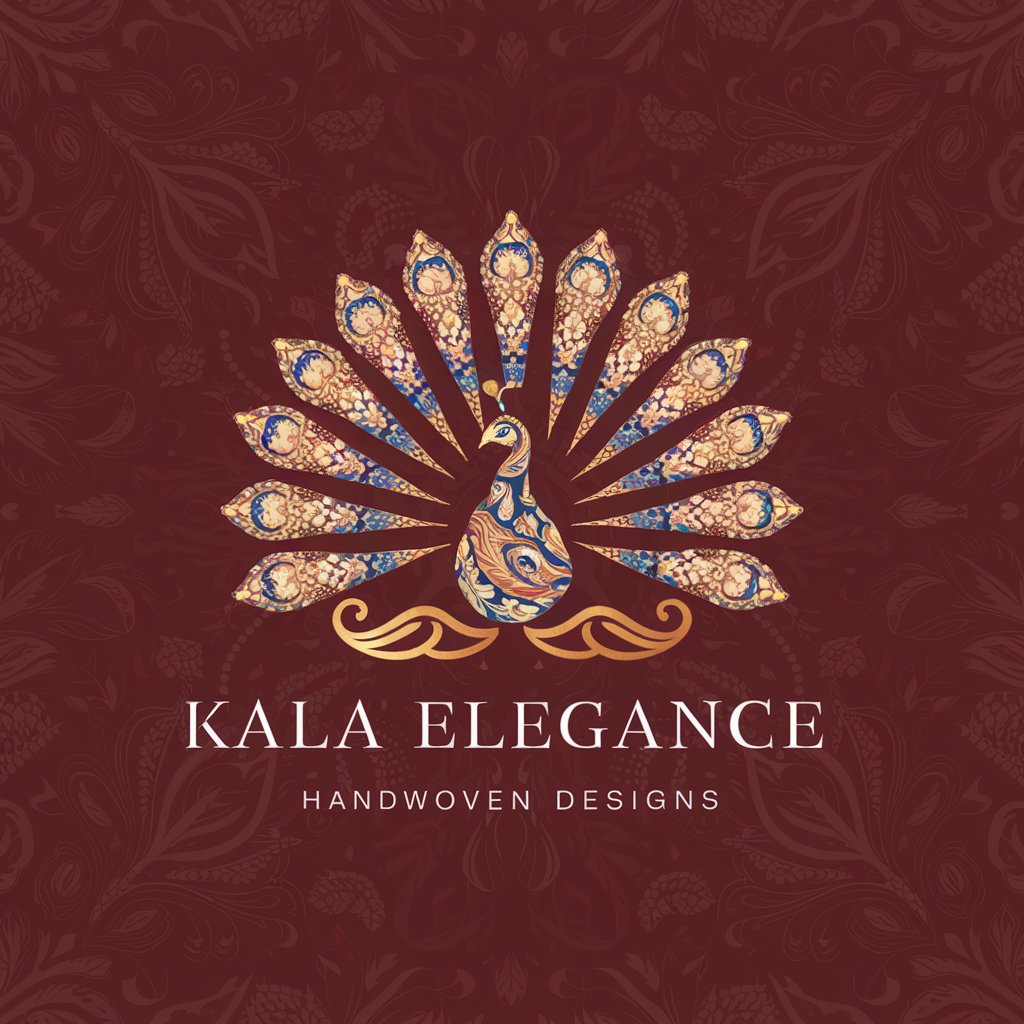
KybaliOS
Unlocking Ancient Wisdom with AI

Frequently Asked Questions about Sundown Production Assistant
What kind of documents can I upload to Sundown Production Assistant?
You can upload a variety of project-related documents including scripts, shooting schedules, cast and crew lists, and location details to get specific insights and answers.
Can Sundown Production Assistant help with scheduling conflicts?
Yes, by analyzing your shooting schedule and other related documents, it can identify potential scheduling conflicts and help you find solutions to keep your production on track.
Is Sundown Production Assistant able to provide location suggestions?
While it doesn't generate new location suggestions, it can help you manage and organize the information about your current locations, including features and scheduling.
How can Sundown Production Assistant improve team collaboration?
By providing quick access to detailed information about various aspects of the production, it enhances communication and decision-making among team members.
Can I get character and actor-specific information from Sundown Production Assistant?
Yes, by querying the uploaded documents, you can obtain detailed information about characters, their actors, and their schedules or scenes within the production.
