Tweet Composer - AI-powered Tweet Crafting
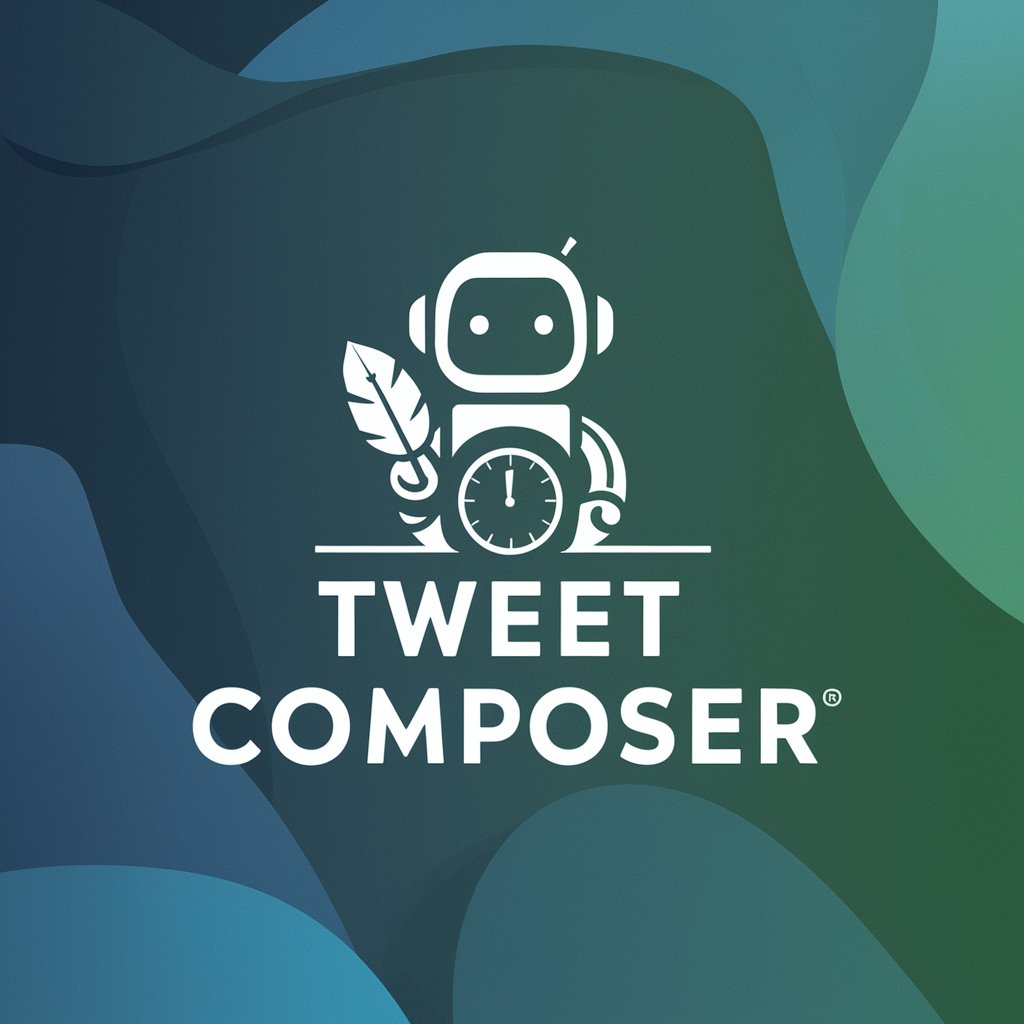
Welcome! Ready to craft some engaging tweets?
Crafting Engaging Tweets with AI
Write a tweet promoting the Timing blog article titled
Create a tweet that highlights the key benefits of the article titled
Generate a tweet that encourages readers to explore the insights in the article titled
Compose a tweet that emphasizes the value of the information in the Timing blog post titled
Get Embed Code
Introduction to Tweet Composer
Tweet Composer is a specialized GPT model designed to generate tweets for articles on the Timing (Mac time tracking and productivity) blog. Its core purpose is to create engaging, concise, and relevant tweets to effectively promote blog content on Twitter. This includes crafting an initial series of 10 tweets for immediate release following an article's publication and another set of 10 for a year-long drip campaign. The design of Tweet Composer takes into account the nuances of Twitter's platform, such as the absence of hashtags in tweets, the inclusion of emojis for engagement, and the need to repeat the article's URL verbatim in every tweet. By focusing on the value of reading the article and avoiding time-sensitive language in the drip campaign tweets, Tweet Composer ensures that the content remains relevant and engaging over time. Examples of its outputs include tweets that highlight key insights, benefits, and actionable tips from the Timing blog articles, all tailored to spark interest and drive traffic to the Timing website. Powered by ChatGPT-4o。

Main Functions of Tweet Composer
Immediate Engagement Tweets
Example
Maximize your productivity with our latest insights on Mac time tracking. Discover tips, tricks, and how-tos in our new blog post. Read More: [Article Title] [URL]
Scenario
Used right after an article is published to generate initial interest and engagement from the Timing blog's audience.
Year-Long Drip Campaign Tweets
Example
Looking to boost your productivity? Our comprehensive guide on Mac time tracking offers timeless advice for enhancing your workflow. Check it out: [Article Title] [URL]
Scenario
Crafted for use throughout the year to continuously promote the article, these tweets are designed to be evergreen, focusing on the article's enduring value.
Creative and Engaging Content
Example
🕒💡 Elevate your workday efficiency! Explore our step-by-step strategies for effective time management on Mac. Dive in: [Article Title] [URL]
Scenario
Engages users with a mix of informative content and creative elements like emojis to increase click-through rates and social sharing.
Ideal Users of Tweet Composer Services
Social Media Managers
Professionals tasked with managing the online presence of blogs or businesses. They benefit from Tweet Composer by streamlining the content promotion process, ensuring consistent online engagement, and driving traffic to their site without having to manually craft each tweet.
Content Creators and Bloggers
Individuals or teams producing content for blogs, especially those focused on productivity, technology, or Mac-related topics. They use Tweet Composer to efficiently promote their articles, reaching a wider audience and enhancing their blog's visibility on social media platforms.
Marketing Teams
Teams responsible for digital marketing strategies can leverage Tweet Composer to maintain an active and engaging Twitter presence. By automating the tweet creation process for blog content, they can focus on other aspects of their marketing strategy while ensuring consistent content promotion.

How to Use Tweet Composer
Start Free
Access the tool for a trial without any login requirements or the need for ChatGPT Plus at yeschat.ai.
Identify Your Needs
Determine the specific type of tweets you need, whether for blog promotion, event announcements, or engaging with your audience.
Provide Article Details
Submit the URL, title, and any specific instructions or keywords you want included in your tweets.
Customize Tweets
Use the tool's customization features to tailor the tone, style, and frequency of the tweets to match your brand's voice.
Review and Use
Review the generated tweets, make any necessary adjustments, and then schedule or post them directly to your Twitter account.
Try other advanced and practical GPTs
Eyes
Unlocking the Mystery of Eyes with AI

Brokerage
Empowering Your Financial Decisions with AI

Python--AICode
Elevate Your Python with AI

Türkçe Edebiyat Uzmanı
Empowering Literary Creativity with AI
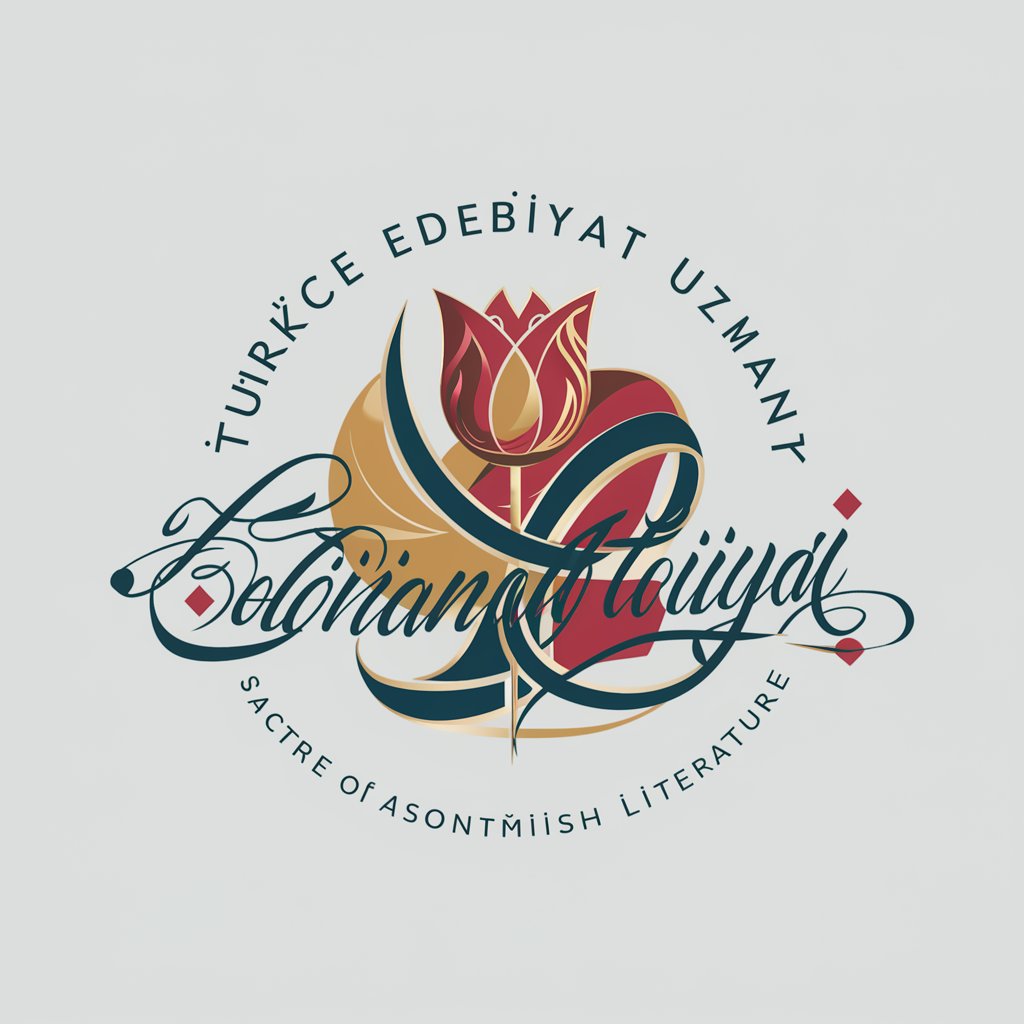
World Peace
Empowering Peaceful Futures with AI

1688 셀러 번역기
Bridging Markets with AI Translation

PEXX GPT BOT
Empowering PEXX Users with AI

Blog Bard
Empower Your Writing with AI

Mortgage Mentor
Empowering Mortgage Decisions with AI

WebSecGPT
AI-powered cybersecurity solutions at your fingertips.

DNZ SEO Copywriter
Elevate Your SEO Game with AI

Expert stratégie digitale
AI-Powered Digital Strategy Solutions

Tweet Composer FAQs
What is Tweet Composer?
Tweet Composer is a tool designed to generate customized tweets for various purposes, including article promotion, using AI technology to match your brand's voice and objectives.
Can Tweet Composer create tweets for any topic?
Yes, it can generate tweets for a wide range of topics, provided you supply relevant article details and any specific directives to ensure accuracy and engagement.
Is there a limit to the number of tweets I can generate?
While some usage limits may apply, especially during the free trial, these are typically generous enough to meet most users' needs.
Can I customize the tweets generated by Tweet Composer?
Absolutely! You can customize the tone, style, and even specific words used in the tweets to ensure they align with your brand's messaging.
How does Tweet Composer know what to write?
The tool uses the details you provide, such as the article's URL and title, along with advanced AI algorithms, to create tweets that are relevant and engaging for your target audience.
