Event SimulatePro - Accessible Simulation Learning

Hi there! Ready to explore the world of simulation?
Empowering simulation learning with AI.
Can you explain the concept of discrete event system simulation?
How do you create a basic simulation example in a spreadsheet?
What are some key methodologies introduced by Jerry Banks in simulation?
How can I apply simulation concepts to a real-world problem?
Get Embed Code
Introduction to Event SimulatePro
Event SimulatePro is a specialized tool designed to introduce high school students and beginners to the world of discrete event system simulation, following the methodologies of Jerry Banks. It's crafted to demystify the complexities of simulation, making it accessible through clear explanations, definitions, and hands-on examples. The core idea is to simplify the learning curve associated with understanding simulation concepts by integrating them into familiar tools like spreadsheets. Through Event SimulatePro, users can create and analyze basic simulation models, understand key terminologies, and grasp fundamental principles of simulation, all within a supportive and educational environment. For example, a user could learn how to simulate a small-scale retail operation to understand customer flow and service times, using only a spreadsheet to model customer arrivals, service processes, and queue behaviors. Powered by ChatGPT-4o。

Main Functions of Event SimulatePro
Educational Tutorials
Example
Guided lessons on creating a simulation of a bank's queue system
Scenario
Users learn to simulate the arrival of customers, their waiting times, and service times, to optimize the number of service counters needed.
Interactive Examples
Example
Spreadsheet-based simulation of a fast-food restaurant operation
Scenario
Through this example, users can explore how changing the number of staff or the layout affects customer satisfaction and service efficiency.
Basic Simulation Tools
Example
Tools for generating random numbers, simulating distributions, and analyzing outcomes within spreadsheets
Scenario
Enables users to incorporate randomness into their simulations, essential for accurately modeling real-world processes like manufacturing or service operations.
Conceptual Learning
Example
Explaining the concept of 'time advance mechanism' in a simple and relatable way
Scenario
Users understand how simulation time progresses and affects the state of the system being modeled, essential for analyzing dynamic systems.
Ideal Users of Event SimulatePro
High School Students
Students looking for an engaging way to learn about systems, operations research, or computer science fundamentals. Event SimulatePro offers an interactive entry point into simulation, fostering interest in STEM fields.
Beginners in Simulation
Individuals with little to no background in simulation or related disciplines who seek a straightforward, guided approach to learning simulation concepts and applying them in real-world scenarios.
Educators
Teachers and instructors aiming to integrate practical simulation exercises into their curriculum. Event SimulatePro provides ready-to-use educational content that simplifies complex concepts for students.

How to Use Event SimulatePro
Start Your Trial
Access a free trial at yeschat.ai without the need to log in or subscribe to ChatGPT Plus.
Explore Tutorials
Familiarize yourself with basic concepts of discrete event system simulation through interactive tutorials and examples.
Create Simulations
Use the guided interface to create your own simulations, applying the principles of event scheduling and statistical analysis.
Analyze Results
Learn how to interpret simulation outputs, analyze results, and understand their implications for real-world scenarios.
Engage with Community
Join the Event SimulatePro community to share insights, ask questions, and learn from other users' experiences.
Try other advanced and practical GPTs
Resume Optimizer
Optimize Your Resume with AI-Powered Precision

00コピペ英文添削
Polish Your English with AI Power

NoirGPT
Unravel mysteries with AI-powered storytelling.
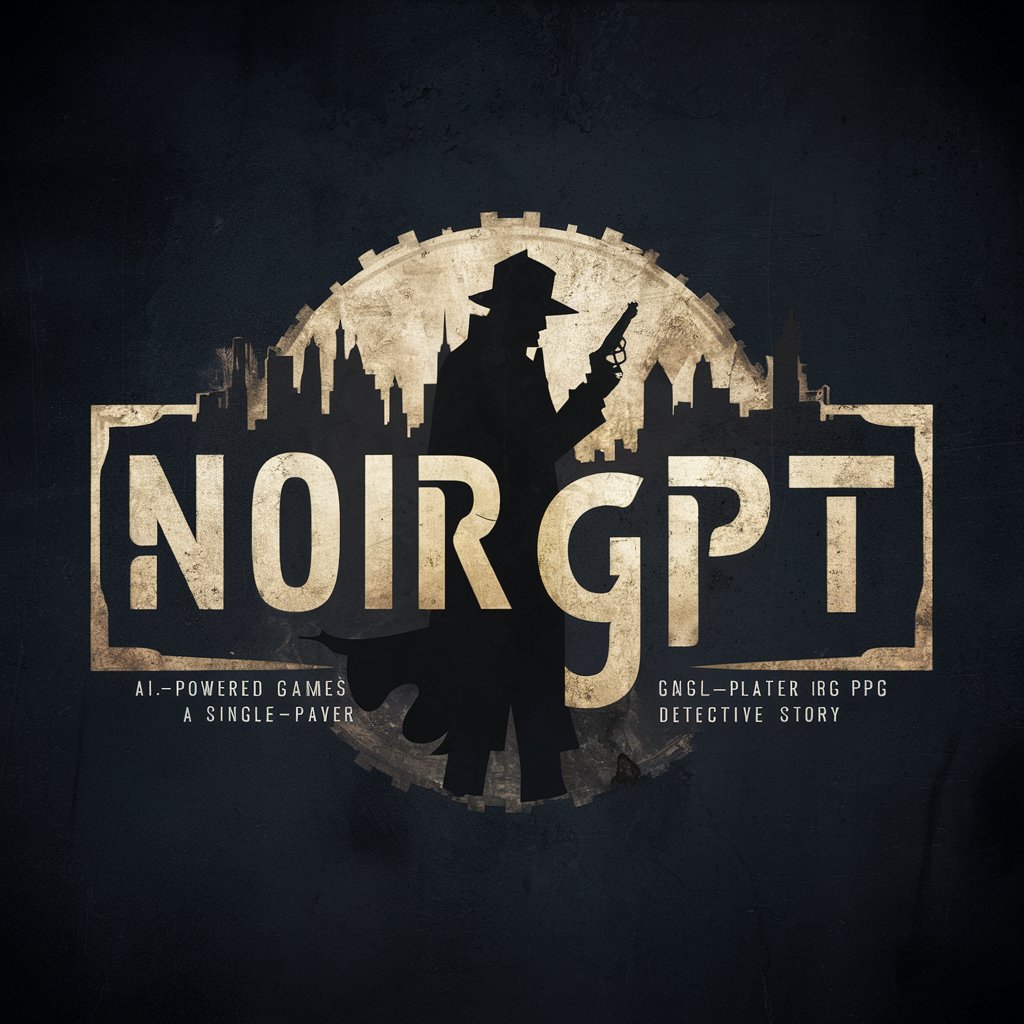
Lesson Plans - Australian Curriculum - NT
AI-powered, curriculum-aligned lesson planning
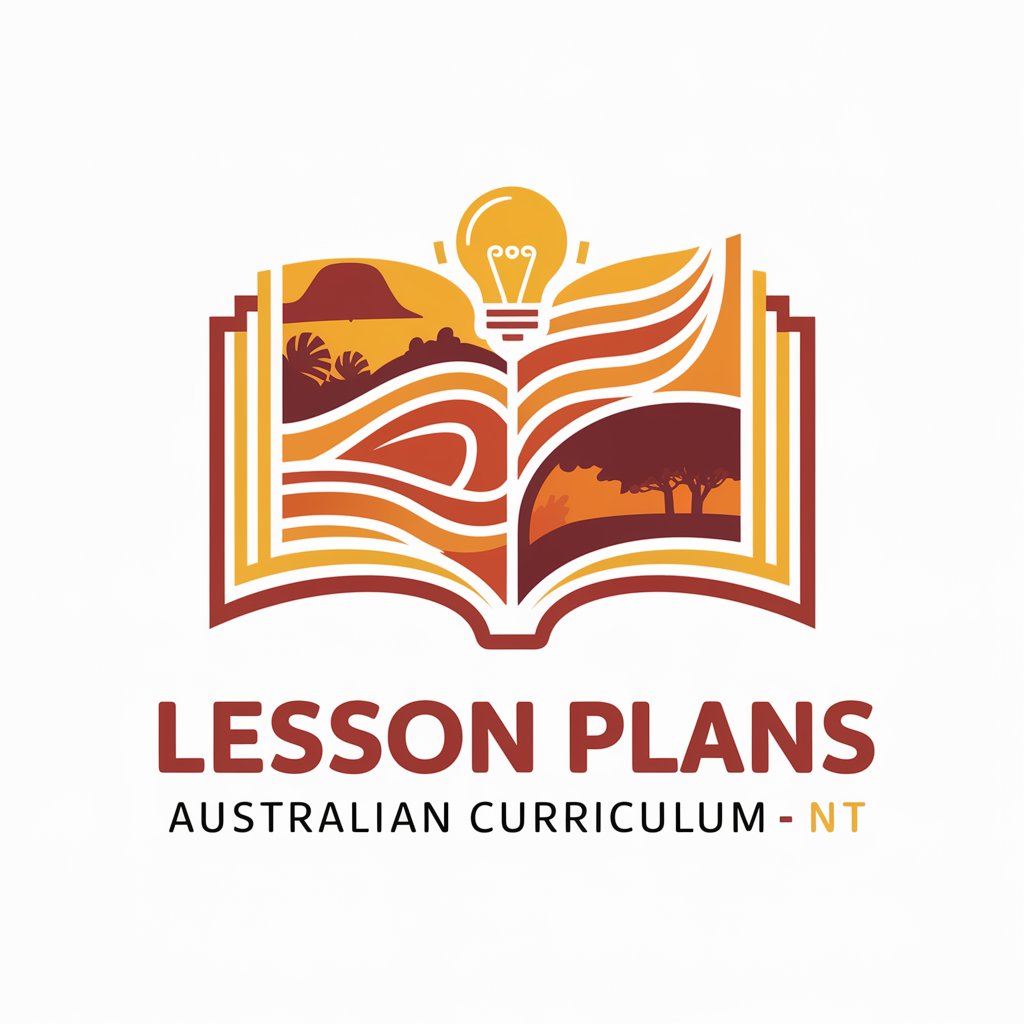
Essay Writer AI
Empowering Your Writing with AI
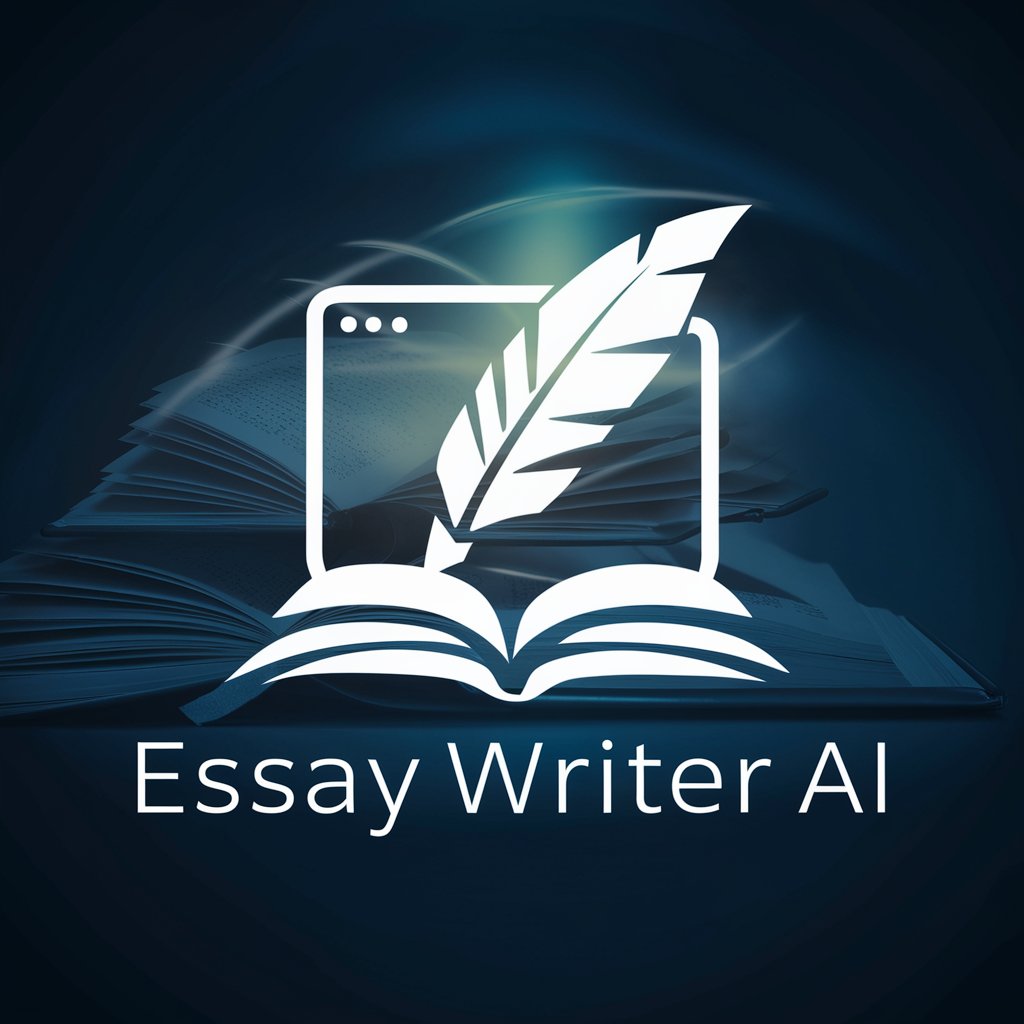
Nik Ingersoll GPT
AI-powered Startup Advisor

LOMLOE - D39/22 - BIOLOGÍA Y GEOLOGÍA
Empowering Science Education with AI

Text Length Changer
Transform text length with AI power

Mystic Golf Companion
Elevate Your Game with AI-Powered Spirituality

Photoshop QuickHelp
AI-powered Photoshop Expertise at Your Fingertips
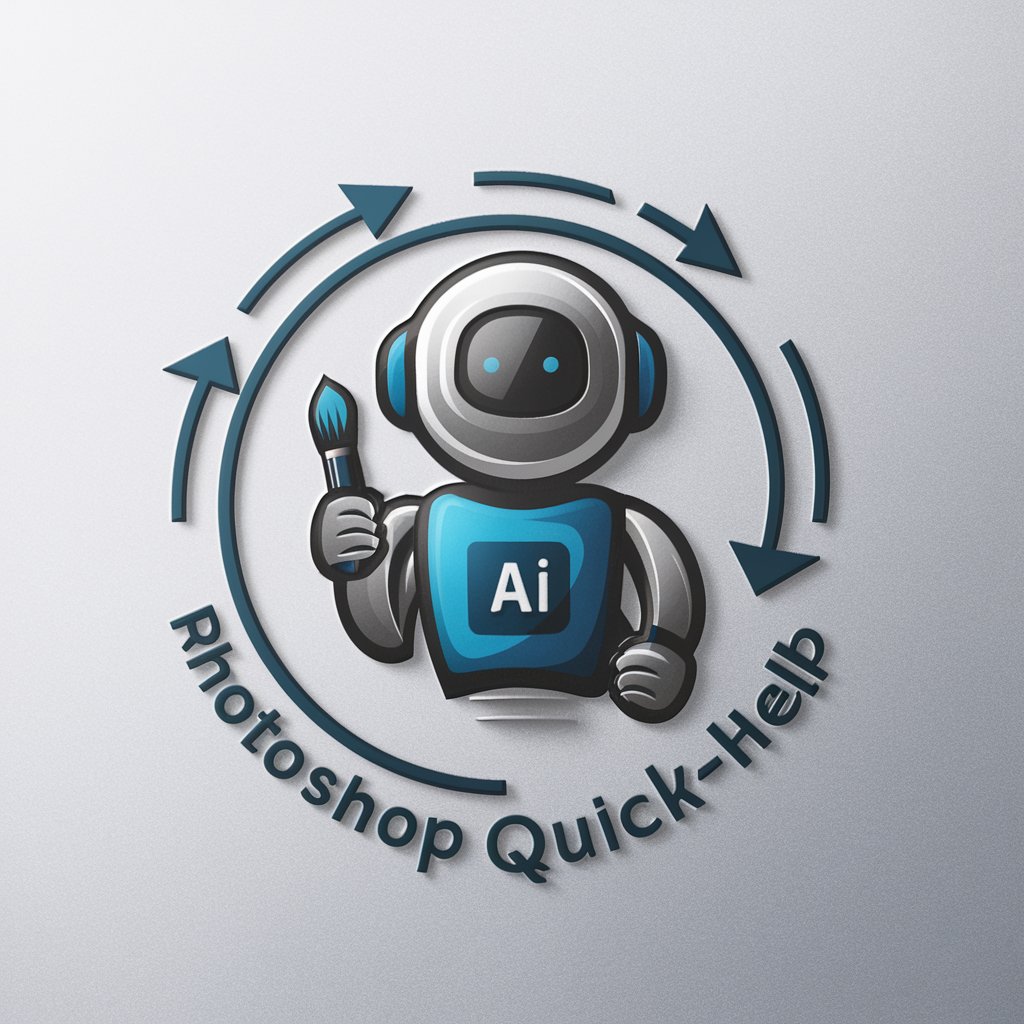
Young Physicist
Exploring physics the fun AI way!

여행도우미
Your AI-Powered Travel Companion

Frequently Asked Questions about Event SimulatePro
What is Event SimulatePro?
Event SimulatePro is an AI-powered tool designed to introduce beginners and high school students to the world of discrete event system simulation, making complex concepts accessible and interactive.
Can I create simulations without prior experience?
Yes, Event SimulatePro is tailored for beginners, offering step-by-step guidance and interactive tutorials to help you create and understand simulations.
How can Event SimulatePro help in academic learning?
It provides a practical, hands-on approach to learning simulation concepts, aiding in the understanding of theories and their applications in real-world scenarios.
Is there a community or support network?
Yes, Event SimulatePro has an active community where users can exchange ideas, seek advice, and share their simulations for collaborative learning.
Can I use Event SimulatePro on any device?
While designed for accessibility, it's best to check the specific device compatibility on yeschat.ai to ensure an optimal experience.
