Visual Script Wizard - AI-Powered Script Generation

Welcome! Let's create some captivating video scripts.
Transform slides into compelling scripts.
Explain the main idea behind the content on this slide...
Describe the significance of the image shown in the presentation...
Expand on the key points mentioned in this section...
Provide a detailed narrative that ties together the elements presented here...
Get Embed Code
Introduction to Visual Script Wizard
Visual Script Wizard is designed as an advanced AI tool tailored for creating video scripts suited for lecture-style presentations. Its primary function revolves around transforming PowerPoint slides and PDF content into engaging, informative narratives that a lecturer can use to deliver educational material. This involves interpreting images, expanding concise statements into detailed explanations, and ensuring the content is engaging for an audience. The design purpose of Visual Script Wizard is to aid lecturers and educators in crafting scripts that not only convey information effectively but also maintain the audience's interest throughout the presentation. An example scenario where Visual Script Wizard excels is in converting a slide that briefly outlines the basics of machine learning into a full script, explaining key concepts, providing real-world applications, and posing thought-provoking questions to the audience. Powered by ChatGPT-4o。

Main Functions of Visual Script Wizard
Narrative Development
Example
Transforming bullet points on a slide about supervised learning into a comprehensive narrative that covers definitions, examples, and the significance of supervised learning in AI.
Scenario
In a university lecture on AI, where the lecturer aims to deepen students' understanding beyond the slide's text.
Engagement Enhancement
Example
Adding anecdotes, relevant questions, and interactive elements to a script on unsupervised learning to make the topic more relatable and engaging for the audience.
Scenario
During a workshop where participants are new to machine learning, making complex concepts accessible and engaging.
Image Interpretation
Example
Describing and expanding on the content of images or graphs related to deep learning architectures, explaining their structure, function, and impact on the field.
Scenario
In a corporate training session, helping employees understand how different neural network architectures contribute to solving various problems.
Content Expansion
Example
Elaborating on concise statements from slides, providing background information, detailed examples, and implications for the field.
Scenario
For an online course on data science, where detailed content is necessary to equip learners with a thorough understanding of each topic.
Ideal Users of Visual Script Wizard Services
Educators and Lecturers
This group benefits significantly as Visual Script Wizard helps in creating detailed, engaging lecture scripts from concise slide content, making teaching more effective and less time-consuming.
Content Creators
YouTube educators, online course creators, and similar content producers can use Visual Script Wizard to transform educational material into scripts for videos, enhancing the learning experience for their audience.
Corporate Trainers
Professionals responsible for employee training and development can utilize Visual Script Wizard to create engaging training materials from existing company resources, ensuring effective knowledge transfer.
Students and Researchers
Individuals in this group can use Visual Script Wizard to aid in the preparation of presentations or talks, allowing them to convey their findings or studies in a more structured and engaging manner.

How to Use Visual Script Wizard
1
Start by visiting yeschat.ai for a complimentary trial, no sign-up or ChatGPT Plus required.
2
Upload your PowerPoint slides or PDF documents directly into the Visual Script Wizard interface.
3
Specify your preferences, such as the desired tone or style for the script, and any specific topics to emphasize.
4
Review the automatically generated script suggestions and edit or adjust them as needed for your presentation.
5
Utilize the feedback feature to refine the script, ensuring it aligns perfectly with your educational objectives and presentation style.
Try other advanced and practical GPTs
Owasp Top 10 Analyst
AI-powered Web Security Insights
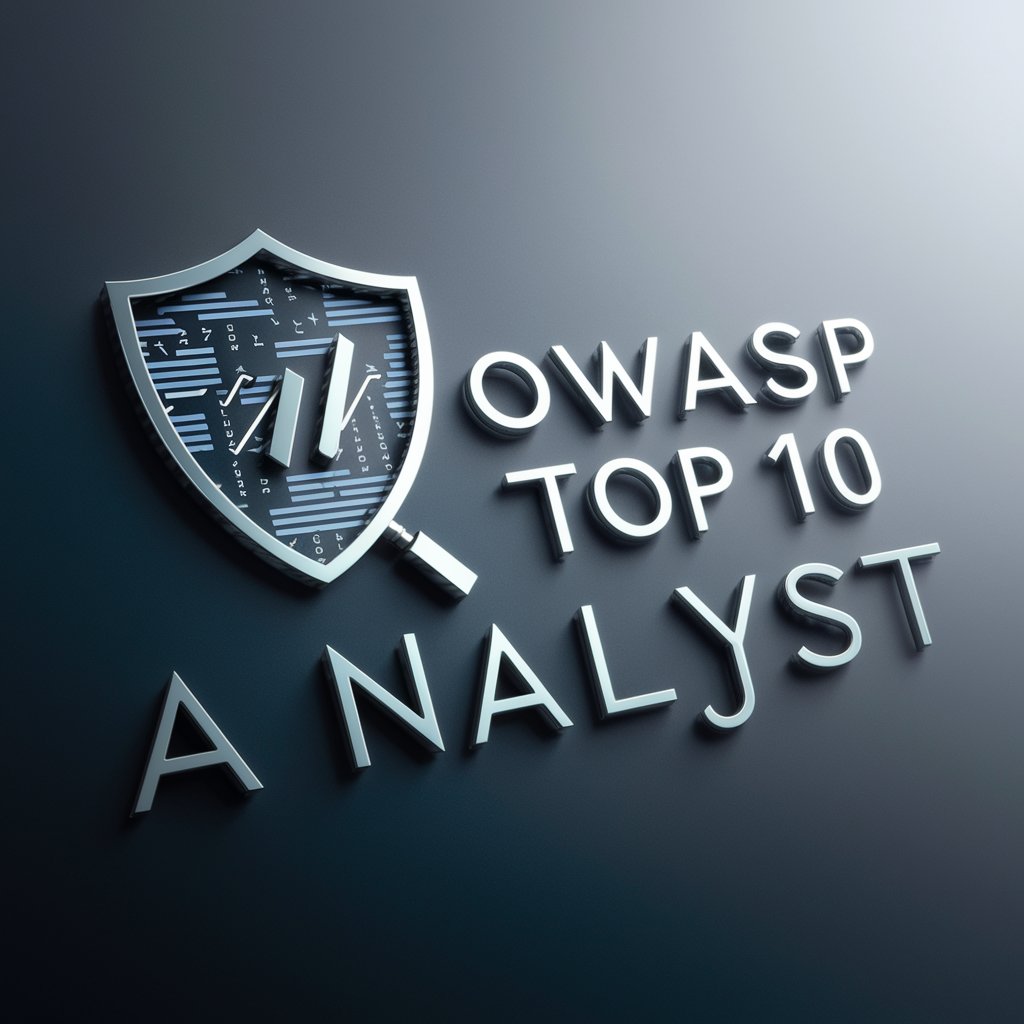
Fun Mode
Unlock Humor with AI Insights

Traductor de Español a Inglés
Empower your English with AI-driven translations

Spectrum Guide Canada
Navigating Spectrum Management with AI
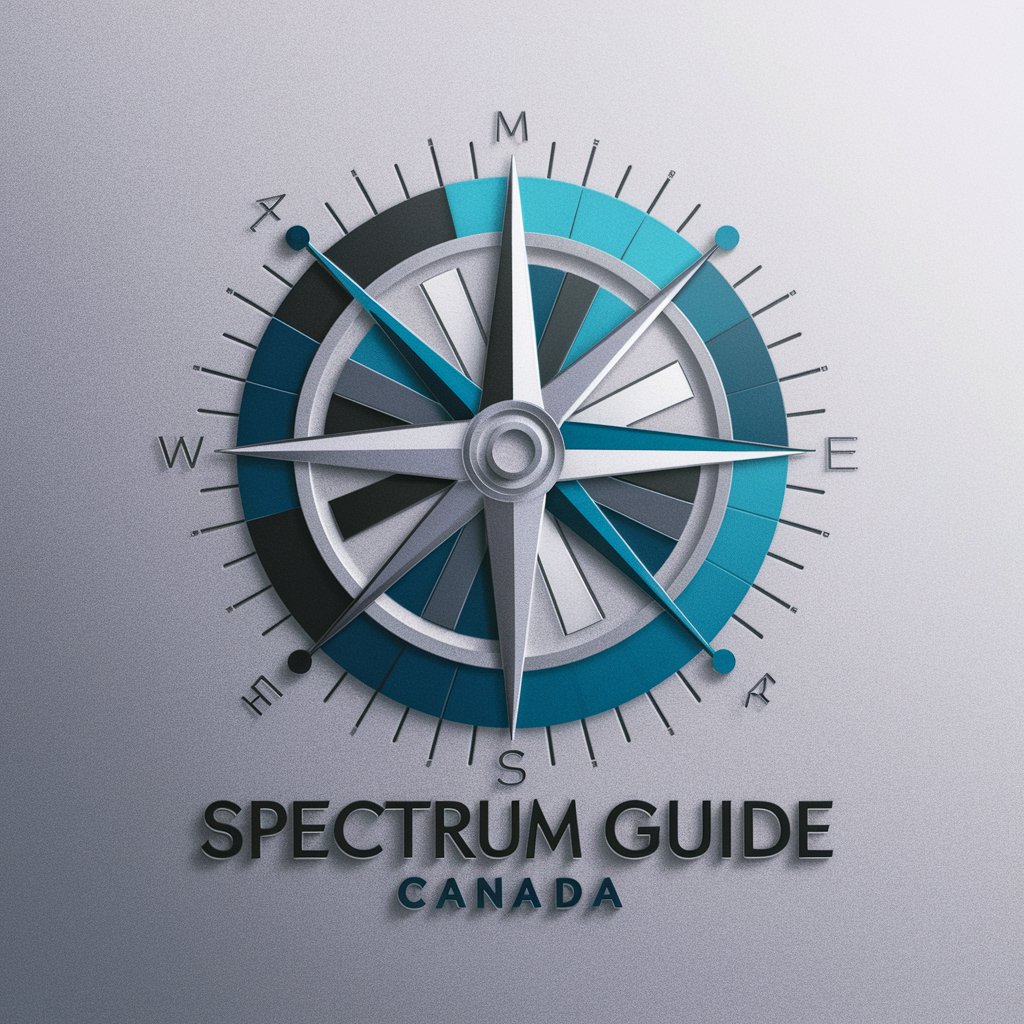
MBA Marketing Intelligence
Empower Your Marketing with AI Intelligence

ePRF Framework Builder
Streamlining Patient Reports with AI

UGC Assistant
Empowering Your Creativity with AI

Tutorial Transformer
Empowering Instructional Design with AI

Interior Synapse
Empowering Design with AI Insights

Casual Editor
Elevate Your Communications with AI

DWP FY23/24 expenditure calculator
AI-powered DWP Expenditure Insights

Martin Luther King, Jr. Chatbot
Explore MLK's Legacy with AI
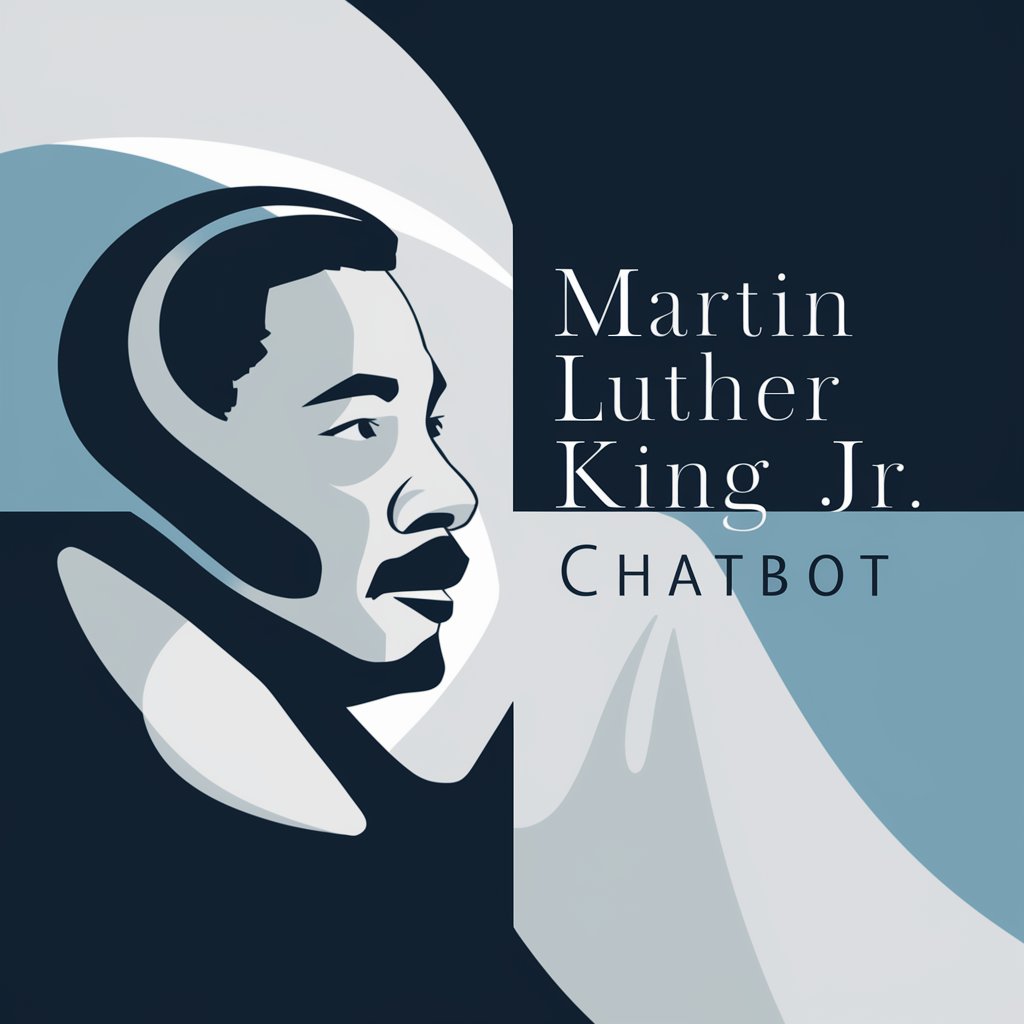
FAQs about Visual Script Wizard
What makes Visual Script Wizard unique from other scriptwriting tools?
Visual Script Wizard specializes in converting PowerPoint slides and PDF content into engaging lecture scripts. It interprets images, expands bullet points into detailed narratives, and ensures the script is both informative and engaging for an audience.
Can Visual Script Wizard create scripts for any subject matter?
Yes, it is designed to handle a wide range of subjects by analyzing the content of your slides or documents. However, its accuracy and the depth of insight will depend on the clarity and the detail provided in the uploaded materials.
How does the tool handle images within presentations?
The tool analyzes images within the presentations to provide contextually relevant descriptions and explanations, integrating these seamlessly into the script to enhance understanding and engagement.
Is there a limit to the number of revisions I can make to a generated script?
There are no limits to revisions. Visual Script Wizard encourages iterative refinement, allowing users to tweak the generated scripts until they meet their exact requirements.
Can Visual Script Wizard help if I'm not sure how to start my presentation?
Absolutely. It not only generates scripts based on your materials but can also provide suggestions for opening remarks, transitions, and conclusions to ensure a cohesive and compelling presentation.
