ACPT - Custom Post Type Creation

Hi there! How can I assist you with ACPT today?
Empower WordPress with AI-driven Customization
How do I create a custom field in ACPT?
What are the steps to troubleshoot ACPT issues?
Can you guide me on implementing ACPT in WordPress?
What are the best practices for using ACPT features?
Get Embed Code
Introduction to ACPT
ACPT (Advanced Custom Post Types) is designed to extend WordPress capabilities, allowing users to create custom post types, taxonomies, and fields with ease. It simplifies the process of adding custom content types to websites, enabling more complex data organization and presentation. For example, a real estate website could use ACPT to manage listings, with custom fields for price, location, and features, and custom post types for houses, apartments, and commercial properties. Powered by ChatGPT-4o。

Main Functions of ACPT
Custom Post Types
Example
Creating distinct types of content, such as products, services, or portfolio items for a business website.
Scenario
A portfolio website where each project needs different metadata like client name, project date, and project type.
Custom Taxonomies
Example
Organizing content more efficiently by creating custom categories and tags.
Scenario
A blog that categorizes posts by topics and authors, using custom taxonomies for better filtering.
Custom Fields and Meta Boxes
Example
Adding additional information to posts, pages, or custom post types.
Scenario
An e-commerce site adding fields for product specifications, such as color, size, and material.
Ideal Users of ACPT
Developers and Designers
Who require advanced customization capabilities beyond the default WordPress posts and pages to deliver sophisticated websites.
Website Administrators
Looking to manage complex data sets and extend the functionality of their WordPress sites without extensive coding.
Content Creators
Needing to structure diverse content types in an organized and efficient manner, enhancing the site's usability and SEO.

How to Use ACPT
1
Start by exploring yeschat.ai for a free trial, accessible immediately without the necessity for login or subscribing to ChatGPT Plus.
2
Install the ACPT plugin in your WordPress site. Navigate to the Plugins section in your WordPress dashboard, click 'Add New', and search for 'ACPT'. Install and activate.
3
Navigate to the ACPT menu in your WordPress dashboard to create your first Custom Post Type or taxonomy, filling in the required fields such as 'Singular Name', 'Plural Name', and 'Slug'.
4
Utilize the ACPT's field types and template builder to design and manage the display of your custom post types and taxonomies on the front end of your site.
5
Regularly check the ACPT documentation for updates, best practices, and new features to continuously enhance your website's functionality and user experience.
Try other advanced and practical GPTs
Speak Easy Tutor
AI-Powered English Conversations for IT Professionals

Jokes with LISP
Blending Coding Humor with AutoCAD Expertise

Detective Holmes Adventure
Solve Mysteries with AI-Powered Detective Holmes

Grocery Shopping & Cooking Assistant
Smart shopping, inspired cooking.

You're Not Alone, Need an Listening Ear?
Empowering conversations with AI empathy

Study Guide Exam Board - With A Test! :-)
Tailored Learning with AI-Powered Exams
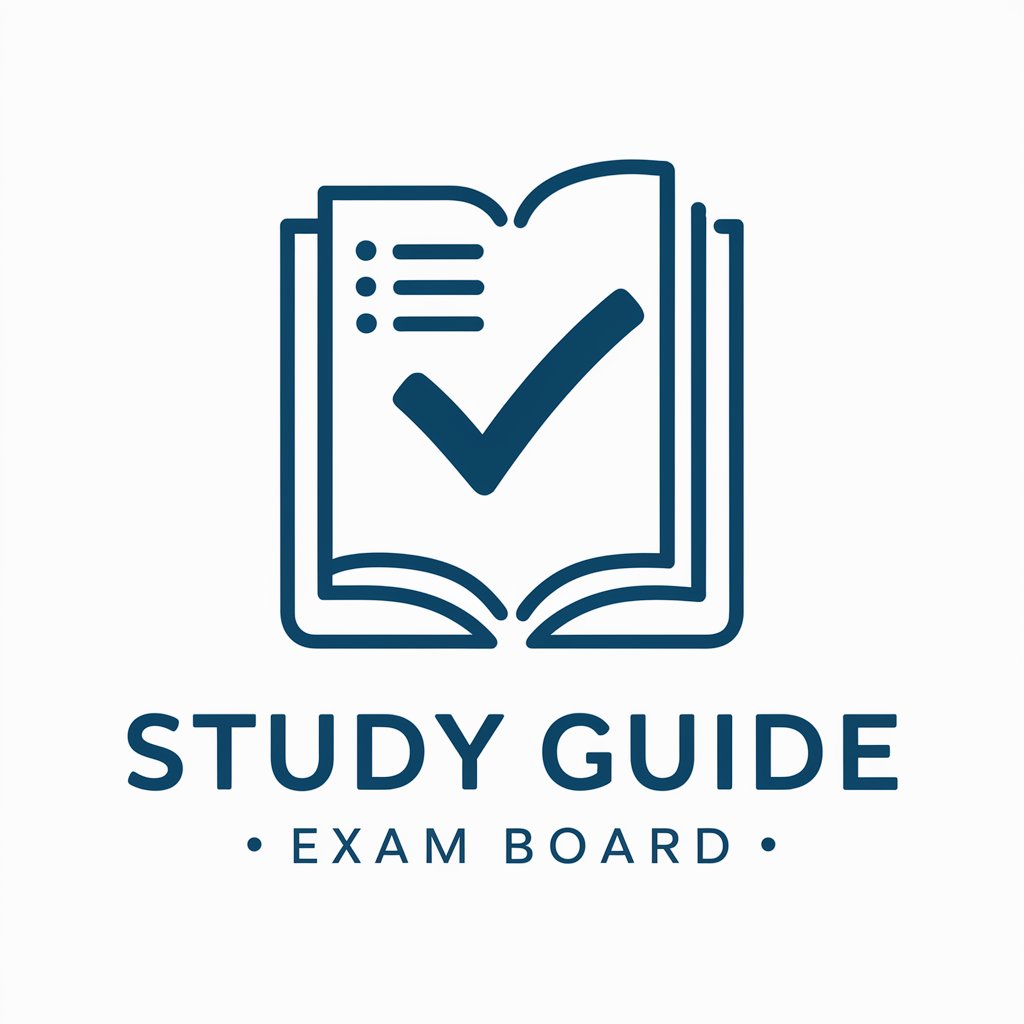
City Guesser
Guess cities, explore cultures, powered by AI.
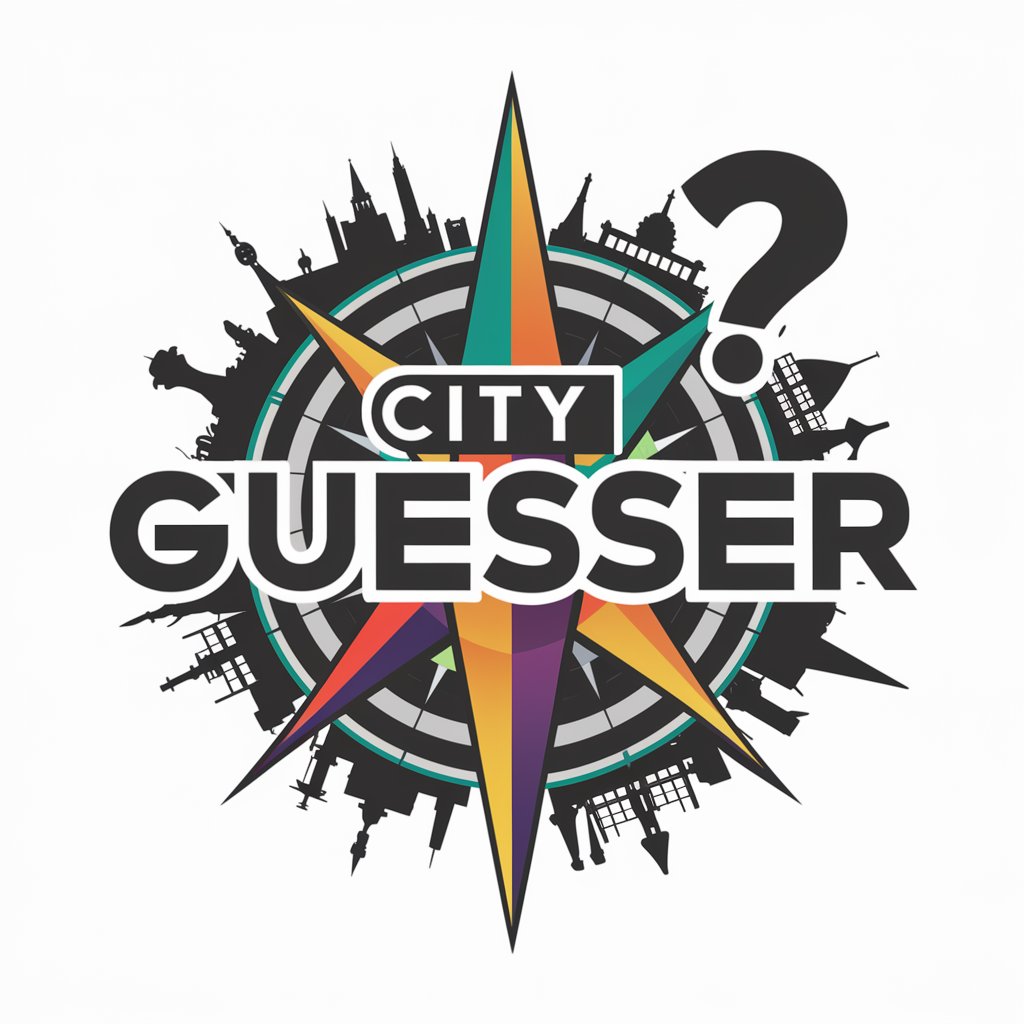
Criação de roteiro Stand-up Comedy
Craft Your Comedy, Powered by AI

Echoes of Tomorrow: Part 1 (Interactive Game)
Unravel time's mysteries with AI
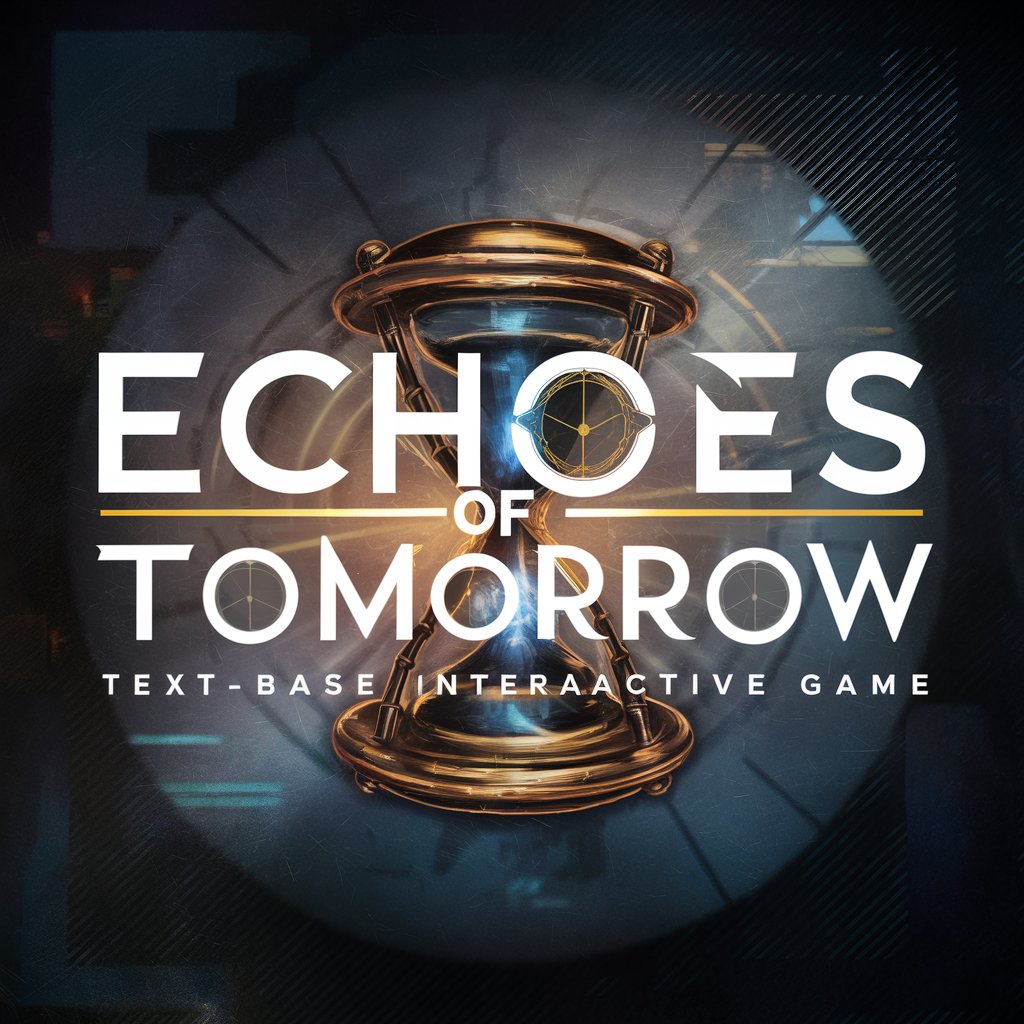
Persistent Contrarian: Debate Practice
Challenge Your Views, Sharpen Your Mind

Trip Bot
Your AI-Powered Travel Companion
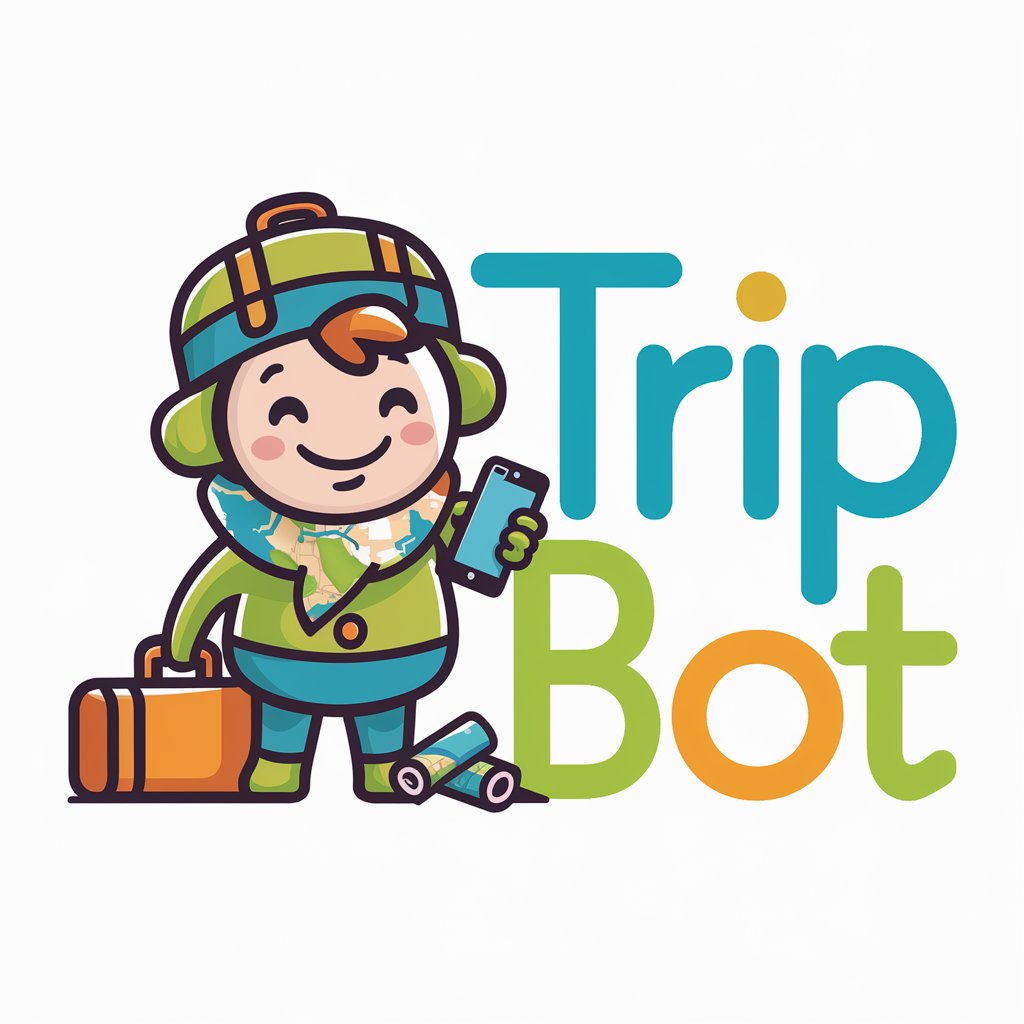
Psyche Insight Enhanced
Empowering Your Mental Health Journey with AI

Frequently Asked Questions about ACPT
What is ACPT?
ACPT, Advanced Custom Post Types, is a WordPress plugin designed to allow users to create and manage custom post types and taxonomies, enhancing the flexibility and functionality of their websites.
Can ACPT be used with page builders?
Yes, ACPT is compatible with popular WordPress page builders such as Elementor, Divi, and Gutenberg, offering seamless integration for creating dynamic and complex layouts.
How does ACPT handle data import/export?
ACPT provides tools for exporting and importing custom post types, taxonomies, and their associated meta fields, making site migration and data management efficient.
Is ACPT suitable for non-developers?
Absolutely, ACPT is designed with a user-friendly interface that allows non-developers to easily create and manage custom post types and taxonomies without writing code.
Can ACPT improve SEO?
Yes, by enabling the creation of well-structured content types and enhancing site organization, ACPT can contribute to better SEO by making content more discoverable and indexable by search engines.
