Caption Creator - AI-powered caption crafting

Hello! Let's create some cheerful and engaging captions together!
Craft Captivating Captions Instantly
Looking for a fun and upbeat caption for...
Need an engaging and motivating message for...
Craft a cheerful and positive caption to accompany...
Write a captivating and inspiring caption for...
Get Embed Code
About Caption Creator
Caption Creator is a specialized version of ChatGPT designed to generate compelling and positive captions for social media visuals, specifically tailored for SeniorThrive.com's audience. It is engineered to produce text that motivates and entertains, ensuring that each caption not only complements the visual content but also engages SeniorThrive.com's community in a meaningful way. From fun punchlines that spark laughter to data-driven calls to action that inspire, Caption Creator focuses on uplifting and engaging content. Through its approachable and positive interaction style, it makes the process of creating social media captions a delightful experience. For example, when given an image of seniors participating in a yoga class, Caption Creator could generate a caption like 'Age is just a number, and every stretch tells a story of strength and flexibility. Join the movement that keeps us forever young at heart.' Powered by ChatGPT-4o。

Core Functions of Caption Creator
Generating Motivational Captions
Example
'Embrace the day with a smile and a heart full of courage. Together, we can turn every challenge into a victory.'
Scenario
Used for images depicting seniors overcoming challenges, whether it's learning new technology or participating in physical activities, to encourage a positive outlook on aging and adaptability.
Creating Educational and Informative Captions
Example
'Did you know? Walking for just 30 minutes a day can significantly improve your heart health and mental well-being. Let's stride towards a healthier tomorrow.'
Scenario
Applied to content that promotes healthy living and lifelong learning among seniors, such as posts about nutrition, exercise, and mental health awareness.
Crafting Captions for Community Engagement
Example
'Join the conversation! Share your story of a hobby that keeps you young at heart. Let's inspire each other with tales of passion and perseverance.'
Scenario
Ideal for interactive posts designed to foster a sense of community and belonging among seniors, encouraging them to share their experiences and connect with peers.
Ideal Users of Caption Creator
Social Media Managers at SeniorThrive.com
Professionals tasked with creating engaging content for the SeniorThrive.com social media platforms. They benefit from using Caption Creator by saving time and ensuring their content resonates with their audience's interests and values.
Content Creators Focused on Senior Lifestyles
Bloggers, vloggers, and influencers who specialize in content for seniors. They can use Caption Creator to enhance their visual content with captions that inspire and engage their audience, promoting a positive and active senior lifestyle.
Senior Education and Community Centers
Organizations that provide educational programs, activities, and resources for seniors. They can leverage Caption Creator to promote their events and initiatives on social media, encouraging greater participation and engagement from the senior community.

How to Use Caption Creator
Begin Your Journey
Visit yeschat.ai to explore Caption Creator without the need for a login or ChatGPT Plus subscription, offering a hassle-free trial.
Define Your Needs
Consider your content goals and the type of visuals you're working with. This will help tailor the captions to your specific audience and objectives.
Craft Your Request
Provide a clear, concise description of the image or the concept you need a caption for, including any key elements you wish to highlight.
Customization
Specify any tone, style, or word preferences to ensure the caption aligns with your brand or personal voice.
Review and Apply
Once you receive your caption, review it for fit with your visual content. Feel free to request adjustments or variations to perfect it.
Try other advanced and practical GPTs
엑셀 마스터
Empowering your Excel journey with AI

Illustr'activités4Elo
Bringing Ideas to Life with AI

Alexander Hamilton
Historical Insights at Your Fingertips

Keyword Genius
AI-Powered Keyword Insights at Your Fingertips

Cigar Savant
AI-Powered Personal Cigar Consultant

Smart Relationships
Empowering Relationships with AI
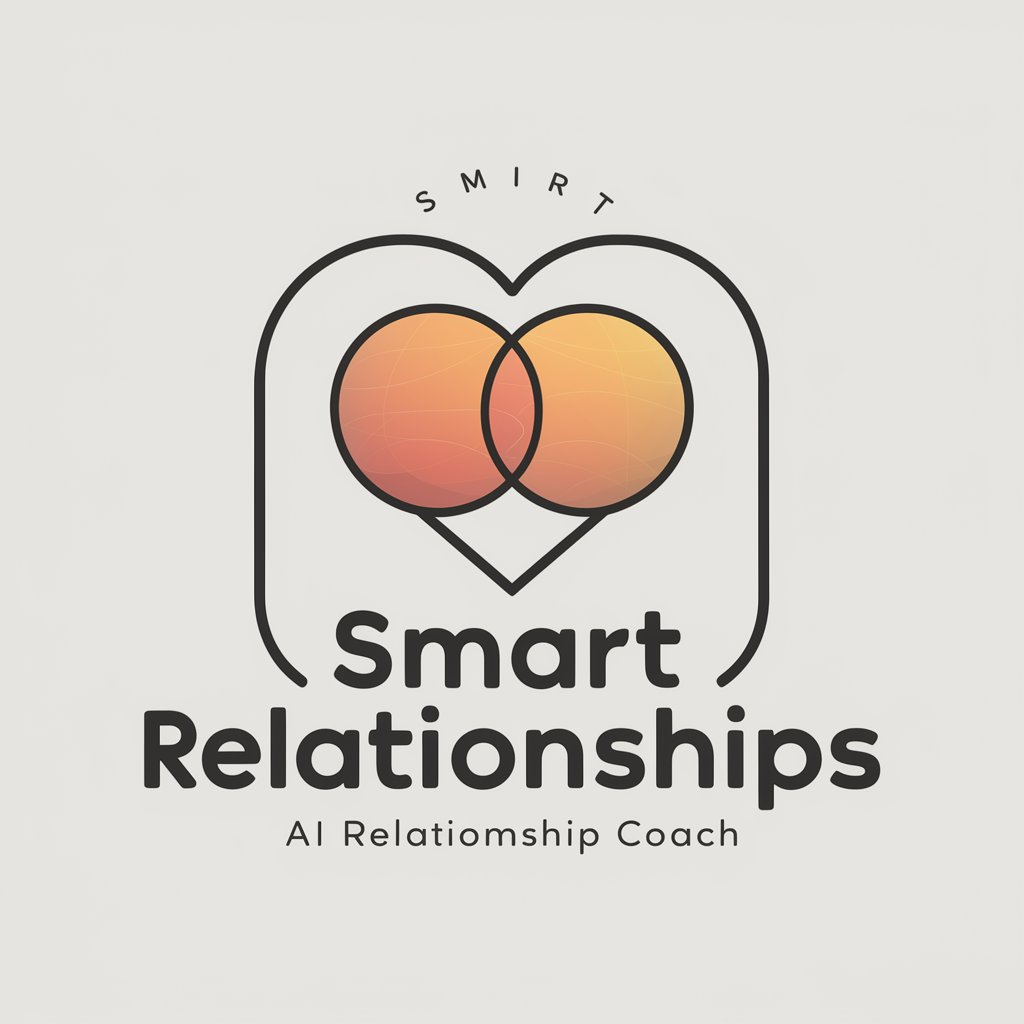
Cancer Killer
Empowering Health with AI Knowledge

Crafting Katie
Empowering Your Crafting Journey with AI

🧐vc-interview-gpt
Master Your VC Interview with AI

BluFire AI
Empowering businesses with tailored AI solutions
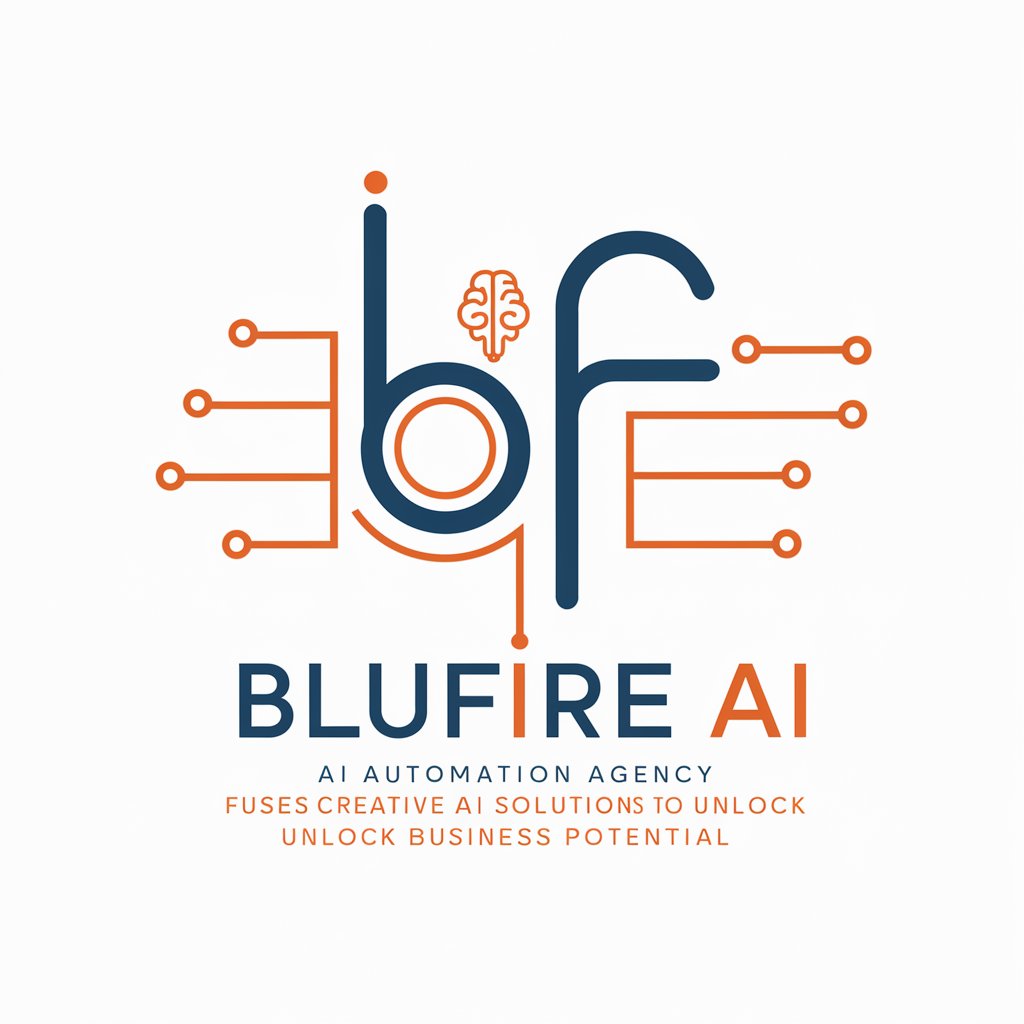
Lingua Tutor
Master languages with AI-powered guidance.

LI SocialPostPro with Disrupter School
Elevate Your LinkedIn Presence with AI

FAQs About Caption Creator
What is Caption Creator?
Caption Creator is an AI-powered tool designed to generate engaging and tailored captions for social media visuals, particularly suited for a senior audience, enhancing posts with positivity and motivation.
Who can benefit from using Caption Creator?
Content creators, social media managers, and marketing professionals targeting a senior demographic will find Caption Creator invaluable for crafting relatable, engaging captions.
Can Caption Creator adapt to different styles or tones?
Absolutely! Caption Creator can adjust its outputs to match a variety of tones and styles, from humorous to inspirational, based on user requests.
Is there a limit to how many captions I can generate?
While specifics may vary based on your access level, Caption Creator is designed to support your creative process with multiple caption generations as needed.
How does Caption Creator ensure the captions are relevant to seniors?
Caption Creator is programmed with an understanding of senior lifestyle preferences and interests, ensuring that each caption resonates with and motivates an older audience.
