Robot Framework - Open-Source Test Automation
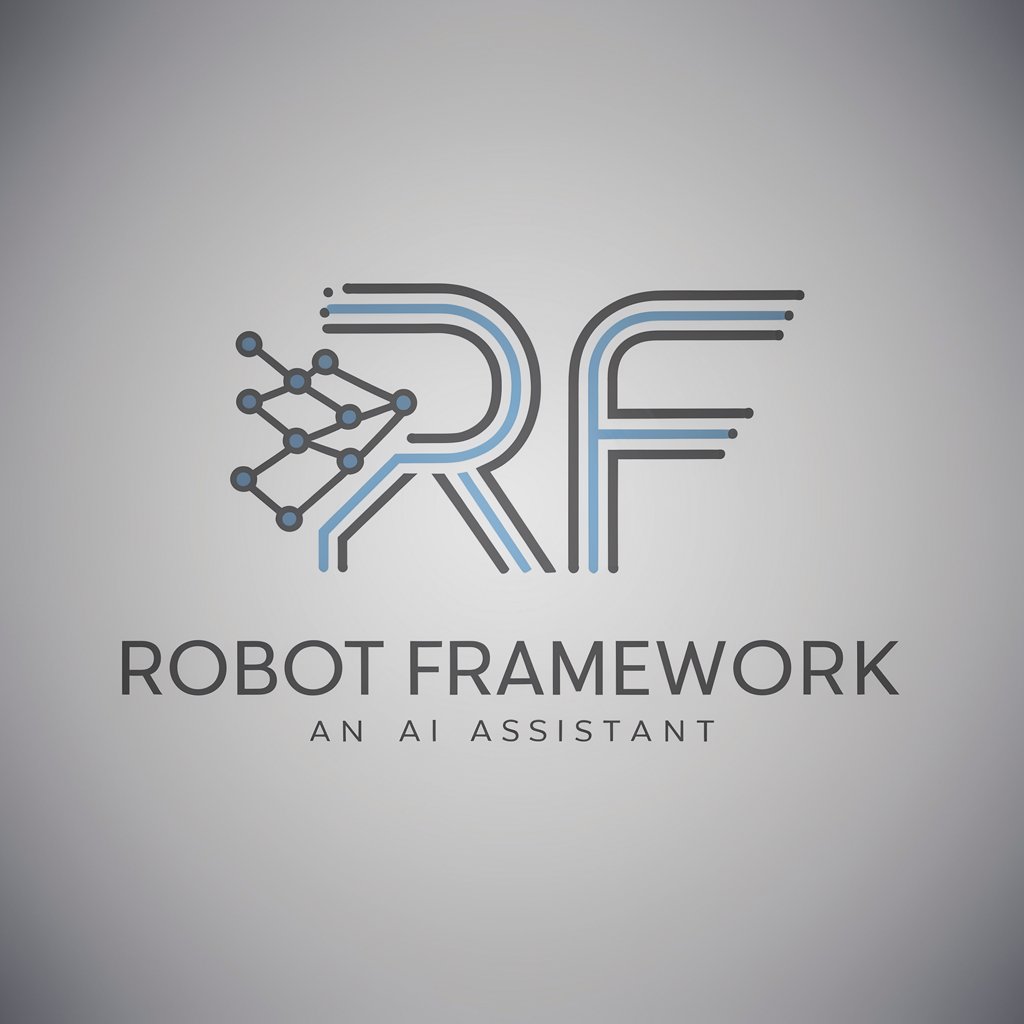
Welcome! I'm here to assist you with your AI queries.
Empowering Automation with AI
Describe how AI can transform...
Explain the process of...
What are the benefits of...
How does AI enhance...
Get Embed Code
Introduction to Robot Framework
Robot Framework is an open-source automation framework designed for acceptance testing, acceptance test-driven development (ATDD), and robotic process automation (RPA). Its keyword-driven testing approach allows for easy-to-read test cases, making it accessible to both developers and non-developers. The framework is implemented in Python and runs on Python 2 and Python 3. Robot Framework is extensible through its library ecosystem, allowing integration with various software tools and libraries for web testing (Selenium), API testing (Requests), mobile testing (Appium), and more. An example scenario illustrating its use could be automating the process of submitting forms on a web application. By defining keywords such as 'Open Browser', 'Input Text', and 'Submit Form', users can create readable and maintainable test scripts that simulate user interactions with the web application. Powered by ChatGPT-4o。

Main Functions of Robot Framework
Automated Acceptance Testing
Example
Creating a test suite for validating new features in a web application.
Scenario
A development team uses Robot Framework to automate browser actions to test new user registration and login functionality, ensuring that these features work as expected across different browser environments.
Robotic Process Automation (RPA)
Example
Automating routine data entry tasks into a CRM system.
Scenario
An operations team sets up Robot Framework to automatically update customer records in a CRM, reducing manual data entry errors and freeing up human resources for more complex tasks.
API Testing
Example
Automating REST API tests for a microservices architecture.
Scenario
QA engineers write test cases in Robot Framework to send HTTP requests to various service endpoints, verifying responses and ensuring that the microservices interact correctly with each other.
Mobile Application Testing
Example
Automating tests for a mobile app's user interface on both Android and iOS.
Scenario
Mobile developers use Robot Framework with the Appium library to automate user interaction tests on mobile applications, checking the app's functionality and user interface elements on multiple devices.
Ideal Users of Robot Framework
Software Developers and QA Engineers
Individuals involved in software development and quality assurance benefit from Robot Framework's ability to automate and validate application features and functionalities, improving software quality and reducing manual testing efforts.
Business Analysts and Non-Technical Stakeholders
Due to its keyword-driven approach, Robot Framework is accessible to non-technical users, enabling business analysts and other stakeholders to contribute to test automation and validation processes, ensuring that business requirements are accurately implemented.
Operations Teams
Teams responsible for the ongoing operation of software systems can use Robot Framework for robotic process automation (RPA) tasks, such as data migration and routine maintenance, thereby increasing efficiency and reducing the risk of human error.

How to Use Robot Framework
1
Start by exploring yeschat.ai for a complimentary trial that requires no sign-up or ChatGPT Plus subscription.
2
Install Robot Framework and its prerequisites, typically including Python and pip. Use the command 'pip install robotframework' in your terminal or command prompt.
3
Familiarize yourself with Robot Framework's syntax and libraries. Explore the built-in libraries for common tasks, and consider external libraries for additional functionality.
4
Create your first test suite. Write test cases using the keyword-driven approach in a plain text file. Define test steps using keywords from the libraries you've chosen.
5
Run your tests using the 'robot' command followed by the name of your test file. Analyze the results for test pass/fail status and debug as necessary.
Try other advanced and practical GPTs
Cypress.io Framework Expert v2024
AI-powered Cypress Testing Guide
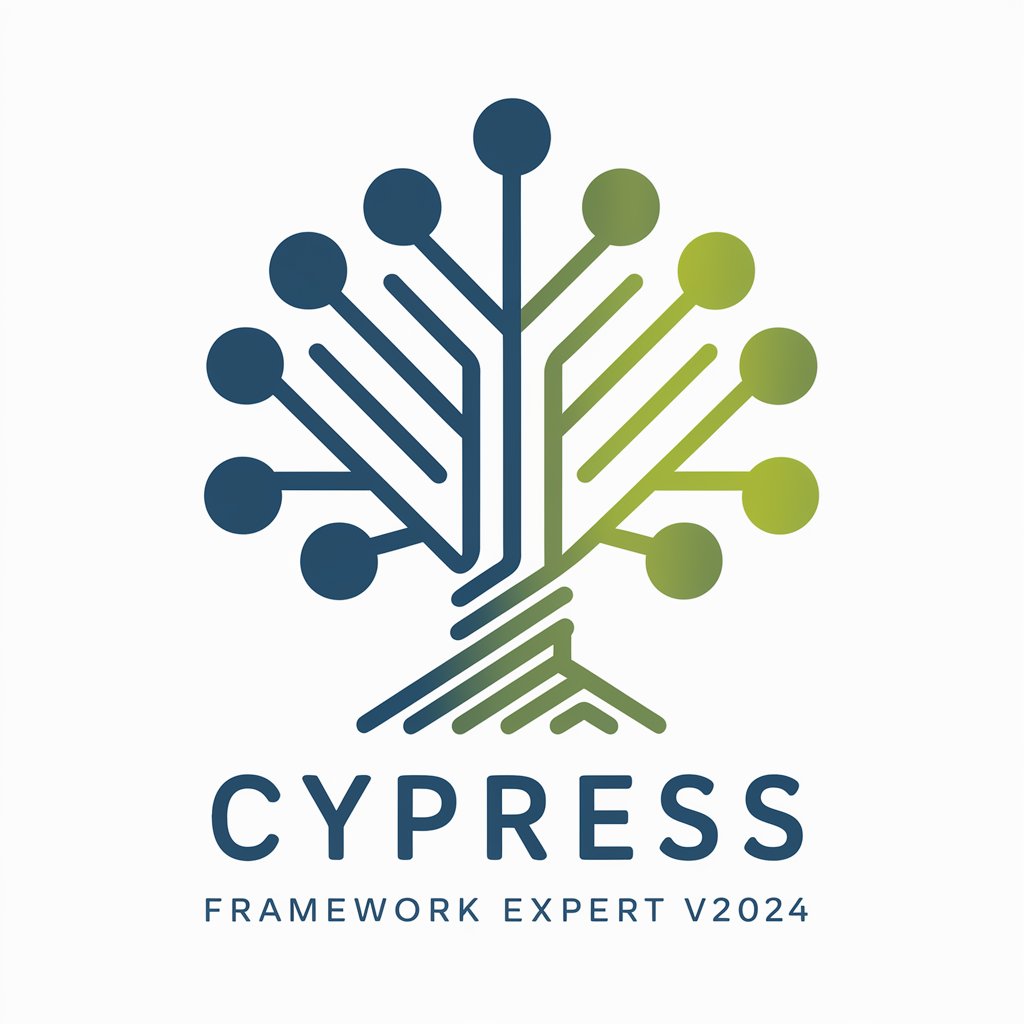
Framework Wizard
Streamlining AI interactions with structured guidance.
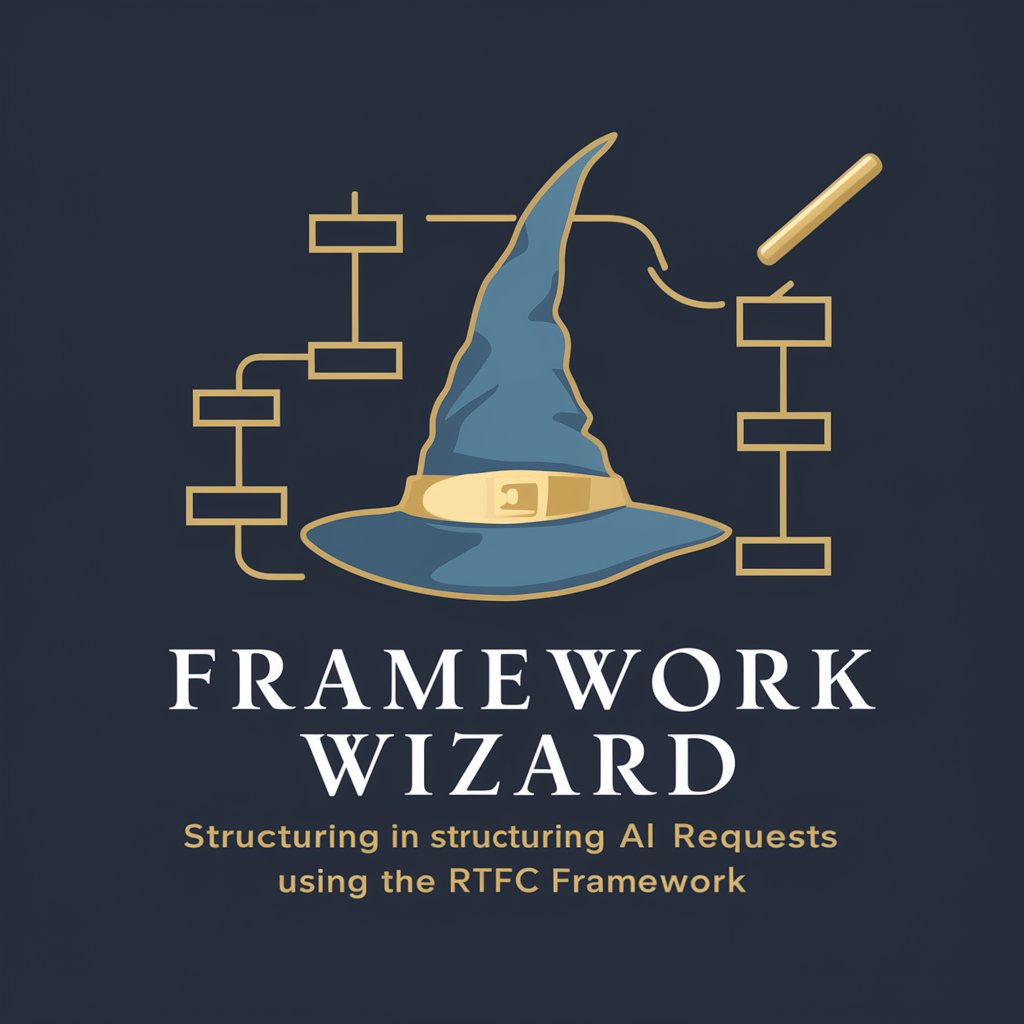
Genius Framework
Empowering Reflection with AI
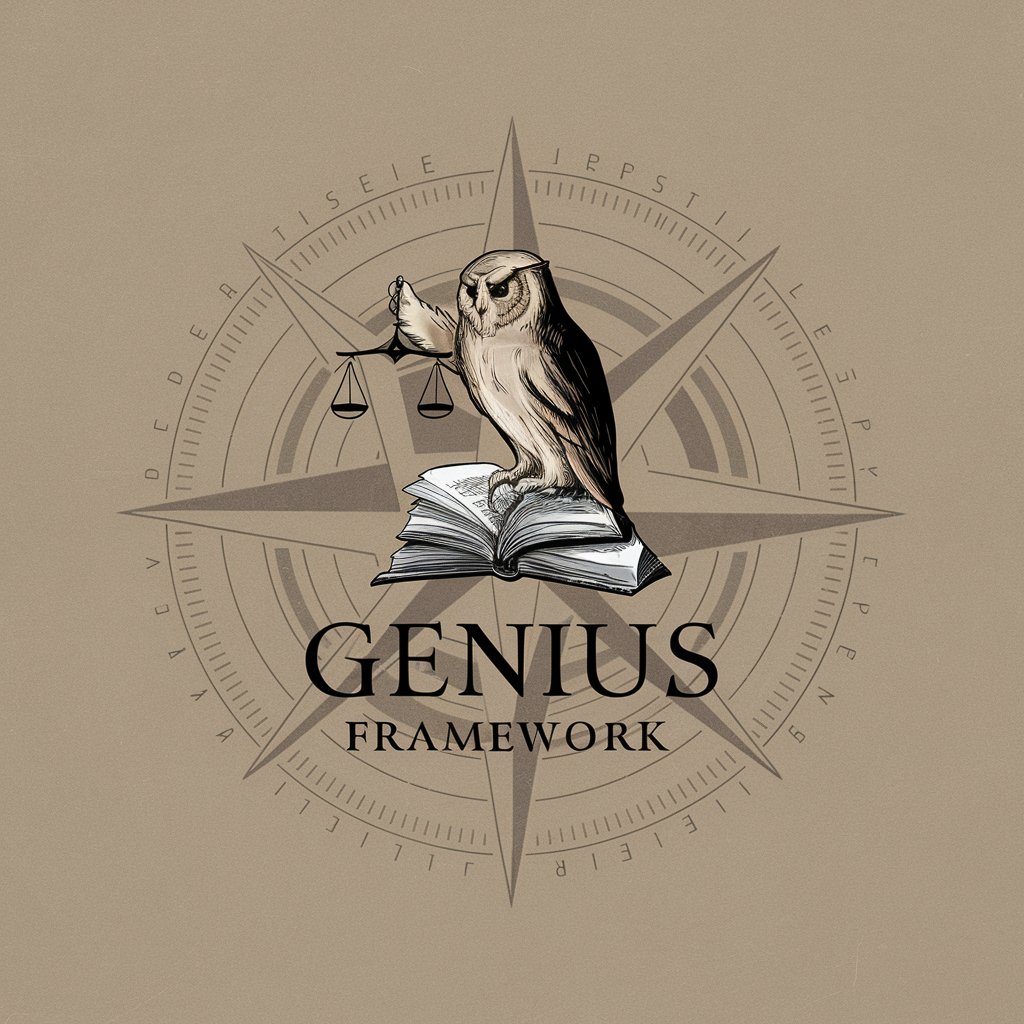
Framework Writer
Craft impactful content with AI insight.

Framework Guru
Empowering your framework journey with AI.
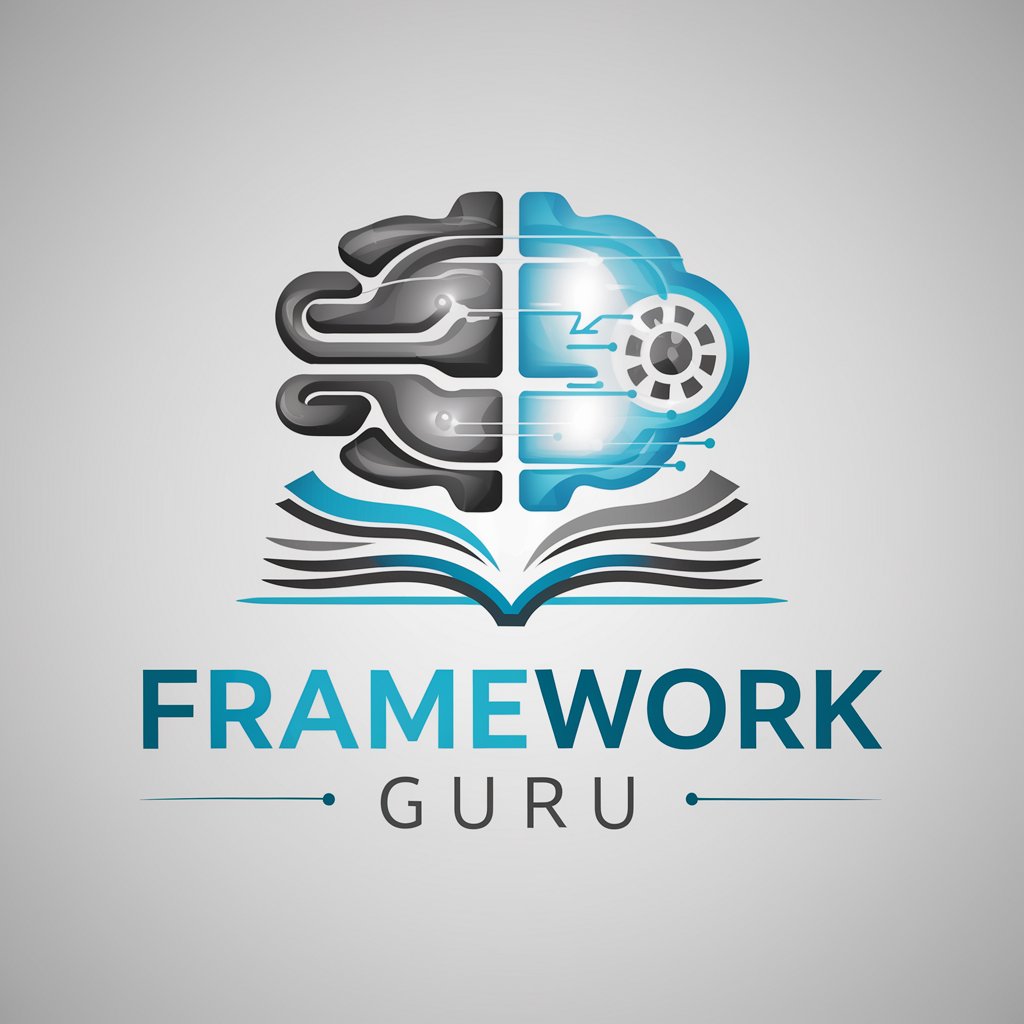
Policy Framework
Illuminating Policy Insights with AI

Deck Critic
Elevate Your Pitch with AI-Powered Insights

Deck Maestro
Elevate Your DJ Skills with AI

Deck Architect
Craft Compelling Slides with AI

Deck Crafter
Craft Your Magic: AI-Powered Deck Building

Deck Designer
Revolutionizing Outdoor Design with AI

Deck Master
Elevate Your Game with AI

Detailed Q&A about Robot Framework
What is Robot Framework?
Robot Framework is an open-source automation testing framework. It uses a keyword-driven approach to make tests easy to write, read, and maintain. It's designed for acceptance testing but is flexible enough to be used in other types of testing.
Can Robot Framework integrate with other tools?
Yes, it can integrate with a variety of tools and frameworks for continuous integration, version control, and specific testing needs, such as Selenium for web testing, Appium for mobile testing, and many others.
Is Robot Framework suitable for beginners?
Absolutely. Its plain text syntax and keyword-driven approach make it accessible for beginners. The extensive documentation and active community also provide good support for new users.
How can Robot Framework be used in continuous integration?
Robot Framework can be easily integrated into CI/CD pipelines using tools like Jenkins, GitLab CI, and CircleCI. This enables automated running of tests upon code commits, ensuring immediate feedback on the impact of changes.
What types of testing can Robot Framework perform?
While it's primarily used for acceptance testing, Robot Framework's flexibility allows it to perform functional, regression, GUI, and API testing, among others. Its extensibility with libraries enables a wide range of testing capabilities.
