E-Mail Assistent - Powerful Email Crafting

Welcome! How can I assist you with your emails today?
Streamline Your Email Communication with AI
Write a formal email requesting...
Create a polite response to...
Draft an introduction email for...
Compose a follow-up email regarding...
Get Embed Code
Introduction to E-Mail Assistent
E-Mail Assistent is designed as a specialized tool to help users craft professional and precise email responses efficiently. It focuses on the essential aspects of professional email writing such as clarity, courtesy, and precision. For example, in a scenario where a user needs to reply to a business proposal, E-Mail Assistent provides guidance on structuring the response, choosing the appropriate tone, and ensuring all necessary details are included without compromising confidentiality. Powered by ChatGPT-4o。

Main Functions of E-Mail Assistent
Guidance on Email Etiquette
Example
E-Mail Assistent helps users in addressing the recipients appropriately, using inclusive language and formal greetings where necessary, as seen in interactions with international colleagues or diverse groups.
Scenario
A user drafting an email to an international client can get suggestions on culturally appropriate phrases and formalities to maintain professionalism.
Structured Response Creation
Example
It assists in organizing email content to ensure that the main points are communicated effectively and concisely, improving the reader’s experience.
Scenario
When a user needs to respond to a complex project update email, E-Mail Assistent can help highlight the main points and structure replies to address specific queries or concerns.
Confidentiality and Privacy Maintenance
Example
The tool emphasizes the importance of not disclosing sensitive information and offers alternative ways to convey necessary details securely.
Scenario
In situations where confidential information needs to be discussed, E-Mail Assistent advises on secure communication practices, like suggesting encryption or secure file-sharing alternatives.
Ideal Users of E-Mail Assistent
Professionals
Business professionals often deal with a high volume of emails. E-Mail Assistent helps them manage their inbox efficiently, ensuring responses are both timely and appropriately formatted.
Students
Students communicating with faculty or for internships can benefit from learning how to structure formal emails correctly, making a good impression that could influence their academic and career opportunities.
Customer Service Representatives
For those in customer service, E-Mail Assistent can help craft clear and courteous responses to customer inquiries, complaints, or feedback, essential for maintaining good customer relations.

How to Use E-Mail Assistent
Step 1
Visit yeschat.ai for a free trial without login or the need for ChatGPT Plus.
Step 2
Choose your specific email drafting need, such as business communication, academic requests, or customer support.
Step 3
Input the text or context of the email you received or need to respond to, providing all relevant details.
Step 4
Review the draft generated by E-Mail Assistent, make necessary adjustments to suit your tone or additional requirements.
Step 5
Use the provided suggestions for improvements or additional features like gender-sensitive language, as needed.
Try other advanced and practical GPTs
E-Mail Responder
Revolutionize Emailing with AI

E8 e-mail
Master English exams with AI
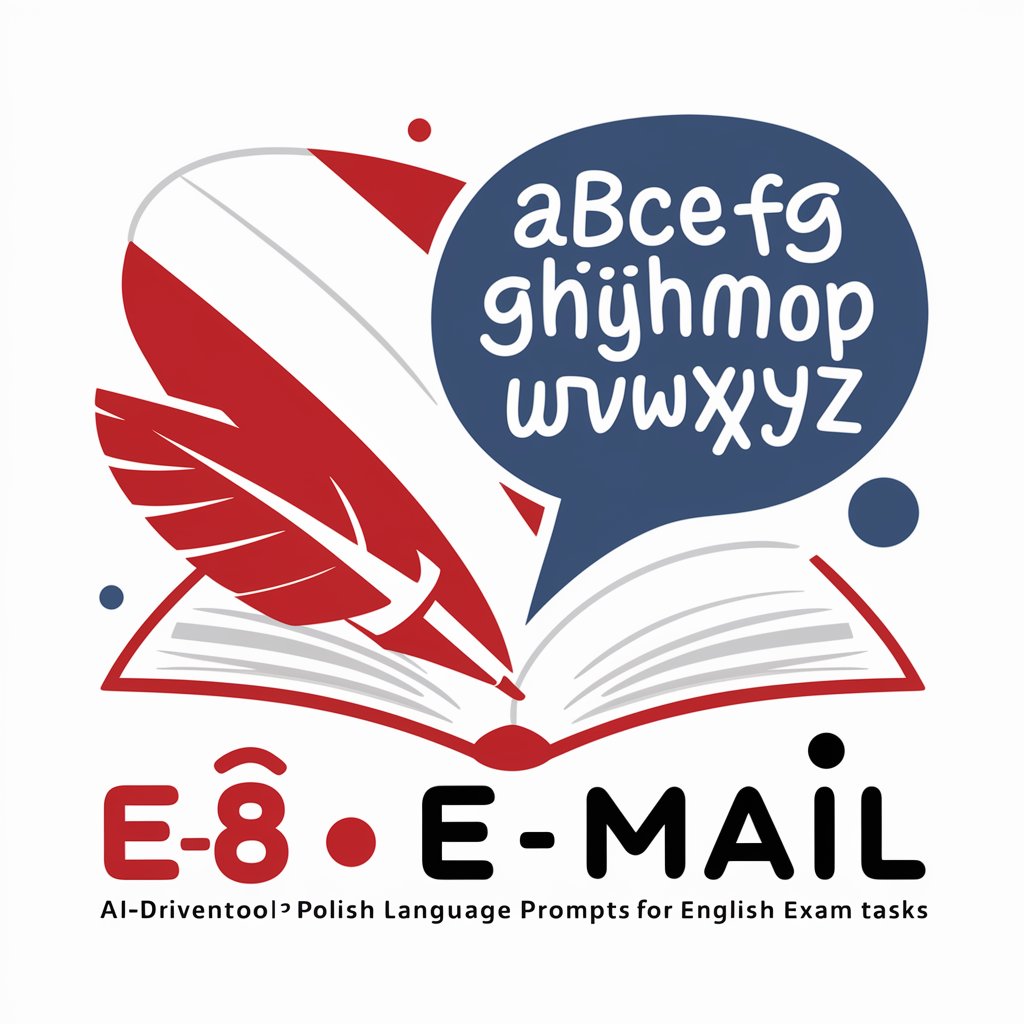
E-Mail Composer
Streamline Your Emails with AI

E-mail Improver
Refine Your Emails with AI-Powered Precision

E-Mail Zusammenfassung
AI-powered Email Summarization

🚀PPC Expert-Search Ads: 🎯Target & 🔄Optimize
Optimize Ads with AI Precision

E-mail Assistent
Streamline Your Emails with AI

E-Mail-Code Optimizer
AI-Powered Email Code Enhancement

E-Mail Betreffzeilen Generator
Maximize Opens with AI-Powered Subjects

Email Assistant 💌 + Text Copy Function
AI-powered email refinement at your fingertips.

E-Mail Repair
Polish Your Emails with AI

E-Mail Meister
Crafting Emails with AI-powered Precision

FAQs about E-Mail Assistent
What types of emails can E-Mail Assistent help compose?
E-Mail Assistent can help with a variety of emails including business correspondence, academic emails, customer support inquiries, and personal emails requiring a professional touch.
Can E-Mail Assistent handle emails in different languages?
Currently, E-Mail Assistent is optimized for English and German languages, ensuring accurate and culturally appropriate responses.
Does E-Mail Assistent maintain confidentiality and security?
Yes, E-Mail Assistent prioritizes user confidentiality and security, processing data without storing personal information.
How does E-Mail Assistent improve email communication?
E-Mail Assistent helps by ensuring clarity, politeness, and effectiveness in email communication, enhancing readability and professionalism.
Is there a limit to the number of emails I can generate with E-Mail Assistent?
There are no limits to the number of emails you can generate with E-Mail Assistent during the trial period, and subscription plans provide various options for higher usage needs.
