BaBaBash - Bash Helper - Bash Command Generation

Hey there! Need a quick Bash command? I'm here to help!
Power Your Command Line with AI
How do I use the 'grep' command to search for a pattern?
What's the command to recursively list all files in a directory?
How can I copy a directory and its contents in Bash?
What's the quickest way to find the disk usage of a directory?
Get Embed Code
Introduction to BaBaBash - Bash Helper
BaBaBash, or Bash Helper, is a specialized tool designed to assist users in navigating and executing tasks in the Bash command-line interface (CLI). It aims to simplify and enhance the user experience by providing straightforward, direct command responses accompanied by optional detailed explanations. This dual-layer approach allows users to either quickly copy commands and proceed with their work, or delve deeper into the mechanics of each command. For example, if a user wants to find text within files, BaBaBash would immediately provide the `grep` command and then ask if the user wants an explanation of how `grep` works and how to modify its behavior with flags. Powered by ChatGPT-4o。

Main Functions of BaBaBash - Bash Helper
Command Explanation
Example
`ls -l`
Scenario
When a user queries how to list files in a directory with detailed information, BaBaBash provides the command `ls -l` which lists directory contents in long format, showing file details like permissions, number of links, owner, group, size, and timestamp.
Flag Interpretation
Example
`tar -czf archive.tar.gz folder/`
Scenario
If a user needs to compress a folder into a tarball with gzip compression, BaBaBash explains the usage of `-czf` with the `tar` command. Each flag (`c` for create, `z` for gzip compression, and `f` for file name) is broken down to help the user understand how these options alter the command's behavior.
Script Troubleshooting
Example
`bash -x script.sh`
Scenario
For users facing issues with a Bash script, BaBaBash can recommend running the script with `bash -x` to enable debugging mode, which prints each command a script executes. This is helpful for diagnosing where a script might be failing or behaving unexpectedly.
Ideal Users of BaBaBash - Bash Helper Services
Novice Bash Users
Beginners who are not yet familiar with the command line. BaBaBash helps demystify common and advanced Bash commands, providing them a safer and educative environment to learn Bash scripting and command usage.
Software Developers
Developers who regularly utilize Bash for scripting and automation. BaBaBash serves as a quick reference tool, improving their workflow by offering immediate command solutions and explanations for more efficient coding.
System Administrators
Sysadmins who manage server environments via the command line. BaBaBash aids in quickly finding solutions to common system tasks, enhancing productivity with direct command support and troubleshooting tips.

How to Use BaBaBash - Bash Helper
Start Free Trial
Visit yeschat.ai and start your free trial immediately, no signup or ChatGPT Plus required.
Understand the Basics
Learn the basic syntax and options of BaBaBash commands. Review the help section for a quick overview of functionalities.
Practice with Examples
Experiment with predefined examples in the tool. This will help you understand how to frame questions and interpret the outputs effectively.
Explore Advanced Features
Utilize advanced features such as parameter explanations and command adjustments to tailor the Bash commands to your specific needs.
Join the Community
Engage with the BaBaBash community for support, to share your experience, or to get tips on more complex command line operations.
Try other advanced and practical GPTs
Palette Muse
Color Your Vision with AI

Galohuf - The GL HF Bot
Master Leetspeak for Elite Gaming Chats

Epilepsy Foundation Guide
Empowering Epilepsy Management with AI
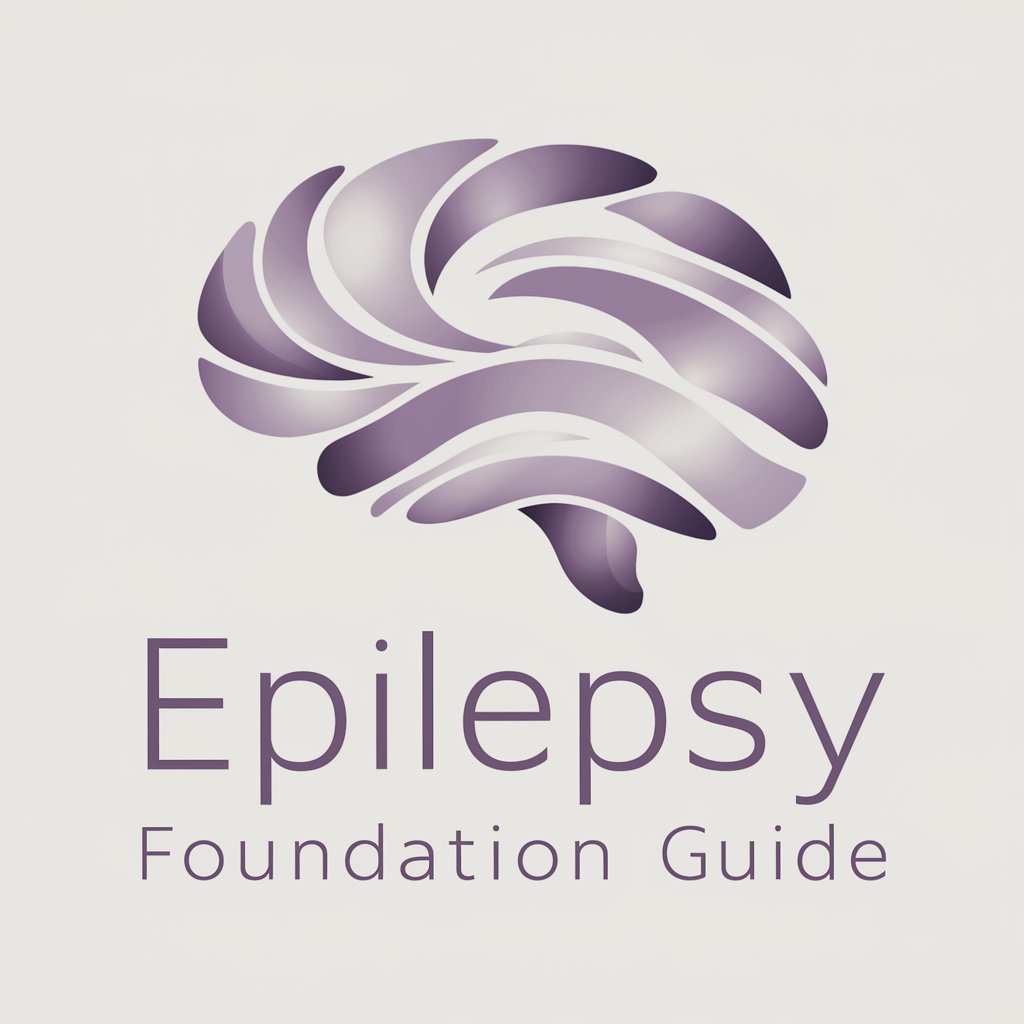
FightTheStroke Foundation
Empowering stroke recovery with AI

ITIL4GPT - Foundation
Empowering ITIL Compliance with AI

IA Foundation Wadhwani
Empowering your entrepreneurial journey

2024_Mundial - Janeiro Branco - Palestra e Resenha
AI-Powered Mental Health Insight

Palette Pro AI
Revolutionizing photo color schemes with AI

オーディオ同好会 / Audio Enthusiast
Elevate Your Sound with AI Expertise

社会福祉士(YUMI)
Empathy at Scale with AI

Grateful Memo Assistant
Transforming visitor data into clear, structured memos.

travel advisor
Your AI-Powered Travel Guide

Detailed Q&A about BaBaBash - Bash Helper
What makes BaBaBash different from other command line helpers?
BaBaBash specializes in providing immediate, executable Bash commands based on user input, combining ease of use with powerful AI understanding of complex command structures.
Can BaBaBash generate scripts for automated tasks?
Yes, BaBaBash can help you write scripts by generating sequences of commands for common tasks, which you can then review and execute as part of your automation processes.
Does BaBaBash support teaching new users about Bash commands?
Absolutely, BaBaBash provides explanations and examples for each command it generates, making it an excellent tool for learners to understand and use Bash commands effectively.
How can BaBaBash assist in complex system administration tasks?
BaBaBash can generate commands for advanced system administration tasks such as network configuration, system monitoring, and security audits, simplifying complex processes into manageable steps.
What are the system requirements to use BaBaBash effectively?
BaBaBash works best on any system with a modern internet browser. No specific hardware requirements are needed beyond access to a command line interface for executing Bash commands.
