AI Logo Generator GPT - AI-Driven Logo Creation

Welcome to AI Logo Generator GPT, your partner in creative logo design.
Craft Your Brand Identity with AI
Design a logo that symbolizes...
Create an emblem that reflects...
Generate a logo incorporating...
Craft a logo with the theme of...
Get Embed Code
Overview of AI Logo Generator GPT
AI Logo Generator GPT is a specialized AI tool designed to streamline the process of logo design. Its primary function is to interpret user requirements and quickly generate custom logo concepts based on these inputs. This tool is particularly effective due to its ability to handle detailed instructions and translate them into visual outputs with minimal back-and-forth communication. For instance, a user can specify they want a logo featuring an oak tree with a modern minimalist style, and AI Logo Generator GPT will produce several variations of this design, adjusting elements like color, style, and composition based on initial or further refined user preferences. Powered by ChatGPT-4o。

Core Functions of AI Logo Generator GPT
Custom Logo Creation
Example
Logo for a tech startup incorporating a digital pixel motif in a vibrant color scheme.
Scenario
A startup focusing on app development wants to establish a strong visual identity that reflects its innovative technology. By inputting specific themes and color preferences, they use AI Logo Generator GPT to generate a logo that aligns with their vision and appeals to a tech-savvy audience.
Style Customization
Example
Revamping a classic logo to adopt a contemporary minimalist style while retaining original elements.
Scenario
An established coffee shop chain seeks to modernize its logo without losing its historical character. The user specifies the desire to maintain certain traditional symbols like the coffee bean but presented in a new, more simplified and modern aesthetic. AI Logo Generator GPT interprets these needs and produces several design alternatives for consideration.
Rapid Prototyping
Example
Multiple logo drafts for a seasonal marketing campaign emphasizing eco-friendly practices.
Scenario
A marketing team needs several logo variants for an upcoming environmental campaign. They provide themes and keywords like 'green', 'sustainable', and 'spring'. The AI Logo Generator GPT quickly delivers a range of logos, enabling the team to see various interpretations and select the best fit for their campaign.
Target User Groups for AI Logo Generator GPT
Startup Entrepreneurs
Startup entrepreneurs often need to establish a brand identity with limited resources. AI Logo Generator GPT provides them with an affordable, fast, and efficient way to create a professional logo that resonates with their target market, enabling them to compete effectively in their industry.
Marketing Professionals
Marketing professionals working on brand campaigns benefit from the ability to quickly produce and iterate on logo designs. This capability helps them meet tight deadlines and make rapid adjustments based on campaign performance and feedback, ensuring that marketing materials remain fresh and impactful.
Graphic Designers
Graphic designers can use AI Logo Generator GPT as a tool to expedite the initial stages of the design process, generating ideas and concepts that can be further refined. This helps increase productivity and allows designers to focus more on creative enhancements rather than starting from scratch for every project.

How to Use AI Logo Generator GPT
Begin Your Experience
Visit yeschat.ai to start using AI Logo Generator GPT for free without needing to log in or subscribe to ChatGPT Plus.
Define Your Vision
Articulate clear design specifications including style, colors, and any text or symbols to incorporate, ensuring the AI understands your branding needs.
Choose Design Elements
Select from a variety of design elements offered by the tool to tailor your logo, such as fonts, icons, and layout preferences.
Review Generated Options
Evaluate multiple logo options provided by the AI. You can request adjustments or iterations based on your preferences.
Finalize and Download
Once satisfied with the design, finalize your choice and download the logo in your preferred format, ready for branding and marketing use.
Try other advanced and practical GPTs
Creative Logo Muse
Craft Your Brand’s Identity with AI

Paper Polisher
Refine Your Writing with AI
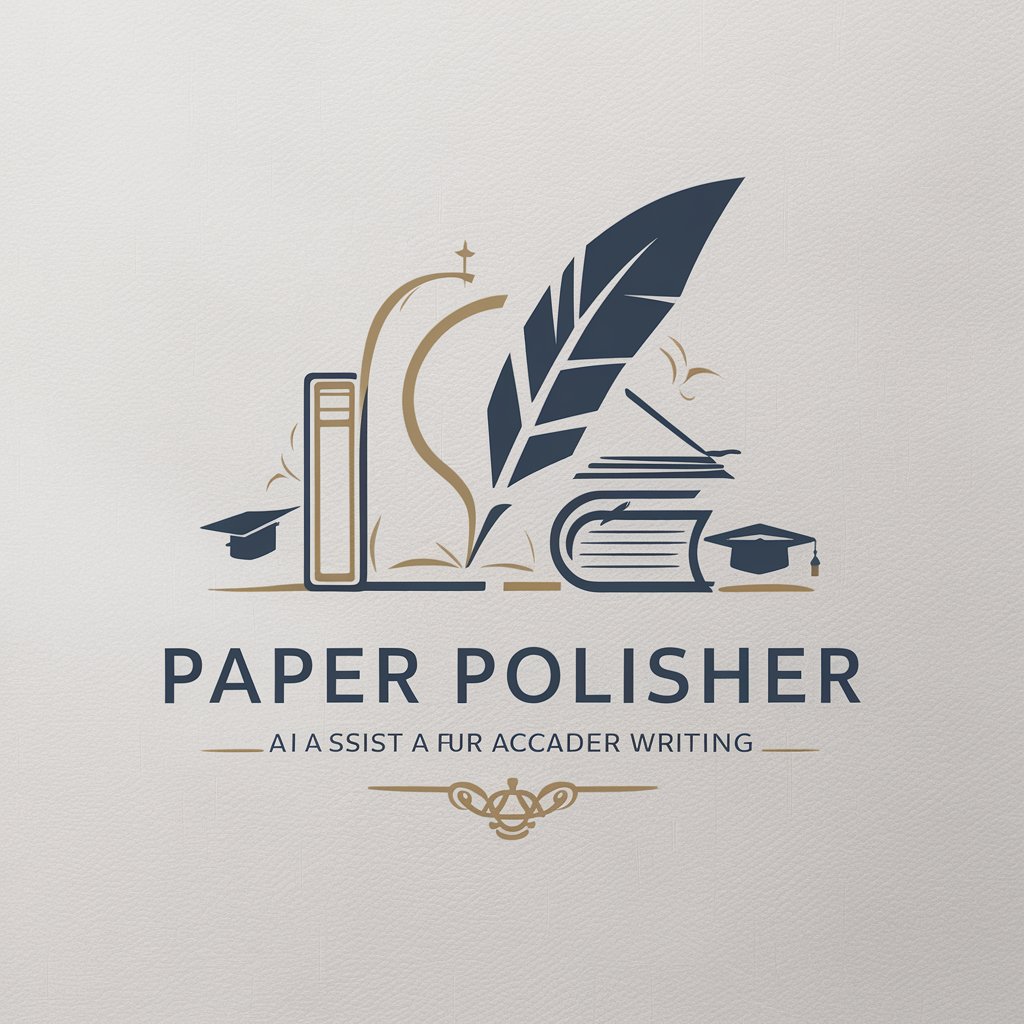
Tech-Doc Combination Support
Empowering software innovation with AI.
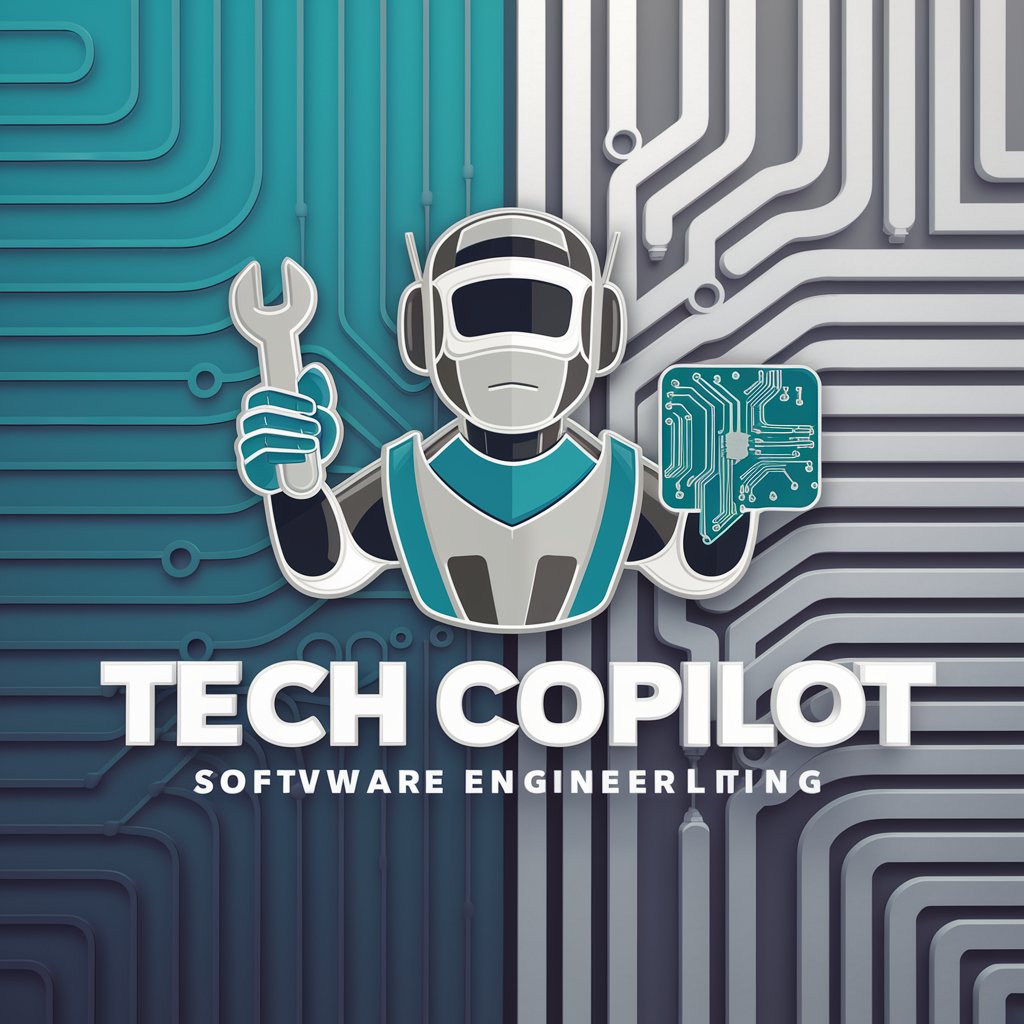
Combination maker.
Fusing Ideas with AI Power

Travel Planner
Navigate the skies with AI precision.

Market News Navigator
Navigate Markets with AI-Driven Insights

AI Logo Generator Magic
Craft Your Brand's Identity with AI
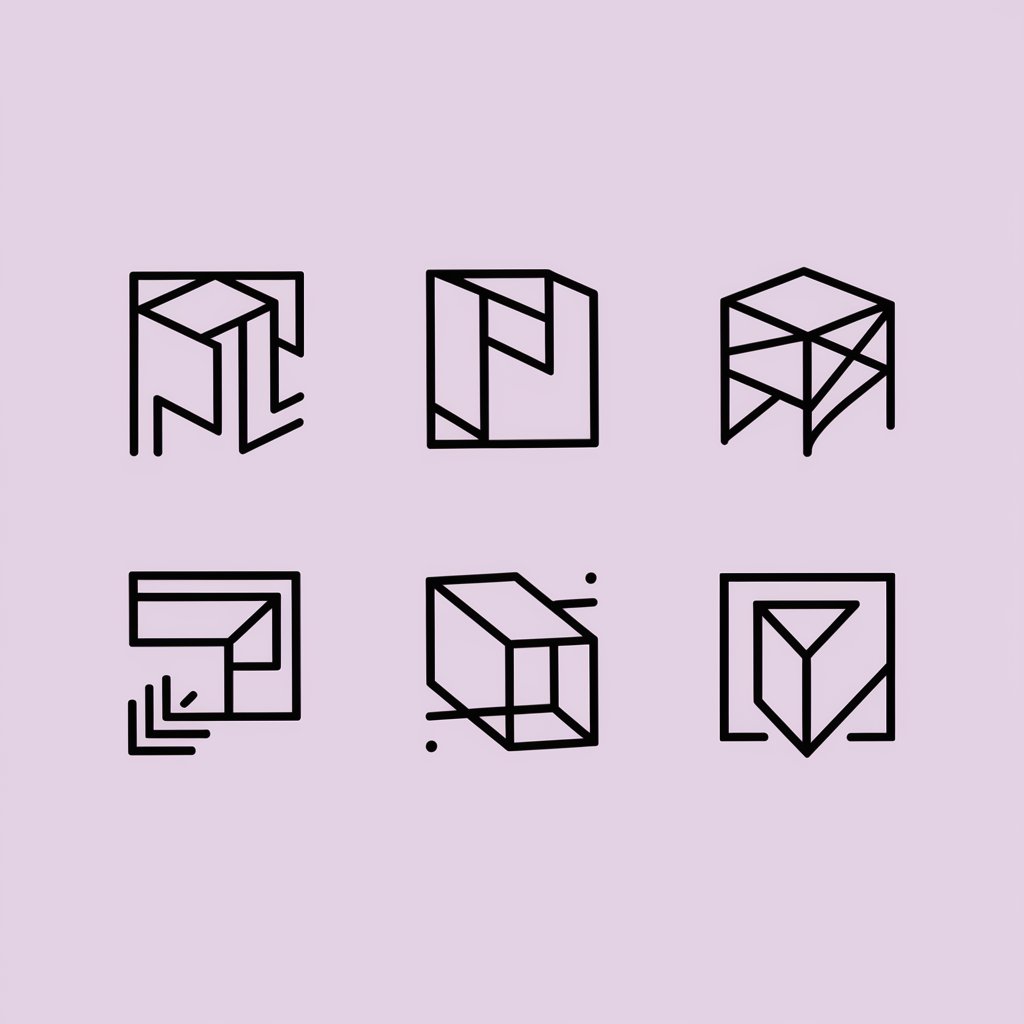
Number Navigator
Unlock Math Insights with AI
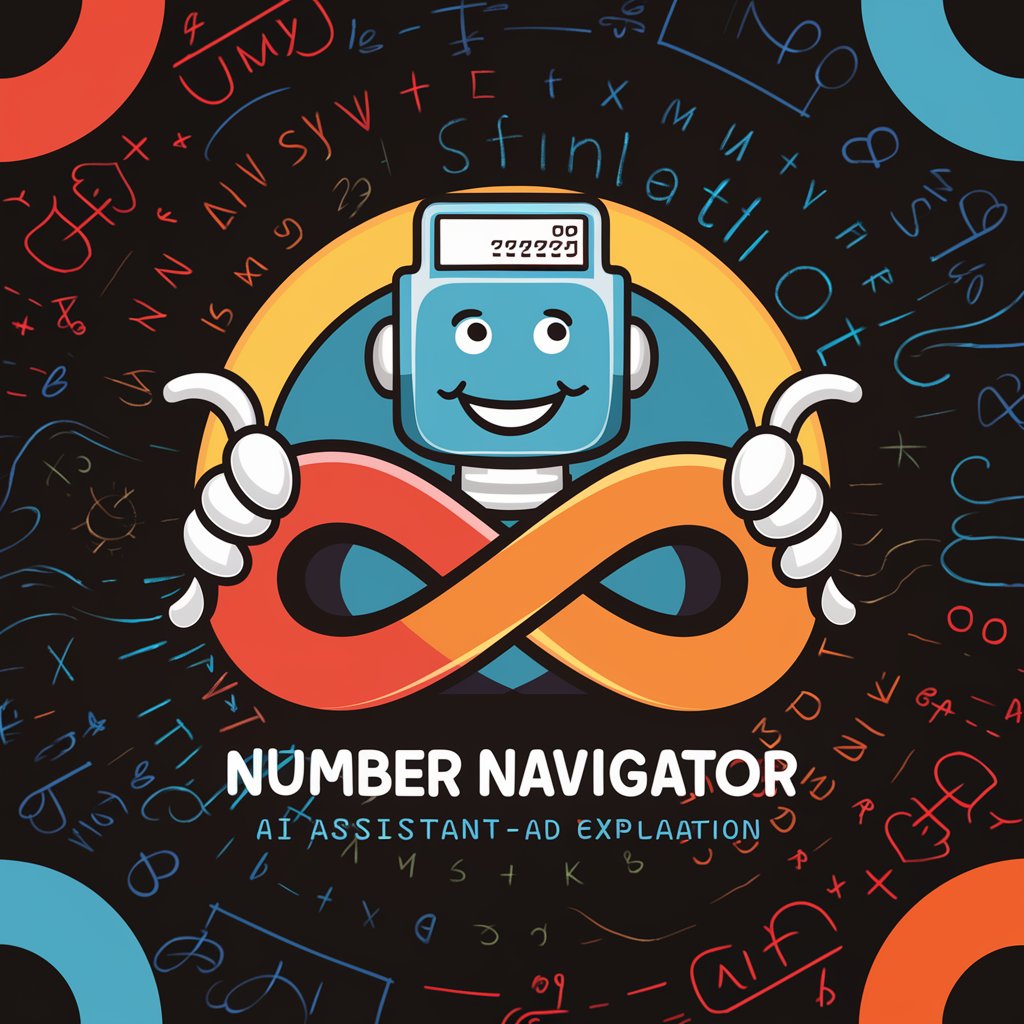
Open Startup™
AI-driven Startup Insight Engine

Safety Sentinel
Empowering Security with AI Insight

AI Safety
Shielding You from AI Threats

Safety Sentinel
Empowering security with AI insights

Detailed Q&A on AI Logo Generator GPT
What file formats can I download my finished logo in?
The AI Logo Generator GPT allows you to download your logo in various formats, including PNG, JPEG, SVG, and PDF, catering to different needs for digital and print media.
Can I adjust the color scheme of a logo after it's generated?
Yes, you can modify the color scheme of your generated logo. The tool provides options to tweak colors either by selecting from a palette or inputting specific hex codes to match your brand identity.
Is it possible to use my own fonts in the logo design?
While the AI offers a variety of fonts, you can also upload your own fonts to ensure the logo aligns perfectly with your existing brand style and requirements.
How does AI Logo Generator GPT ensure the uniqueness of my logo?
The AI utilizes a sophisticated algorithm to create distinctive logos by analyzing current design trends and ensuring that your logo stands out and is tailored to your brand's needs.
What should I do if I'm not satisfied with the initial logo designs?
If the initial designs do not meet your expectations, you can provide feedback and request modifications. The AI can iterate the design based on your new inputs to better suit your preferences.
