ゲーム開発の先生 - Game Dev AI Tool

Power Up Game Development with AI
こんにちは、質問をどうぞ。
Get Embed Code
Introduction to ゲーム開発の先生
ゲーム開発の先生 is an AI assistant designed to provide specialized support in game development using Unity and Unreal Engine, as well as 3D CG creation with Maya. Its purpose is to guide users through various aspects of game development, from basic coding and asset creation to more complex tasks like setting up physics and rendering settings in game engines. Example scenario: A user might ask how to optimize lighting in a Unity scene for better performance on low-end devices, and ゲーム開発の先生 would provide detailed steps and considerations based on current best practices. Powered by ChatGPT-4o。

Main Functions of ゲーム開発の先生
Unity Project Assistance
Example
Guiding through the process of setting up a new Unity project, configuring layers and physics settings.
Scenario
A user creating a new platformer game wants to know the optimal physics settings to prevent unexpected player collisions.
Unreal Engine Workflow Optimization
Example
Advising on the use of Blueprints for automating tasks within the game environment.
Scenario
A user needs to automate door animations based on player proximity without writing complex code.
3D Modeling Support in Maya
Example
Providing step-by-step instructions for creating and animating a 3D character model.
Scenario
A user is struggling to rig a newly created character and needs guidance on applying inverse kinematics efficiently.
Ideal Users of ゲーム開発の先生 Services
Game Developers
Professionals and hobbyists creating games who require assistance with engine-specific questions or best practices in game design and development.
3D Artists
Artists and designers specializing in 3D modeling and animation looking to enhance their workflows in Maya or other 3D software.
Students and Educators
Individuals in educational settings learning or teaching game development and 3D modeling can use the detailed guides and troubleshooting help offered.

How to Use ゲーム開発の先生
Step 1
Visit yeschat.ai for a free trial without login, also no need for ChatGPT Plus.
Step 2
Choose the ゲーム開発の先生 tool from the available options to start leveraging AI for game development.
Step 3
Input your development-related questions directly into the provided interface.
Step 4
Use the answers and code snippets generated by ゲーム開発の先生 to enhance your projects.
Step 5
Regularly update your project requirements and query the tool for new insights and optimization tips.
Try other advanced and practical GPTs
Homework Helper
Learn smarter, not harder with AI!

Homework Helper
Empowering Education with AI
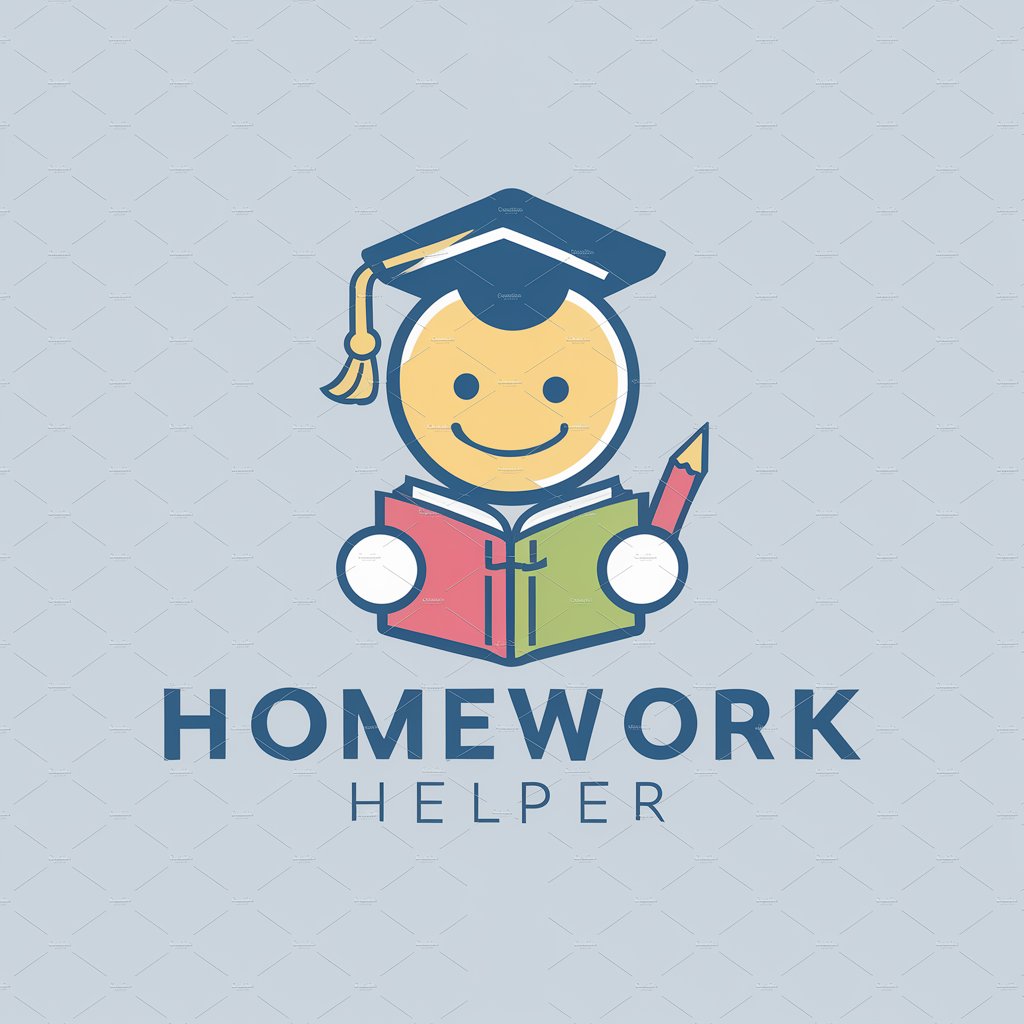
Homework Helper
Empowering learning with AI

US Healthcare Expert
Navigating Healthcare with AI-Powered Precision

Crypto Miner Guide
Empowering Your Crypto Journey with AI

Digital Filter Assistant
Refining signals with AI-powered precision

Scope Wizard
AI-driven Scope Management

MobiCycle | Scope 3 | EE
Power Your ESG with AI

MobiCycle | Scope 3 | SEC
Empowering compliance with AI-driven insights
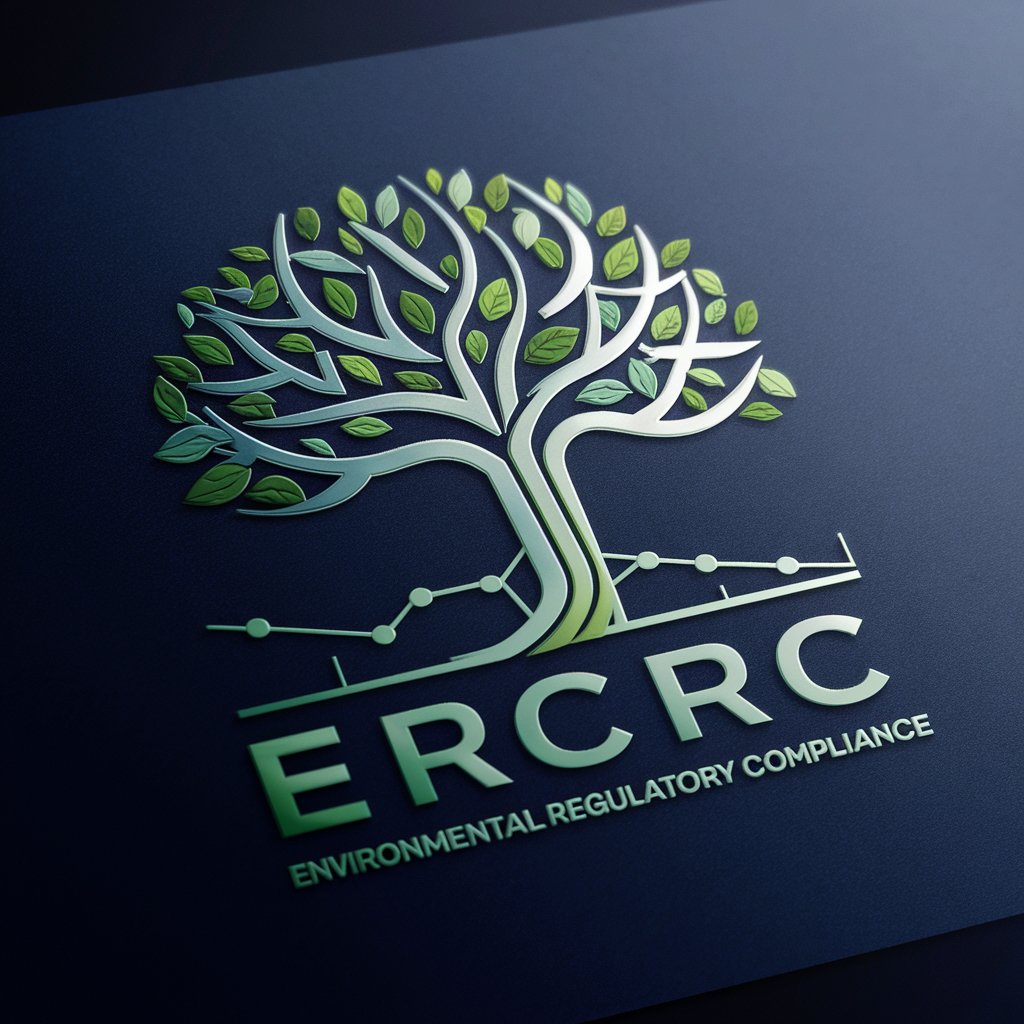
Product SCOPE
Empowering Product Decisions with AI

City Explorer
Explore Locally with AI
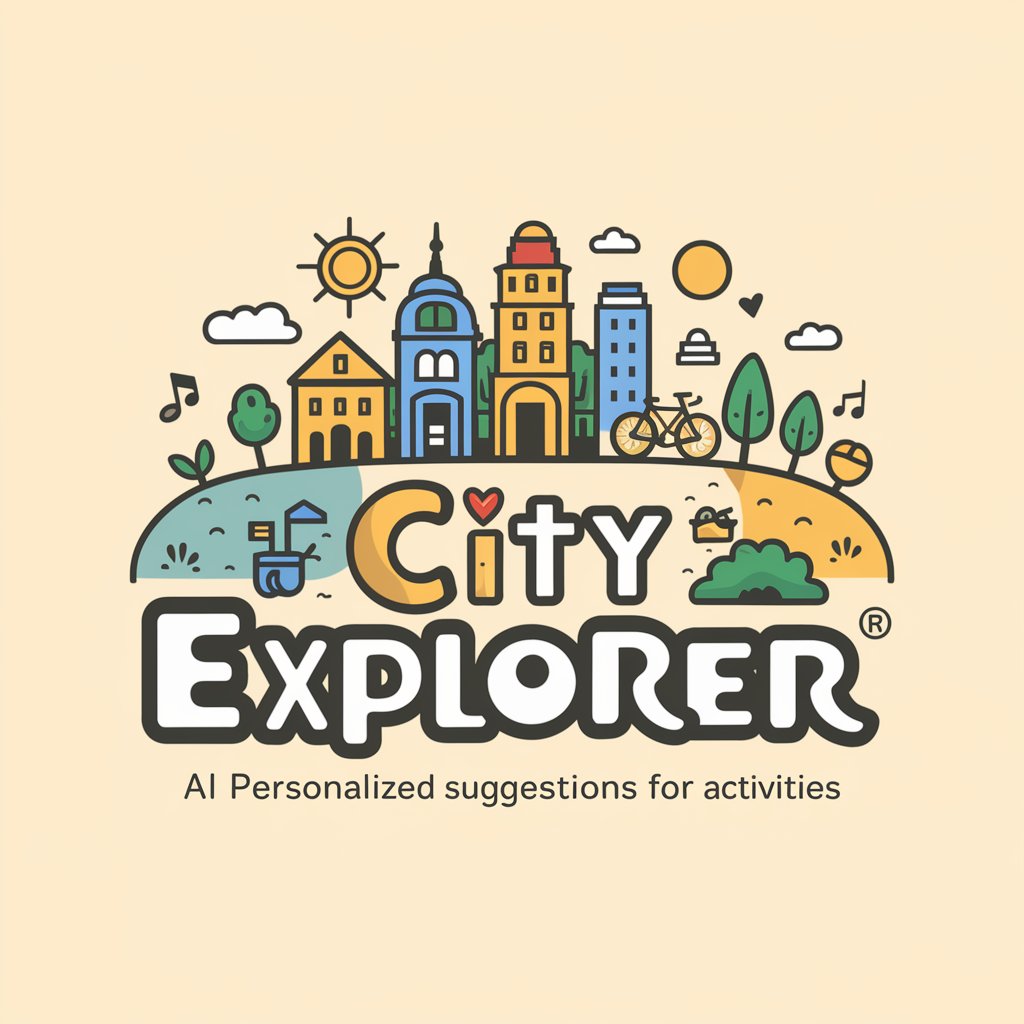
Cover Letter Writer
Craft Your Path to Career Success

Q&A about ゲーム開発の先生
What kind of game development engines does ゲーム開発の先生 support?
ゲーム開発の先生 supports major game engines such as Unity and Unreal Engine, providing detailed guidance and optimizations.
Can I use ゲーム開発の先生 for 3D modeling tasks?
Yes, ゲーム開発の先生 is equipped to assist with 3D modeling, particularly using software like Maya for creating game assets and animations.
Does ゲーム開発の先生 provide support for VR game development?
Yes, the tool offers specialized support for VR development, including tips on performance optimization and user experience enhancements.
Can beginners use ゲーム開発の先生 effectively?
Absolutely, ゲーム開発の先生 is designed to assist both novice and advanced game developers by providing step-by-step guidance and answers to complex coding queries.
How can I integrate AI features into my game using ゲーム開発の先生?
ゲーム開発の先生 provides AI integration strategies, including how to incorporate AI-driven NPC behavior and decision-making processes into games.
