Email Corrector For Professionals - Email Professionalism Boost

Hello, let's perfect your professional email together.
Elevate your emails with AI precision.
Could you review this email for clarity and professionalism?
I need assistance in drafting a formal business email.
Please help me enhance the tone and structure of this email.
Can you refine this email to make it more impactful and concise?
Get Embed Code
Understanding Email Corrector For Professionals
Email Corrector For Professionals is designed to refine and enhance professional email communication. Its primary purpose is to assist users in crafting clear, concise, and effective emails that are suitable for a professional setting. This tool scrutinizes the email content for grammatical, punctuation, and stylistic errors, and then reorganizes and enhances the content to ensure a better flow, clarity, and impact. For example, if a user submits an email that is too verbose or lacks clear objectives, Email Corrector For Professionals will condense the content, clarify the objectives, and adjust the tone to match professional standards. Powered by ChatGPT-4o。

Key Functions of Email Corrector For Professionals
Grammar and Punctuation Check
Example
Detecting and correcting errors like misplaced commas, incorrect verb tenses, and sentence fragments.
Scenario
A user writes an email to a potential client but the email contains several grammatical mistakes. The tool corrects these mistakes to ensure the email conveys professionalism.
Content Enhancement
Example
Improving the clarity and impact of the email by rephrasing awkward sentences and organizing the content logically.
Scenario
A user sends a project update email that is disorganized and unclear. The tool restructures the email to highlight key achievements and next steps clearly.
Tone Adjustment
Example
Modifying the email's tone to suit the intended audience, ensuring it is appropriate for the context.
Scenario
A user needs to address a sensitive issue via email. The tool helps adjust the tone to be empathetic and respectful, suitable for the sensitive nature of the content.
Who Benefits from Email Corrector For Professionals
Business Professionals
Individuals in corporate or business environments who frequently communicate via email with clients, partners, or colleagues, and need to maintain professionalism and clarity in their communication.
Non-Native English Speakers
Individuals who are proficient in English but it is not their first language, helping them to ensure their emails are grammatically correct and contextually appropriate.
Students and Academics
Those in academic environments needing to write formal emails to professors, peers, or academic institutions, ensuring their communication is clear and appropriately formal.

How to Use Email Corrector For Professionals
1. Start with a Free Trial
Navigate to yeschat.ai to access a complimentary trial, no registration or ChatGPT Plus subscription required.
2. Choose Your Service
Select the 'Email Corrector For Professionals' from the available services to start refining or creating your professional emails.
3. Upload or Compose
For email refinement, upload your existing email text. To create a new email, input your email's purpose, tone, audience, and any other relevant details.
4. Receive Customized Suggestions
The tool will provide enhancements or draft a new email, emphasizing grammar, clarity, and professionalism. Review the suggestions, marked in bold for changes and italicized for recommendations.
5. Finalize Your Email
Make any additional adjustments to the draft based on your preferences or requirements, ensuring the final email meets your expectations.
Try other advanced and practical GPTs
Blog Master For Professionals
Elevate Your Blogging with AI

Mind Flex
Transform Thoughts, Foster Growth

Coach Flex
Your AI-powered Fitness Companion

Flex Coach
AI-Powered Personal Carnivore Coach

Flex Careers
Navigating Your Career Path with AI

Lexi AI
Empowering Decisions with AI

Healthcare Professionals
AI-Powered Health Insights
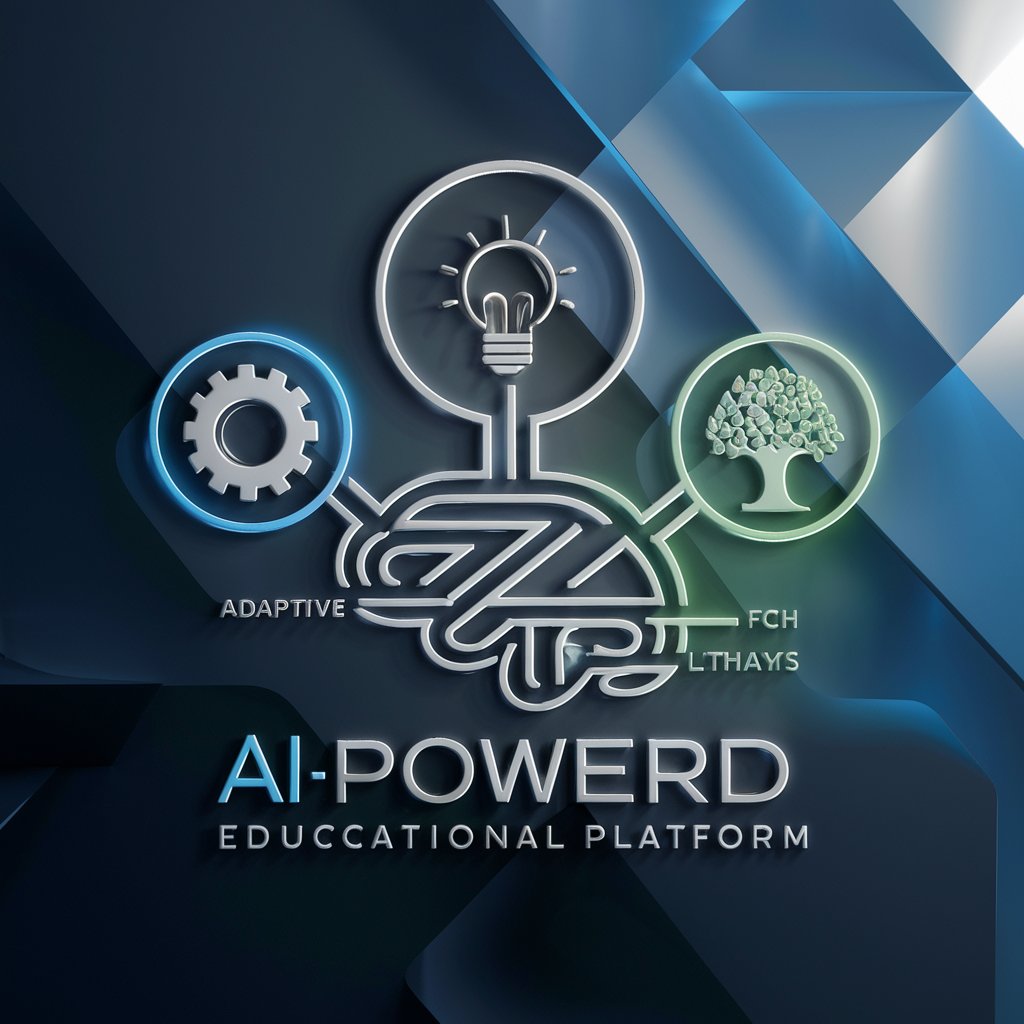
AIDE for Health Professionals
Empowering healthcare with AI assistance.

scriptwriter for real estate professionals
Craft compelling real estate narratives with AI

Interactive Training Modules for Professionals
Empower Your Practice with AI

GenAI for Professionals
Empowering Professionals with AI Innovation

Resume Builder for Tech Professionals
Elevate Your Tech Resume with AI

FAQs about Email Corrector For Professionals
Can Email Corrector For Professionals help with emails in any professional field?
Yes, it is designed to assist with emails across a wide range of professional fields, offering tailored suggestions for clarity, tone, and impact to suit specific industry requirements.
Is there a limit on the length of emails that can be refined or created?
There's no strict limit, but for optimal results and efficiency, it's recommended to keep emails concise and to the point, focusing on clarity and impact.
How does the tool ensure confidentiality and privacy?
The tool is built with privacy in mind, ensuring that your emails and the information within them are processed securely, with no storage of data after your session ends.
Can I use Email Corrector For Professionals to improve my email’s persuasiveness?
Absolutely. It provides suggestions to enhance the persuasiveness of your emails by improving word choice, sentence structure, and overall clarity, tailored to your audience and purpose.
Does it offer suggestions for email structure and layout?
Yes, it provides advice on email structure and layout that best suits the purpose of your email, whether it’s a request, an offer, or expressing gratitude, ensuring your message is effectively communicated.
