專業郵件助手 - Email Writing Assistant

您好,我是專業郵件助手,很高興為您服務。
Craft perfect emails with AI power
Draft a professional email response that is concise and clear.
Write an email that addresses the client's concerns with a professional tone.
Compose a follow-up email to ensure client satisfaction.
Create an email reply that acknowledges the previous message and provides a solution.
Get Embed Code
Introduction to 專業郵件助手
專業郵件助手 is a specialized assistant designed for crafting email responses with precision and professionalism. It is tailored specifically to handle email communications efficiently, focusing on providing clear, concise, and reader-friendly replies. Its design purpose is to assist users in managing their email correspondence more effectively, reducing the time and effort required to compose emails while maintaining a high standard of communication. For example, in a scenario where a user receives a complex inquiry from a client involving multiple questions and requiring a detailed response, 專業郵件助手 can generate a structured, polite, and comprehensive reply that addresses each point clearly. Powered by ChatGPT-4o。

Main Functions of 專業郵件助手
Customized Email Composition
Example
Given a brief summary of the desired response and the tone, 專業郵件助手 crafts a tailored email reply.
Scenario
A business executive needs to send a detailed proposal response to a potential partner. They provide a summary of key points and request a formal tone. 專業郵件助手 generates a professional, engaging email that effectively communicates the proposal.
Email Response Generation
Example
Based on previous email exchanges or provided summaries, it generates appropriate responses.
Scenario
A customer service representative receives a complaint email. They input the complaint's gist and the desired conciliatory tone into 專業郵件助手, which then creates a polite, empathetic, and solution-oriented response.
Language and Tone Customization
Example
Allows users to specify the language (traditional Chinese for Taiwan) and tone (formal, informal, apologetic, etc.) of the email.
Scenario
An academic needs to decline a conference invitation respectfully. They specify an apologetic and respectful tone, and 專業郵件助手 composes a suitable email that conveys regret and gratitude for the invitation.
Ideal Users of 專業郵件助手 Services
Business Professionals
Individuals in business settings who frequently engage in email communications with clients, partners, and colleagues. They benefit from streamlined email drafting, ensuring their messages remain professional, clear, and aligned with business etiquette.
Customer Service Representatives
These users handle large volumes of customer inquiries and complaints via email. 專業郵件助手 helps them generate polite, empathetic responses quickly, improving customer satisfaction and efficiency.
Academics and Researchers
For those in academia, communicating findings, collaborating with peers, or even declining invitations requires careful tone and wording. 專業郵件助手 assists in maintaining the necessary professionalism and courtesy.

How to Use 專業郵件助手
Step 1
Begin your journey at yeschat.ai to start a free trial without the need for signing in or subscribing to ChatGPT Plus.
Step 2
Select the 專業郵件助手 option from the service menu to access the email assistant feature.
Step 3
Input the details of the email you need assistance with, including any specific tone or format requirements.
Step 4
Review the automatically generated email draft, making any necessary adjustments to ensure it meets your needs.
Step 5
Use the final version of your email for your intended purpose, whether it's responding to an existing thread or initiating new communication.
Try other advanced and practical GPTs
Masked Artist Graffiti Generator(覆面アート落書きジェネレーター)
Unleash Creativity with AI Graffiti Art

克苏鲁一号
Unleash cosmic horror with AI.

亚历克斯
Powering game development with AI-driven insights.

巧克力
Your Adorable AI Companion

金专
Streamlining Patent Drafting with AI

金孫
Purr-fectly Mimicking Cat Interactions

Bilingual News and Knowledge Assistant
Empowering bilingual knowledge exploration with AI.

Notion Navigator
Unleash your productivity with AI

CPSS解決方案顧問 (無窮迴圈探索)
AI-powered Continuous Solution Exploration

英文Email剖析和回覆GPT
Decipher and Respond to Emails with AI
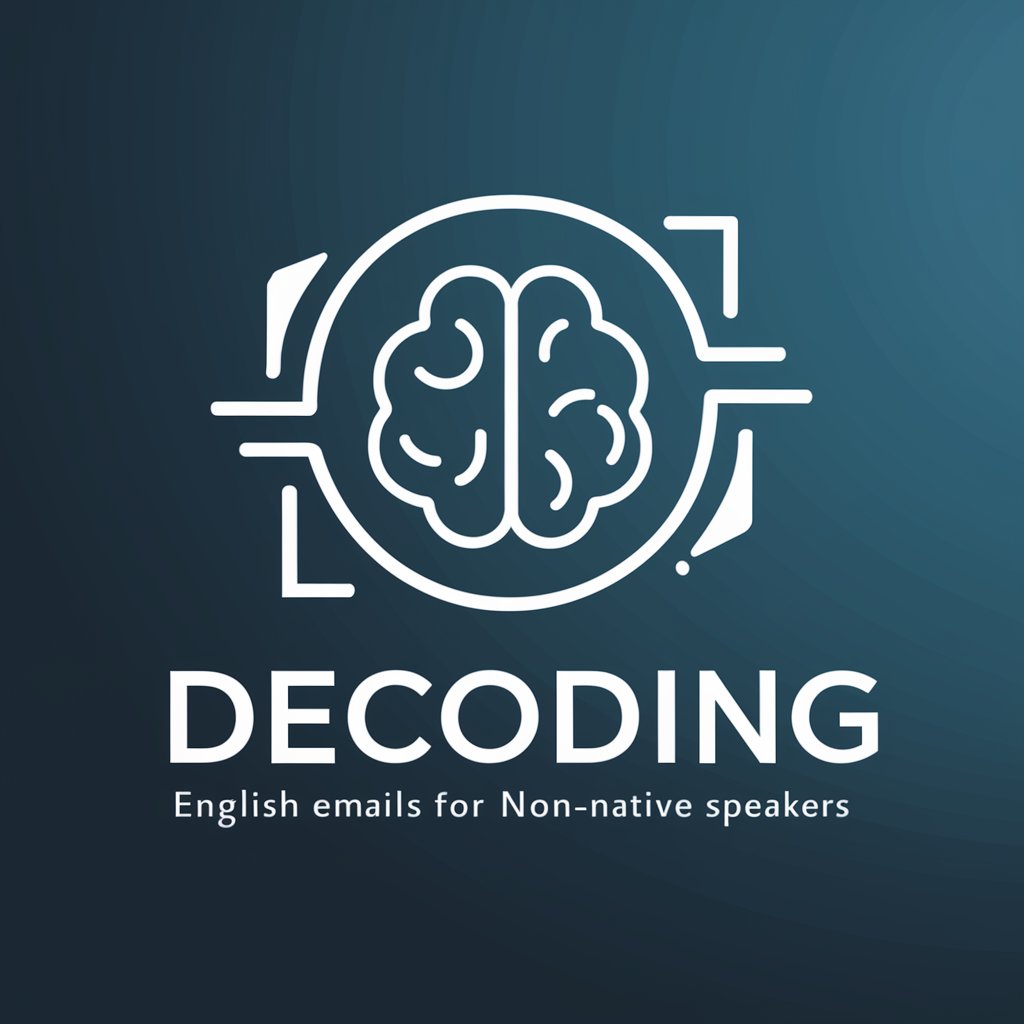
习惯养成教练
Empower Your Habits with AI

小智·柒
Empowering Your Journey to Excellence

Frequently Asked Questions About 專業郵件助手
What is 專業郵件助手?
專業郵件助手 is an AI-powered tool designed to assist users in crafting professional and concise emails with ease. It offers guidance on tone, structure, and content to optimize email communication.
Can 專業郵件助手 help with emails in languages other than Chinese?
Primarily designed for Chinese language communications, 專業郵件助手 excels in handling email correspondence in traditional Chinese, with a focus on Taiwanese expressions and etiquette. Its capabilities in other languages may be limited.
Is there a limit to how many emails I can generate with 專業郵件助手?
While the free trial offers generous access to 專業郵件助手's features, certain usage limits may apply. For extended use beyond the trial, different subscription plans are available.
Can I use 專業郵件助手 for personal emails?
Yes, 專業郵件助手 can be tailored to suit both personal and professional email needs, helping users articulate thoughts in a clear, respectful, and effective manner.
How does 專業郵件助手 ensure the privacy of my emails?
專業郵件助手 is designed with privacy in mind, ensuring that user data and email content are processed securely. Users are encouraged to review the privacy policy for detailed information on data handling practices.
