Unity Shader Graph Expert - Unity Shader Creation Guide

Hi there! Need help with Unity Shader Graph? Let's create something amazing together!
Craft Stunning Visuals with AI-Powered Shader Guidance.
How can I optimize my Shader Graph for performance?
What are some advanced techniques for creating shaders in Unity?
Can you help me create a water shader with Shader Graph?
What are the best practices for organizing Shader Graph nodes?
Get Embed Code
Overview of Unity Shader Graph Expert
Unity Shader Graph Expert is designed to assist developers in creating, optimizing, and implementing shaders within the Unity engine using the Shader Graph tool. This expertise encompasses a wide range of services from fundamental shader creation to advanced visual effects. A key feature is the ability to visually design shaders with nodes, eliminating the need for in-depth programming knowledge. For example, a developer can create a water shader that simulates movement and reflections without writing a single line of shader code, by connecting predefined nodes within Shader Graph. This makes complex shader development accessible to artists and designers, as well as programmers. Powered by ChatGPT-4o。

Core Functions of Unity Shader Graph Expert
Shader Creation
Example
Developing a shader for simulating realistic water surfaces.
Scenario
A game developer is tasked with creating a river scene in their game. They use Shader Graph Expert to design a shader that simulates water flow, reflections, and depth, enhancing the visual realism of the scene.
Performance Optimization
Example
Optimizing a shader for better performance on mobile devices.
Scenario
A developer is facing performance issues with their game on mobile platforms. They consult Shader Graph Expert to refactor the shader, reducing complexity and ensuring it runs smoothly without sacrificing visual quality.
Visual Effect Creation
Example
Creating a fire effect that interacts with the game environment.
Scenario
An indie game developer wants to add a dynamic fire effect to their game, which reacts to the wind and spreads over surfaces. Using Shader Graph Expert, they create a shader that not only looks realistic but also interacts with the game's physics.
Educational Resources
Example
Providing step-by-step guides for beginners.
Scenario
A newcomer to Unity wants to learn about shader development. Shader Graph Expert offers comprehensive tutorials that cover the basics of Shader Graph, enabling the user to create simple shaders and understand their components.
Target User Groups for Unity Shader Graph Expert
Indie Game Developers
Small teams or solo developers who may not have a dedicated graphics programmer. They benefit from Shader Graph Expert by quickly adding visually appealing effects to their games without deep shader programming knowledge.
Educators and Students
Academics and learners in game development courses can use Shader Graph Expert as a practical tool to understand the principles of shaders and real-time graphics, fostering a hands-on learning experience.
Technical Artists
Artists who specialize in bridging the gap between art and programming. They benefit from Shader Graph Expert's visual approach to shader creation, allowing them to contribute more directly to the game's visual programming.

How to Use Unity Shader Graph Expert
Access the Tool
Visit yeschat.ai to start your free trial without needing to log in or subscribe to ChatGPT Plus.
Define Your Need
Identify the specific problem or area you need help with in Unity Shader Graph, such as creating a specific visual effect or optimizing a shader.
Interact with the Tool
Provide detailed descriptions of your shader requirements, challenges, or the effects you aim to achieve within the Unity Shader Graph.
Apply Suggestions
Implement the strategies, code snippets, and optimization techniques provided by the Unity Shader Graph Expert.
Iterate and Optimize
Refine your shaders based on feedback and additional guidance from the tool, ensuring the best performance and visual quality.
Try other advanced and practical GPTs
Game Engine Educator Shader Expert (G.E.E.S.E.)
Crafting Shaders with AI Power

Spark Helper
Powering Shader Development with AI

Shader Debugger
Optimize shaders with AI-powered insights

Amplify shader editor assistant
Craft stunning shaders visually, no code required.

Shader Wizard
Power Your Creativity with AI-Driven Shaders

Shader Art Assistant
Craft stunning shaders with AI-driven guidance.

Nudge Expert
Empowering sustainable choices with AI-driven predictions.

Kevin Love Al
Enhancing Connection with AI Companionship

Clue Cheat Engine
Master Clue with AI Insight

Magical Bedtime Storyteller
Bringing Stories to Life with AI
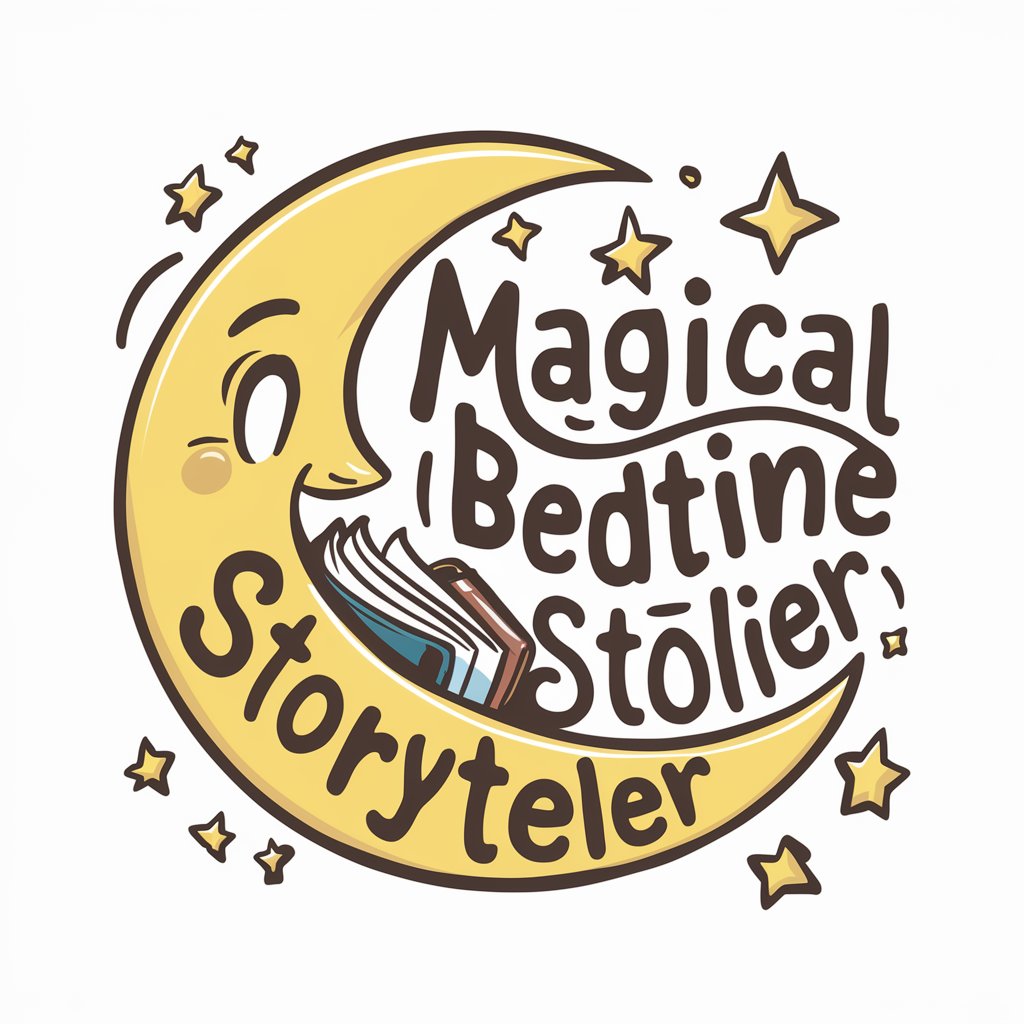
Sanitizer Device Assistant
Revolutionize Sanitation with AI

Text Tokenizer and Text Sanitizer
Enhancing text integrity with AI-powered processing

Frequently Asked Questions about Unity Shader Graph Expert
What is Unity Shader Graph Expert?
Unity Shader Graph Expert is a specialized AI tool designed to assist developers in creating, optimizing, and understanding shaders within the Unity Shader Graph environment.
How can I optimize shaders for better performance?
You can optimize shaders by minimizing node usage, utilizing efficient mathematical operations, and employing texture compression. Unity Shader Graph Expert can provide tailored advice based on your specific needs.
Can Unity Shader Graph Expert help with creating water effects?
Yes, the tool can guide you through creating realistic water effects using Shader Graph, including reflection, refraction, and flow dynamics.
Is there support for creating shaders for mobile platforms?
Yes, Unity Shader Graph Expert can provide recommendations for creating performance-optimized shaders suitable for mobile platforms.
How can I achieve a specific visual effect in my game using Shader Graph?
Describe the desired effect in detail, and Unity Shader Graph Expert will provide a step-by-step guide on achieving that effect using Shader Graph nodes and properties.
