Project Companion - AI-Driven Project Tool
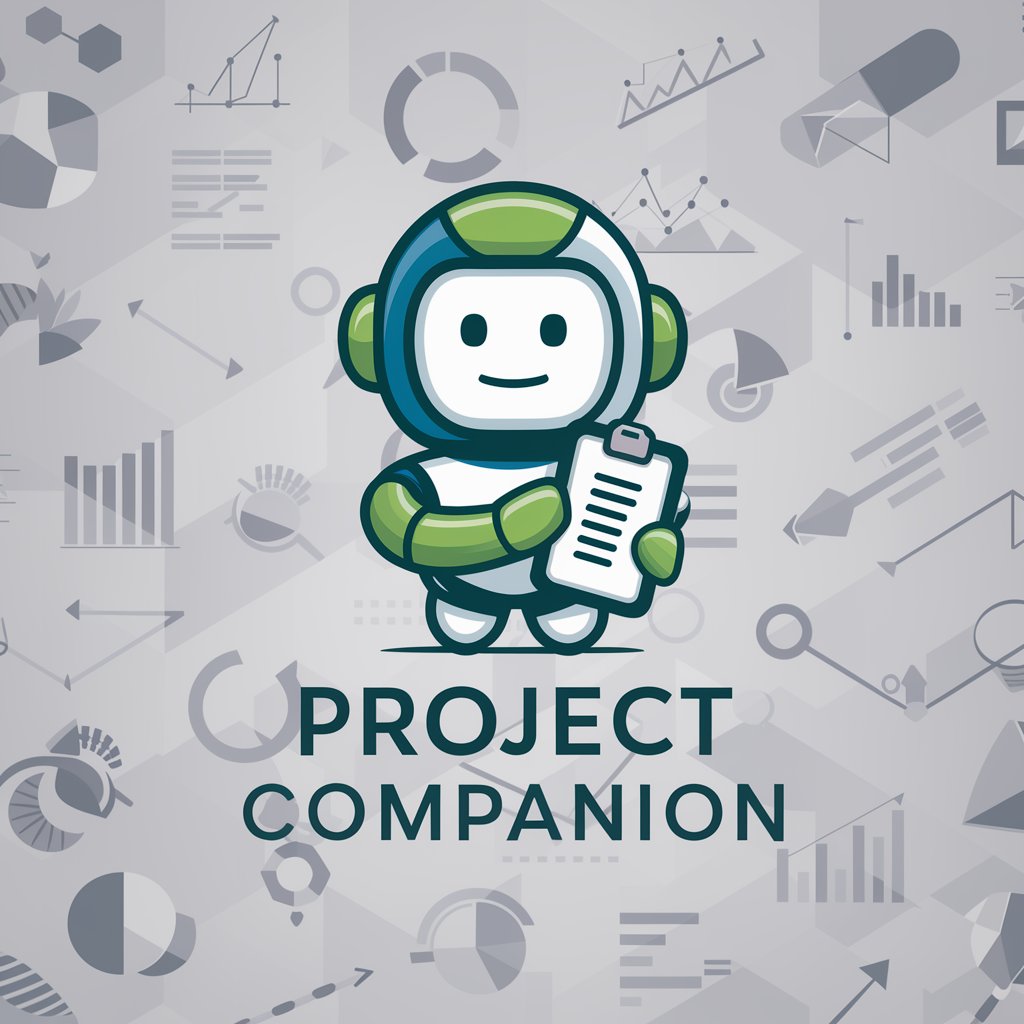
Hello! Ready to optimize your project management?
AI-Powered Project Mastery
How can I improve my project scheduling using Excel?
What are the best practices for managing a hybrid project?
Can you help me create a comprehensive dashboard for my project?
How do I troubleshoot common issues in software project management?
Get Embed Code
Overview of Project Companion
Project Companion is designed to assist project managers across various industries by providing specialized support in managing and executing projects. Whether in construction, software development, or hybrid project methodologies, it adapts to various project management tools like Excel, Primavera, and SharePoint. The core of its functionality is to create comprehensive reports and dashboards, offering project managers insightful and actionable data that can be easily shared with stakeholders such as managers and VPs. Through conversational guidance, Project Companion simplifies complex project management concepts, offering solutions tailored to specific project needs, enhancing efficiency and decision-making. Powered by ChatGPT-4o。

Core Functions of Project Companion
Custom Reporting in Excel
Example
Automatically generating a detailed progress report that showcases the status of milestones, budget expenditures, and resource allocation in a construction project.
Scenario
A construction project manager needs to update senior management on the project's status. Using Project Companion, they quickly pull data from various sources into Excel, where it's processed into a visually engaging report showing progress against plan.
Dashboard Creation
Example
Creating an interactive dashboard in SharePoint that integrates real-time data feeds for a software development project, displaying key performance indicators like sprint velocity and bug resolution rates.
Scenario
A software project manager uses Project Companion to create a dashboard for an agile project. This dashboard provides stakeholders immediate access to critical project metrics, facilitating quicker and more informed decision-making.
Project Planning Assistance
Example
Guidance on setting up a project timeline in Primavera, including best practices for scheduling and resource leveling for a large-scale IT deployment.
Scenario
An IT project manager is planning a complex deployment. Project Companion offers step-by-step assistance in setting up the project timeline, ensuring optimal resource distribution and realistic timeframes, directly in Primavera.
Target User Groups for Project Companion
Project Managers
Project managers who handle multifaceted projects across any industry can utilize Project Companion to streamline reporting, enhance project tracking, and optimize communication with stakeholders.
Senior Executives
Senior executives such as VPs and directors benefit from the high-level overviews and detailed project insights provided, aiding in strategic decision-making and resource allocation.
IT Administrators
IT administrators managing software implementations or upgrades can use Project Companion for project tracking, troubleshooting, and ensuring that IT projects align with broader business objectives.

How to Use Project Companion
Start with a Free Trial
Visit yeschat.ai to begin your free trial of Project Companion, with no requirement for ChatGPT Plus or even a login.
Define Your Project
Set up your project details by defining the scope, timeline, and resources. This foundational step helps in tailoring the management tools to your specific needs.
Integrate Management Tools
Link Project Companion with your existing project management tools such as Excel, SharePoint, or Primavera. This allows seamless data flow and enhances functionality.
Utilize AI Assistance
Engage with the AI to generate reports, troubleshoot issues, and receive tailored advice to optimize your project management processes.
Review and Adapt
Regularly review the insights and reports generated by Project Companion. Adapt your project management strategies based on actionable data to ensure project success.
Try other advanced and practical GPTs
Project Pathfinder
Empowering Projects with AI Insight

Project Prodigy
Empowering Project Success with AI

Project Compass
Empowering Projects with AI

CLEP out of Introductory Business Law
Master Business Law with AI
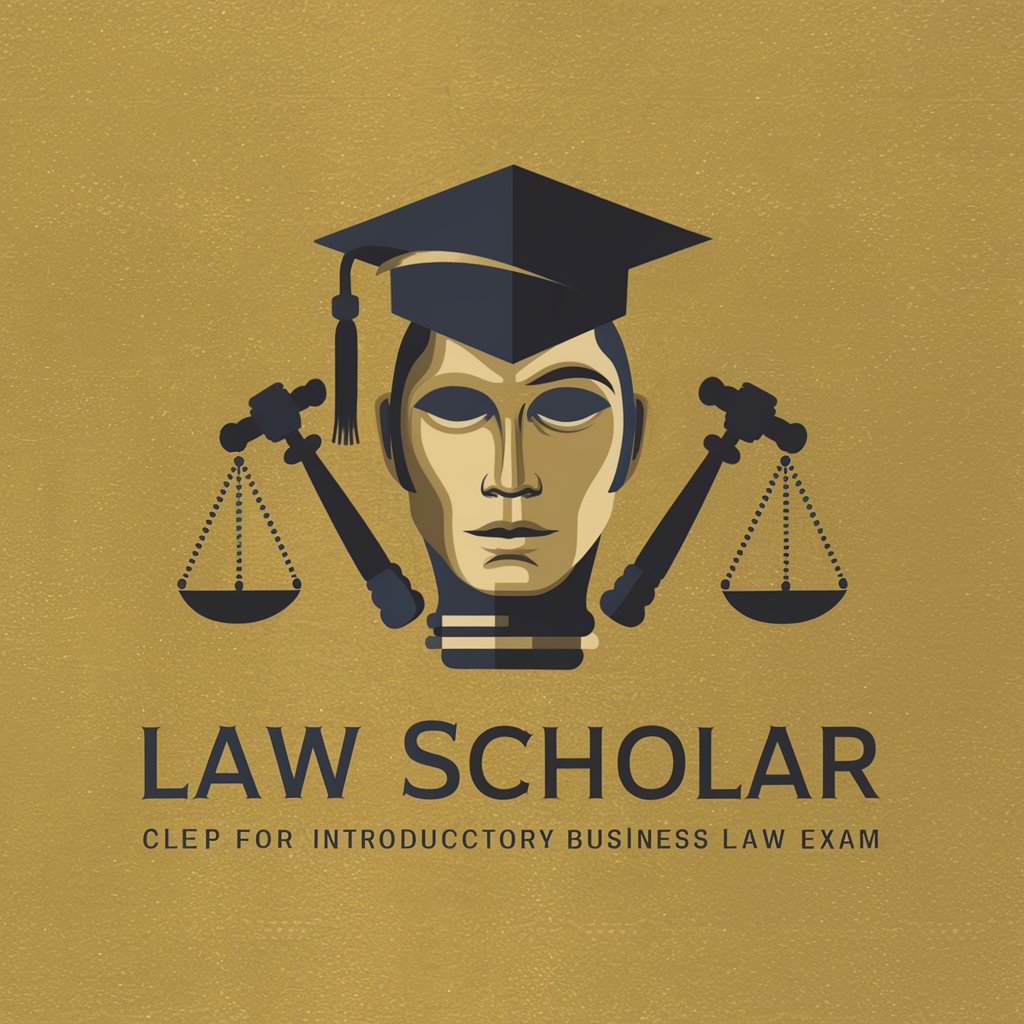
macOS Dev Guru
Empowering macOS development with AI

Macos 助手
Empowering macOS Users with AI

Video Describer Pro
Elevate Your Videos with AI-Powered Descriptions

Second Hand Clothing Describer
Uncover the secrets of second-hand fashion.

Cairo 1.0 Code Mentor
Empowering your journey in Cairo programming

Warrior's Clan
Explore 'Warriors' with AI-powered precision
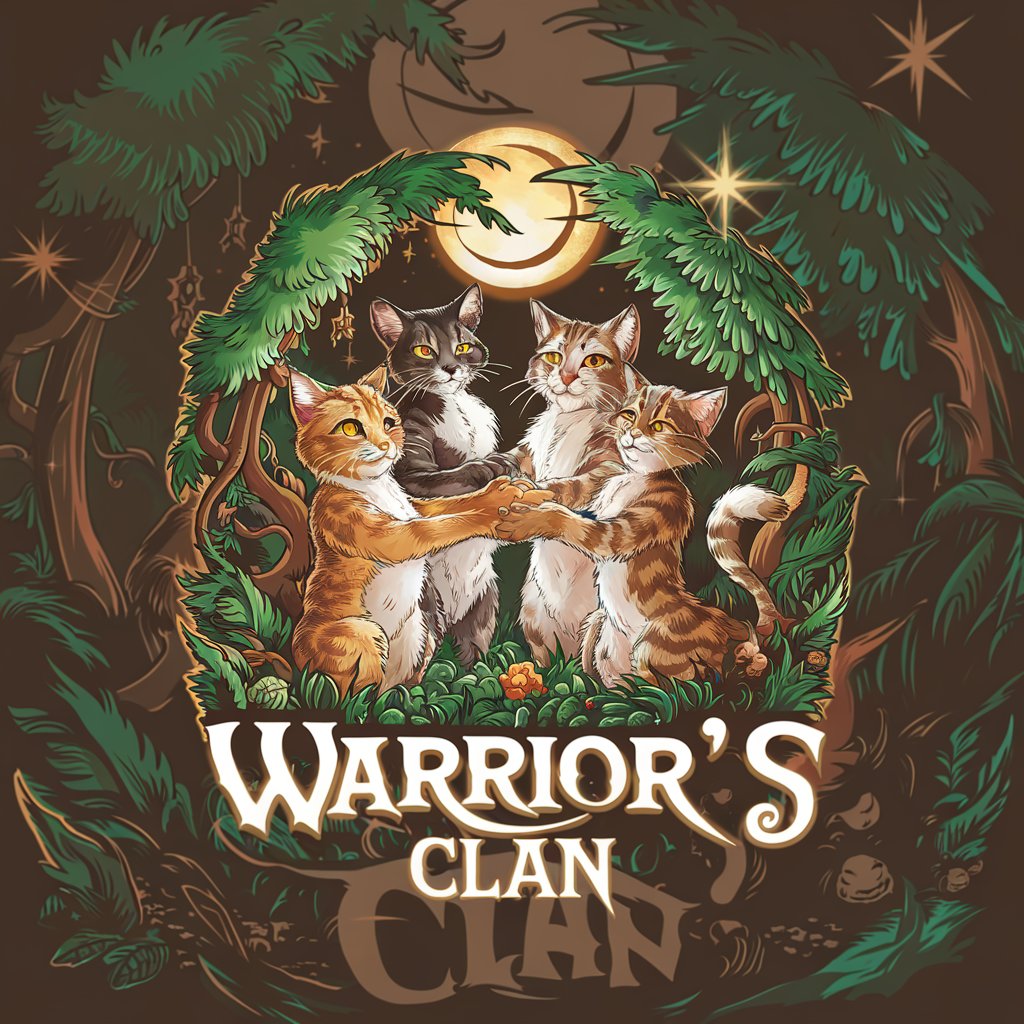
Game clan creation assistant
Craft Your Clan with AI Power

Carnivore Fitness Guide
Empower Your Diet with AI

Frequently Asked Questions About Project Companion
Can Project Companion help in risk management?
Yes, it assists in identifying, analyzing, and mitigating potential risks through predictive analytics and data-driven insights, helping you stay ahead of possible setbacks.
Is Project Companion suitable for Agile methodologies?
Absolutely, it supports Agile project management by facilitating sprint planning, backlog management, and real-time progress tracking, making it ideal for dynamic and iterative environments.
How does integration with tools like Excel enhance functionality?
Integration allows for automated data entry, complex data analysis, and custom report generation directly from Excel, streamlining project tracking and decision-making processes.
What kind of reports can I generate using Project Companion?
You can generate a variety of reports including status updates, risk assessments, and resource allocation reviews, all customized to the stakeholders' requirements.
How does the AI feature contribute to project management?
The AI provides personalized advice, forecasts project trends, and offers solutions to complex project challenges, significantly enhancing managerial decision-making.
