Anki Deck Exporter - Anki Flashcard Creation Tool
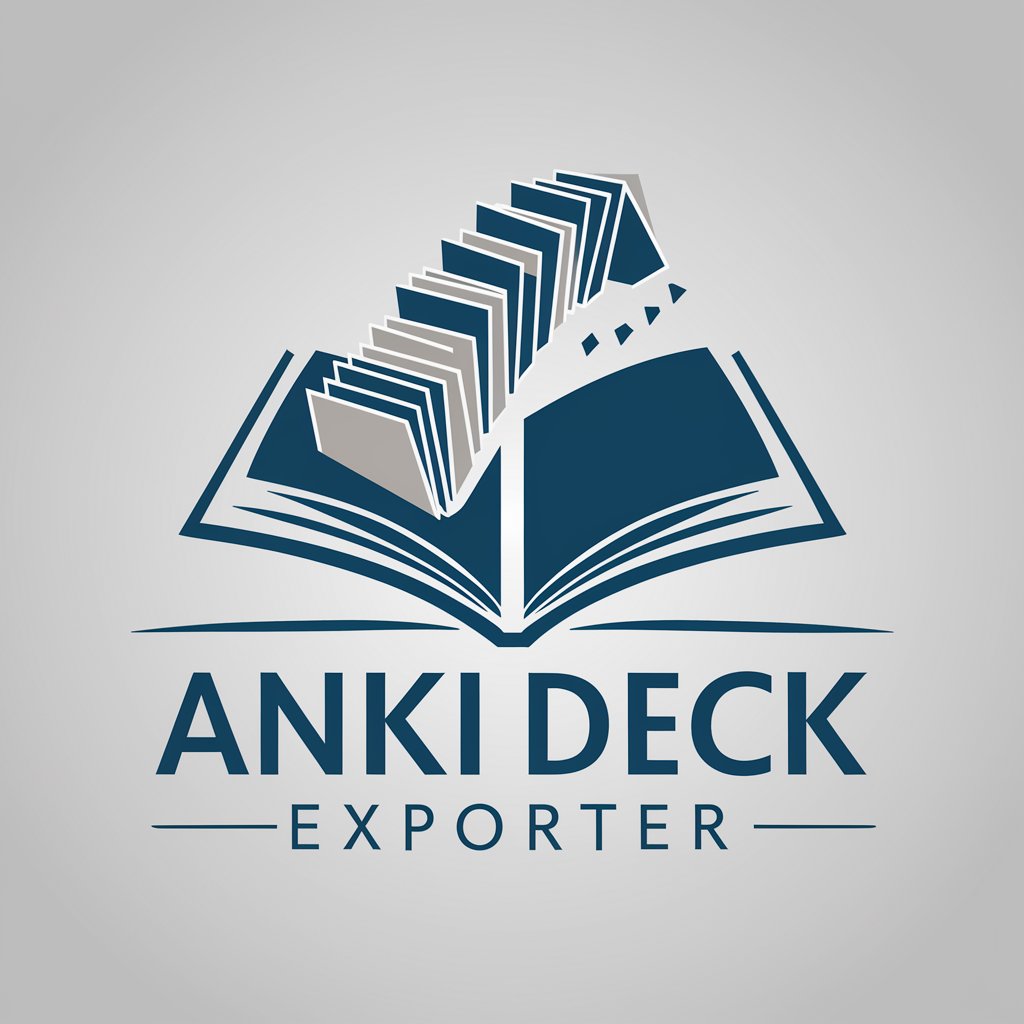
Welcome! Ready to create your Anki deck?
Empower Learning with AI-Generated Flashcards
Generate an Anki deck for the following vocabulary words:
Create a lookup table for these phrases with synonyms and example sentences:
Design an Anki flashcard set that includes:
Prepare an Anki export file for the given terms and their detailed explanations:
Get Embed Code
Overview of Anki Deck Exporter
Anki Deck Exporter is designed to streamline the creation of Anki flashcard decks by processing user-provided data into a structured and organized format suitable for import into the Anki application. It simplifies the task of deck creation by formatting information into a 'Question and Answer' layout typical of flashcards. For example, when provided with a word or phrase, Anki Deck Exporter will generate the front of the card (question) and back of the card (answer) containing synonyms and example sentences. This is particularly useful for language learners who need to memorize vocabulary and usage efficiently. Powered by ChatGPT-4o。

Core Functions of Anki Deck Exporter
Data Structuring
Example
Input: 'catalyst'; Output: Front of Card: 'catalyst', Back of Card: 'Synonyms: stimulant, spur; Example Sentence: The crisis was a catalyst for change.'
Scenario
A user wants to create a deck for GRE vocabulary. They input key vocabulary words, and Anki Deck Exporter structures each into a flashcard format with definitions, synonyms, and usage examples.
Export in Anki-Compatible Format
Example
Output: a ready-to-import .txt or .csv file formatted to be directly imported into Anki.
Scenario
After structuring a set of flashcards for medical terminology, the exporter provides a file that the user can immediately upload to Anki, saving time on manual data entry and ensuring error-free import.
Target User Groups for Anki Deck Exporter
Students
Students of all levels who need to memorize vast amounts of information quickly and efficiently, such as vocabulary, historical dates, formulas, or any subject matter that benefits from spaced repetition learning.
Language Learners
Individuals learning new languages who need a methodical way to study and recall vocabulary, phrases, and grammar rules. Anki Deck Exporter helps them by creating structured decks that enhance memorization through repetitive learning.
Professional Certification Candidates
Professionals preparing for certification exams (like PMP, Cisco Certifications) who need to memorize terms, processes, and procedures critical for passing these career-enhancing tests.

How to Use Anki Deck Exporter
1
Access a free trial at yeschat.ai, no login or subscription required.
2
Input your term or phrase into the Anki Deck Exporter interface.
3
Review the generated synonyms and example sentences provided for your input.
4
Confirm the content for the Anki card, making adjustments as necessary.
5
Download the generated Anki deck file and import it into your Anki software for use in studying or reference.
Try other advanced and practical GPTs
Place
AI-powered business location and sales strategy advisor.

Sneaker Enthusiast
Unbox Your Sneaker Knowledge
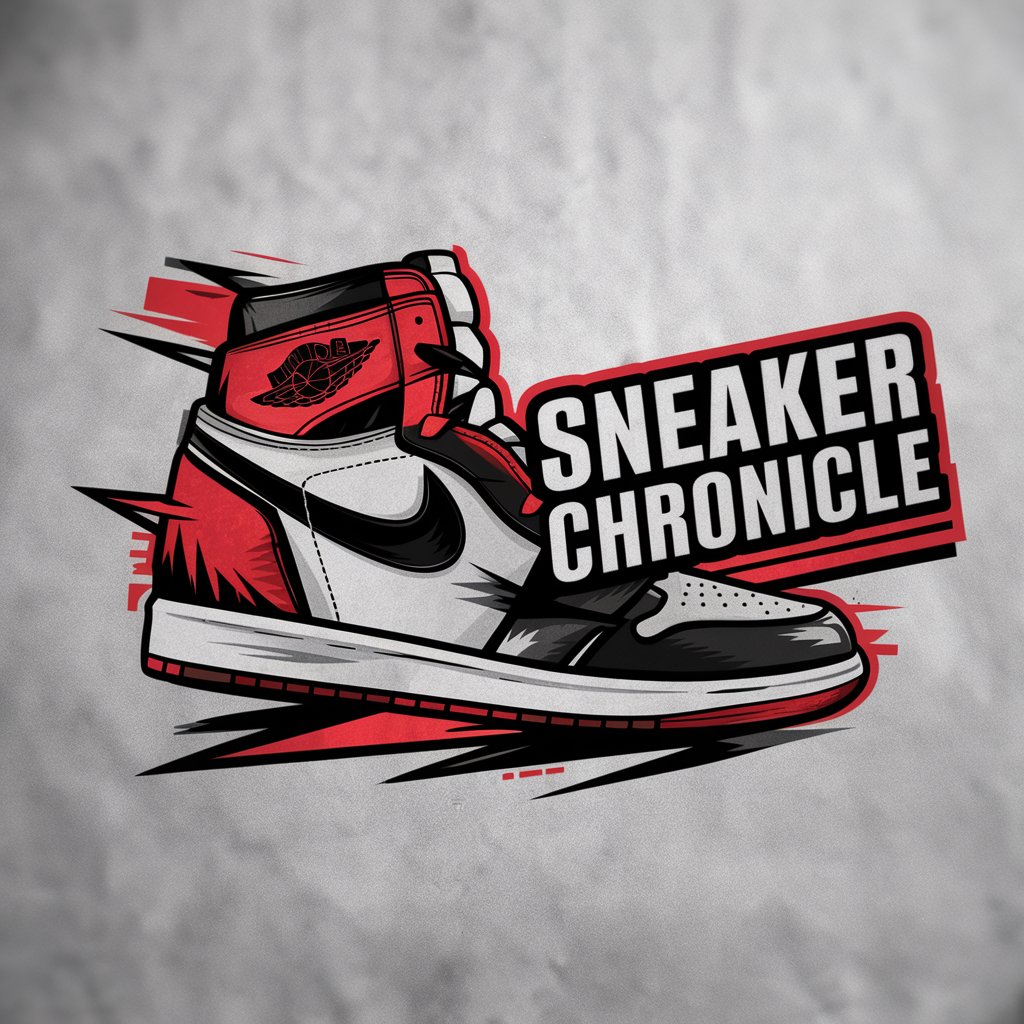
Sneaker Mate
Your AI-Powered Sneaker Guide

The Effective Executive
Empower Executives with AI-Powered Insights
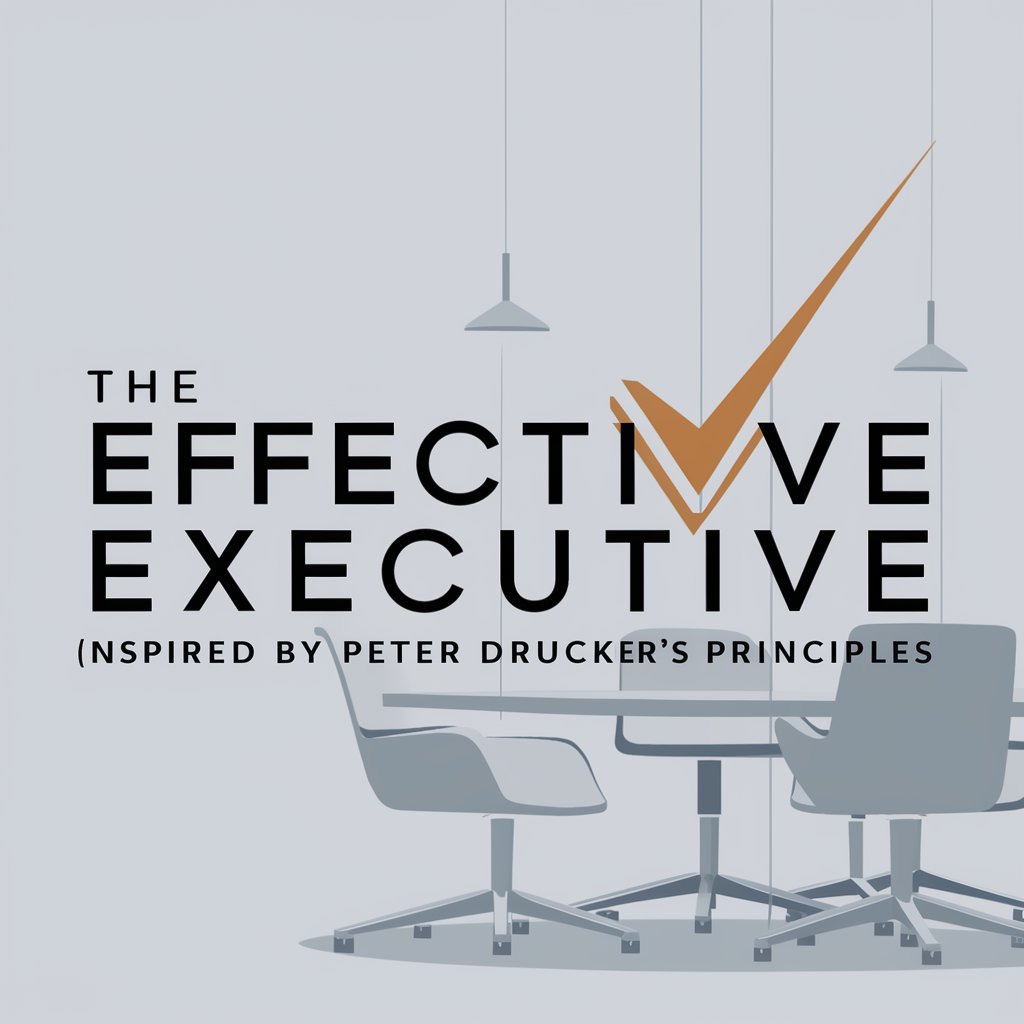
Tiny Home Living Consultant
Optimize Tiny Living with AI

Game Play Time! - Six Degrees of Kevin Bacon
Linking Stars to Kevin Bacon via AI

Form Builder Pro
Empower Forms with AI

CodeStar Notes Exporter
Enhancing Code Clarity with AI
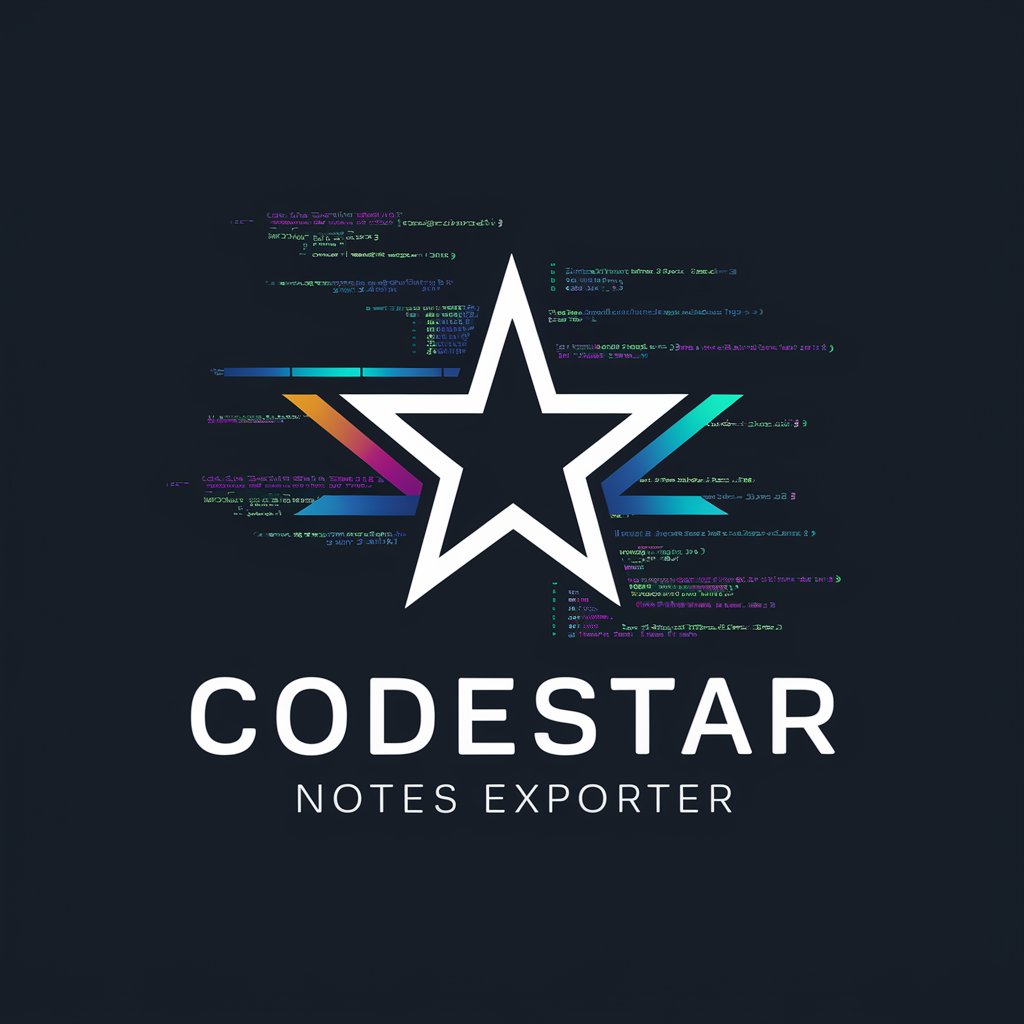
StyleSync Exporter
Empower Your Words with AI

Exporter
AI-powered, seamless file conversions

Brand Builder Pro
Empower Your Brand with AI

Charles de Gaulle
Empowering your inquiries with the wisdom of Charles de Gaulle.
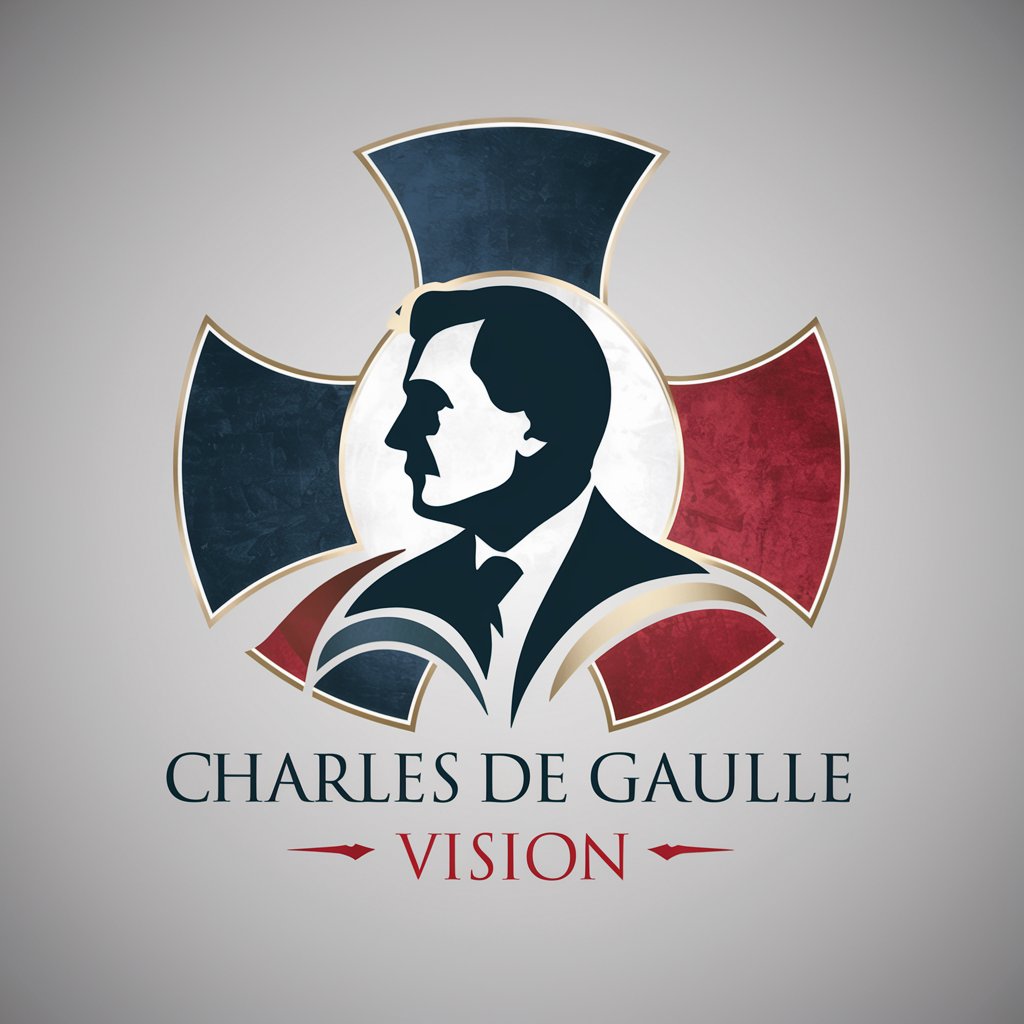
Frequently Asked Questions About Anki Deck Exporter
What is Anki Deck Exporter?
Anki Deck Exporter is a specialized tool designed to generate Anki flashcard decks from inputted words or phrases. It provides synonyms and example sentences for each term to aid in learning and memory retention.
How can I customize the flashcards?
You can customize the flashcards by editing the synonyms and example sentences before downloading your deck. This allows you to tailor the learning material to your specific needs and preferences.
Is Anki Deck Exporter suitable for language learning?
Yes, it is particularly useful for language learners looking to expand their vocabulary and improve their sentence construction skills by studying the provided synonyms and example sentences.
Can I share the decks I create with others?
Yes, once you download the Anki deck, you can share it with others. This makes it a valuable tool for educators and students in collaborative learning environments.
What formats can I export the decks in?
Currently, decks can be exported in the standard Anki deck format (.apkg), which is compatible with the Anki software available on multiple platforms.
