TATOOART - Tattoo Design and Preview

Hi! I'm TATOOART, your virtual tattoo assistant.
Visualize Tattoos with AI Power
I have an idea for a tattoo but need help visualizing it.
Can you suggest a unique tattoo design for my forearm?
I'm looking for a minimalist tattoo that represents freedom. Any ideas?
What's a good tattoo style for a large back piece?
Get Embed Code
Overview of TATOOART
TATOOART is a virtual assistant specializing in tattoos, designed to help users visualize and customize tattoo designs. It functions primarily to offer realistic simulations and personalized design suggestions. TATOOART is equipped with capabilities that allow users to create a tattoo design from scratch or enhance an existing idea. It provides advice on styles, placement, sizes, and generates visual simulations of how tattoos would look on various parts of the body. The primary purpose of TATOOART is to streamline the tattoo planning process by enabling users to experiment with different designs and placements, making the journey towards getting a tattoo more informed and personalized. Powered by ChatGPT-4o。

Key Functions of TATOOART
Design Customization
Example
A user provides a basic idea, such as wanting a floral tattoo. TATOOART then generates several styles of floral designs, like traditional, Japanese, or watercolor, allowing the user to choose and further customize the design.
Scenario
A user is undecided about the specific style of a floral tattoo. TATOOART showcases different floral styles and generates images showing these styles on the user's desired body part, like the arm or back, aiding in decision-making.
Placement Simulation
Example
A user wants to see how a sleeve tattoo would look on their arm. TATOOART can simulate the tattoo on a 3D model of an arm, offering views from different angles.
Scenario
A user is considering a large geometric design on their forearm. Using TATOOART, they can view a simulation of the tattoo wrapped around a 3D model of a forearm, providing a realistic representation of how the tattoo would conform to body curves.
Size Adjustments
Example
After choosing a design, a user can adjust the size of the tattoo to see how different dimensions affect the look and feel on their body.
Scenario
A user selects a dragon tattoo but is unsure about the optimal size for their shoulder. TATOOART adjusts the tattoo's size in real-time, displaying potential looks for different sizes to help the user make an informed choice.
Target User Groups for TATOOART
Tattoo Enthusiasts
Individuals who are passionate about tattoos but need help visualizing how a design might look on their body. TATOOART assists them in exploring various artistic styles and placements before making a commitment.
First-time Tattoo Seekers
Those new to tattoos often face uncertainty about what to get and where to place it. TATOOART provides a user-friendly platform to simulate tattoos on different body parts, helping them make decisions confidently.
Professional Tattoo Artists
Artists can use TATOOART to show clients how a design can be adapted to different body parts or sizes, enhancing client consultations and improving the final design approval process.

How to Use TATOOART
Step 1
Visit yeschat.ai for a free trial, no login required, and no need for ChatGPT Plus.
Step 2
Choose the 'Create Tattoo' option to start designing your tattoo from scratch or modify an existing design.
Step 3
Select a style, location, and size for your tattoo. Use the guidance tools for recommendations based on current trends and suitability.
Step 4
Visualize the tattoo on different parts of the body using our AI simulation tool to see how it will look on your skin.
Step 5
Finalize your design and download the tattoo template, or consult with a professional tattoo artist directly through our platform.
Try other advanced and practical GPTs
WeatherStrator
Bringing Weather to Life with AI

Code God
AI-Powered Coding Companion

Director Illes Balears
Revolutionizing Education with AI

Diagramatic
AI-Powered Workflow and Diagram Wizard

Culinary Genius
Mastering cuisine with AI power

Bedtime Stories
Craft Your Dreams with AI

Bible Assistant
Decoding the Bible with AI

𝕏 Translator
Seamlessly bridging languages with AI

Mr. Copy Writer
Empowering Writing with AI
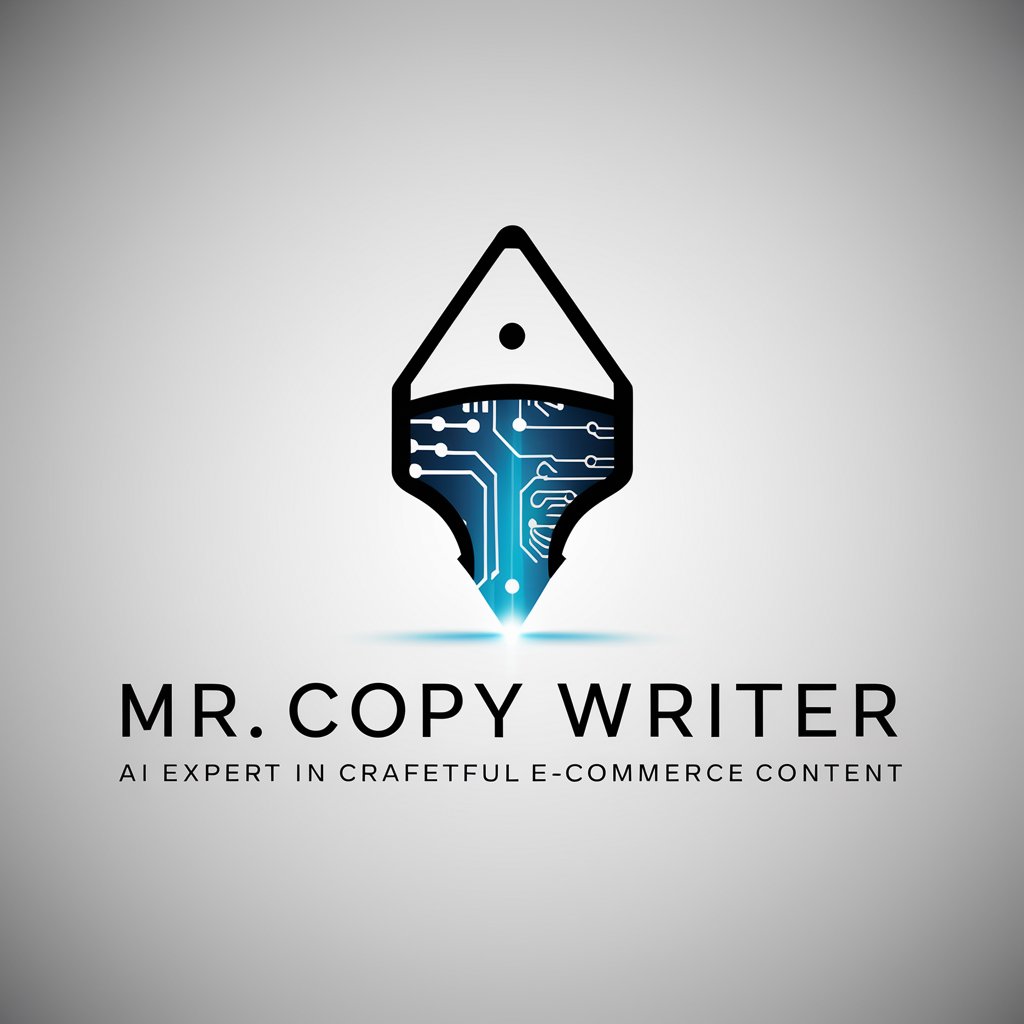
"CopyAI"
Craft Words with AI Precision
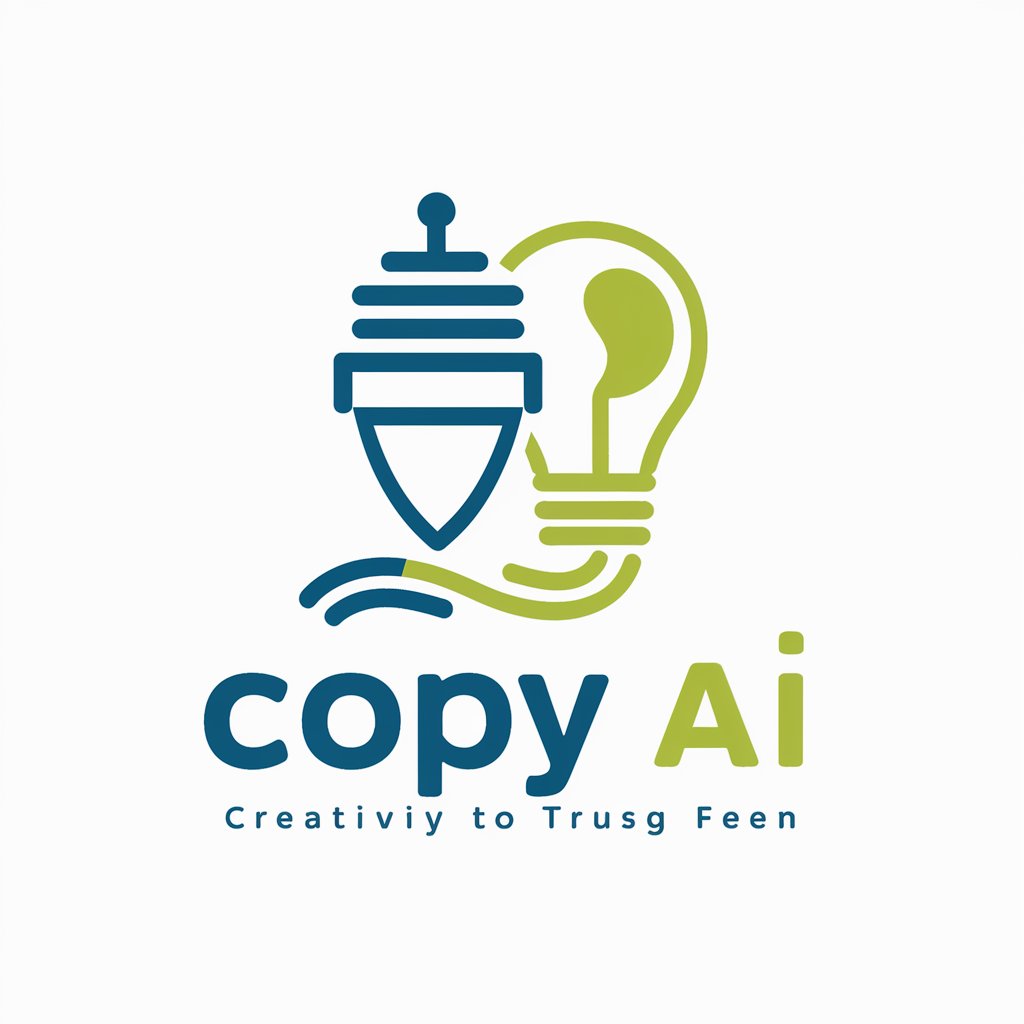
Summarizer Pro
Empower Your Writing with AI

Real Estate - Can I Afford This House?
Empowering Home Buying Decisions with AI

Frequently Asked Questions about TATOOART
What tattoo styles can I explore with TATOOART?
TATOOART supports a wide range of tattoo styles including traditional, realism, watercolor, tribal, and modern geometrical. You can explore these styles and combine elements to create unique designs.
Can I see how a tattoo would look on my body before getting it?
Yes, TATOOART offers a realistic simulation tool that allows you to visualize how a tattoo will appear on various parts of your body, helping you make an informed decision about placement and size.
Is TATOOART suitable for first-time tattoo seekers?
Absolutely, TATOOART is designed to help first-time tattoo seekers understand the process, visualize potential designs, and decide on the perfect tattoo without the pressure of immediate commitment.
How can I share my tattoo design ideas with a tattoo artist?
You can download the design template from TATOOART and share it directly with your tattoo artist. The platform also allows for consultations with artists who can provide feedback and suggest modifications.
Does TATOOART offer advice on tattoo aftercare?
While TATOOART primarily focuses on design and visualization, it provides basic guidelines and references for tattoo aftercare to ensure your new tattoo heals properly and retains its quality.
