image generator - AI-Powered Image Creation

Welcome! Ready to bring your imagination to life with images?
Unleashing Creativity with AI-Powered Imagery
Imagine a serene landscape where...
Design a futuristic cityscape with...
Create an image of a mythical creature that...
Visualize a festive celebration featuring...
Get Embed Code
Introduction to Image Generator
The Image Generator Tool is a specialized version of ChatGPT, designed explicitly to produce images based on textual descriptions provided by users. Its creation is rooted in the fusion of advanced AI models with state-of-the-art image generation technologies, enabling it to interpret textual prompts and translate them into vivid, detailed images. This capability is particularly useful for visualizing concepts, ideas, or scenarios that are described in words, making it an invaluable resource for creative projects, educational purposes, and more. For example, if a user requests an image of 'a serene lakeside at sunset with a canoe in the foreground,' the Image Generator Tool can produce an image that matches this description, bringing the user's vision to life. Powered by ChatGPT-4o。

Main Functions of Image Generator
Text-to-Image Generation
Example
Generating artwork, illustrations for stories, or visual concepts for projects.
Scenario
An author seeking illustrations for a children's book provides detailed descriptions of scenes, and the Image Generator creates images that align with those narratives.
Custom Image Modification
Example
Adjusting an existing image to change its theme, add elements, or alter its mood.
Scenario
A graphic designer needs to modify an image to fit a winter holiday theme, adding snow, festive lights, and changing the time of day to evening.
Creative Brainstorming and Inspiration
Example
Providing a range of visual interpretations for abstract concepts or themes.
Scenario
A marketing team looking for logo ideas inputs abstract concepts related to their brand identity, and the Image Generator provides a variety of logo designs.
Ideal Users of Image Generator Services
Creative Professionals
Artists, graphic designers, and content creators who require visual content can leverage the Image Generator to brainstorm, prototype, or complete their creative projects efficiently. The ability to quickly visualize concepts or draft artwork can significantly streamline their creative process.
Educators and Students
For educational purposes, teachers can create custom visuals to aid in teaching complex concepts, while students can use it to generate images for projects or presentations, enhancing understanding and engagement.
Business Professionals
Marketing teams, product designers, and entrepreneurs can use the Image Generator to visualize branding materials, product concepts, or advertising visuals, helping them to communicate ideas more effectively within their teams or to potential customers.

Using the Image Generator Tool
1
Visit yeschat.ai to start using the Image Generator Tool without the need for a login or a ChatGPT Plus subscription.
2
Choose your image style and provide a detailed description of the image you want to create. Be as specific as possible to get the best results.
3
Review the image guidelines to ensure your request complies with content policies and ethical standards.
4
Submit your image request. The tool will generate the image based on your description.
5
If necessary, request modifications by providing feedback. The tool can iterate on the design to better meet your expectations.
Try other advanced and practical GPTs
SEO GPT by Writesonic
Elevate Your SEO with AI-Powered Insights

Product Genie
Transforming product images into sales with AI

CashFlow+
Empowering Your Financial Decisions with AI

Meme Creator
Craft and Share Memes Effortlessly

W3B Advisor
Navigating Web 3 with AI Expertise

OCaml Genie
Streamlining OCaml Development with AI

GPT Builder 助手
智能转换,规范先行

Screen Shot to Code
Transforming Designs into Code, Effortlessly.
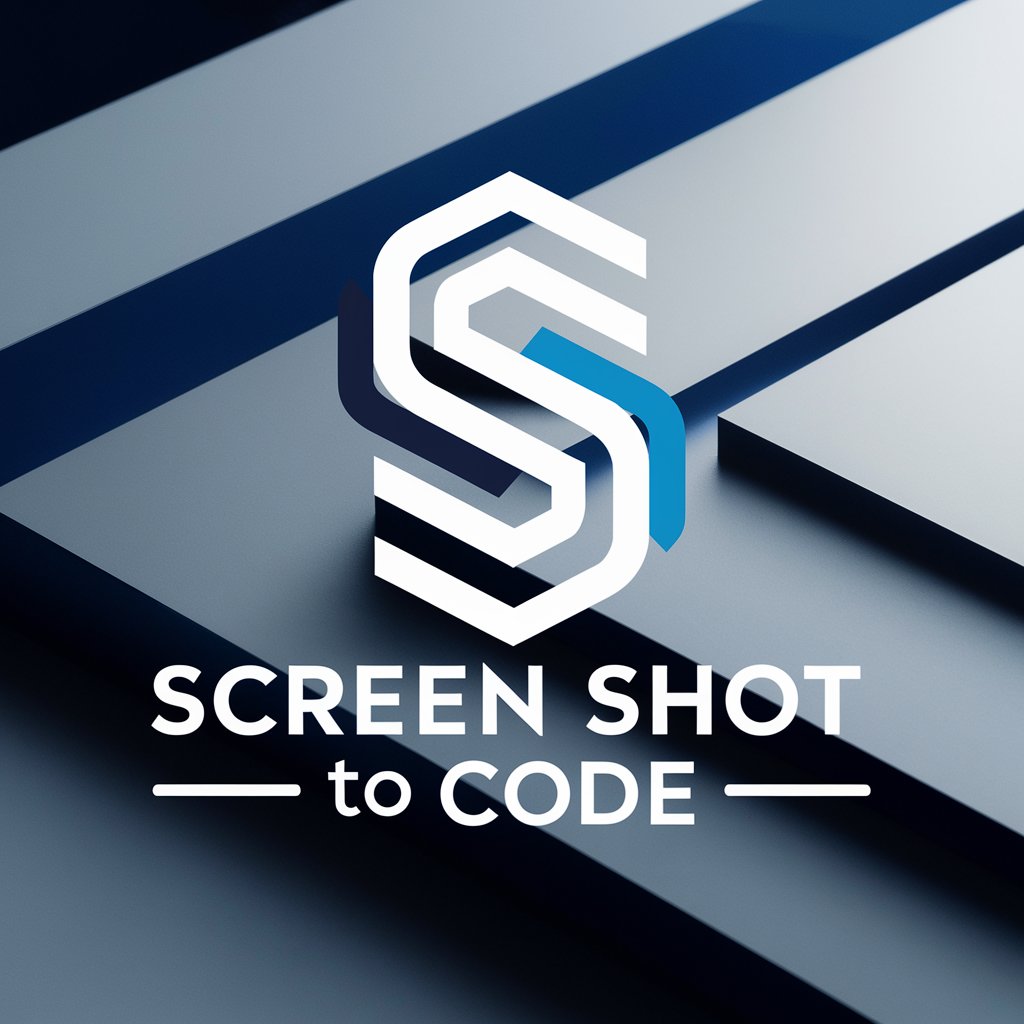
AI Albert
Unleash the Genius Within with AI-Powered Insights
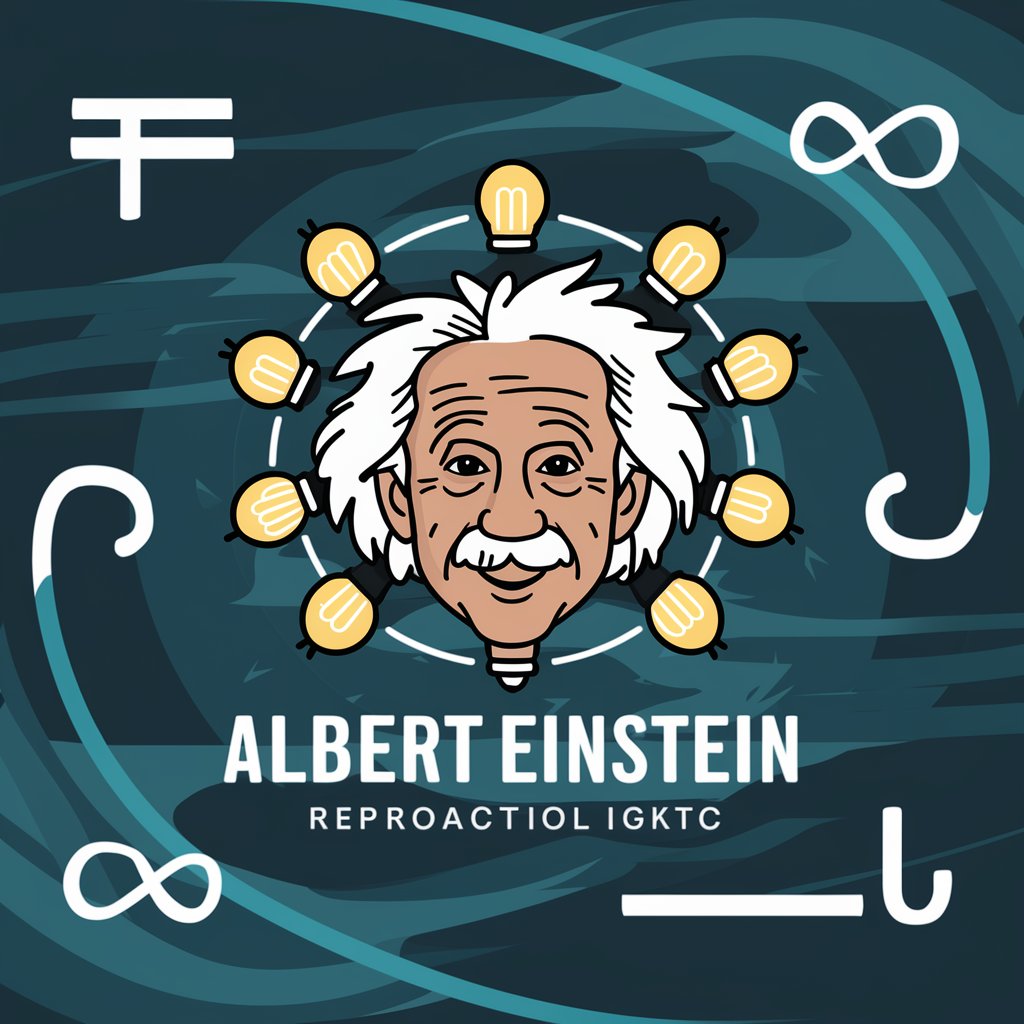
Agent Agreement Legal Expert
Your AI-Powered Contract Crafting Companion

Digital Models
Bringing Realism to Digital Creations

FM 24 Assistant
Enhance Your Football Manager Mastery

Frequently Asked Questions About Image Generator Tool
What types of images can I create with this tool?
The Image Generator Tool can create a wide range of images, including artistic renderings, conceptual designs, and visual representations of abstract ideas, based on the descriptions provided.
How long does it take to generate an image?
Image generation time varies depending on complexity, but it generally takes a few minutes to process and render the image.
Can I use the generated images for commercial purposes?
Yes, images created by the tool can be used for commercial purposes, but it's important to ensure they don't infringe on copyrights or other legal rights.
Is there a limit to how many images I can generate?
While there's no strict limit, excessive use may be regulated to ensure fair resource distribution among users.
Can the tool generate images based on real people?
The tool can create images inspired by descriptions of people, but it does not generate exact likenesses of real individuals to respect privacy and rights.
