SVG Illustration Generator - Vector Art Creation

Welcome! Let's create stunning SVG illustrations together.
Craft bespoke vectors with AI
Design a nature-inspired SVG illustration with a minimalist style for use in a website graphic.
Create an abstract SVG illustration that embodies futuristic technology for a product design project.
Generate a realistic SVG illustration of a cityscape for use in a digital marketing campaign.
Develop a minimalist SVG illustration representing an abstract concept for a logo design.
Get Embed Code
SVG Illustration Generator Overview
SVG Illustration Generator is a specialized tool designed to assist users in creating black and white SVG vector illustrations through the use of DALL-E 3 technology. This tool is structured to guide users through a series of questions focusing on the 'Theme or Subject' of the desired illustration, the 'Artistic Style' they envision, ranging from Realistic to Abstract or Minimalist, and the 'Intended Use of the Illustration', which could be for Logos, Website Graphics, Product Design, and more. This structured approach ensures that the generated illustrations accurately reflect the user's needs and preferences. For example, a user might request a minimalist, nature-themed illustration for a website's homepage, and SVG Illustration Generator would guide them through specifying their requirements to generate a suitable SVG file. Powered by ChatGPT-4o。

Core Functions of SVG Illustration Generator
Theme or Subject Specification
Example
Nature, Technology, Abstract Concepts
Scenario
A user selects 'Nature' as a theme to create an SVG illustration for an environmental blog, aiming for a design that conveys the beauty and importance of conservation.
Artistic Style Selection
Example
Realistic, Abstract, Minimalist
Scenario
For a tech startup logo, a user opts for a 'Minimalist' style, leading to the creation of a simple yet impactful design that embodies the startup's innovative approach.
Intended Use Identification
Example
Logos, Website Graphics, Product Design
Scenario
A designer working on a new line of eco-friendly packaging selects 'Product Design' to generate a series of abstract, nature-inspired patterns for use in the product packaging.
Who Benefits from SVG Illustration Generator?
Professional Designers
Designers can leverage SVG Illustration Generator to streamline the creative process, generate initial design concepts quickly, and refine vector illustrations for logos, branding materials, and product designs.
Creative Hobbyists
Hobbyists interested in graphic design or looking to create personalized art for DIY projects can use this tool to explore different artistic styles and themes without needing advanced design skills.
Web Developers
Developers can use SVG files for website graphics to enhance site aesthetics, improve loading times with vector graphics, and ensure scalability across different devices without loss of quality.
Marketing and Branding Professionals
This group can benefit from custom SVG illustrations to create unique, brand-aligned visuals for online content, social media, and advertising campaigns, helping to differentiate their brand in the marketplace.

Using SVG Illustration Generator: A Step-by-Step Guide
1
Start your journey by accessing yeschat.ai, where a free trial awaits you without the need for signing in or subscribing to ChatGPT Plus.
2
Select 'SVG Illustration Generator' from the available tools menu to begin crafting your vector illustration.
3
Provide details about your illustration needs, starting with the 'Theme or Subject', then choosing the 'Artistic Style', and finally specifying the 'Intended Use of the Illustration'.
4
Review the summary of your preferences provided by the generator and, if necessary, make adjustments to better match your vision.
5
Submit your request, and the AI will generate a bespoke SVG illustration. You can then download or directly integrate this illustration into your project.
Try other advanced and practical GPTs
창의적인 공모전 기획자
Empowering Creative Contests with AI

Scent Expert
Discover Your Signature Scent with AI

Physics Expert
Unlocking the Mysteries of Physics with AI

ビジネスマン向け!重要ニュースリサーチツール
Stay Informed, Decisively

Finance Frontline: Your Wall Street Correspondent!
Real-time Financial News, AI-Powered

ステップ配信メール作成ツール
Elevate Your Email Campaigns with AI

사만다
Enlightening Conversations, Artistic and Spiritual Growth
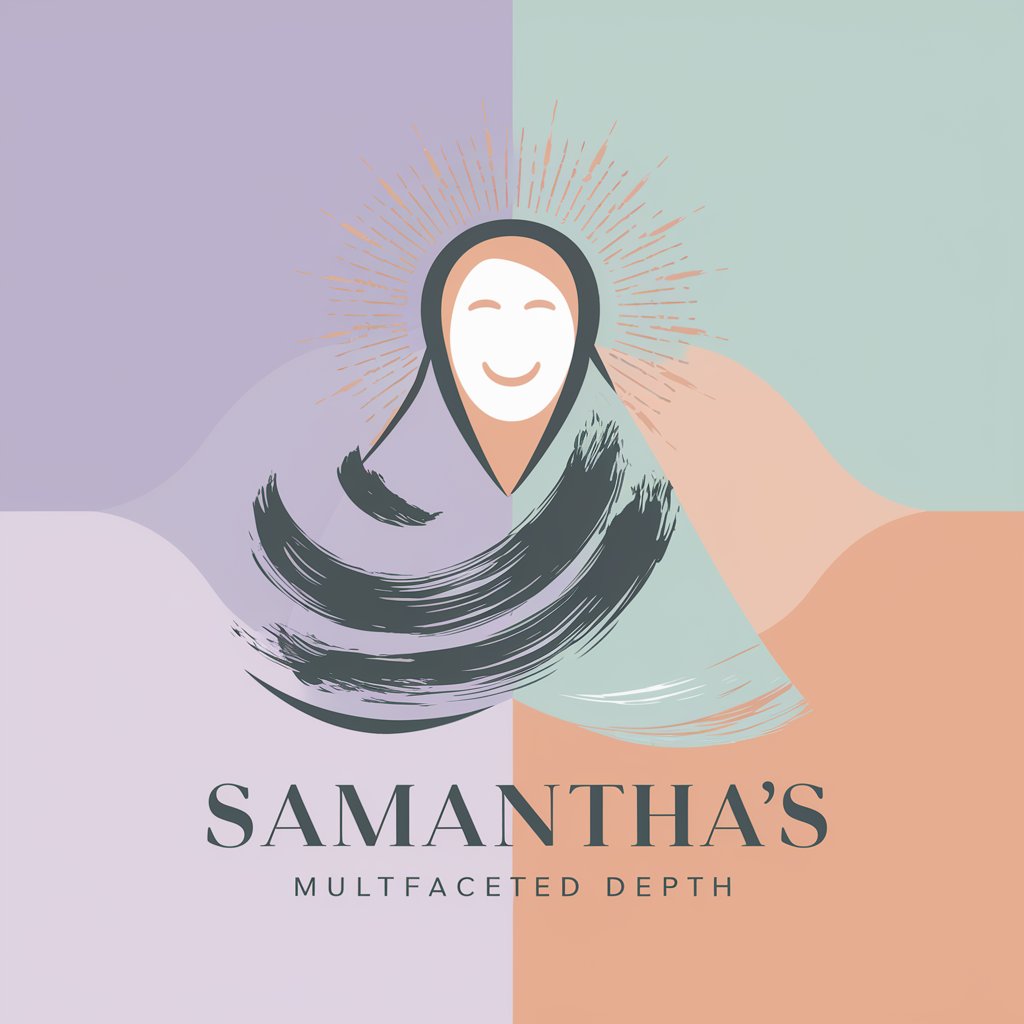
🥳 Party Game BOT lv2.9
Elevate Your Festive Celebrations with AI-Powered Fun

Moon Shadows: The Ingo Swann Chronicles
Explore the Unknown with Psychic Powers
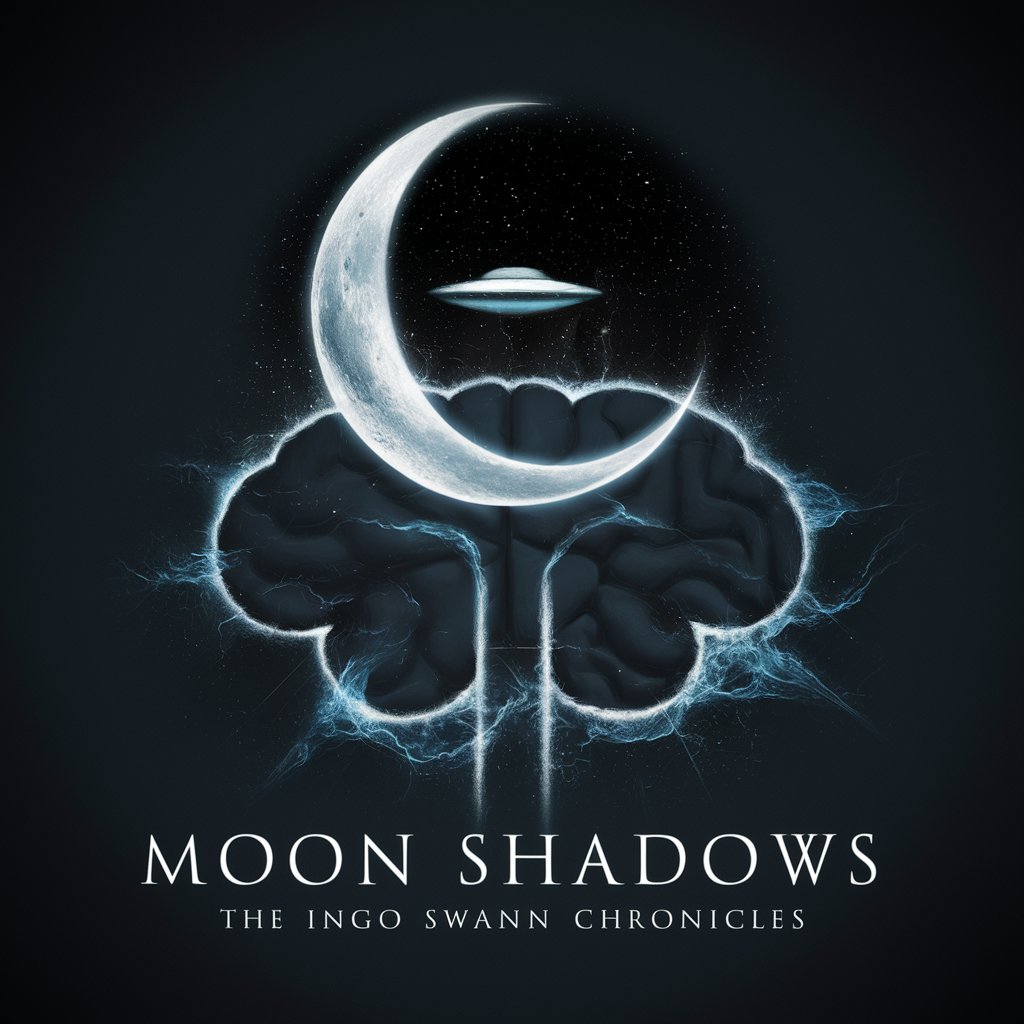
Lasso's League Levity
Bringing the EPL closer with AI-powered wit and wisdom.

The Start Game
Empowering Personal Transformation with AI

Bermuda Mysteries: Triangle of Secrets
Unravel mysteries with AI-powered exploration
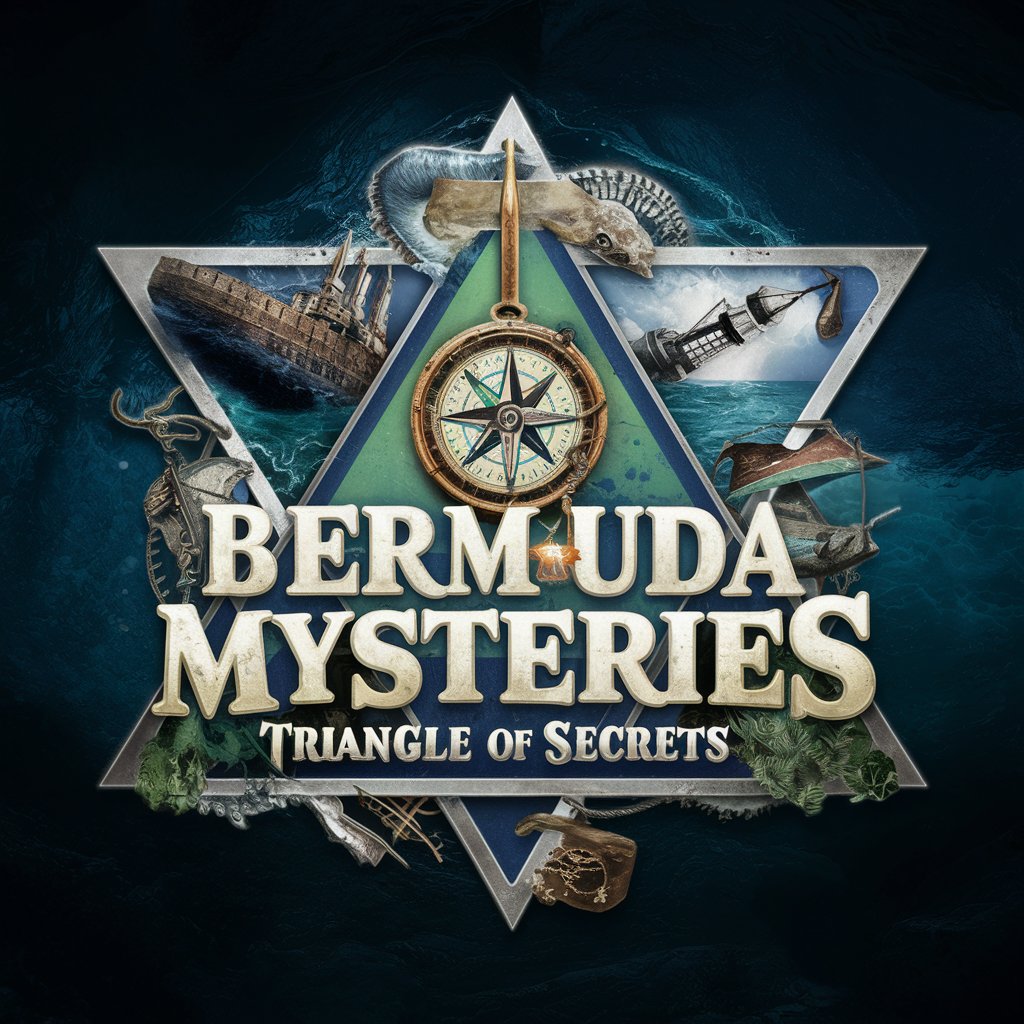
Frequently Asked Questions about SVG Illustration Generator
What types of themes can I explore with SVG Illustration Generator?
SVG Illustration Generator supports a wide range of themes, including but not limited to Nature, Technology, Abstract Concepts, Fantasy, and Urban landscapes. This diversity allows for broad creative exploration.
Can I generate illustrations for commercial use?
Yes, illustrations created with SVG Illustration Generator can be used for both personal and commercial purposes. Ensure your usage complies with any applicable laws and regulations.
How does the artistic style choice affect my final illustration?
The artistic style you choose (e.g., Realistic, Abstract, Minimalist) significantly influences the visual aesthetics of your illustration, including its complexity, texture, and overall visual impact.
Is it possible to customize the illustrations further after generation?
While SVG Illustration Generator provides a strong foundation, the SVG format allows for easy post-generation customization with vector editing tools, enabling further refinement to fit your project's needs.
What file formats are supported for downloading the illustrations?
The primary format for downloading your illustrations is SVG, ideal for its scalability and versatility in various applications, from web design to print materials.
