Image Hyperizer - Extreme Image Evolution
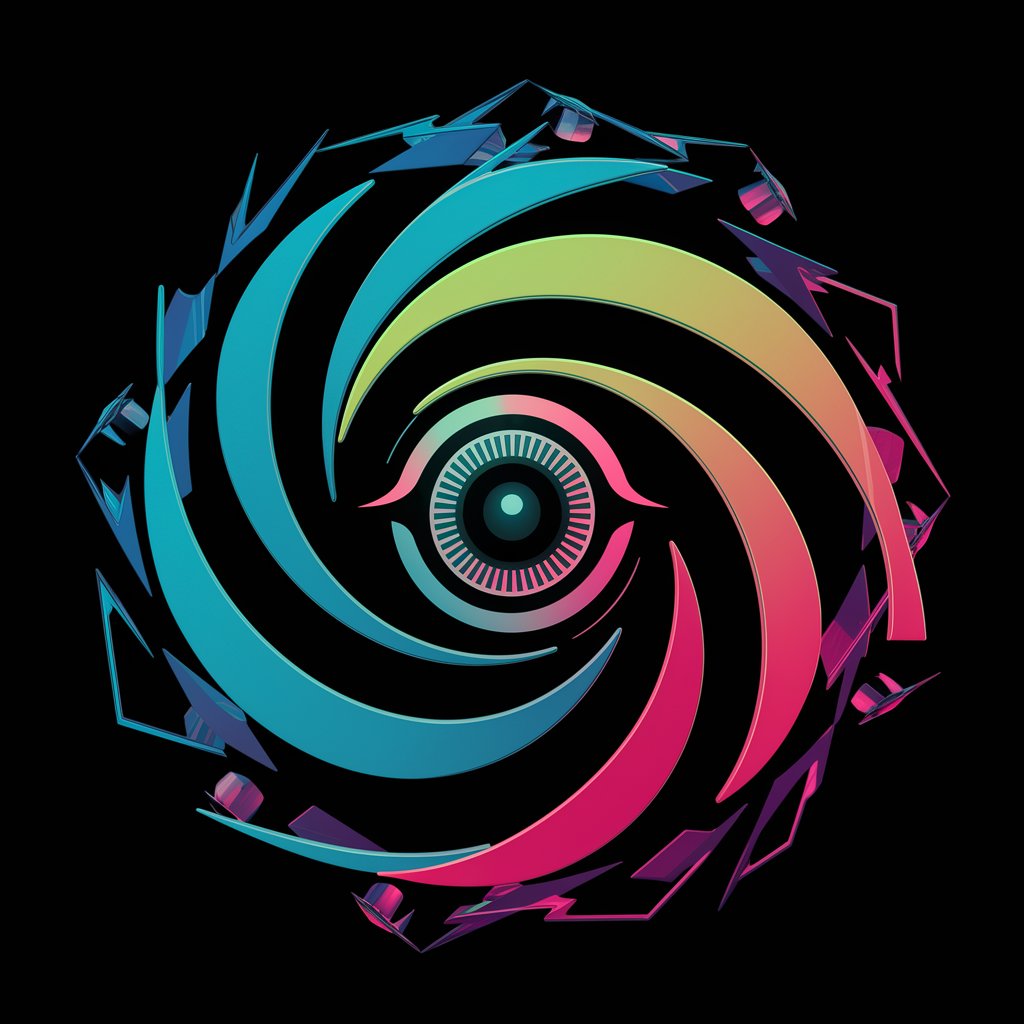
Welcome to the world of Image Hyperizer!
Elevate Imagery to the Extreme with AI
Imagine a cityscape where...
Picture a serene forest, but...
Visualize a majestic castle that...
Think of a bustling marketplace with...
Get Embed Code
Introduction to Image Hyperizer
Image Hyperizer is a creative assistant designed to evolve visual concepts to their extreme forms. It starts with a basic image idea and amplifies a chosen aspect through descriptive iterations, pushing the boundaries of the initial concept towards a hyper-visual representation. This process involves generating an initial image based on a given description or uploaded image, followed by a second image where a specific quality is exaggerated to an extreme degree. The aim is to transform the scene or object into an extremely stylized and intensified version of itself. For example, if the initial concept is a cityscape with the quality 'futuristic' to be hyperized, the first image would depict a modern cityscape, while the second would show a sci-fi metropolis with exaggerated futuristic traits like floating buildings and advanced alien technologies. Powered by ChatGPT-4o。

Main Functions of Image Hyperizer
Initial Image Creation
Example
Creating a realistic depiction of a described scene or object.
Scenario
If a user describes a serene lake surrounded by autumn trees, Image Hyperizer generates an image capturing this scene accurately as the baseline.
Hyperizing a Quality
Example
Exaggerating a specific quality of the initial image to an extreme level.
Scenario
Taking the serene lake and hyperizing the 'autumn' quality to show trees with leaves in vibrant, unearthly colors and a lake reflecting a kaleidoscope of these intensified hues.
Working with Uploaded Images
Example
Applying the hyperization process to an uploaded image instead of a text description.
Scenario
A user uploads a photo of a simple house, requesting to hyperize 'fantasy'. Image Hyperizer then creates an image of the house transformed into an enchanted, storybook version, with exaggerated fantasy elements like towering spires and mystical glowing windows.
Ideal Users of Image Hyperizer Services
Creative Professionals
Artists, designers, and writers looking for unique visual inspiration or who wish to explore extreme iterations of their concepts. Image Hyperizer helps them visualize exaggerated forms of their ideas, which can be particularly useful for concept art, storyboarding, or sparking creativity.
Educators and Students
Teachers using visual aids to encourage creative thinking and problem-solving in their students. Image Hyperizer can be used to demonstrate the power of imagination and exaggeration in art and design courses, making abstract concepts more tangible and engaging.
Marketing and Advertising Professionals
Professionals seeking innovative and eye-catching visuals to stand out in crowded markets. By hyperizing aspects of a product or concept, they can create striking imagery that captures the attention of potential customers and communicates the unique selling proposition in a visually compelling way.

How to Use Image Hyperizer
1
Start by visiting yeschat.ai to access Image Hyperizer for a complimentary trial, no account creation or ChatGPT Plus subscription required.
2
Select the 'Image Hyperizer' feature from the available tools list to begin your creative journey.
3
Provide a detailed description of the image you wish to create or upload an existing image, and specify the quality you want to hyperize.
4
Review the initial generated image to ensure it aligns with your expectations. If you're satisfied, proceed to hyperize the specified quality.
5
Enjoy the hyperized image and feel free to request further adjustments or create new hyperized images as desired.
Try other advanced and practical GPTs
Podcast Insight
Unlock Podcast Insights with AI

白熱 議論ちゃん
Empowering Discussions with AI

Wisecraft - Applied Mental Models
Elevate Thinking with AI-Powered Insights

さいけんふ
Empowering Real Estate Decisions with AI

Uniswap v3 Data Explorer
AI-Powered Insights into Ethereum's Dynamics
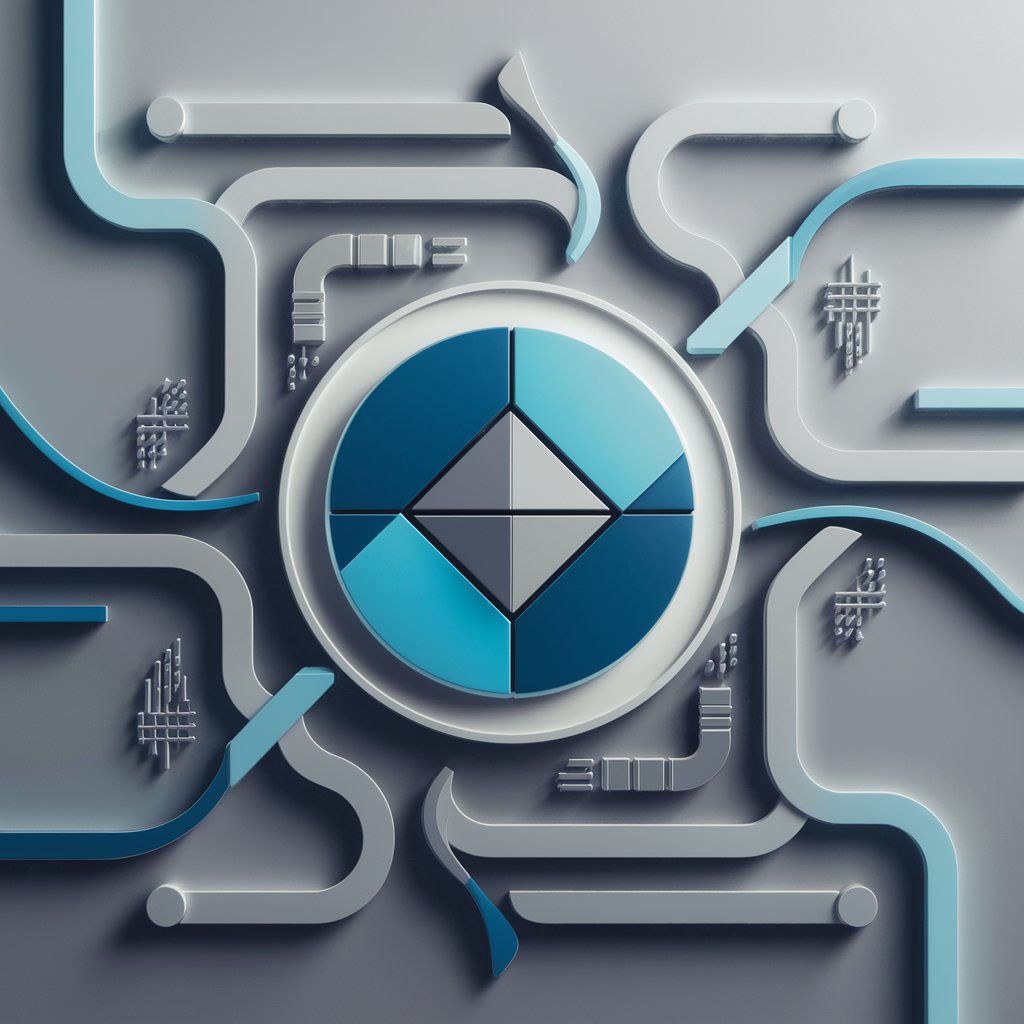
Card Creator
Personalize cards with AI-powered creativity

Jarvis
Your Personal AI, Minus the Pleasantries

Mindful Assessor
Empowering Self-Growth with AI Insights
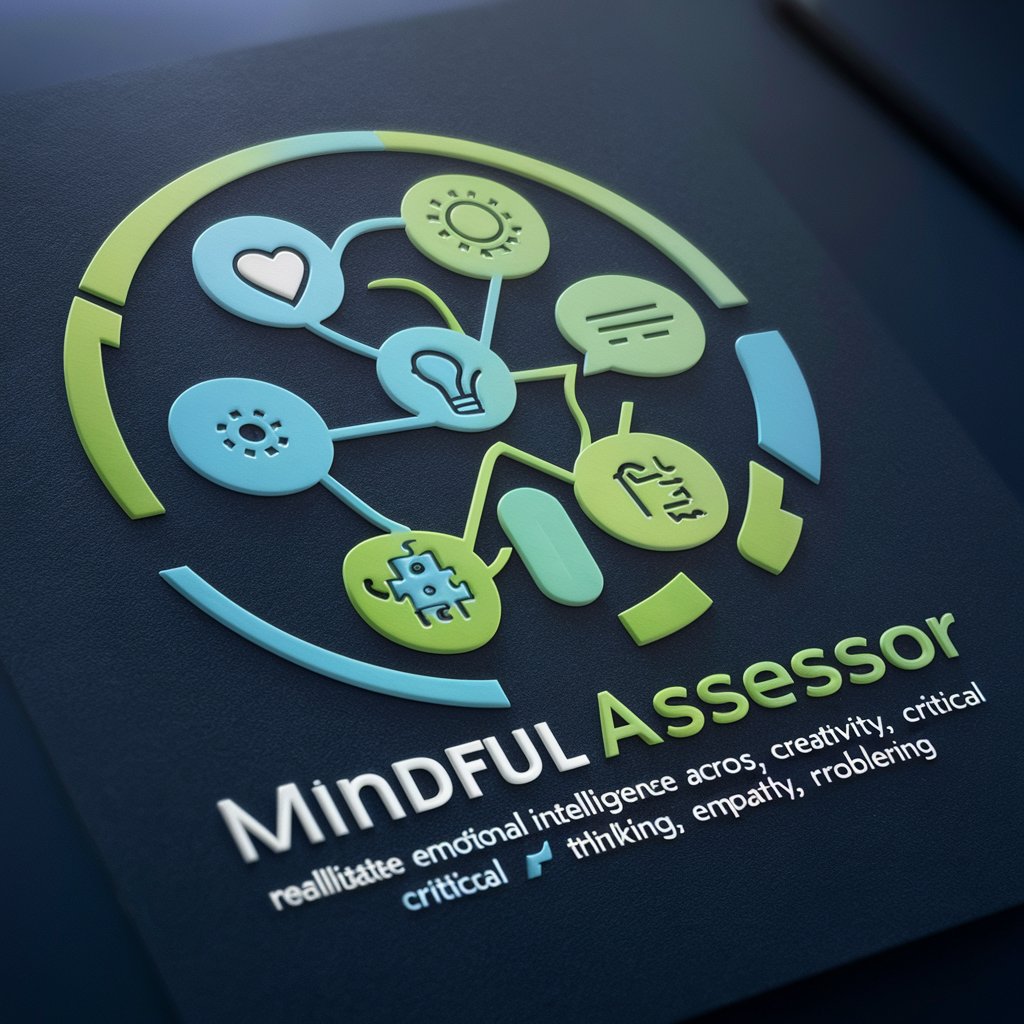
(Unofficial) GNoME Materials Discovery AI
Unveiling the Future of Materials with AI

FREE AI subreddit Moderator Assistant
Automate moderation, engage better.

Web Analytics Buddy [Beta]
Transform data into actionable insights
![Web Analytics Buddy [Beta]](https://r2.erweima.ai/i/0al6bRg5TDKBu9UCX7Jdpw.png)
Tsu✨
Explore Fantasies with AI-Powered Companionship

Frequently Asked Questions about Image Hyperizer
What is Image Hyperizer?
Image Hyperizer is a specialized AI-powered tool designed to amplify a chosen aspect of an image or concept to its extreme form, transforming the initial idea into a highly stylized and intensified version.
Can I use Image Hyperizer for any type of image?
Yes, Image Hyperizer can be used for a wide range of images, from landscapes and portraits to abstract concepts, as long as you can describe the image and the quality to hyperize.
Is there a limit to how much a quality can be hyperized?
The essence of Image Hyperizer is to push boundaries, so while there are practical limits to visualization, the tool aims to hyperize qualities to the maximum extent expressible.
How does the upload feature work?
The upload feature allows you to provide an existing image as a base. Specify the quality you wish to hyperize, and the tool will generate a new image that takes this quality to an extraordinary level.
Can Image Hyperizer be used for professional projects?
Absolutely. Image Hyperizer is a powerful tool for creatives, designers, and professionals looking to explore and visualize extreme iterations of concepts for projects, presentations, or artistic endeavors.
