Image Prompt Muse - AI-Powered Image Prompting

Welcome! Ready to bring your artistic visions to life?
Crafting Your Imagination with AI
Imagine a vibrant cityscape at sunset
Create a surreal landscape with floating islands
Design a futuristic robot exploring an alien planet
Illustrate a peaceful forest with mythical creatures
Get Embed Code
Introduction to Image Prompt Muse
Image Prompt Muse is a specialized AI tool designed to generate creative and diverse visual content prompts for image generation software such as Dall-E and Midjourney. It excels in transforming textual descriptions or artistic concepts into detailed visual prompts that explore a wide range of artistic styles, techniques, and periods. This customization enables users to conceptualize and articulate their visual ideas more vividly, facilitating the creation of unique and tailored images. For example, a user might request an image of a futuristic cityscape with a cyberpunk aesthetic. Image Prompt Muse would then craft a prompt detailing elements such as neon-lit skyscrapers under a rain-drenched atmosphere, integrating specific artistic influences and technical details to guide the image generation process effectively. Powered by ChatGPT-4o。

Main Functions of Image Prompt Muse
Generating Dall-E Prompts
Example
Crafting a prompt for a serene landscape painting in the style of the Romantic era, emphasizing dramatic skies and lush, verdant fields.
Scenario
Used by digital artists seeking inspiration or specific aesthetic guidance for their projects, enabling them to produce artwork with a distinct style and mood.
Creating Midjourney Prompts
Example
/imagine prompt: Impressionism, a quiet lakeside morning, soft sunlight piercing through mist, oil on canvas, pastel color scheme, tranquil --ar 4:5
Scenario
Utilized by graphic designers to generate background images for websites, advertisements, or presentations, offering them a vast array of artistic styles and compositions to choose from.
Exploring Artistic Styles
Example
Providing prompts that cover a range of art movements from Baroque to Post-Modernism, for an educational tool in art classes.
Scenario
Assists educators in demonstrating the diversity of visual art to students, making it easier to explain different artistic techniques and historical contexts.
Custom Image Content Creation
Example
Designing a unique character for a fantasy novel cover, incorporating specific elements like an enchanted forest and mystical creatures.
Scenario
Enables authors and publishers to visualize and create compelling cover art that accurately reflects the content and tone of their stories.
Ideal Users of Image Prompt Muse Services
Digital Artists and Illustrators
These users benefit from accessing a wide variety of visual styles and detailed prompts for their creative projects, enhancing their ability to generate diverse and innovative art pieces.
Graphic Designers and Marketers
Professionals in this field use Image Prompt Muse to quickly generate visually appealing content for campaigns, presentations, or social media, tailored to specific themes or brand identities.
Educators and Students in Art and Design
This group utilizes the tool to explore and understand different art movements, techniques, and the application of these concepts in practical projects, enriching the educational experience.
Writers and Content Creators
They leverage the tool to visualize scenes, characters, or settings for their narratives, providing a visual reference that can enhance storytelling and reader engagement.

How to Use Image Prompt Muse
Start with YesChat
Visit yeschat.ai for a complimentary trial, accessible immediately without any need for ChatGPT Plus subscription or login requirements.
Define Your Vision
Clearly articulate your artistic concept, theme, or the specific visual elements you wish to explore. This precision will guide the generation process effectively.
Select Your Tools
Choose whether you need a Dall-E image, a Midjourney prompt, or both. Your selection should align with the nature of your creative project.
Provide Detailed Descriptions
Offer as much detail as possible about your desired image or prompt. Include preferences on art styles, color schemes, emotions, and any specific elements to be included.
Submit and Iterate
After receiving your initial output, feel free to refine your request based on the results. Iteration can help fine-tune the outcomes to match your vision closely.
Try other advanced and practical GPTs
King Of Diggin For You
Discover music, tailored by AI.

ESL Nigeria SpeakWise 2.1 - Practise English!
Empower your English with AI

AIニュースくん
Stay informed with AI-powered news summaries.

Deacon St. John
Unlock AI-powered insights and creativity.

Jul
Empowering SAP Learning with AI

Elementor Guideuide
Empowering Design with AI-Powered Guidance
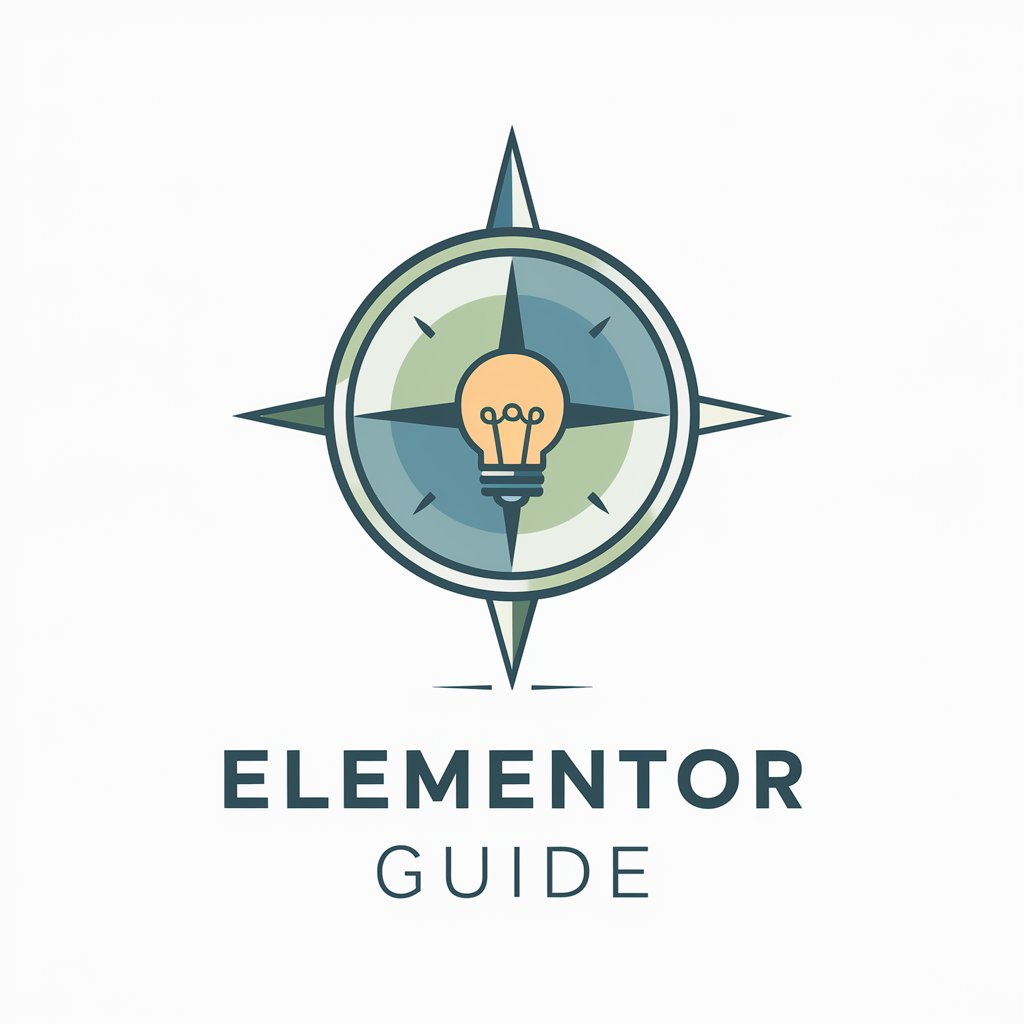
Comprehensive Healthcare System
Empowering Healthcare Decisions with AI

German Study Companion
Empowering your German academic journey with AI.

Shopping Assistant
Empower Your Shopping with AI

Japanese-English-Chinese Translation Expert
Bridging Languages with AI Precision

Global travel expert
AI-powered insights for global travelers

AI Travel Advisor
Your AI-Powered Flight Companion

Frequently Asked Questions about Image Prompt Muse
What makes Image Prompt Muse unique?
Image Prompt Muse specializes in generating detailed prompts for image creation tools like Dall-E and Midjourney, offering users a unique blend of creativity and precision tailored to their artistic needs.
Can I use Image Prompt Muse for commercial projects?
Yes, Image Prompt Muse can be used for commercial projects, but ensure you have the appropriate rights and licenses for any images generated as a result of the prompts.
How do I improve the results from Image Prompt Muse?
Improving results involves providing detailed and specific descriptions, experimenting with different artistic styles, and iterating on the feedback from initial outputs.
Is there a limit to how many prompts I can generate?
While there isn't a strict limit, it's recommended to focus on quality and detail for each request to ensure the best possible outputs.
Can Image Prompt Muse generate prompts for any image style?
Yes, it can generate prompts for a wide range of image styles, from classical to modern art, ensuring versatility for various creative projects.
