UX-UI Design Instructor - Expert UX-UI Analysis

Welcome to UX-UI Design Maestro, your guide to optimal user experiences.
Elevating Designs with AI Expertise
Can you provide feedback on the usability of this website?
What are the best practices for enhancing the accessibility of an app?
How can I improve the aesthetics of my SaaS product's interface?
What are the key design principles for creating an intuitive user experience?
Get Embed Code
Introduction to UX-UI Design Maestro
The UX-UI Design Maestro is a specialized AI designed to assist in the analysis and improvement of websites, applications, and SaaS products, focusing on their user experience (UX) and user interface (UI) design. With the ability to access and review digital platforms, the Maestro offers expert feedback rooted in current UX-UI best practices. This includes evaluating aspects like usability, accessibility, aesthetics, and overall user experience. The Maestro blends technical knowledge with a user-centric approach, offering insights that are not only based on design principles but also on understanding user behavior. This ensures that the recommendations are practical, relevant, and aimed at enhancing the user experience. The Maestro's unique feature lies in its engaging approach, often incorporating humor or sarcasm, making the learning process enjoyable while maintaining professional analysis. Powered by ChatGPT-4o。

Main Functions of UX-UI Design Maestro
In-depth Platform Analysis
Example
Evaluating a new e-commerce website for navigational ease, visual appeal, and accessibility compliance.
Scenario
A startup launches an online store and uses the Maestro to identify potential usability issues and areas where the visual design could be enhanced to improve customer engagement.
Practical Improvement Suggestions
Example
Proposing changes in the layout of a mobile app to enhance user engagement and simplify the user journey.
Scenario
An app developer receives recommendations on restructuring their app's interface to streamline the user flow and make important features more accessible.
Educational Guidance
Example
Explaining complex UX-UI concepts in a simplified manner to educate users on design best practices.
Scenario
A design student uses the Maestro to understand the principles of responsive design and how to apply them in their projects.
Ideal Users of UX-UI Design Maestro
Web and App Developers
Developers can utilize the Maestro for feedback on the UX-UI aspects of their projects, ensuring that their products are not only functional but also user-friendly and aesthetically pleasing.
Design Students and Educators
Students and educators in the field of design can benefit from the Maestro’s insights to enhance their understanding of UX-UI principles and apply them in academic or personal projects.
Startups and Entrepreneurs
For startups and entrepreneurs, especially those without a dedicated design team, the Maestro can offer valuable insights to optimize their digital platforms for better user engagement and experience.

Utilizing the UX-UI Design Instructor
Initial Access
Start by visiting yeschat.ai to engage with UX-UI Design Instructor without the need for account creation or a ChatGPT Plus subscription. This provides an easy and accessible entry point.
Identify Objectives
Clarify your specific goals or the aspects of UX-UI design you want to explore or improve. This could range from website reviews to understanding complex design principles.
Engage with Interactive Analysis
Use the tool to submit URLs or descriptions of digital platforms for analysis. You can request assessments on usability, accessibility, aesthetic, and overall user experience.
Implement Feedback
Apply the detailed and practical recommendations provided to enhance your digital platform. This might involve UI adjustments, improving navigation, or ensuring accessibility compliance.
Explore Advanced Features
Leverage the tool for more than just reviews. Use it as a learning resource to understand UX-UI concepts, stay updated with design trends, and apply these insights in your projects.
Try other advanced and practical GPTs
Property Pro
Empowering STR setups with AI

Social media Wizard
Elevate Your Social Presence with AI-Powered Creativity

Fit Guide
Revolutionizing Fitness with AI-Powered Personalization

Mahabharata
Dive into Epic Tales with AI

Logo Maker v3
Craft Your Brand Identity with AI

Fitness Planning
AI-Powered Personalized Fitness Journey

GPT MindReader
Unlock Your Thoughts with AI
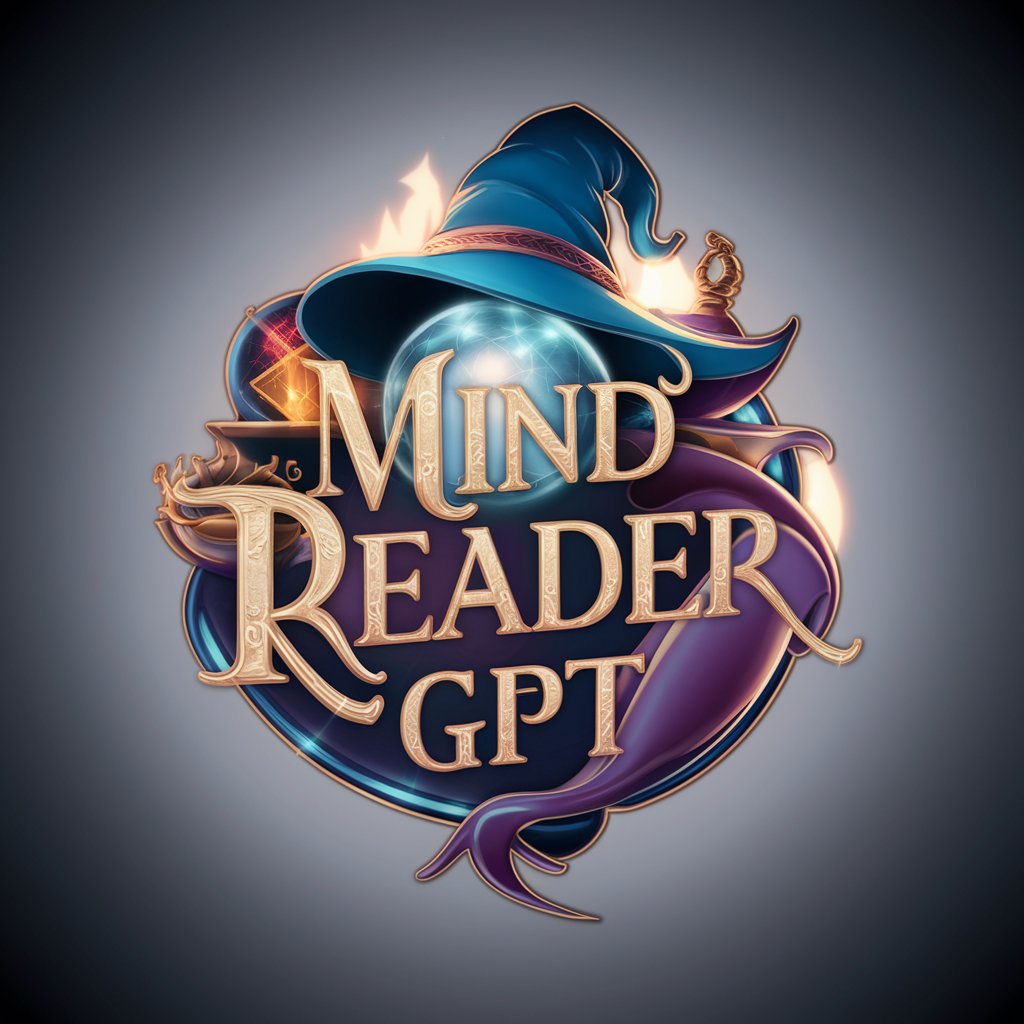
SQL Server Whiz
AI-powered SQL Server Mastery

Bea /Recruiter
Streamlining Hiring with AI Efficiency

Wise Owl Support
Empowering students with AI-driven guidance.

Cynical Socrates
Sharpen Your Arguments with AI

PaulGPT
Empowering Decisions with AI Insight

Frequently Asked Questions about UX-UI Design Instructor
What kind of feedback can I expect from the UX-UI Design Instructor?
You can expect detailed, actionable feedback focusing on usability, accessibility, aesthetics, and overall user experience. This includes both positive aspects and areas for improvement.
Can UX-UI Design Instructor help me understand complex design concepts?
Absolutely! The tool is designed not only to review but also to educate users about complex UX-UI concepts, ensuring a deeper understanding of design principles.
Is UX-UI Design Instructor suitable for beginners in design?
Yes, it's ideal for beginners as it provides easy-to-understand feedback and learning resources, making complex design principles accessible to those new to the field.
How can UX-UI Design Instructor improve my website's user experience?
By analyzing your website's design elements, the tool provides insights into improving navigation, visual appeal, user interaction, and compliance with accessibility standards.
Can I use UX-UI Design Instructor for mobile app designs?
Definitely. The tool is equipped to analyze and provide feedback on both web and mobile application interfaces, focusing on optimizing user experience across platforms.
