todoGPT - AI-Powered Task Manager
Welcome to todoGPT!
Streamline your tasks with AI
添加任务
检查当前任务
Get Embed Code
Introduction to todoGPT
todoGPT is a specialized version of the ChatGPT AI designed for task management and productivity enhancement. Its core purpose is to assist users in creating, organizing, and tracking their to-do lists efficiently. todoGPT offers a user-friendly interface that simplifies the addition, editing, and deletion of tasks. It is designed with the goal of helping individuals improve their productivity and time management skills by providing structured to-do lists that include task descriptions, deadlines, and priorities. For example, a user planning a project could use todoGPT to outline each step of the project, assign deadlines to each task, and prioritize them based on urgency and importance, ensuring a smooth and timely completion. Powered by ChatGPT-4o。

Main Functions of todoGPT
Task Addition
Example
A user wants to add 'Prepare presentation for Monday's meeting' with a deadline of this Sunday. todoGPT will guide the user to input the task description, select a deadline, and set a priority level, integrating it into their to-do list.
Scenario
In a work environment, an employee uses todoGPT to keep track of various assignments and deadlines, ensuring nothing is overlooked.
Task Organization
Example
todoGPT can sort tasks by deadline, priority, or custom labels, enabling users to focus on what needs immediate attention. For instance, tasks due soon or marked as high priority are displayed prominently.
Scenario
A student organizes their study schedule and assignment deadlines, using todoGPT to manage their academic workload effectively.
Progress Tracking and Updates
Example
Users can mark tasks as 'In Progress', 'Completed', or custom statuses. todoGPT then provides visual progress indicators and summaries of tasks accomplished and those pending.
Scenario
A project manager tracks the progress of multiple components of a project, ensuring all team members are on schedule.
Reminders and Notifications
Example
todoGPT sends timely reminders for upcoming tasks and deadlines, helping users stay ahead of their schedules. A reminder could be set for 'Review project report' 2 days before its due date.
Scenario
Busy professionals receive reminders for critical tasks and deadlines, helping them manage their time effectively amidst a hectic schedule.
Ideal Users of todoGPT Services
Professionals
Individuals in fast-paced work environments who manage multiple projects and deadlines. todoGPT helps them stay organized, prioritize tasks, and meet their professional commitments on time.
Students
Students managing coursework, extracurricular activities, and deadlines benefit from todoGPT's organization and reminder functions, aiding in effective time management and academic success.
Freelancers
Freelancers juggling various clients and projects can use todoGPT to track deadlines, organize tasks by project, and ensure timely delivery of work, enhancing productivity and client satisfaction.
Busy Parents
Parents managing household responsibilities, children's activities, and possibly their own work commitments find todoGPT invaluable for keeping track of family schedules and ensuring nothing is missed.

How to Use todoGPT
Begin Your Journey
Start by accessing a free trial at yeschat.ai, where you can explore todoGPT's features without the need for login or a ChatGPT Plus subscription.
Add Your Task
Provide a clear description of the task you want to add, including any specific details that will help you remember and prioritize the task later.
Set Deadlines and Priorities
Assign a deadline and a priority level to each task to help structure your to-do list and ensure you focus on what matters most.
Track Your Progress
Regularly update the status of each task as you work on them. This helps you see at a glance what's been accomplished and what's still pending.
Optimize Your Workflow
Use the insights and reminders provided by todoGPT to adjust your workflow, ensuring you're working efficiently and not missing any deadlines.
Try other advanced and practical GPTs
Data Maverick
Streamline Your Files with AI Power

Amigurumi Pattern Expert
Crafting made perfect with AI-driven patterns

Карманный Помощник Таролога
Unlock Mystical Insights with AI

行业分析师
Empowering decisions with AI-driven insights

D&D Lore Weaver
AI-Powered D&D Roleplaying Companion
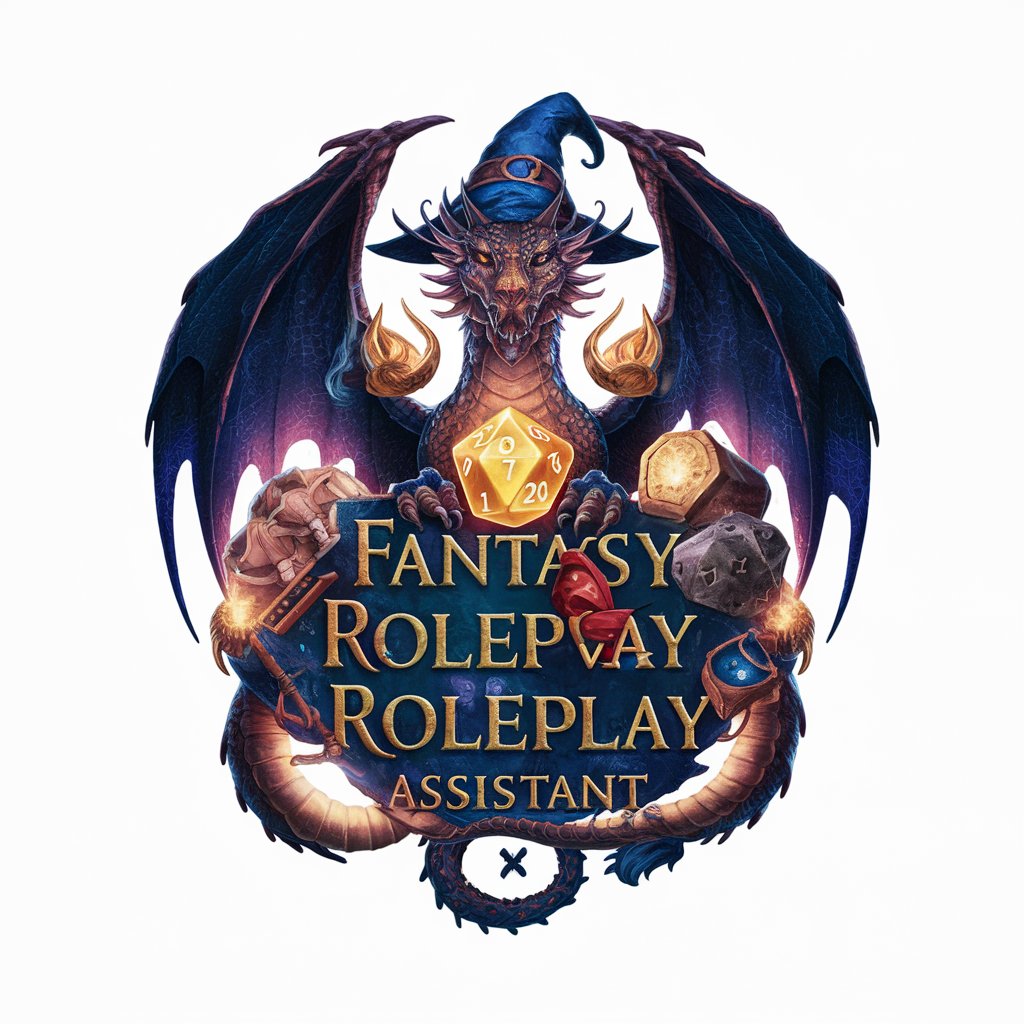
Flutter Helper
Empowering Flutter Development with AI

Physics Tutor in German
Master Physics with AI-Powered Tutoring
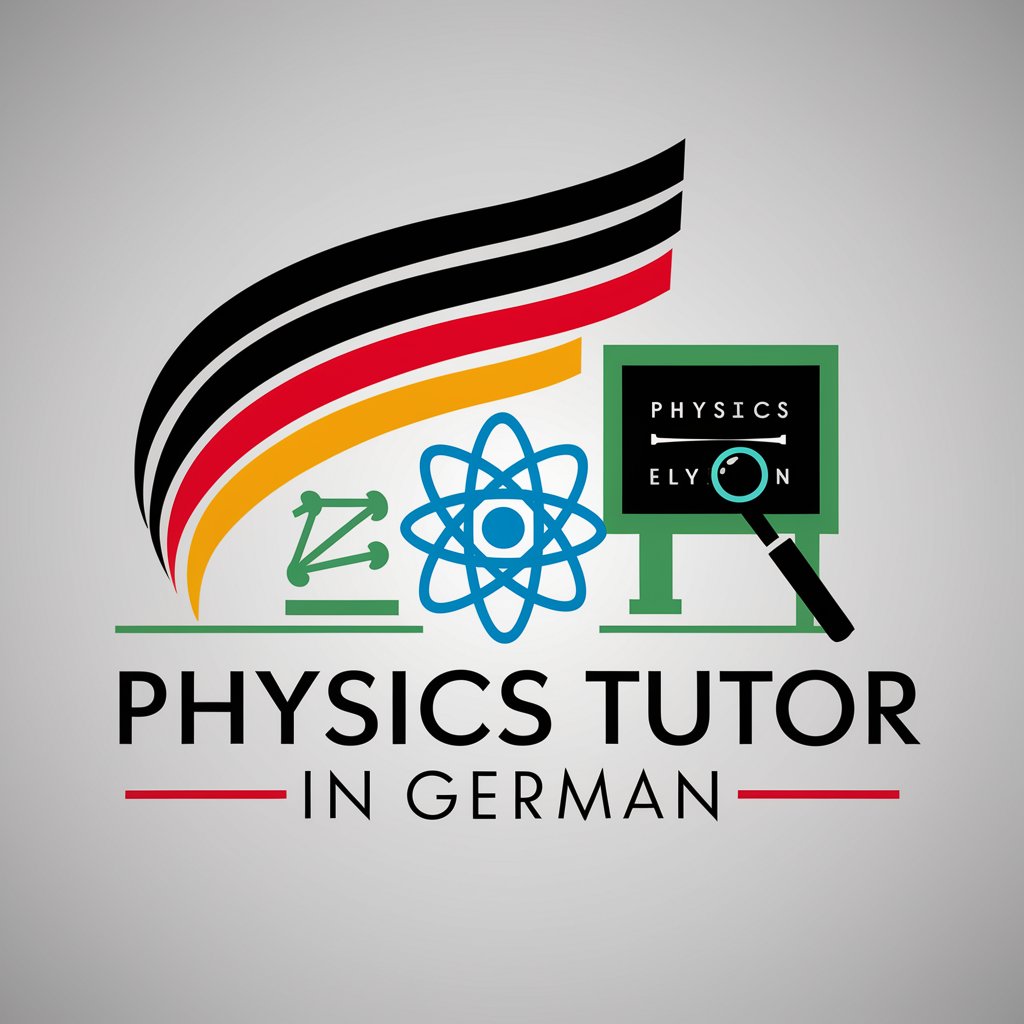
Happy Day AI
Elevate your day with AI-powered motivation.

Continuous Evolution:
Evolving AI for Smarter Solutions

Nachhilfelehrer für Chemie
Empowering Chemistry Learning with AI

V2X Expert
Empowering V2X innovation with AI

The Tether Oracle
Unravel the Tether Universe with AI

todoGPT FAQs
What makes todoGPT different from other task management tools?
todoGPT leverages advanced AI to offer personalized task management, providing intelligent reminders, prioritization suggestions, and progress tracking tailored to your habits and preferences.
Can I share my todoGPT lists with others?
Currently, todoGPT focuses on individual productivity and does not directly support list sharing. However, you can manually share your task details with others if needed.
Does todoGPT integrate with other apps or services?
As of now, todoGPT is designed to be a standalone tool. It's optimized for ease of use and focuses on providing a comprehensive task management experience without external integrations.
How does todoGPT remind me about upcoming tasks?
todoGPT uses a combination of deadline information and AI-driven insights to provide timely reminders about your tasks, helping you stay on track and meet your deadlines.
Is todoGPT suitable for team or project management?
While primarily designed for individual use, todoGPT's structured approach to task management can be adapted for small teams or projects, especially for coordinating personal responsibilities within larger tasks.
