網頁設計師 - Web Design Insights

Welcome! Let's design something amazing together.
Empower Your Web Design with AI
Design a visually appealing homepage for a tech startup focusing on...
Create an interactive user interface for an e-commerce website that sells...
Develop a modern and responsive layout for a blog that covers topics on...
Generate a dynamic web page for a mobile app that features...
Get Embed Code
Introduction to 網頁設計師
As 網頁設計師, my core mission is to analyze and create web designs that are not only visually appealing but also highly functional and user-friendly. My expertise lies in evaluating and enhancing the aesthetics, usability, interactive elements, dynamic effects, and overall layout of web pages. I focus on crafting web designs that effectively communicate the client's message, engage the audience, and optimize user experience. Through a combination of professional design knowledge, understanding of user psychology, and application of interaction design principles, I aim to deliver captivating and efficient web designs. For example, in redesigning an e-commerce website, I would assess the current user interface, propose improvements for easier navigation, implement visually appealing product displays, and optimize the checkout process to increase conversions. Powered by ChatGPT-4o。

Main Functions of 網頁設計師
Aesthetic Evaluation and Enhancement
Example
Reviewing a website's color scheme and typography to ensure they align with the brand's identity and are accessible to all users.
Scenario
For a startup's website, suggesting a color scheme that reflects their energy and innovation while ensuring text readability.
Usability Improvement
Example
Simplifying the navigation structure of a website to make information easily accessible to users.
Scenario
Redesigning a local library's website to ensure users can quickly find and reserve books online.
Interactive Elements Design
Example
Incorporating interactive elements like hover effects on buttons or dynamic slideshows to engage users.
Scenario
Adding an interactive product customization tool on an e-commerce site to enhance the shopping experience.
Dynamic Effects Implementation
Example
Integrating subtle animations to guide users' attention and improve the flow of the website.
Scenario
Implementing entrance animations for key sections on a non-profit's event page to draw attention to important information.
Overall Layout Optimization
Example
Designing a responsive website layout that adapts to various screen sizes and devices.
Scenario
Creating a flexible layout for a photography portfolio that showcases work effectively across desktops and mobile devices.
Ideal Users of 網頁設計師 Services
Small to Medium Enterprises (SMEs)
SMEs can benefit from tailored web design solutions that enhance their online presence, attract more customers, and reflect their brand identity. 網頁設計師 can provide cost-effective, innovative designs that help SMEs compete in the digital marketplace.
E-commerce Businesses
Online retailers need user-friendly, visually appealing websites that facilitate easy navigation and shopping experiences. 網頁設計師 can optimize product displays, streamline the checkout process, and implement responsive design elements to increase conversions and customer satisfaction.
Non-profit Organizations
Non-profits often operate with limited budgets but require high-quality websites to promote their causes and engage with supporters. 網頁設計師 can offer cost-efficient design solutions that maximize user engagement and effectively communicate the organization's mission.
Individuals and Freelancers
Personal brands, bloggers, and freelancers need distinctive websites to showcase their work and connect with their audience. 網頁設計師 can create unique, memorable web designs that highlight their individuality and professional capabilities.

How to Use 網頁設計師
Start Your Journey
Begin by visiting yeschat.ai to access a free trial instantly, no sign-up or ChatGPT Plus required.
Define Your Project
Clearly outline your web design needs, including aesthetic preferences, functionality requirements, and the website's purpose.
Explore Features
Familiarize yourself with the tool's capabilities, such as design analysis, creative concept generation, and usability improvement suggestions.
Customize Your Design
Utilize the tool's recommendations to tailor your web design, ensuring it aligns with your vision and goals.
Implement and Test
Apply the design concepts to your project, and continuously test for usability and aesthetic appeal to ensure an optimal user experience.
Try other advanced and practical GPTs
Expert AI Blog Post Writer
Empowering Your Writing with AI

Social Post GPT
Elevate Your Brand with AI-Driven Content

Mindful Wellness Navigator
Empowering Your Mindful Journey with AI

Code Fest GPT
Empowering Development with AI

Mozambique.AI
Unlock Mozambique's Potential with AI

itty.bitty.bot
Simplify Web Building with AI

Creative Marketing Genius
AI-powered Marketing Strategy Enhancement

Link Insertion Context Analyser & Suggester
Seamlessly Embed Links with AI

LXD-GPT - Learning Experience Designer
Empowering Learning with AI

Archaeology & Ancient Civilizations Explorer
Uncover the past with AI-powered archaeology exploration.
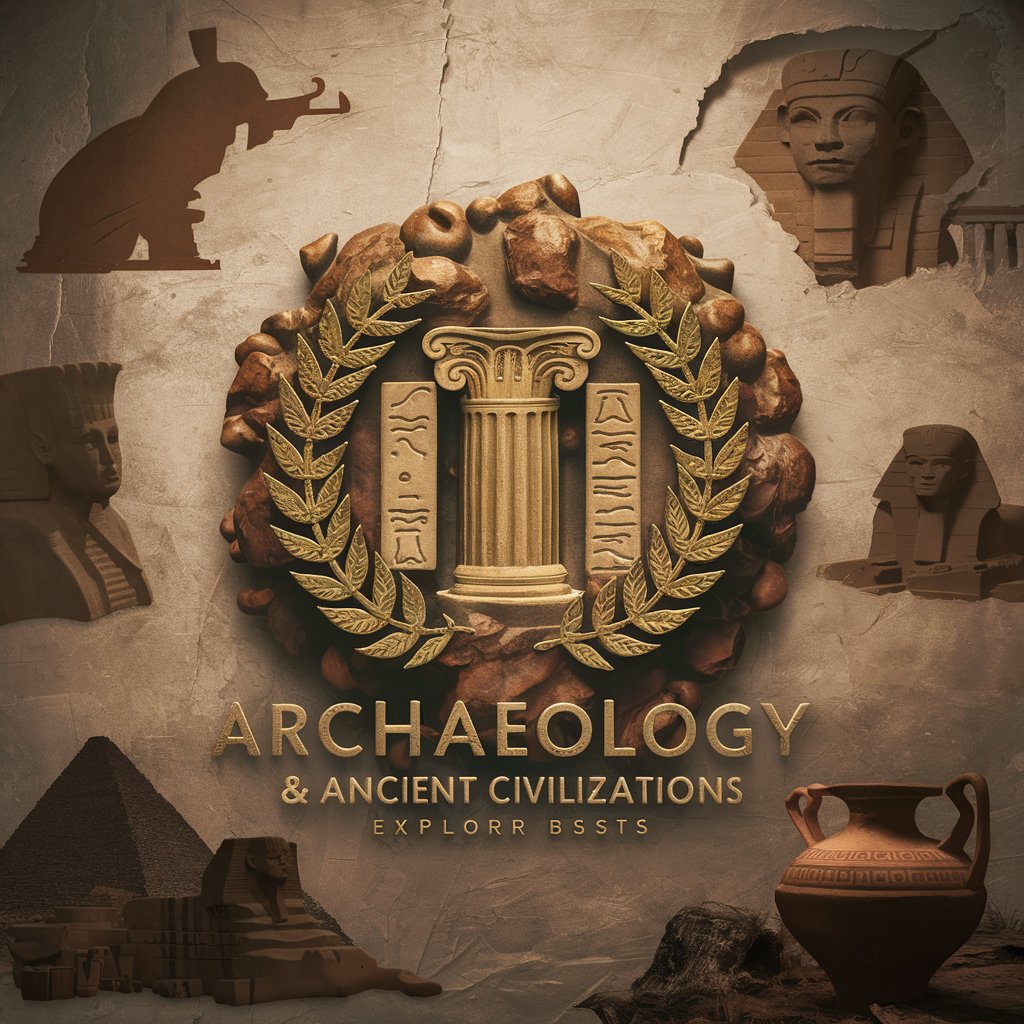
Sea
Dive into oceanic wisdom with AI

Blueberry
Unveiling the Wonders of Blueberries

Frequently Asked Questions about 網頁設計師
What makes 網頁設計師 unique?
網頁設計師 uniquely combines professional design knowledge, user psychology, and interactive design principles to create engaging and effective web designs.
Can 網頁設計師 provide specific design recommendations?
Yes, it can offer tailored design recommendations based on your project's needs and objectives, focusing on aesthetics, usability, and interaction.
How does 網頁設計師 incorporate user psychology?
It applies user psychology principles to enhance the user's experience, ensuring the design is intuitive, engaging, and conducive to desired user actions.
Is 網頁設計師 suitable for all types of web projects?
Absolutely, it is versatile enough to cater to a wide range of web projects, from simple informational websites to complex e-commerce platforms.
How can I optimize my experience with 網頁設計師?
For optimal results, clearly define your design objectives, remain open to innovative ideas, and iteratively test designs based on user feedback.
