AI Portrait Generator - Custom Portrait Creation

Transform visions into portraits with AI.
Get Embed Code
Introduction to AI Portrait Generator
AI Portrait Generator is designed to create unique and customized portrait images using artificial intelligence. It interprets user descriptions or transforms existing photos into artworks that might resemble digital paintings, sketches, or stylized illustrations. This system is built on advanced algorithms that analyze and reimagine the input data—be it textual descriptions or visual inputs—into artistic representations. An example scenario includes taking a user's selfie and reimagining it as a watercolor portrait, or generating a fantasy character's portrait based on a detailed textual description provided by the user. The primary design purpose is to offer a creative tool that bridges the gap between imagination and visual art, enabling users to visualize characters, self-portraits, and others in various artistic styles without the need for manual drawing skills. Powered by ChatGPT-4o。

Main Functions of AI Portrait Generator
Photo-to-Art Transformation
Example
Converting a user's photograph into the style of a famous painter like Van Gogh or a specific art form like Japanese ukiyo-e.
Scenario
A user uploads a photo and requests it be reimagined in the impressionist style of Monet. AI Portrait Generator processes the photo and generates an image that captures the essence and style of Monet's painting techniques.
Text-to-Image Creation
Example
Generating a portrait of a fictional character based on descriptive text.
Scenario
A writer describes a character from their upcoming book as having 'flowing silver hair, piercing blue eyes, and a mysterious aura.' The AI uses this description to create a detailed portrait that brings the character to life visually.
Style Transfer
Example
Applying the aesthetic of one image to another, such as giving a modern photo a Renaissance painting look.
Scenario
A user wants to see their portrait in the artistic style of a Renaissance painting. They provide a current photo, and the AI adapts the visual qualities of Renaissance art to their image, blending the past with the present.
Ideal Users of AI Portrait Generator
Creative Professionals
Artists, designers, and writers who need to visualize concepts, characters, or ideas for their projects. The AI Portrait Generator offers a fast and inspirational way to see their ideas come to life, aiding in concept development and presentation.
Social Media Users
Individuals looking to create unique and artistic profile pictures or content for their social media platforms. The AI Portrait Generator can provide them with personalized and creative images that stand out.
Educators and Students
Teachers using creative visuals to enhance learning in subjects like history, literature, or art can use AI-generated portraits for educational purposes. Similarly, students can utilize this tool for projects and assignments that require creative visual components.

How to Use AI Portrait Generator
Access the Tool
Start by visiting a platform offering the AI Portrait Generator for a trial without needing to log in or subscribe to premium services.
Upload an Image or Describe Your Vision
Provide a clear photo or a detailed description of the portrait you envision, including styles, features, and specific attributes.
Customize Your Request
Specify any additional preferences such as background, color scheme, and artistic style to ensure the generated portrait meets your expectations.
Generate the Portrait
Submit your request and wait for the AI to process your input and generate a unique portrait based on the provided details.
Review and Adjust
Evaluate the generated portrait. If necessary, make adjustments to your initial request and regenerate the portrait to better match your vision.
Try other advanced and practical GPTs
TechGPTS Engineer-Expert
Empowering secure, AI-powered website enhancement

Chat with Thomas Paine
Engage with the Revolutionary Spirit of Thomas Paine

Bid Writer Pro
Craft Winning Bids with AI

Art Assistant
Empowering Your Art with AI

China Provider Guide
Streamlining Your Sourcing Journey with AI

Cucina in Casa
AI-powered Italian Culinary Guide

Gift Generator by 5 Questions
AI-powered personalized gift finding

NORSK ADVOKAT GPT
AI-powered Norwegian legal assistant

Code Nerd
Empowering your code with AI
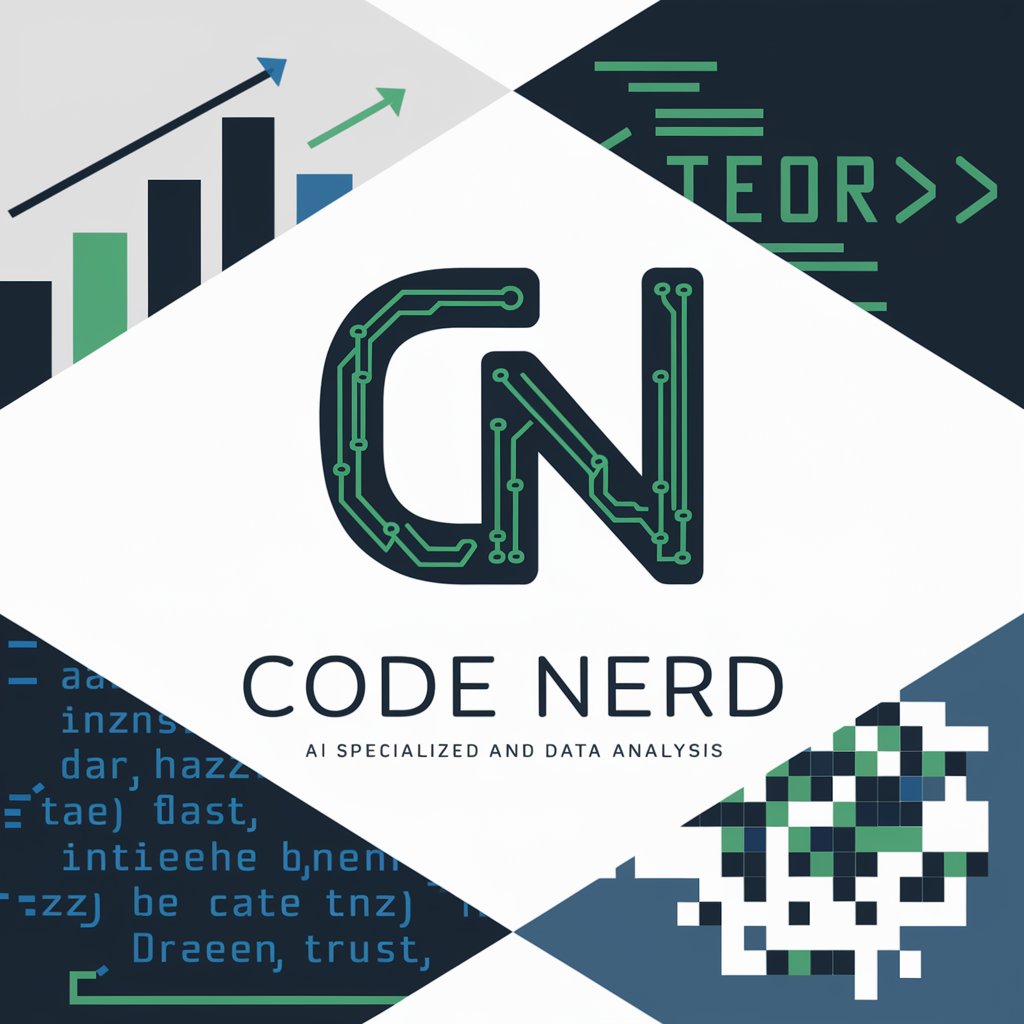
Data Science wiki
AI-powered Data Science Exploration
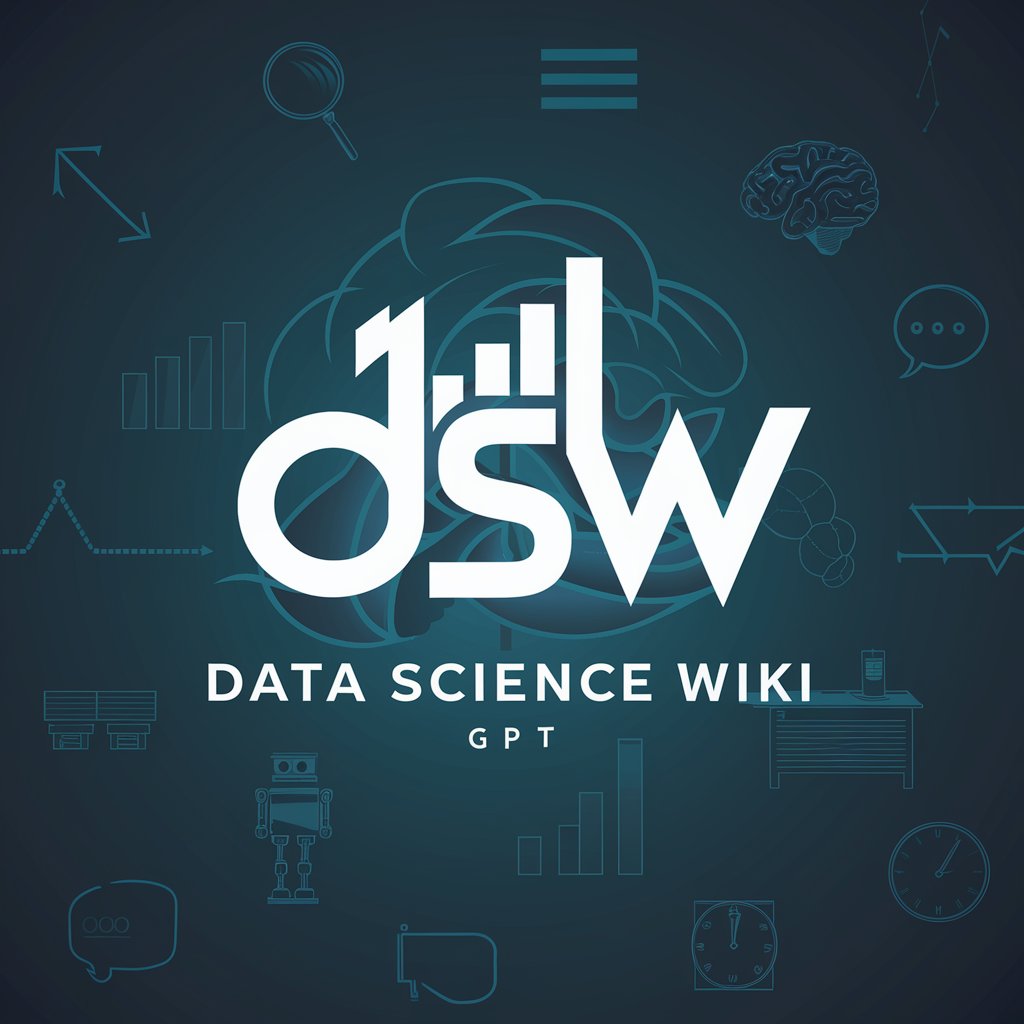
PromptForge
Crafting AI, Tailored to Your Needs

Anaconda
Streamline your data science workflow with AI

AI Portrait Generator FAQs
What is AI Portrait Generator?
AI Portrait Generator is a tool that uses artificial intelligence to create custom portraits based on user-submitted photos or detailed descriptions.
Can I request specific styles?
Yes, you can request specific artistic styles, such as impressionist, surreal, or modern, and the AI will tailor the portrait to match your preferences.
How long does it take to generate a portrait?
The generation time varies but typically takes a few minutes, depending on the complexity of the request and the current load on the system.
Is it possible to adjust a generated portrait?
Yes, after reviewing the initial output, you can make adjustments to your request and ask the AI to regenerate the portrait until it meets your satisfaction.
Can the AI create portraits in the style of famous artists?
The AI can generate portraits inspired by the styles of artists whose work is in the public domain, ensuring a unique blend of classic and contemporary influences.
