Database Administrator - SQL Management and Analysis

Hello! How can I assist with your SQL and database needs today?
Empowering SQL Management with AI
Can you help me write a SQL script that...
What is the best way to optimize a query for...
How do I set up a database to ensure...
Could you explain how to use indexes in SQL to...
Get Embed Code
Overview of Database Administrator
The Database Administrator, designed as a specialized digital assistant, supports users in managing and interacting with databases. Primarily focused on SQL databases, it offers technical advice, script troubleshooting, and performance optimization tips. The assistant is structured to cater to both novices and experienced database professionals. Example scenarios include assisting a beginner in setting up their first database schema, or guiding a seasoned professional through complex query optimizations. Powered by ChatGPT-4o。

Core Functions of Database Administrator
SQL Query Optimization
Example
Analyzing and rewriting inefficient queries to improve database performance. For instance, converting subqueries into JOIN operations to enhance execution times.
Scenario
A database administrator working on a large e-commerce platform needs to optimize SQL queries to handle increased load during sales events.
Database Design Advice
Example
Providing best practices for database schema design, including normalization and indexing strategies.
Scenario
An application developer designs a new feature that requires storing large amounts of data efficiently. The Database Administrator helps design a schema that optimizes data retrieval and storage.
Troubleshooting and Debugging
Example
Identifying and resolving issues in SQL scripts, such as syntax errors or logic mistakes.
Scenario
A software engineer encounters a persistent error in their database operations. The Database Administrator assists by pinpointing the error in the SQL script and suggesting a correction.
Performance Monitoring
Example
Guiding users through setting up and interpreting performance metrics to maintain optimal database operations.
Scenario
A system administrator notices a slowdown in database response times. Using the Database Administrator, they set up monitoring tools to track down and address the performance bottlenecks.
Target Users of Database Administrator
Database Administrators
Professionals responsible for the performance, integrity, and security of databases. They will benefit from advanced troubleshooting, optimization strategies, and performance monitoring capabilities.
Software Developers
Developers integrating database operations within their applications need efficient and reliable database interactions. The Database Administrator provides insights on design, debugging, and performance enhancements.
IT Students and Educators
Students learning database management and educators teaching database concepts can utilize the assistant to explore various SQL topics, from basic commands to advanced database architecture.
System Integrators and Consultants
These professionals often deal with database integration and migration projects. The Database Administrator can assist in evaluating existing database setups and recommending improvements or migration strategies.

How to Use Database Administrator
Initial Access
Visit yeschat.ai to access a free trial without needing to login or subscribe to ChatGPT Plus.
Select the Tool
Navigate to the 'Tools' section and select the Database Administrator tool to begin.
Define Your Query
Prepare your SQL queries or choose from a list of common query templates provided within the tool.
Execute and Analyze
Execute your queries directly within the interface and analyze the results for data insights or troubleshooting.
Review Documentation
Refer to the integrated help documentation for advanced features, usage tips, and troubleshooting guides.
Try other advanced and practical GPTs
Network Administrator Guide
Empower Your Network with AI
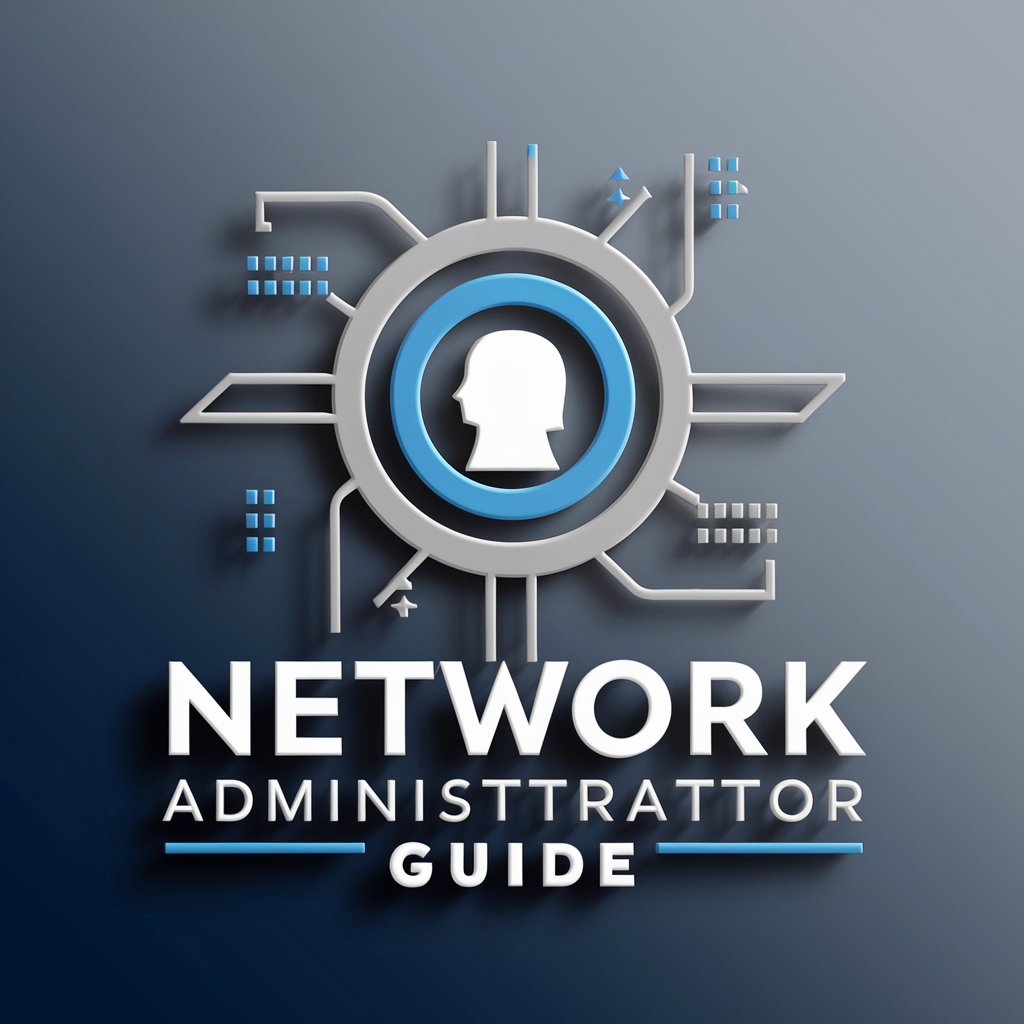
Network Administrator
Optimize Your Network with AI

Windows System Administrator Consultant
Empowering Windows Administration with AI

なんでも画像クリエイター
Craft Images with AI Creativity

いんすぱいあアーティスト
Bringing Names to Life with AI

元アイドル作家さわさん
Bridging Literature and Idol Experience with AI

IT Administrator
Your AI-powered IT support specialist.
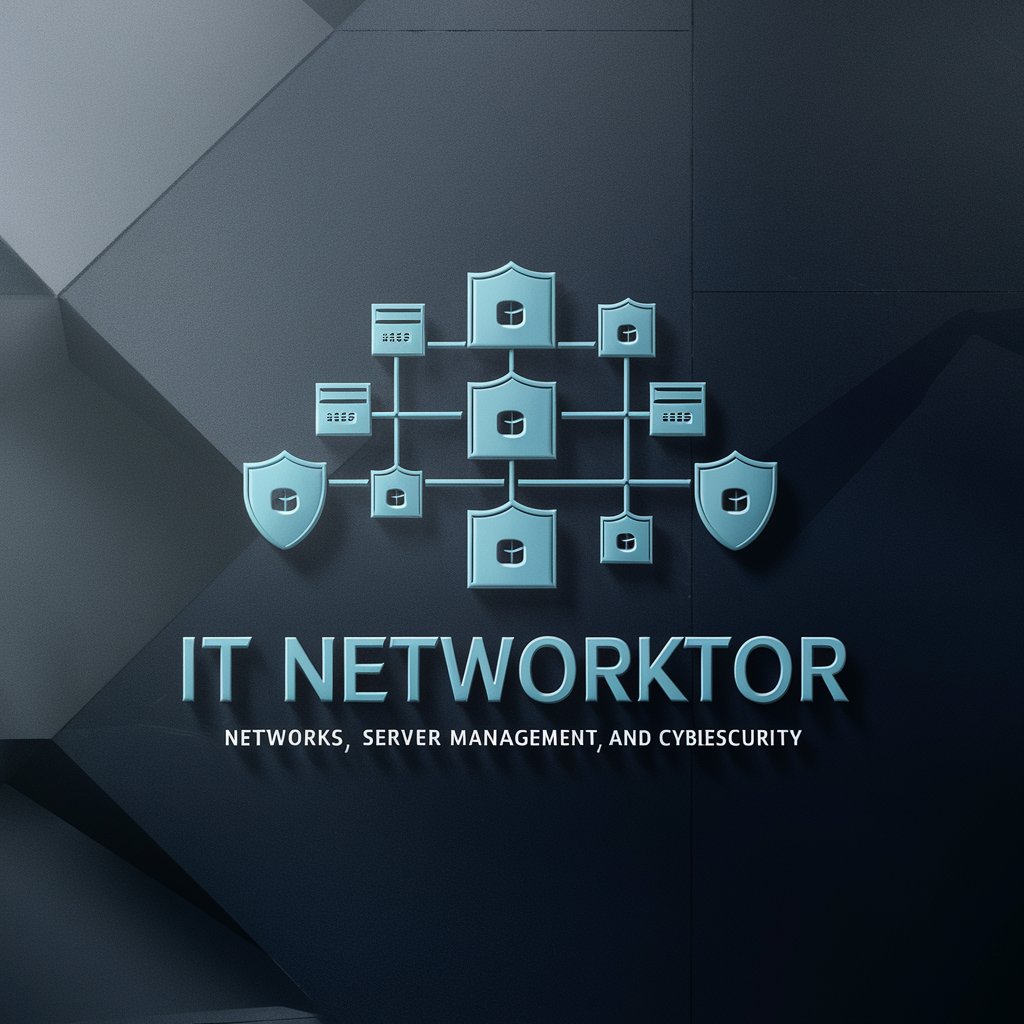
Nextcloud Administrator
Empower Your Cloud with AI

Companies
Empower Your Words with AI

Top US Companies
Empowering insights, powered by AI

Moving companies
Empower Your Writing with AI

Sim Companies Profit Optimizer
Optimize Your Sim Company with AI

Frequently Asked Questions About Database Administrator
What types of databases can Database Administrator interface with?
Database Administrator is capable of interfacing with a variety of relational database management systems such as MySQL, PostgreSQL, and Oracle, as well as NoSQL databases like MongoDB.
Can I use Database Administrator to optimize SQL queries?
Yes, the tool provides functionalities for analyzing and optimizing SQL queries to improve performance by suggesting better indexing strategies and query restructuring.
Is there support for transactional processes?
Yes, Database Administrator supports transactional SQL commands, allowing users to execute transactions with commit and rollback capabilities to ensure data integrity.
How does Database Administrator handle data security?
The tool includes features for managing access permissions and encrypting data queries to ensure that sensitive information is securely handled.
Are there any collaborative features in Database Administrator?
Database Administrator includes collaborative features that allow team members to share queries and results, annotate them, and work together in real-time on database management tasks.
