Tone Tailor - Professional Tone Adjustment

Hello! How can I assist you with your email today?
Crafting Precision in Tone with AI
Could you please help me rewrite this email to sound more professional?
I need assistance in polishing the tone of this business correspondence.
Can you adjust the tone of this message to make it more formal?
Please refine the wording of this email to ensure it maintains a professional tone.
Get Embed Code
Understanding Tone Tailor
Tone Tailor is a specialized tool designed to refine and adjust the tone of business communications, ensuring they meet professional standards. At its core, Tone Tailor helps users navigate the nuances of business language, transforming casual or overly complex messages into clear, professional, and tone-appropriate communication. For instance, if a user sends an email that reads too informal for a business setting, Tone Tailor can rework the email to maintain the original intent while elevating its formality. Similarly, for messages that may come across as too blunt or abrasive, Tone Tailor can soften the language to ensure it is received well, without altering the underlying message. Powered by ChatGPT-4o。

Core Functions of Tone Tailor
Tone Adjustment
Example
Transforming an informal email to a business partner into a formal communication.
Scenario
A user drafts an email saying, 'Hey, can we push our meeting to next week? Got too much on my plate right now.' Tone Tailor would adjust this to: 'Dear [Partner's Name], I hope this message finds you well. Due to a current influx of commitments, I would like to discuss the possibility of rescheduling our upcoming meeting to next week. Your understanding and flexibility would be greatly appreciated.'
Clarification and Conciseness
Example
Simplifying a complex report for clearer understanding.
Scenario
A user has written a lengthy and technical report that needs to be shared with stakeholders who may not have a technical background. Tone Tailor can help by rewriting the report to ensure it is concise, clear, and free of jargon, making it accessible to all readers while retaining the essential data and findings.
Professional Greetings and Closings
Example
Choosing appropriate salutations and sign-offs for various business situations.
Scenario
A user is unsure about how to start or conclude a formal email to a new client. Tone Tailor assists by suggesting professional greetings such as 'Dear [Client's Name],' and closings like 'Best regards,' followed by the user's name, ensuring the email conveys respect and professionalism.
Who Benefits from Tone Tailor?
Business Professionals
Individuals in corporate or business settings who frequently communicate with clients, partners, and colleagues through emails and reports. Tone Tailor helps them maintain a professional image, ensuring their communications are clear, respectful, and appropriately formal.
Non-Native English Speakers
Individuals for whom English is a second language and who seek to ensure their business communications are grammatically correct and appropriately toned. Tone Tailor assists in refining their messages, making them more effective and professional.
Entrepreneurs and Small Business Owners
Those at the helm of startups or small businesses who need to ensure their communications reflect the professionalism and credibility of their enterprise. Tone Tailor aids in polishing emails, proposals, and reports to present a competent and professional front to clients, investors, and partners.

How to Use Tone Tailor
Start without a hitch
Initiate your journey at yeschat.ai, where you can embark on a free trial with no need for registration or ChatGPT Plus.
Define your objective
Clarify the purpose of your communication, whether it's professional email drafting, tone adjustment, or another specific writing task.
Input your text
Enter the text you wish to refine directly into the interface, being as detailed as possible about the tone and style you're aiming for.
Specify your tone
Use the customization options to define the tone you desire for your text, ranging from formal and professional to friendly and casual.
Review and refine
Examine the output provided by Tone Tailor and make any necessary adjustments to ensure it perfectly meets your requirements.
Try other advanced and practical GPTs
Tone Tuner
Tune Your Tone, Enhance Communication

Tone Magic
Enhance Your Brand Voice with AI

Rowing Data Analyst
Elevate Your Rowing with AI Analysis

ILCHI Brain瞑想
Harness AI for Deeper Meditation Insights
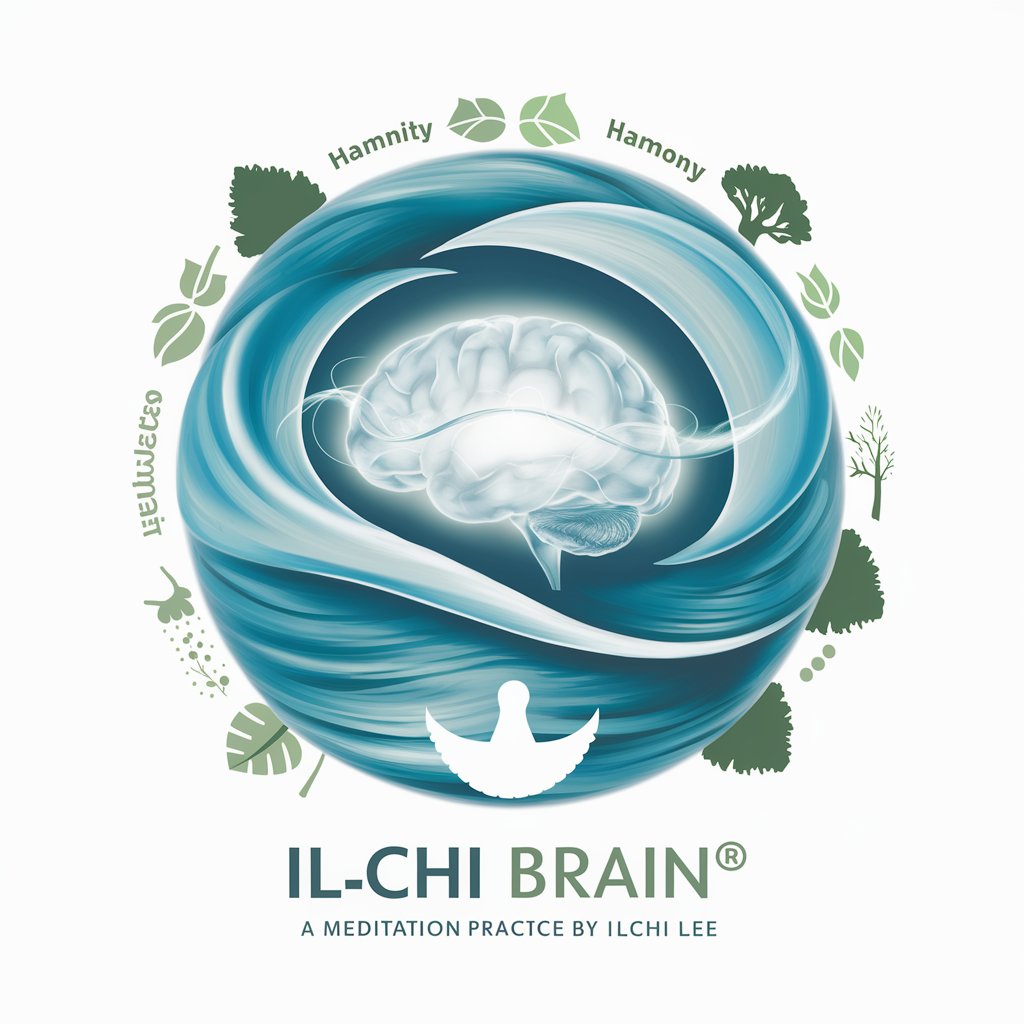
JAPONISM-弐号機(創造支援型)
Crafting Surreal Visions with AI

最终幻想
Bring Stories to Life with AI

Tone Analyzer
AI-Powered Tone Mastery

Tone Tailor
Crafting Conversations in Real Estate

GL Tone of Voice
Speak Clearly, Connect Deeply
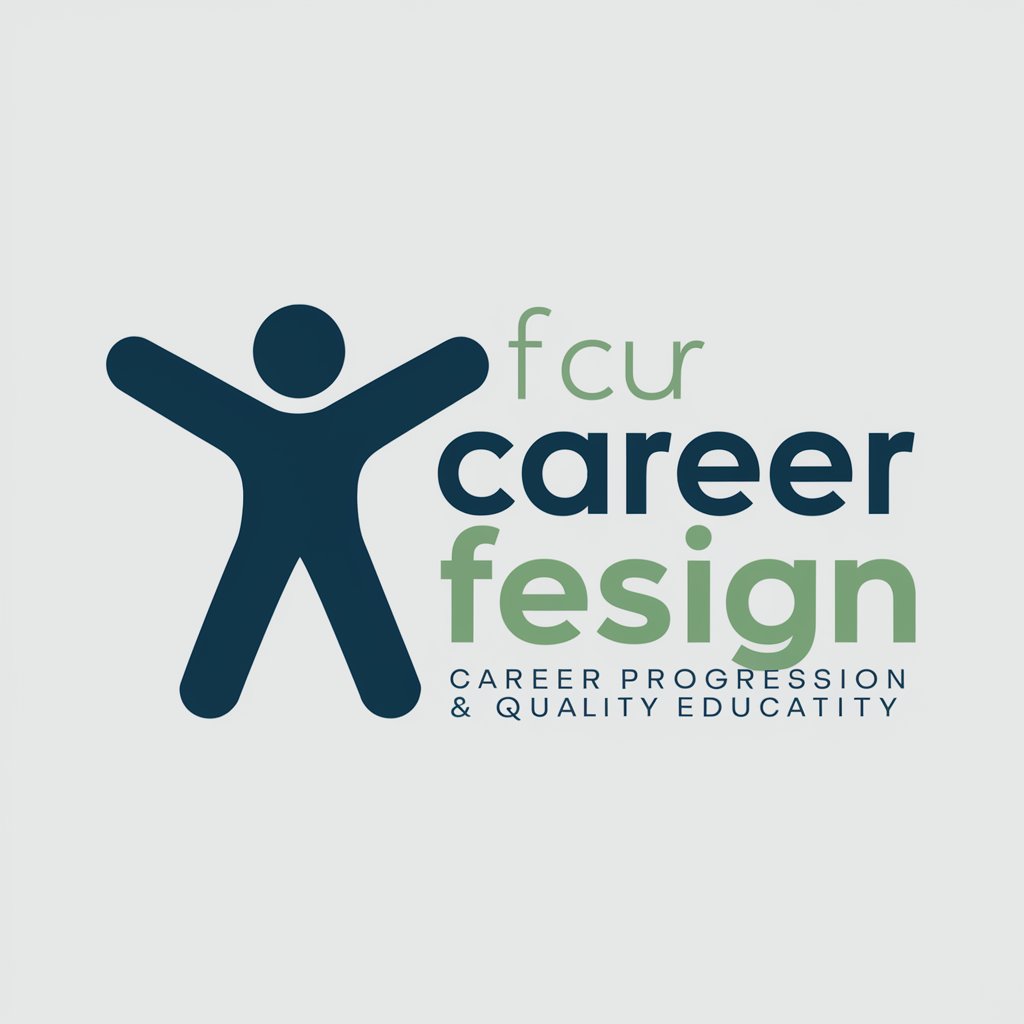
Health administration
Streamlining Healthcare Administration with AI

exam preparation for business administration
Master Business with AI-Driven Guidance
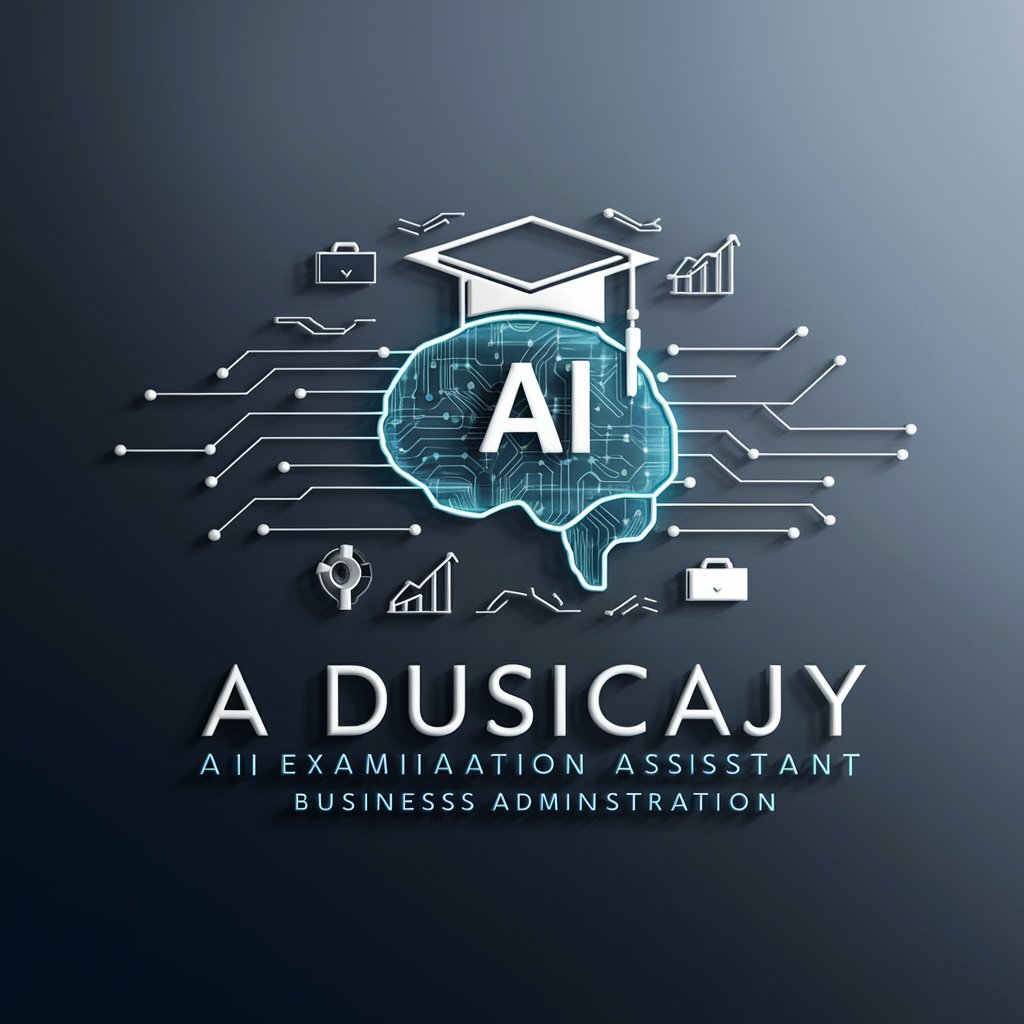
ISILON - CLI Administration
Command Your Data with AI

Tone Tailor FAQs
What is Tone Tailor?
Tone Tailor is an AI-driven tool designed to assist in crafting and refining written communication, ensuring the tone and style are perfectly suited to the context and audience.
Can Tone Tailor adjust to different writing styles?
Absolutely. Tone Tailor can adapt a wide range of writing styles, from formal and professional to casual and conversational, based on user preferences and the specific context of the text.
Is Tone Tailor suitable for academic writing?
Yes, Tone Tailor is equipped to handle academic writing, aiding in ensuring clarity, precision, and the appropriate level of formality in scholarly communication.
How does Tone Tailor handle privacy and data security?
Tone Tailor prioritizes user privacy and data security, employing state-of-the-art encryption and data handling practices to protect all user-submitted text and communications.
Can Tone Tailor provide suggestions for improving text clarity?
Definitely. Beyond tone adjustment, Tone Tailor offers suggestions to enhance text clarity, coherence, and overall impact, making your written communication more effective.
