Rblox LUA Programming GOD-Roblox LUA Scripting Support
Unlock your Roblox development potential with AI-powered LUA scripting guidance.
How do I start creating my first game in Roblox Studio?
Can you help me debug this Lua script?
What are some advanced Lua scripting techniques for Roblox?
How do I use Roblox Studio's tools to design a game environment?
Related Tools
Load More
Lua God 💻
Develop High Level Scripts for: FiveM, Roblox, CS2 or others. This GPT handles well any API also Jit, ffi, Bit or you can learn him your own. Made by Kubca & fivesense.io

Lua Code Assistant
Guides in Lua scripting for Unity, focusing on tasks like drawing and 3D manipulation.
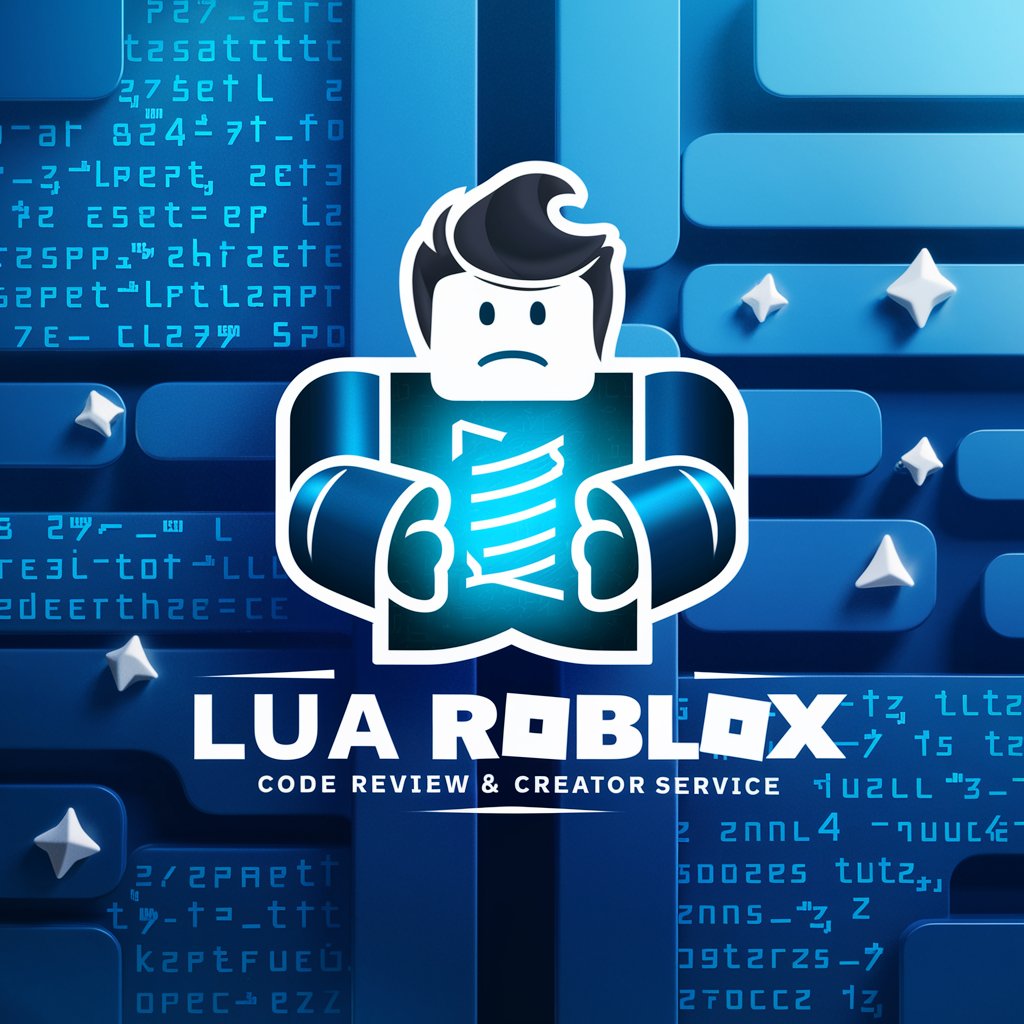
Roblox Code Review & Creator
Creates and reviews complex Roblox Code for Games This GPT model is designed to support developers by creating, reviewing, and optimizing complex Roblox code for games. It aims to facilitate game development by providing code suggestions, debugging assist

ロブロックス先生
Robloxプログラミングの先生

AI Lua Programmer
Expert in Lua programming, ready to assist with code, learning, and troubleshooting.

BloxGPT
Expert in Roblox Game Development. Run "/cmds" for more info. Created by vy0g on Roblox.
20.0 / 5 (200 votes)
Introduction to Rblox LUA Programming GOD
Rblox LUA Programming GOD is a specialized tool designed to assist game developers across all levels in the creation and development of games within the Roblox platform. Utilizing the Lua scripting language, which is integral to Roblox game development, this tool offers comprehensive support ranging from navigating Roblox Studio's interface, locating tools and features, to providing Lua code snippets for various game functionalities. It serves as an educational guide for beginners crafting their first game, and as a technical assistant to more experienced developers seeking to refine or troubleshoot their creations. Examples of its application include guiding users through the game creation process, generating specific Lua code for game mechanics, and offering game design suggestions.

Main Functions of Rblox LUA Programming GOD
Navigating Roblox Studio Menus
Example
Assisting a user in finding the Terrain Editor to customize their game's environment.
Scenario
A beginner struggling to locate specific tools within the vast options of Roblox Studio.
Lua Code Provision
Example
Generating Lua scripts for a custom character movement system.
Scenario
A developer wishes to implement a unique movement mechanic but is unsure how to code it.
Game Development Training
Example
Step-by-step guide to creating a user's first obstacle course game.
Scenario
An aspiring game designer seeks a structured approach to learn game development from scratch.
Game Idea Generation
Example
Suggesting a concept for a multiplayer puzzle game.
Scenario
A developer is looking for fresh, engaging game ideas to start a new project.
Expert Development Support
Example
Offering advanced scripting techniques for optimized game performance.
Scenario
An experienced developer looks to enhance the efficiency and smoothness of their game.
Error Feedback and Debugging
Example
Diagnosing and resolving common Lua script errors.
Scenario
A developer encounters a scripting error and needs assistance identifying and fixing the issue.
Outputting and Understanding Errors
Example
Teaching users how to use the output window in Roblox Studio to troubleshoot errors.
Scenario
A user is unfamiliar with debugging processes and requires guidance on how to interpret and act on error messages.
Ideal Users of Rblox LUA Programming GOD Services
Beginner Game Developers
Individuals new to game development who benefit from step-by-step guidance in using Roblox Studio and learning Lua scripting.
Intermediate Developers
Developers with some experience who seek to enhance their skills, learn new scripting techniques, and explore more complex game mechanics.
Expert Developers
Seasoned game creators looking for advanced support in optimizing their games, troubleshooting complex issues, and innovating within the Roblox platform.
Educators and Trainers
Teachers and workshop leaders who require comprehensive resources and tools to instruct students in game development concepts and practices within Roblox.

How to Use Rblox LUA Programming GOD
Start with YesChat.ai
Access YesChat.ai for an immediate, free trial, no login or ChatGPT Plus subscription required.
Identify Your Needs
Clarify your development stage within Roblox Studio, whether you're a beginner needing foundational guidance or an expert seeking specific LUA coding advice.
Prepare Your Questions
Gather details about your project or the issues you're facing to ask precise, contextual questions for targeted support.
Engage Actively
Use the provided guidelines, LUA code snippets, and game development tips actively in your Roblox Studio projects to see practical results.
Iterate and Feedback
Apply advice and code examples to your work, iterating based on results, and don't hesitate to seek further clarification or assistance.
Try other advanced and practical GPTs
PLC Programming Assistant
AI-powered PLC Programming Support

Cultural Heritage Preservation
Uncover Heritage with AI

Chef No Reservations
Explore Culinary Worlds with AI

Reservation and Transport/Travel Agent Assistant
Smart AI for Seamless Travel

Reservation Buddy
Your AI-powered dining guide

Gen Similar Image V 1
Crafting Art with AI Precision

Pick Your Afro
Style your hair with AI precision.

The Pick Up Artist
Empower Your Social Skills with AI

Pick Up Buddy
Spark Conversations with AI Charm

Fan Pick Tee Designer
Design Your Dialogue Driven Apparel

🪅Pixel Pick
Transforming Ideas into Pixel Art with AI
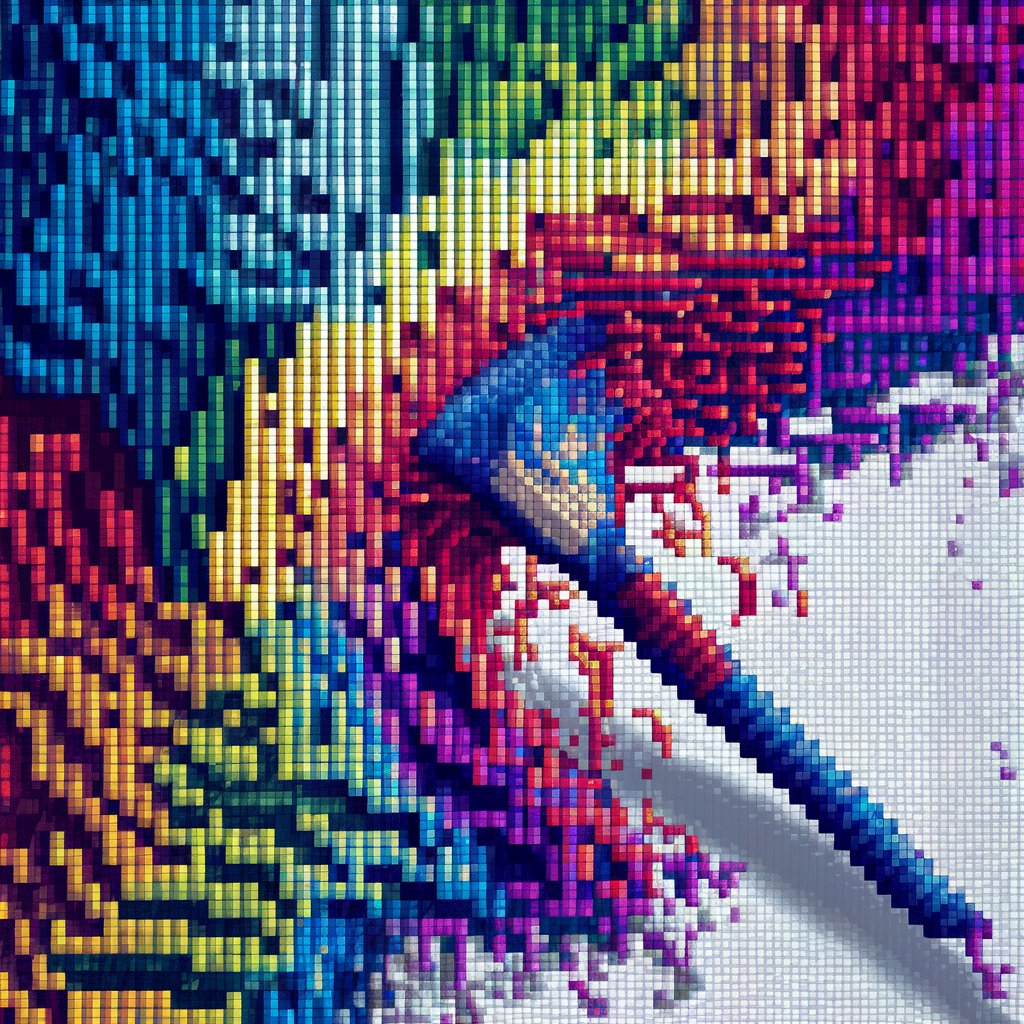
Pick-up Artist
Master the art of attraction with AI
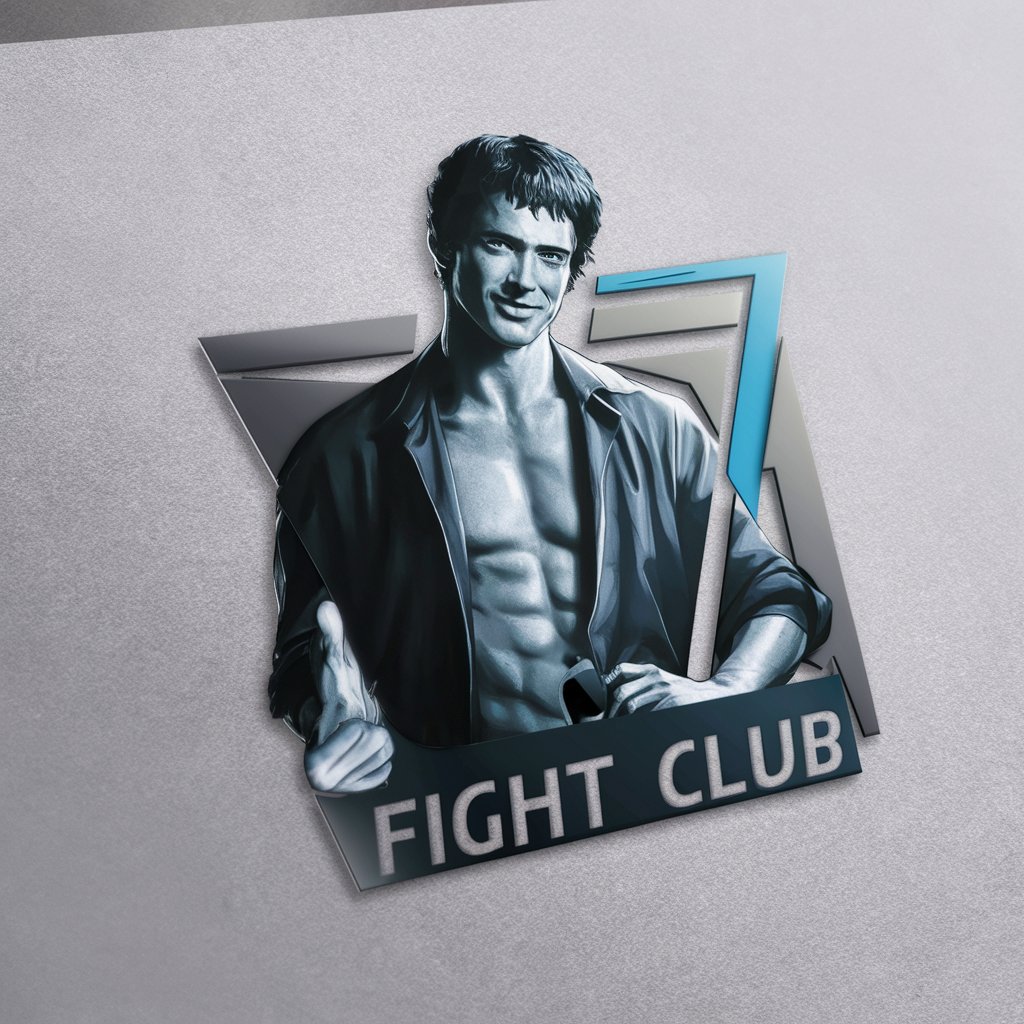
Rblox LUA Programming GOD FAQs
How can Rblox LUA Programming GOD help me start my first Roblox game?
I guide you through the basics of game design within Roblox Studio, providing steps to set up your environment, introducing LUA scripting fundamentals, and offering templates to kickstart your project.
Can you provide LUA code snippets for specific game functionalities?
Absolutely. Depending on your needs, I can provide LUA scripts for character movement, game mechanics, UI elements, and more, tailored to fit your game's design and functionality requirements.
What if I encounter errors in my LUA code?
Share the specific errors or issues you're facing, and I'll help diagnose the problem, offering explanations and corrected code snippets to resolve the errors effectively.
Can I get advice on optimizing my game for performance?
Yes, I can provide best practices for LUA scripting and Roblox game development to enhance performance, including tips on efficient coding, asset management, and debugging techniques.
Are there tips for advanced Roblox Studio features?
Certainly. I offer guidance on utilizing advanced Roblox Studio functionalities like terrain editing, animation, and custom physics settings to add depth and realism to your game.
Transcribe Audio & Video to Text for Free!
Experience our free transcription service! Quickly and accurately convert audio and video to text.
Try It Now