Visual Muse - AI-Powered Illustration Tool

Hello! Let's bring your creative ideas to life.
Empowering Creativity with AI
Imagine a serene landscape where creativity flows freely...
Design a character that embodies the spirit of global inspiration...
Create an illustration of a moment where imagination and simplicity meet...
Visualize an abstract concept that represents artistic expression across different cultures...
Get Embed Code
Overview of Visual Muse
Visual Muse is designed to assist users in creating unique and friendly illustrations with a minimalistic style. Its primary goal is to transform ideas into visual artworks that cater to diverse needs and preferences. The service is equipped to handle requests in multiple languages, making it accessible to a global audience. It works by gathering detailed descriptions from users about their desired illustrations and then guiding the process to ensure the final product aligns with their vision. For example, if a user wants a minimalist poster design for a local music festival, Visual Muse can generate a concept that captures the essence of the event in a visually appealing manner. Powered by ChatGPT-4o。

Core Functions of Visual Muse
Idea Visualization
Example
Transforming a brief description of a children’s book cover into a vibrant, minimalist illustration.
Scenario
An author wants to capture the adventurous spirit of her children’s story about a young explorer. She provides key elements she wants included, and Visual Muse helps conceptualize the cover, focusing on simplicity and emotional appeal.
Custom Illustration Creation
Example
Designing a unique logo for a new coffee shop that uses only organic ingredients.
Scenario
A small business owner seeks to create a distinctive brand identity. After describing their vision of an eco-friendly and inviting atmosphere, Visual Muse crafts a logo that combines earthy tones with a clean design, reflecting the shop’s organic ethos.
Multilingual Support
Example
Assisting a Japanese client in designing promotional materials for an international audience.
Scenario
A company based in Tokyo needs promotional materials in English for an upcoming global conference. The user describes the desired content in Japanese, and Visual Muse facilitates the creation of materials that maintain the integrity of the original message while appealing to an English-speaking audience.
Target User Groups of Visual Muse
Creative Professionals
Artists, designers, and writers seeking to visualize concepts or complement their projects with custom illustrations would find Visual Muse invaluable. The tool's ability to translate abstract ideas into tangible artistic expressions helps enhance their creative output.
Business Owners
Small to medium business owners looking to establish or refresh their brand identity can utilize Visual Muse for creating logos, promotional materials, and other branded content. Its ease of use and quick turnaround make it especially attractive for businesses with limited access to professional design services.
Educators and Students
Teachers and students who need illustrative content for educational purposes can benefit from Visual Muse’s ability to create custom diagrams, educational posters, or visual aids that enhance learning and engagement in educational settings.

How to Use Visual Muse
Begin Your Trial
Visit yeschat.ai to start using Visual Muse without needing to log in or subscribe to ChatGPT Plus.
Select Your Style
Choose from a variety of minimalistic styles provided by Visual Muse to find one that best suits your project's needs.
Describe Your Vision
Provide a detailed description of the image you want to create. Include elements like theme, color preferences, and the emotion you wish to evoke.
Review Generated Options
Evaluate the initial designs generated by Visual Muse. You can request adjustments to better align with your vision.
Download or Modify
Once satisfied, download your creation. If further tweaks are needed, you can refine the details until the image perfectly meets your expectations.
Try other advanced and practical GPTs
Innovative Insight bloggers
Power Your Content with AI

Affiliate Marketing for Bloggers
Empowering your blog with AI-driven affiliate marketing.

WP and Me - The Bloggers Guide
Elevate Blogging with AI
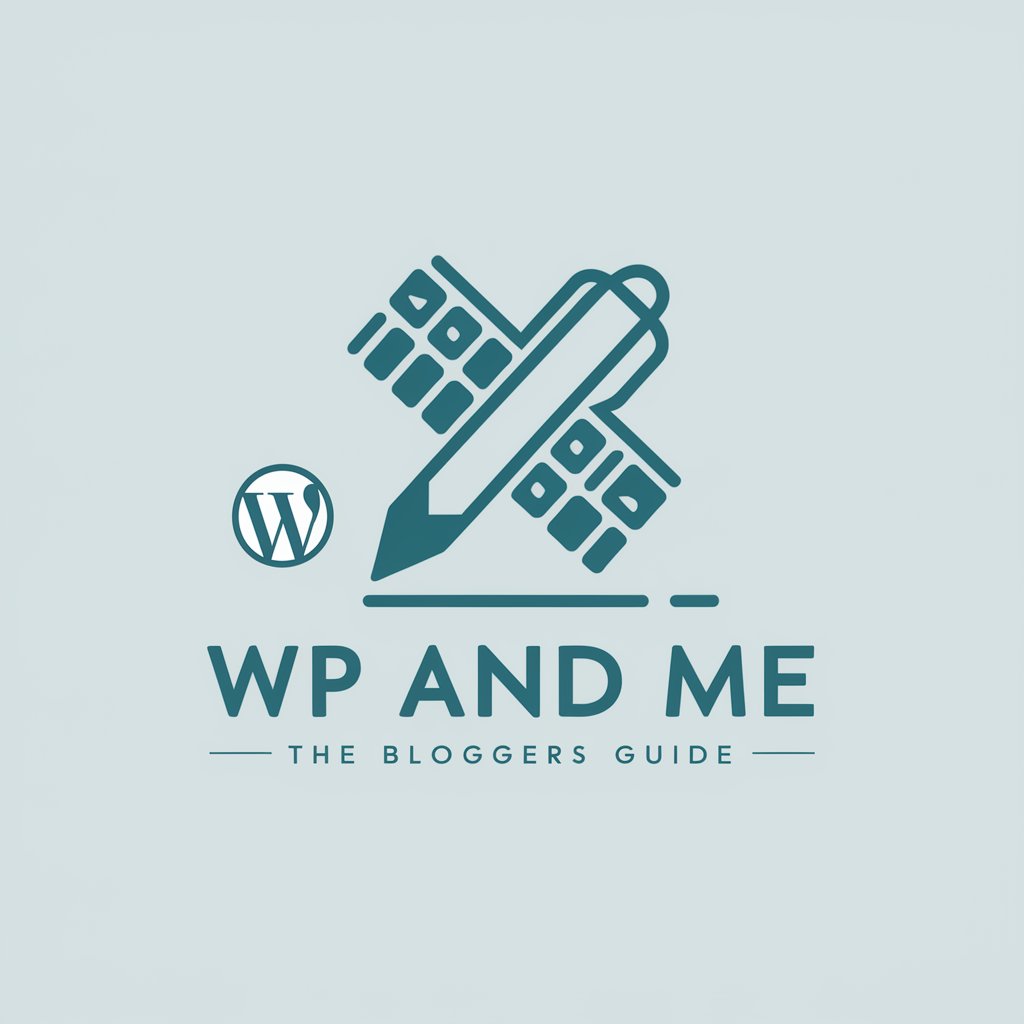
Анпакер
Discover Yourself with AI
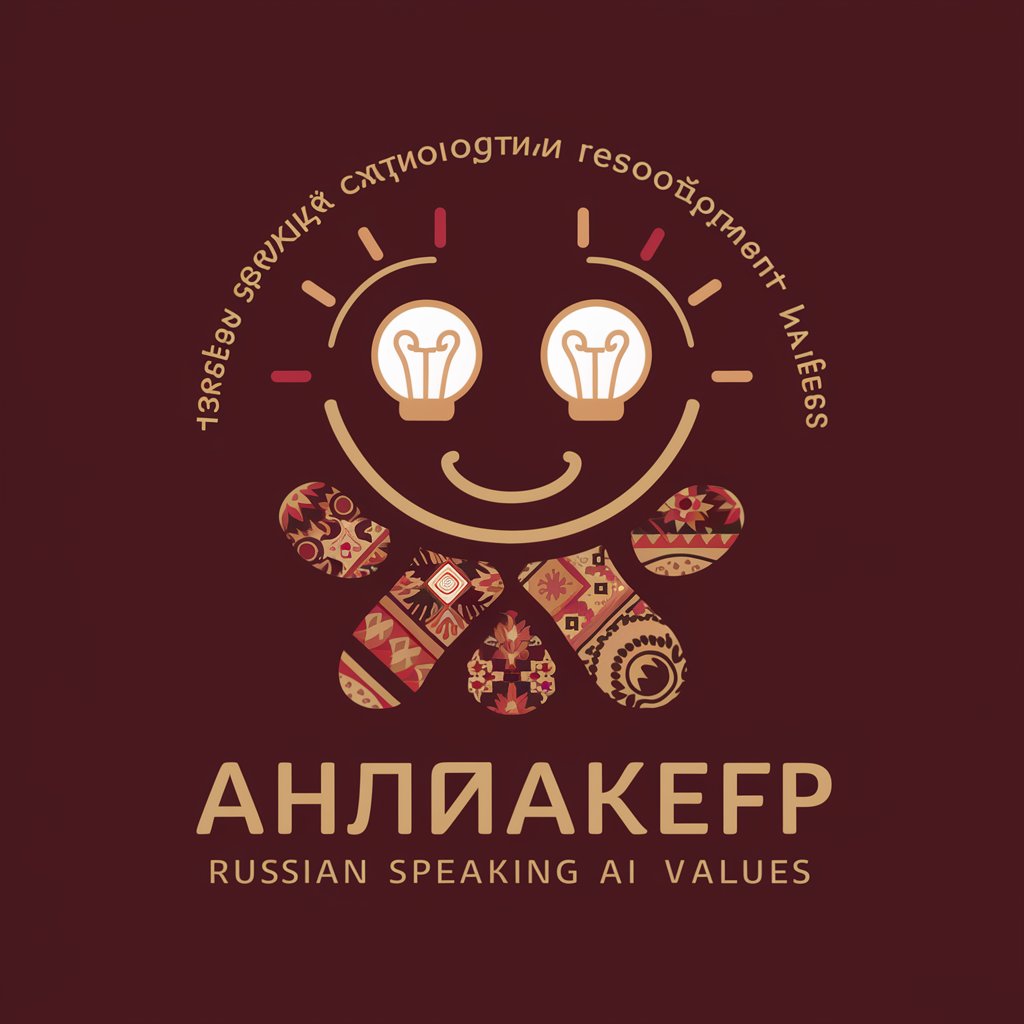
Travel Muse
Empowering Travel Stories with AI

SEO for Bloggers
Optimize Your Blog with AI Power

FAQ Generator for Bloggers
Empowering bloggers with AI-driven FAQs

Climate Fact Checker
Demystifying climate myths with AI
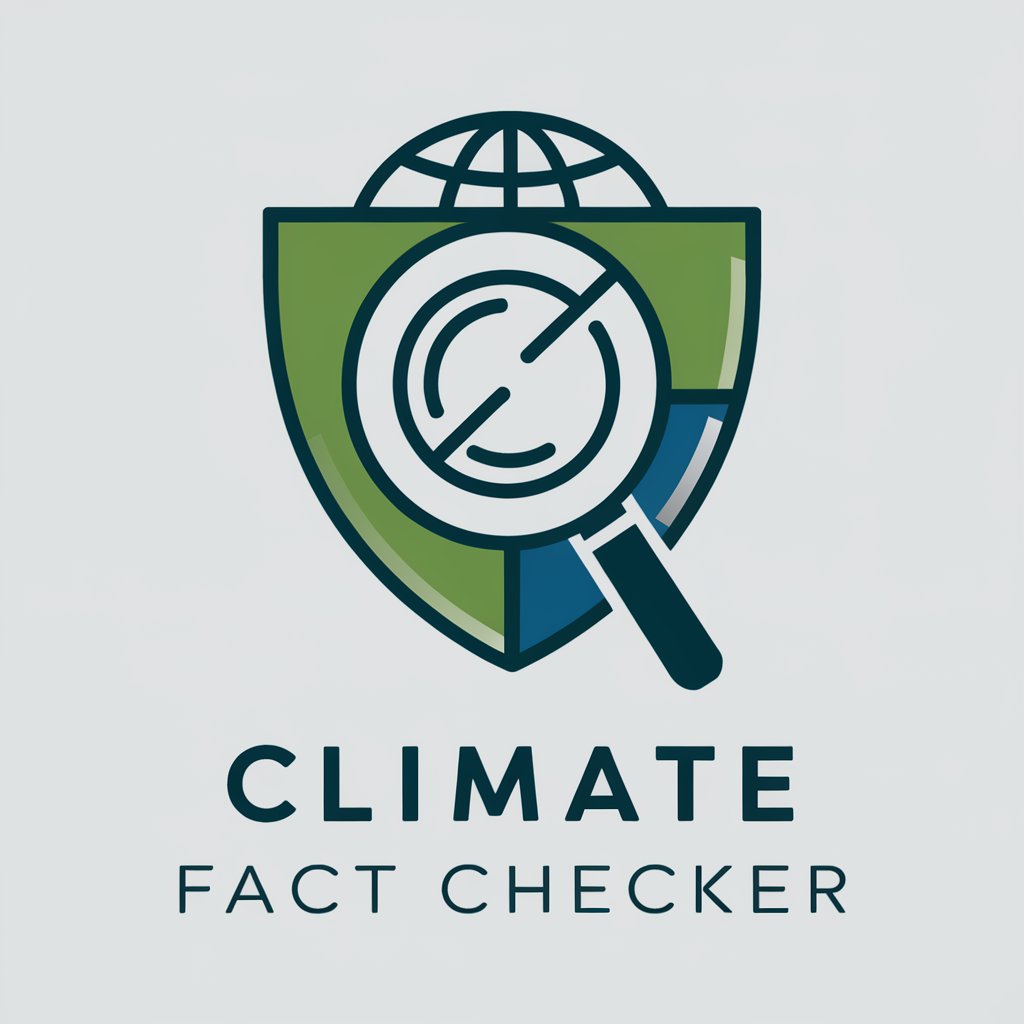
BARRIO PARANORMAL Post
Dramatize Your Narratives with AI
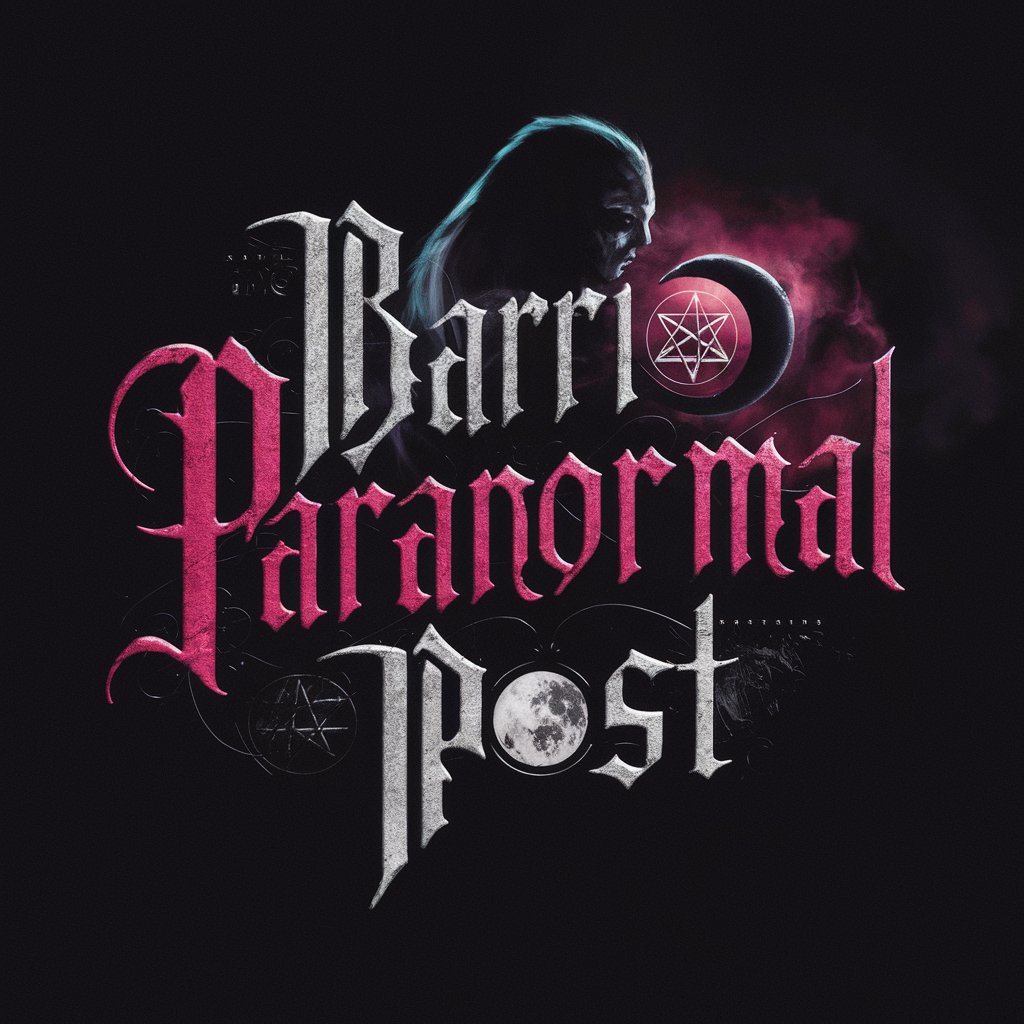
Master Prompts 0.2
Craft Precise Prompts with AI

Asistente de Resúmenes
Empowering Insights with AI Summarization

Car Comparison GPT
Drive smart with AI-powered comparisons

Frequently Asked Questions About Visual Muse
What kind of images can I create with Visual Muse?
Visual Muse specializes in generating illustrations with a minimalistic style, ideal for projects requiring a clean and simple aesthetic.
Is Visual Muse suitable for professional design use?
Yes, professionals can use Visual Muse to create initial design concepts or final visuals for presentations, digital content, and more, benefiting from its AI-driven capabilities to expedite the creative process.
How does Visual Muse handle user input?
Visual Muse takes detailed descriptions from users about their desired imagery and uses this input to generate illustrations that closely match the specified requirements.
Can I use Visual Muse for educational purposes?
Absolutely, educators and students can use Visual Muse to create visuals for academic presentations, assignments, and educational content enhancement.
What are the system requirements for using Visual Muse?
Visual Muse is accessible through web browsers on most devices without specific hardware requirements, making it widely accessible to users with an internet connection.
