Spooky Visualizer - Spooky Image Generator

Welcome to Spooky Visualizer, where eerie imagination comes to life.
Craft Your Creepy with AI
Imagine a haunted forest where shadows come to life...
Visualize a spectral figure emerging from an old, abandoned mansion...
Picture a mist-covered graveyard with ancient, crumbling tombstones...
Envision a mysterious, moonlit landscape where eerie creatures roam...
Get Embed Code
Overview of Spooky Visualizer
Spooky Visualizer is a specialized tool designed to create eerie and atmospheric visuals, perfect for enhancing stories, games, and themed events with a touch of the macabre. This tool excels in generating images that strike a balance between hauntingly beautiful and subtly unsettling, using a palette of dark and moody tones, shadowy figures, and Gothic or abandoned settings. It adjusts the level of spookiness to suit different audiences, ensuring the visuals are captivating without being overly gruesome. For example, a storyteller might use Spooky Visualizer to craft an image of a fog-laden forest with ghostly silhouettes to set the scene for a haunted tale, while a game designer might create a series of eerie, abandoned asylum rooms to serve as a backdrop for a horror game. Powered by ChatGPT-4o。

Core Functions of Spooky Visualizer
Image Customization
Example
Adjusting the color scheme to include muted earth tones, applying fog effects, and incorporating elements like full moons, barren trees, or distant figures.
Scenario
A game developer needs a series of spooky backgrounds for a Halloween-themed mobile game. They specify needing a haunted forest, an old graveyard, and a derelict urban street. Spooky Visualizer creates each setting with specified elements like mist, moonlight, and subtle movements in the shadows to enhance the eerie ambiance.
Theme Adaptation
Example
Creating visuals that align with specific themes such as Victorian Gothic, Modern Paranormal, or Classic Horror.
Scenario
An event planner organizing a Gothic-themed wedding requires banners and backdrops featuring haunted castles and mysterious woods. Using Spooky Visualizer, they design these elements to reflect an old-world charm with modern touches, like ghostly carriages and spectral lanterns, providing a perfect setting that complements the event's theme.
Audience Calibration
Example
Tuning the intensity of horror and supernatural elements based on the audience's age and sensitivity, ensuring the visuals are appropriate and engaging.
Scenario
A children’s book author needs illustrations for a story about a friendly witch. The Spooky Visualizer adjusts its output to create charming, not scary, images of a slightly spooky cottage, a gentle-looking witch, and a forest that feels magical rather than menacing, making it suitable for young readers.
Target User Groups for Spooky Visualizer
Storytellers and Authors
This group includes writers and narrators who need to visually represent scenes to capture the essence of their tales. Spooky Visualizer helps them create vivid, atmospheric settings that complement the narrative and engage the audience, whether for books, podcasts, or interactive storytelling.
Game Developers
Developers working on horror, mystery, or thriller genres can use Spooky Visualizer to design game environments, character models, and more. The tool provides them with the ability to create cohesive and immersive worlds that are essential for building tension and enhancing player experience.
Event Planners
Those organizing events such as Halloween parties, horror-themed escape rooms, or eerie interactive experiences will find Spooky Visualizer invaluable. The tool allows them to craft unique, theme-appropriate visuals that enhance the atmosphere and contribute to a memorable event.

How to Use Spooky Visualizer
Start Exploring
Begin by visiting yeschat.ai, where you can try out Spooky Visualizer for free without needing to log in or subscribe to ChatGPT Plus.
Define Your Theme
Choose a spooky theme or setting. Consider what kind of eerie atmosphere you want to create—ghostly, supernatural, gothic, or something uniquely unsettling.
Customize the Visuals
Specify your preferred color schemes, character designs, and environmental elements. The more detailed your description, the better the visual output will be tailored.
Generate Images
Use the provided text box to describe the scene or character you envision. Spooky Visualizer will generate an image based on your description.
Adjust and Iterate
Review the generated images. You can refine your descriptions based on the initial outcomes to better align with your vision for maximum impact.
Try other advanced and practical GPTs
Spooky Cover Creator
Craft Your Fear with AI

The Bulls Legacy
Revive the Bulls' Legacy with AI

Meme Master
Craft Memes with AI Power

Python Expert
Empowering Your Python Journey with AI

Kid colored pencil style by Ohho AI
AI-powered playful colored pencil drawings
DIGLINK
Transform Text into Data with AI-Powered Extraction

Spooky Sketcher
Transform Images into Spooky Art with AI!

Spooky Tales Weaver
Craft Your Own Haunting Tales
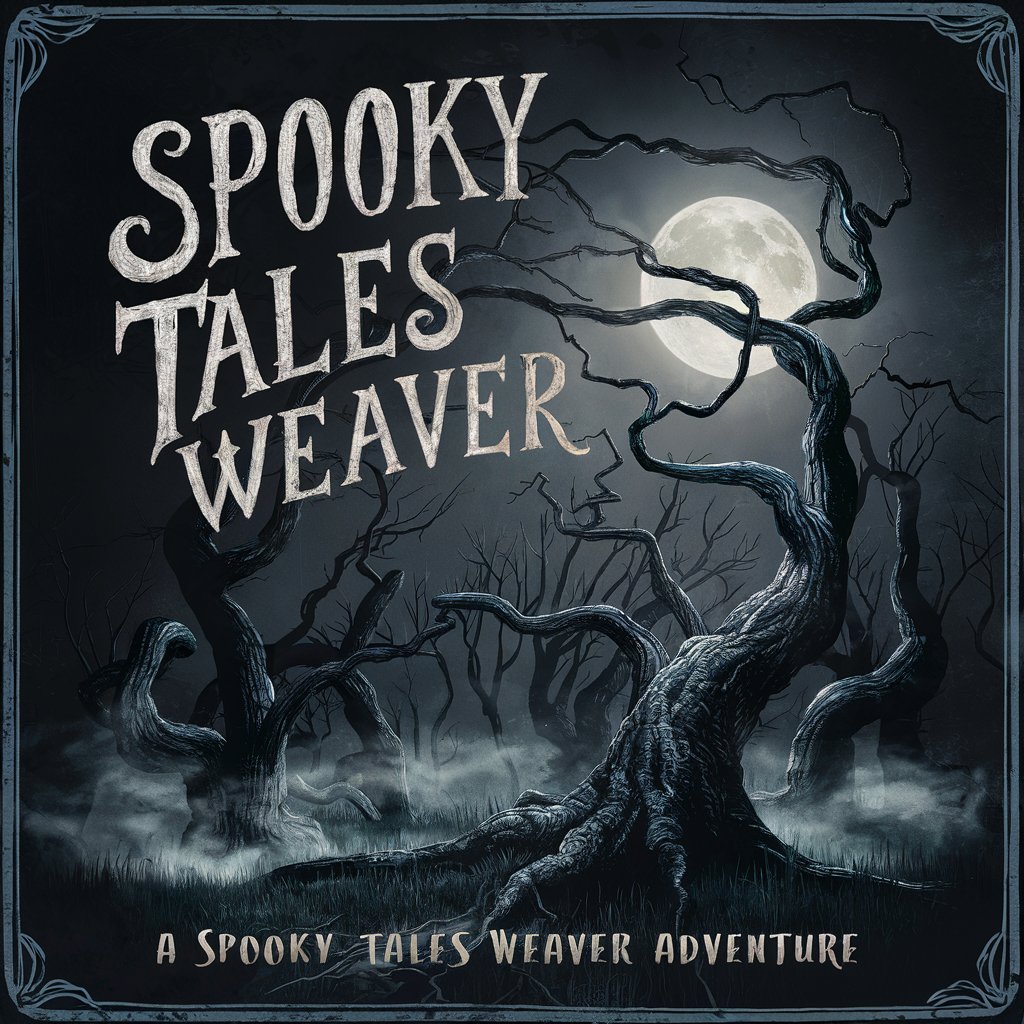
Chart Toppers
Turning Data into Insight with AI
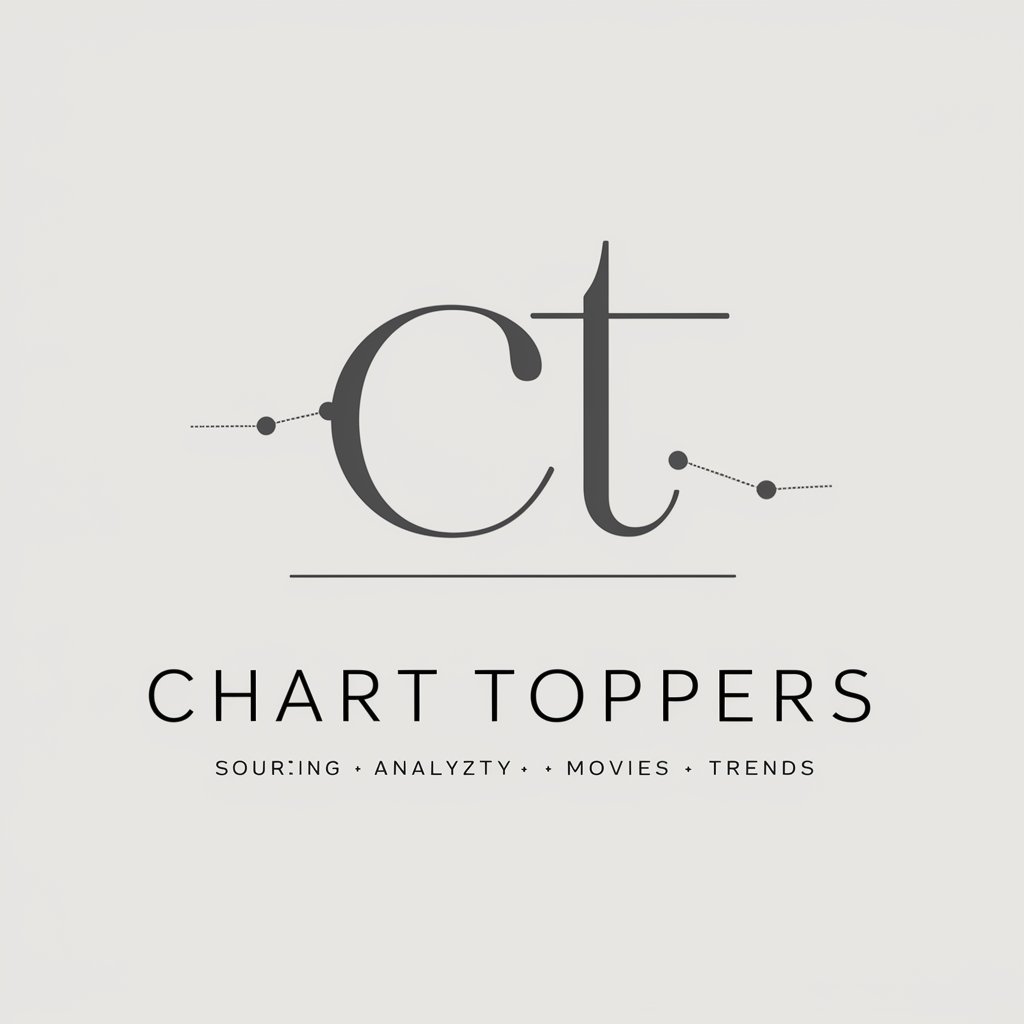
Personal Assistant
Your AI-powered personal assistant

Prompt Smart
Enhance Your Queries with AI Power

In My Style
Empower Your Words with AI

Frequently Asked Questions about Spooky Visualizer
What types of spooky themes can I create with Spooky Visualizer?
Spooky Visualizer specializes in a range of eerie themes such as haunted landscapes, ghostly figures, gothic architecture, and surreal horror scenes. Tailor the theme to fit the context of your story or event.
Can I use Spooky Visualizer for children's events?
Yes, Spooky Visualizer can be adjusted to suit a younger audience. Specify that you need a less intense, more whimsical spooky theme to ensure the visuals remain fun and not too frightening for children.
How does Spooky Visualizer handle custom requests?
Provide detailed descriptions of what you envision, including mood, colors, and key elements. Spooky Visualizer uses these details to create visuals that closely match your specifications.
Is there a limit to how many images I can generate?
While there is no strict limit to the number of images you can generate, it's recommended to refine your descriptions and use the tool judiciously to get the most appropriate and high-quality visuals for your needs.
How can I use the images generated by Spooky Visualizer?
Images created can be used for personal projects, storytelling, game development, and thematic event decorations. Ensure any commercial use complies with copyright and usage policies provided by yeschat.ai.
