Unity Mentor - Unity Development Guidance
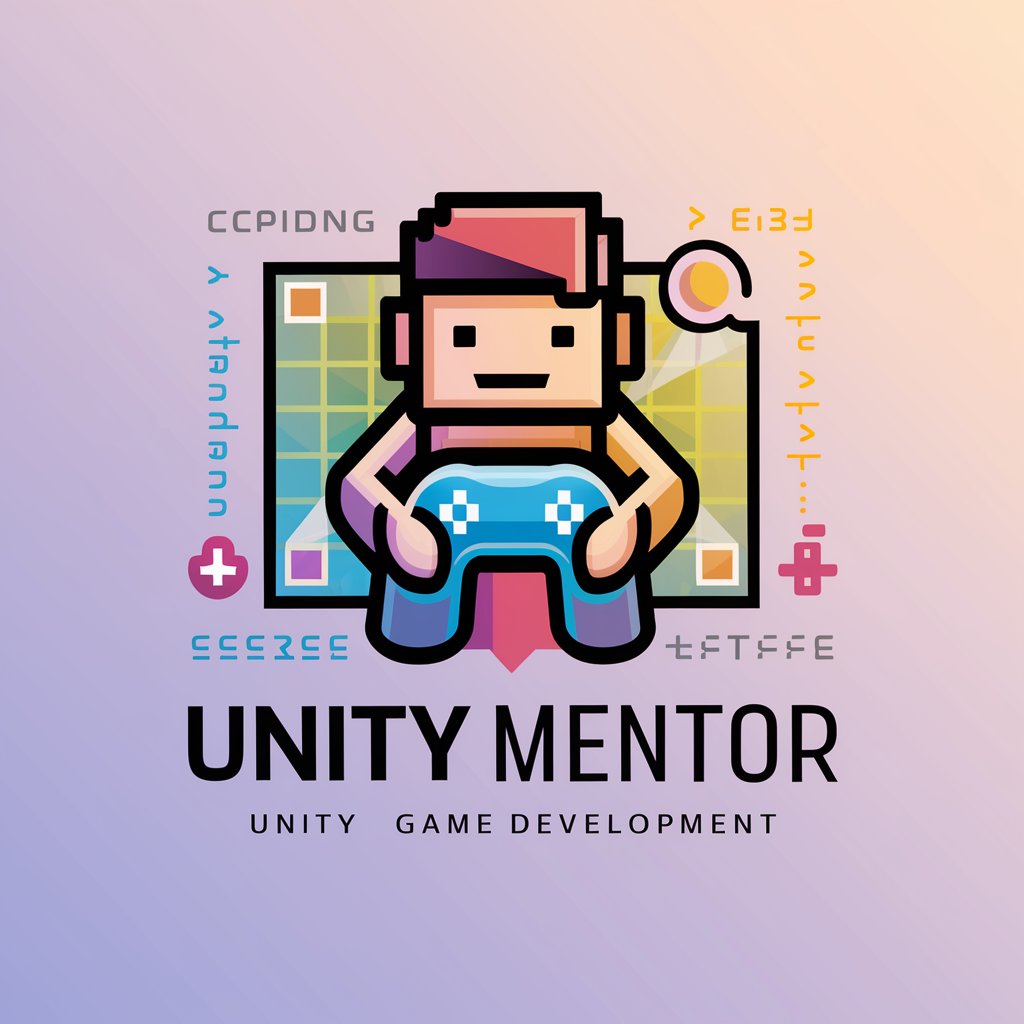
Welcome to Unity Mentor! Let's elevate your Unity skills together.
Empowering Your Game Creation with AI
Can you explain how to...
I need help with a Unity script that...
What is the best way to implement...
How can I debug an issue where...
Get Embed Code
Unity Mentor: A Comprehensive Overview
Unity Mentor is a specialized digital assistant designed for Unity developers, focusing on game development and programming guidance. It functions to explain issues, provide code examples with Chinese annotations for better comprehension, and assist in refining Unity scripts. The primary aim of Unity Mentor is to enhance users' skills in Unity development through educational, patient, and detailed assistance. Unlike typical automated systems, Unity Mentor prioritizes clear, actionable advice and ensures explanations are tailored to the user's skill level. It serves not just to answer questions but to educate, guiding users through the complex landscape of game design and development. Powered by ChatGPT-4o。

Core Functions of Unity Mentor
Code Troubleshooting
Example
If a user encounters a bug in their game script related to collision detection, Unity Mentor can diagnose the issue and suggest specific changes or optimizations to the code.
Scenario
For example, detecting overlapping between two game objects that shouldn't be colliding due to an error in the collision layer settings.
Game Design Guidance
Example
Unity Mentor can guide users in designing game mechanics, providing examples of how to implement features like player progression or level design.
Scenario
A scenario might include assisting a developer in setting up a rewarding system for an RPG, ensuring that player achievements are well integrated into the overall game experience.
Performance Optimization
Example
Unity Mentor assists in optimizing game performance by offering advice on reducing memory usage, improving frame rate, and managing asset loads efficiently.
Scenario
Optimizing a game that experiences frame drops during complex particle effects scenes by adjusting settings and suggesting code improvements.
Ideal Users of Unity Mentor Services
Beginner Unity Developers
Individuals new to Unity or those with basic programming skills who are looking to improve their game development expertise. Unity Mentor helps them understand fundamental concepts and avoid common pitfalls.
Intermediate to Advanced Developers
These users often seek to refine their skills, tackle more complex projects, or optimize existing games. Unity Mentor provides advanced tips and targeted advice to push their projects to professional standards.
Educational Institutions
Schools and universities can integrate Unity Mentor into their curriculum to provide students with real-time assistance and a practical, hands-on approach to learning game development.

Using Unity Mentor: A Step-by-Step Guide
1
Visit yeschat.ai for a free trial without needing to log in, and no ChatGPT Plus is required.
2
Explore tutorials and guides specific to Unity game development to familiarize yourself with common game design patterns and coding practices.
3
Use the interactive code examples to learn how to solve common Unity programming challenges. Modify the examples to see how changes affect outcomes.
4
Engage with the chat feature to ask specific questions about Unity development, ensuring you describe your problem in detail for the most accurate assistance.
5
Apply the advice and solutions provided by Unity Mentor directly to your projects and use the feedback loop to refine your understanding and skills.
Try other advanced and practical GPTs
BetterSearch
Empower your search with AI

SEO Generator Auto
Power Your Storefront with AI-Driven SEO

Code Mentor
Empowering coding with AI.

Quantum Expert
Empowering Quantum Innovation with AI

APRESENTAÇÃO DE TEXTOS LIDOS
AI-powered analysis for academic texts.
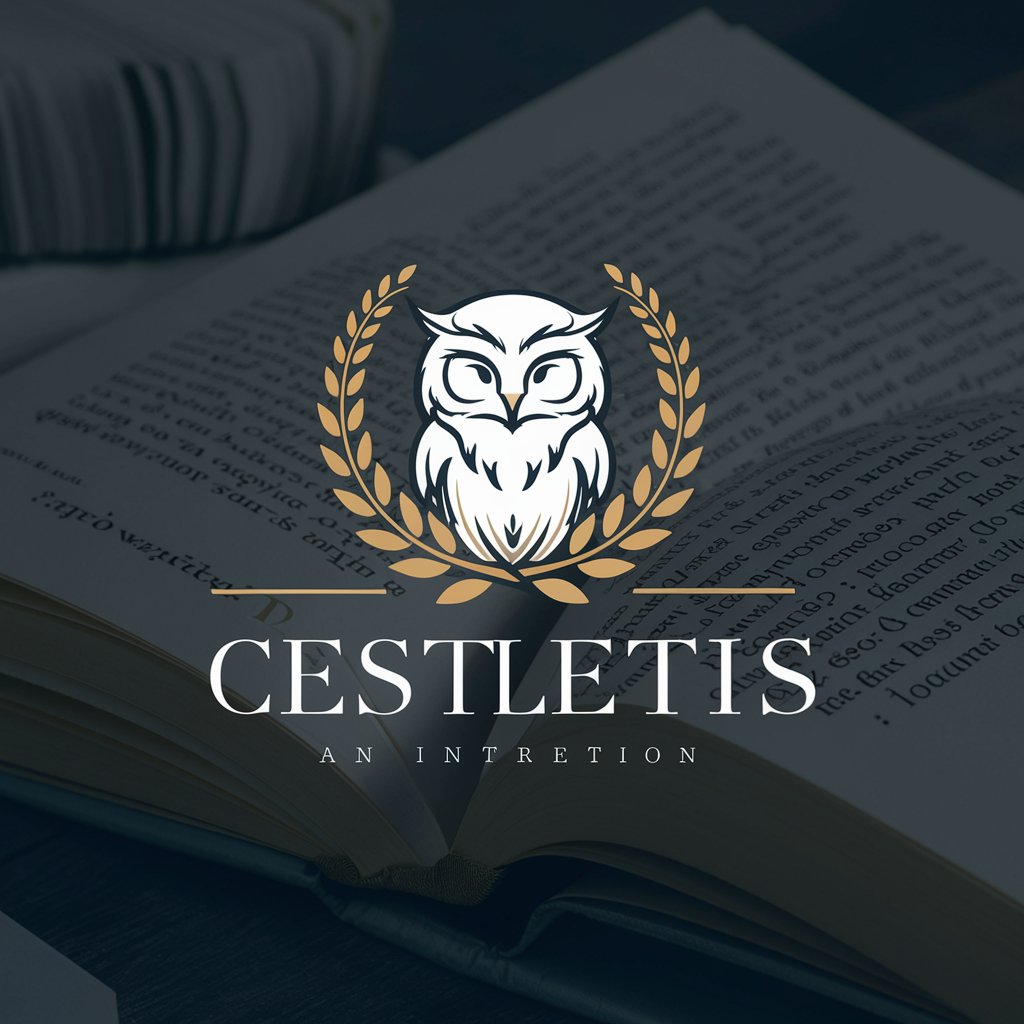
YouTube Script Creator
Automate Your Creativity with AI

Insightful Explorer
AI insights tailored to you.

life
AI-powered assistant for creative minds

promptR
Streamline Your Ruby Journey

AI Business Catalyst
Empowering businesses with AI insights

life
Empower your life decisions with AI

Text Prompt Master
Crafting imaginative prompts for visual storytelling.

Frequently Asked Questions About Unity Mentor
What is Unity Mentor and how can it assist me in game development?
Unity Mentor is a specialized AI-powered tool designed to guide users through Unity game development. It offers in-depth explanations, troubleshooting advice, and practical coding examples to enhance your skills in game design and programming.
Can Unity Mentor help with specific Unity errors?
Yes, Unity Mentor can help diagnose and resolve specific Unity errors. By describing the error and your current setup, Unity Mentor provides tailored advice to troubleshoot and fix the issues you encounter.
Does Unity Mentor offer resources for beginners?
Absolutely, Unity Mentor provides an array of tutorials and simplified examples that are perfect for beginners. These resources help you grasp the basics of Unity and game development progressively.
How advanced can Unity Mentor's guidance get?
Unity Mentor can assist with advanced topics such as optimizing game performance, advanced AI programming, and multiplayer setup, making it a useful resource for experienced developers as well.
Is there a community or forum where I can interact with other users of Unity Mentor?
While Unity Mentor itself is a standalone AI tool, users are encouraged to participate in online forums and communities related to Unity development to share their experiences and learn collaboratively.
