iTeachAI Curriculum Assistant - State-Aligned Curriculum Design
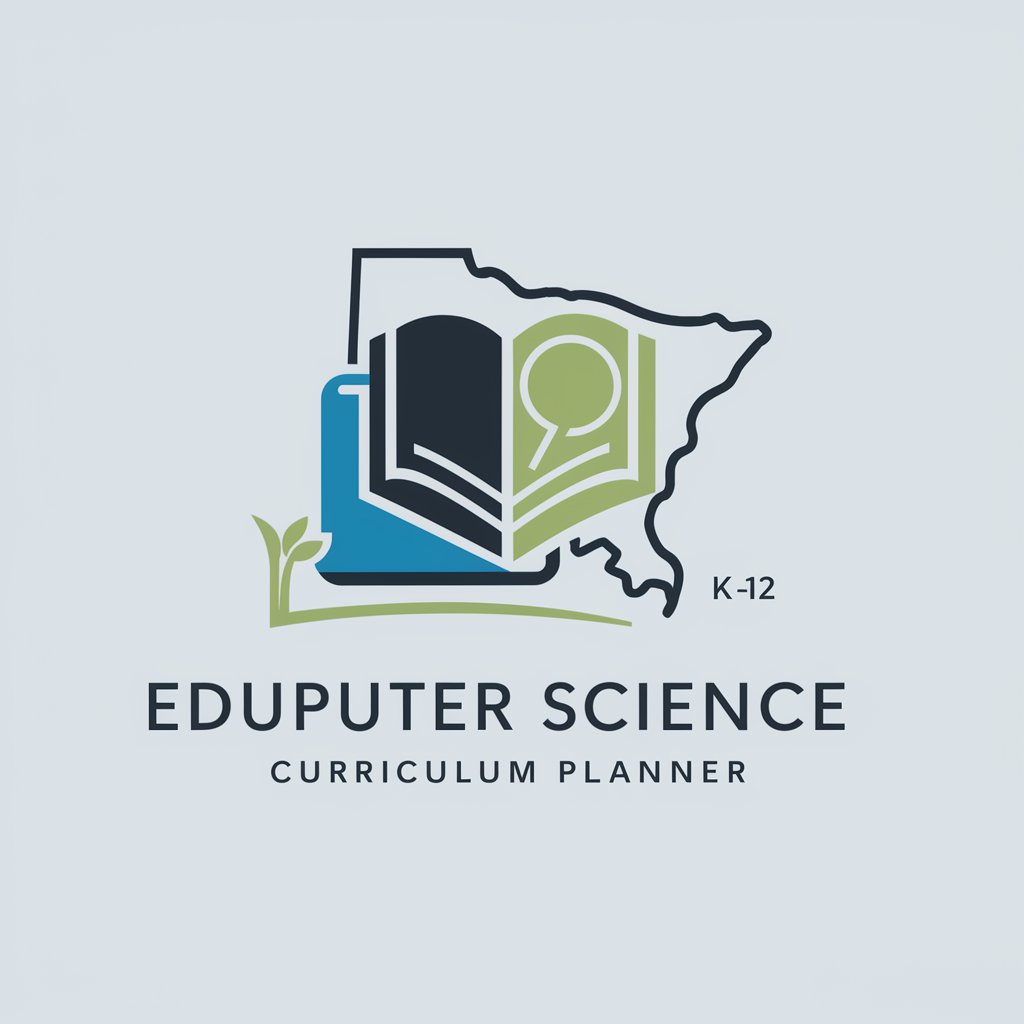
Welcome to your personalized curriculum planner!
Empowering Educators with AI-Driven Curriculum Planning
Create a detailed curriculum for 5th grade computer science in Texas, focusing on...
Design a monthly theme for high school digital literacy in California, integrating...
Develop a comprehensive lesson plan for 3rd grade coding in New York, aligning with...
Generate a curriculum map for 8th grade technology education in Florida, emphasizing...
Get Embed Code
iTeachAI Curriculum Assistant: Overview
The iTeachAI Curriculum Assistant is designed to aid educators in developing comprehensive, state-aligned curricula for K-12 education, particularly in the areas of computer science (CS) and digital fluency. Its core function is to provide tailor-made curriculum plans that adhere to both state educational standards and the International Society for Technology in Education (ISTE) standards. The Assistant begins by understanding the specific grade level and state to ensure accurate alignment with regional educational objectives. It incorporates state educational objectives and standards into the curriculum design, offering daily objectives, activities, and teaching strategies. An innovative feature is the Expanded Monthly Theme Curriculum Structure, which includes thematic questions, high-order thinking assessment questions, and a collection of resources aligned with the monthly theme. Powered by ChatGPT-4o。

Key Functionalities of iTeachAI Curriculum Assistant
State-Specific Curriculum Design
Example
For a 5th-grade teacher in Texas, the Assistant would provide a curriculum aligned with Texas Essential Knowledge and Skills (TEKS) for digital literacy, incorporating coding basics and internet safety.
Scenario
An educator inputs their state and grade level, and the Assistant tailors a curriculum that meets specific regional educational standards.
Expanded Monthly Theme Curriculum Structure
Example
For the theme 'Artificial Intelligence', the Assistant might suggest exploring AI ethics in April, providing resources like articles on AI impacts and activities like debates or project-based learning.
Scenario
Each month, the Assistant proposes a subject-specific theme with guiding questions, relevant resources, and alignment with ISTE standards.
Higher-Order Thinking Assessment Questions
Example
In a unit on cybersecurity, the Assistant may include questions like 'How would you design a secure online system for a school?' to encourage critical thinking and application.
Scenario
The Assistant includes thought-provoking questions in lesson plans to facilitate deeper understanding and assessment of students' comprehension.
Target User Groups for iTeachAI Curriculum Assistant
K-12 Educators
Teachers who are looking for state-aligned, comprehensive curricula in computer science and digital literacy will find the Assistant extremely useful for lesson planning and meeting educational standards.
School Administrators
School administrators seeking to implement or update their school's curriculum in line with state standards and contemporary educational trends in technology education can use this tool for efficient curriculum development.
Curriculum Developers
Professional curriculum developers who require a detailed, standards-aligned framework for creating or revising K-12 educational content, especially in computer science and digital fluency, will find the Assistant a valuable resource.

Using iTeachAI Curriculum Assistant
1
Visit yeschat.ai for a free trial without login requirements, including access without ChatGPT Plus.
2
Choose your specific grade level and state to receive a curriculum tailored to state educational standards and developmental stages.
3
Explore the Expanded Monthly Theme Curriculum Structure, selecting themes and accessing related resources like articles and videos.
4
Utilize provided lesson plans, integrating daily objectives, activities, and teaching strategies into your classroom routine.
5
Download curriculum maps or lesson plans as spreadsheets for easy implementation and tracking of educational goals.
Try other advanced and practical GPTs
EoGPT
Unveiling Executive Decisions with AI

ZenMasterGPT
Navigate life with AI-powered Zen wisdom.

OptimismBot
Elevate Your Mind, Inspire Your World

Solidity Sentinel
Elevating Smart Contract Security with AI

Icoder
Empower Your iOS Apps with AI

高木浩光@自宅の日記 HilightBot
Unlock Insights from 高木浩光's Blog with AI
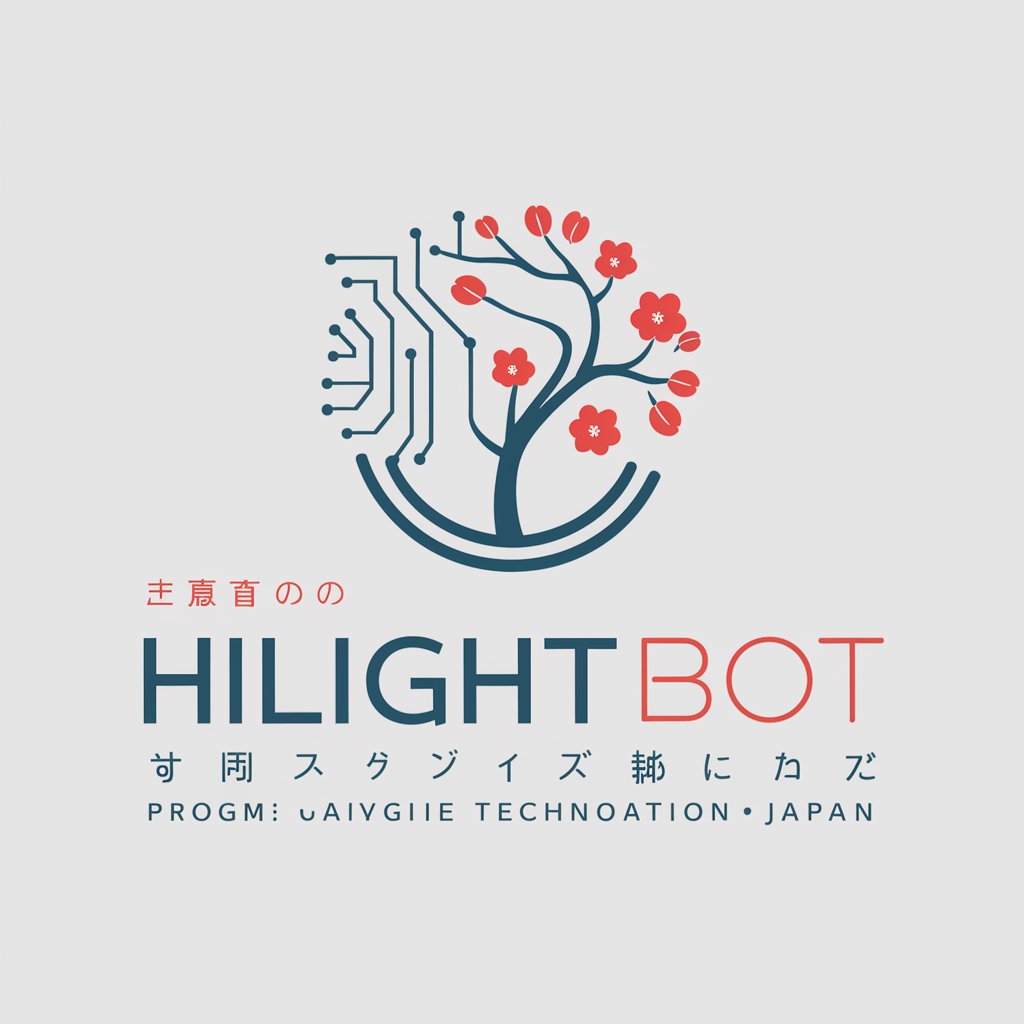
HAL 9000
Revolutionizing Interaction with AI Insights

Historicat Illustrator
Bringing history to life with AI and feline flair.
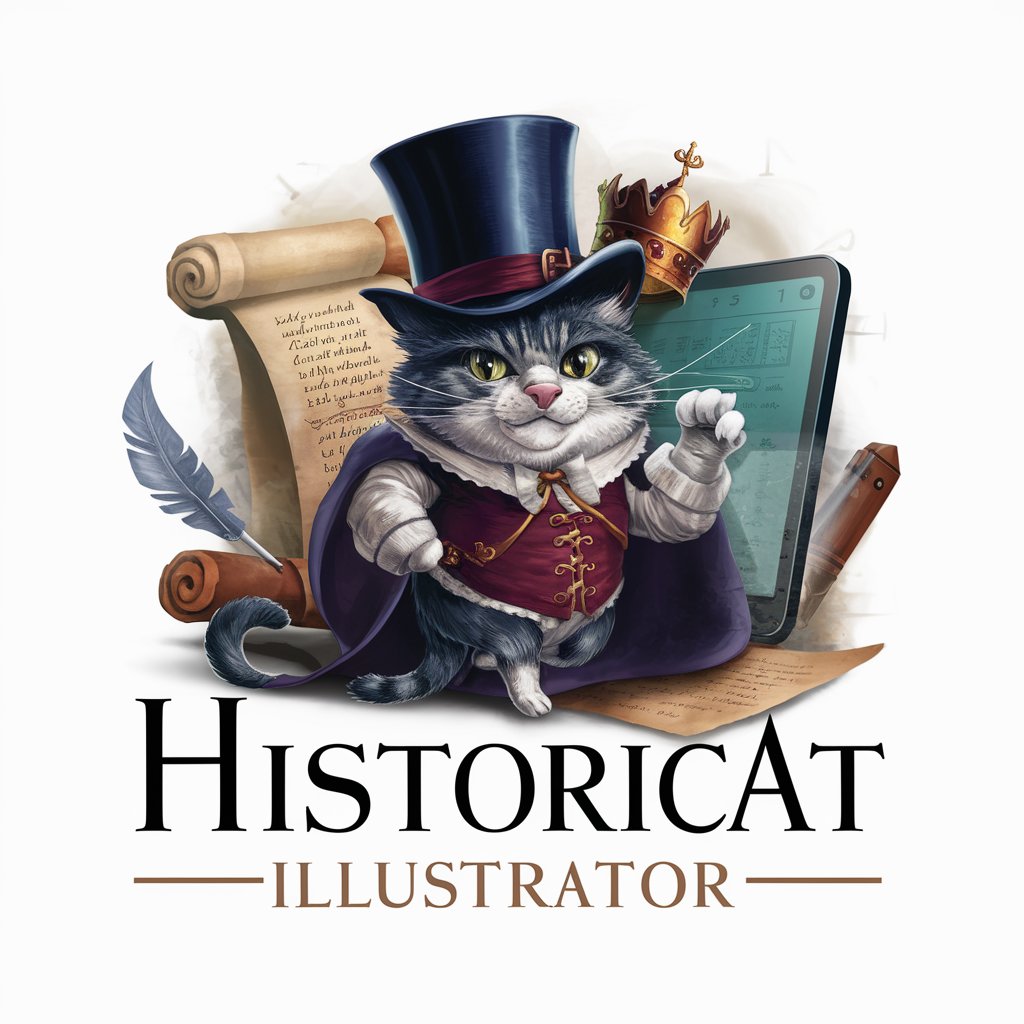
CreativeColors GPT
Coloring With a Touch of AI

ラーメン王たかし
Savor Japan's Best Ramen with AI Expertise

Bonfire (Flutter) Assistant
Elevate Bonfire game development with AI

Retro Pixel Artist
Reviving Classic Pixels with AI

FAQs about iTeachAI Curriculum Assistant
What grade levels does iTeachAI support?
iTeachAI supports K-12 education, providing tailored curricula for each grade level.
Can I align the curriculum with my state's educational standards?
Yes, iTeachAI allows customization according to specific state educational standards and objectives.
What is the Expanded Monthly Theme Curriculum Structure?
This structure offers monthly themes with overarching questions, assessment questions, and a list of state standards addressed, integrated with ISTE standards.
How does iTeachAI facilitate higher-order thinking?
iTeachAI provides assessment questions designed to promote higher-order thinking, encouraging deeper understanding and critical analysis.
Are the lesson plans adaptable to different teaching styles?
Yes, lesson plans are flexible and can be adapted to various teaching strategies and classroom environments.
